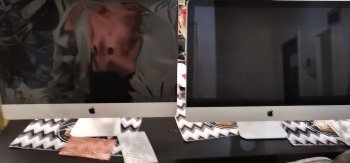Hello I just did bouth SMC AN NVRAM reset. At the beginning didn’t work them for some somehow I got into the recover screen. But now I don’t get the booting sound!
maybe you have not connected your speaker cables well ?
I made this mistake once my self, for the left speaker..
The cable was not all the way in the socket of the iMac logic board..
Maybe check these connections..
SMC and Nvram reset, should always bring back audio at 100% volume as far as I know.
So the startup startup should also return..