imac 11.3
i7-860
8g DDR3
rx480 4g flash RX480_4GB_EG_adj.rom
no upgrade WiFi
@Ausdauersportler provides CoreEG2.fs and EDIDParser.fs in the eg2 folder modified with uefitool
I wonder if it's because I didn't load amdgop?
Really?!imac 11.3
i7-860
8g DDR3
rx480 4g flash RX480_4GB_EG_adj.rom
no upgrade WiFi
@Ausdauersportler provides CoreEG2.fs and EDIDParser.fs in the eg2 folder modified with uefitool
I wonder if it's because I didn't load amdgop?
AMDGOP.efi is required for UEFI Windows installations, but it obviously has no effect on proper operation of the EFI bootpicker. (Which you would have known if you actually read the posts I linked yesterday...)Replace vbios RX480_4GB_EG_adj.rom with RX480_GOP.rom@Ausdauersportler provides IMAC-EFI-BOOT-SCREEN/GOP/AMDGOP.efi and modifies config.plist
Under windows 10 is also the same out of modern code 43
Installing atikmdag-patcher is also the same code 43
Can I still use the EFI boot screen after flashing the RX480_GOP?Replace vbios RX480_4GB_EG_adj.rom with RX480_GOP.rom
Then Windows will be able to recognize the video card.
Maxwell and Pascal work better in windows 10 with better performance to energy ratio.All those people wanting dear Windows to run perfectly on their iMacs are driving me mad - I wish it would not be possible to run it at all.
Yes, of course those cards are a different thing - somewhat not in the main focus of this thread.Maxwell and Pascal work better in windows 10 with better performance to energy ratio.
The temporary black screen delay when Windows 10 loads Nvidia drivers is a known problem with some Kepler cards (k3100m is one of them), and there is currently no way around it.Good evening , soooo.. big update the project was a success and with the new tool released a few days ago i was able to flash my k3100m and now high sierra works just fine ( even if the screen is not very bright) I would like to thank all the people that contributed to this this thread.
The problems started appearing when I tried installing windows 10 , I wanted to install it without opencore at first , but sadly my dvd drive doesnt seem to read data dvd , it would read cd and even dvd movies , but not a single windows dvd setup , not even original ones , so I installed W10 from usb and it worked fine but of cource the audio bug was there , so I sadly had to install opencore to the internal ssd and then boot the w10 partition with opencore at startup to allow the audio drivers to work.(first time using opencore so I do not know if i did things correctly). Now windows 10 audio works but open core always asks me which partition i want to run at boot and it stays there for 5 seconds , not a big deal but itd rather boot directly into the selected partition like it did before installing opencore .The second problem is that once windows 10 installs the nvidia drivers for the k3100m, those will increase w10 boot time by a lot and i mean by a lot , windows 10 without gpu drivers was booting in 10-15 seconds, after installing the nvidia drivers after the w10 logo boot with the spinning dots , the screen goes black and needs 70-80 seconds before i can see the w10 log in screen and desktop , and I have no idea why installing drivers causes this problem .Is there an alternative way to install windows 10 and working audio without first installing win 7 or 8 from dvd or opencore is my only solution . Could you please help me if you experienced these problems before? thank you
I seeThe temporary black screen delay when Windows 10 loads Nvidia drivers is a known problem with some Kepler cards (k3100m is one of them), and there is currently no way around it.
Mojave installs from scratch do not work with Kepler cards. You have to upgrade in place from High Sierra. It’s a bug that Apple never fixed.Completed upgrading my iMac 2010 27" Intel Core i7-870 with a flashed GTX870M 3GB and MacOS Monterey the other day. (Had tried to just go to Mojave, but the installer wouldn't recognize my drive as a valid install location for some reason; Monterey's installer had no such qualms.)
Oh, how irritating. Well it's too late now, not worth going back. I should say, I was already starting from High Sierra, unless you mean that the Mojave installer has to be run from within High Sierra? Rather than from the installer USB drive, that is.Mojave installs from scratch do not work with Kepler cards. You have to upgrade in place from High Sierra. It’s a bug that Apple never fixed.

| Parameter | nikey22 | Test#1 | Test#2 | Test#3 | % Improvement |
|---|---|---|---|---|---|
| HDD FAN (RPM) | - | 1250 | 2500 | 4500 | - |
| FPS | 62.2 | 75.6 | 76.3 | 76.7 | 22.8 |
| SCORE | 2604 | 3162 | 3192 | 3210 | 22.8 |
| Min FPS | 8.4 | 29 | 29 | 14.9 | 233 |
| Max FPS | 98 | 141.7 | 143.1 | 145.6 | 46.7 |
| GPU Clock Freq (MHz) | - | 993 | 993 | 993 | - |
| GPU Temp (min/max) | ?,70-75 | 31,64 | 31,63 | 31,62 | - |
| Parameter | Test#1 | Test#2 | Test#3 |
|---|---|---|---|
| HDD FAN (RPM) | 1250 | 2500 | 4500 |
| FPS | 31.74 | 31.81 | 34.87 |
| SCORE | 4243 | 4252 | 4641 |
| Min FPS | 25.94 | 26.15 | 28.41 |
| Max FPS | 39.82 | 39.79 | 44.66 |
| GPU Clock Freq (MHz) | 990 | 993 | 993 |
| GPU Temp (min/max) | 32,65 | 31,63 | 31,62 |

Hello ! Is there any difference between installing windows 7 using the dvd drive then upgrade to 10 and via usb with open core to get the audio drivers working in terms of use/performance? also would a gtx 670 be compatible with these macs ? thank you
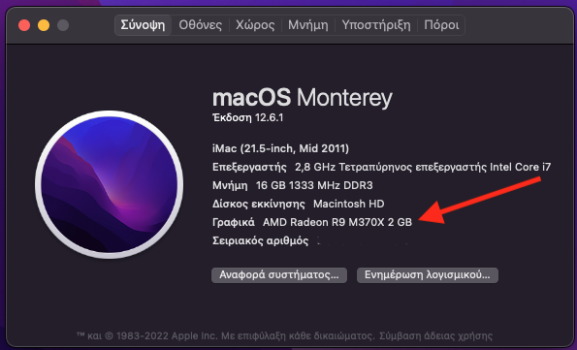
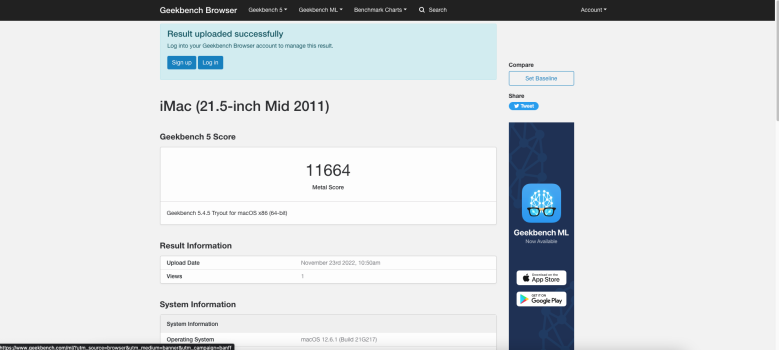


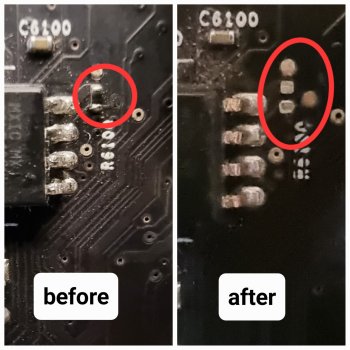

I had the same iMac 12,1 2011 with the same m5100 as you a few days ago, and I used CH134A to read the bios directly and back up the changes. I didn't add any resistors.So, I am back. I found out what the problem was. Unfortunately it seems that on my many attempts to position the problematic clip correctly, I scrapped off a tiny resistor right next to the Bios chip.
This was the reason it was not booting even if I was flashing the modded bioses correctly.
I realised this when I compared two photos of my mobo and I saw an empty space where this tiny capacitor should have been.
Ofcourse I could not find it anywhere.
Then, @dfranetic contacted me, I explained the issue and he gave me the exact particulars of the transistor. I could not find the exact same small one, so I got a bigger one (but with same specs) and I soldered it as best as I could.
Before soldering the resistor I flashed the modded EG2 bios, because I could not place the clip with the resistor in place.
Then used the GMRL usb and flashed the modded EG2 bios to my m5100, rebooted, held the “option” key and…
SUCCESS !!
Now the card is being recognized as R9 M370X and I have the OEM boot screen working.
HUGE thanks to @Ausdauersportler , @dfranetic , @jay508 , @duvelhedz
and to anyone else who helped.
I am writing this post using the iMac!
P.S.: For anyone caring, it was the R6100 resistor which is in fact a 3.3kOhm resistor in 0402 package. The iMac cannot read the ROM, so it does not POST. (credit to @dfranetic ). So be careful when placing the clip on the chip.
Hi. I had to add the new resistor because (by mistake) I unfortunately and carelessly scrapped off the OEM one when trying to position a problematic clip on the bios chip...I had the same iMac 12,1 2011 with the same m5100 as you a few days ago, and I used CH134A to read the bios directly and back up the changes. I didn't add any resistors.
View attachment 2117485
The cpu was also upgraded from i5 2400s to i7 2600 using everything normally without any problems.
In the published repo there is currently only a license file and the usual markup readme file to be found. Could it be that a commit is missing? According to the readme there ought to be at least a disk image present somewhere.New GMRL Linux Flash Tool
You can download it from Github, this site allows uploads up to 1GB per asset and offers better support for documentation.
The current release includes software to flash AMD and NVIDIA graphics cards directly and remotely through SSH, includes most recent iMac video BIOS versions and provides tools and docs to modify iMac firmware (EG2 mod).
Software:
flashrom v1.2
UEFIPatch 0.28.0 Mar 24, 2020
amdvbflash 4.71.0 May 20th, 2021
nvflash 5.792.0 October 25th, 2022
based on GRML 2021-07
Thanks to @m0bil and @xanderon and @The_Croupier for contributing to this project.
You can find the files in the Releases (direct link)In the published repo there is currently only a license file and the usual markup readme file to be found. Could it be that a commit is missing? According to the readme there ought to be at least a disk image present somewhere.
I have to admit, that I would not have found that and I use git daily. Thanks a lot!You can find the files in the Releases (direct link)

