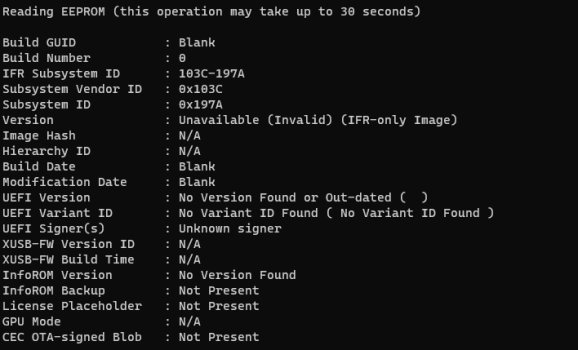Thank you so much for now but the thing is I tried three different pen drivers formatted on another mac just like the guide says , the imac starts , can hear the boot sound and fans go to max after some time , i also tried formatting as gpt and fat32 the internal drive and connect that via the internal sata port and still nothing , the router sees the machine as a generic "PC-192-168-178-25" and assigns it an Ip adress but it cant be ssh into it nor pinged , the only difference i noticed is that if i boot it from the original internal hdd that came with the machine the router will assign an IP to the machine and call it "IMAC " instead of a generic "pc ip adress" and in this specific situation it can be pinged fine and also ssh into it but will result in acces refused. So im tending to think that its the linux setup that doesnt work somehow.Disconnect all internal disk drives and leave this LCD disconnected for simplicity. We cannot resolve your local router/network problems. You need to reconnect drives after flashing.
One can install the same Linux tool in any other (2.5“) SATA SSD or HDD, too. This way you would not depend on crappy USB thumb drives. You can also use your single internal disk in case you do not need the contents. FAT32 format in any case. It is vital to have only a single bootable device connected!
Got a tip for us?
Let us know
Become a MacRumors Supporter for $50/year with no ads, ability to filter front page stories, and private forums.
iM 4,1-14,4 2011 iMac Graphics Card Upgrade
- Thread starter MichaelDT
- WikiPost WikiPost
- Start date
- Sort by reaction score
You are using an out of date browser. It may not display this or other websites correctly.
You should upgrade or use an alternative browser.
You should upgrade or use an alternative browser.
- Status
- The first post of this thread is a WikiPost and can be edited by anyone with the appropiate permissions. Your edits will be public.
No, we do not start this discussion. The Linux distro works and worked for hundreds of users and we are not moving focus from your unknown network/router configuration and problems to a known to work solution.Thank you so much for now but the thing is I tried three different pen drivers formatted on another mac just like the guide says , the imac starts , can hear the boot sound and fans go to max after some time , i also tried formatting as gpt and fat32 the internal drive and connect that via the internal sata port and still nothing , the router sees the machine as a generic "PC-192-168-178-25" and assigns it an Ip adress but it cant be ssh into it nor pinged , the only difference i noticed is that if i boot it from the original internal hdd that came with the machine the router will assign an IP to the machine and call it "IMAC " instead of a generic "pc ip adress" and in this specific situation it can be pinged fine and also ssh into it but will result in acces refused. So im tending to think that its the linux setup that doesnt work somehow.
You could have been able to SSH log into your macOS running iMac if you would have known how to enable sharing and remote access in advance.
No, we do not start this discussion. The Linux distro works and worked for hundreds of users and we are not moving focus from your unknown network/router configuration and problems to a known to work solution.
You could have been able to SSH log into your macOS running iMac if you would have known how to enable sharing and remote access in advance.
If you have access to another iMac boot your USB drives there using the EFI picker to select them! Cheap and easy test!
No no my point was not that the linux distribution is not working , what i ment is that i was creating it incorrectly. is the folder _macosx inside the zip of the linux usb drive of any use? i used 3 different routers so I do not think thats the issue but as always i could be wrong.No, we do not start this discussion. The Linux distro works and worked for hundreds of users and we are not moving focus from your unknown network/router configuration and problems to a known to work solution.
You could have been able to SSH log into your macOS running iMac if you would have known how to enable sharing and remote access in advance.
No no my point was not that the linux distribution is not working , what i ment is that i was creating it incorrectly. is the folder _macosx inside the zip of the linux usb drive of any use? i used 3 different routers so I do not think thats the issue but as always i could be wrong.
Check this post here!
Try to boot your current USB drives on the other iMacs to check them! Do not flash but try to ssh from another device to play the complete scenario through...
Last edited:
I will!, thank you very much for nowGuess the guide was pretty clear about using the Balena Etcher tool to write the image directly onto an USB device??
Try to boot your current USB drives on the other iMacs.
I am pretty sure the linux setup guide doesnt say anything about this balena etcher tool - It doesnt work even with that it seems.
"Check this post here!"
that is the guide i followed step by step , but it doesnt seem to boot into that pen drive or maybe the problem is elsewhere . the pendrive on a windows pc boots fine into linux.
Update: tried booting from sd card using the same post but nothing
what is the purpose of the _macosx folder inside both the linus and windows 7 zips for flashing the gpu?
Last edited:
New GMRL Linux Flash Tool
You can download it from Github, this site allows uploads up to 1GB per asset and offers better support for documentation.
The current release includes software to flash AMD and NVIDIA graphics cards directly and remotely through SSH, includes most recent iMac video BIOS versions and provides tools and docs to modify iMac firmware (EG2 mod).
Software:
flashrom v1.2
UEFIPatch 0.28.0 Mar 24, 2020
amdvbflash 4.71.0 May 20th, 2021
nvflash 5.792.0 October 25th, 2022
based on GRML 2021-07
Thanks to @m0bil and @xanderon and @The_Croupier for contributing to this project.
You can download it from Github, this site allows uploads up to 1GB per asset and offers better support for documentation.
The current release includes software to flash AMD and NVIDIA graphics cards directly and remotely through SSH, includes most recent iMac video BIOS versions and provides tools and docs to modify iMac firmware (EG2 mod).
Software:
flashrom v1.2
UEFIPatch 0.28.0 Mar 24, 2020
amdvbflash 4.71.0 May 20th, 2021
nvflash 5.792.0 October 25th, 2022
based on GRML 2021-07
Thanks to @m0bil and @xanderon and @The_Croupier for contributing to this project.
Last edited:
Thanks for the reply! I tried several adapters (HDMI, DVI, VGA) non worked on this particular iMac. But it worked on all other iMacs with new GPUs: M6000, W6170, GTX 880.In case your display isn't connected directly via DisplayPort but by means of an adapter, you might need an active adapter in order to have it work with your replacement graphics card. The cheaper passive adapters will not work any longer with the new card.
Does the 11,3 behave differently than the 12,2 with respect to MiniDP?
Good evening everyone , I have a big update now to share , with the release of the new linux tool tonight it finally worked , I flashed the usb drive with balena etcher and the new grml from github and this time it was recognized properly and the imac was booting it into it , getting an ip adress and beeing recognized as "imac"in router , as of now I still do not know why the old one was not working and I tried every possible way of creating the usb drive . Anyway once in terminal ssh into the imac i tried backing up the gpu bios but the nvflasher did not allow it and I Was getting this message :
Build GUID : Blank
Build Number : 0
IFR Subsystem ID : 103C-197A
Subsystem Vendor ID : 0x103C
Subsystem ID : 0x197A
Version : Unavailable (Invalid) (IFR-only Image) ..... the rest will be in the attached picture
anyway after attempting to flash the gpu with the k3100M_AFR.rom bios this is the message i got.
Reading EEPROM (this operation may take up to 30 seconds)
NOTE: Only IFR present:
NOTE: Skipping Board ID and Device ID checks.
NOTE: EEPROM does not contain board ID, skipping board ID check.
Current - Version:Unavailable (Invalid) ID:0000:0000:103C:197A
Replace with - Version:FE.ED.0A.C0.DE ID:10DE:11B6:1028:15CD
NVIDIA Quadro K3100M by nikey22 (Normal Board)
Update display adapter firmware?
Press 'y' to confirm (any other key to abort): y
Reading EEPROM (this operation may take up to 30 seconds)
[==================================================] 100 %
Reading EEPROM (this operation may take up to 30 seconds)
A reboot is required for the update to take effect.
Now i do not have the internal display connected so I cant see whats happening but the third light on the motherboard now lights on , is it a sign that everything went fine ?
Build GUID : Blank
Build Number : 0
IFR Subsystem ID : 103C-197A
Subsystem Vendor ID : 0x103C
Subsystem ID : 0x197A
Version : Unavailable (Invalid) (IFR-only Image) ..... the rest will be in the attached picture
anyway after attempting to flash the gpu with the k3100M_AFR.rom bios this is the message i got.
Reading EEPROM (this operation may take up to 30 seconds)
NOTE: Only IFR present:
NOTE: Skipping Board ID and Device ID checks.
NOTE: EEPROM does not contain board ID, skipping board ID check.
Current - Version:Unavailable (Invalid) ID:0000:0000:103C:197A
Replace with - Version:FE.ED.0A.C0.DE ID:10DE:11B6:1028:15CD
NVIDIA Quadro K3100M by nikey22 (Normal Board)
Update display adapter firmware?
Press 'y' to confirm (any other key to abort): y
Reading EEPROM (this operation may take up to 30 seconds)
[==================================================] 100 %
Reading EEPROM (this operation may take up to 30 seconds)
A reboot is required for the update to take effect.
Now i do not have the internal display connected so I cant see whats happening but the third light on the motherboard now lights on , is it a sign that everything went fine ?
Attachments
I am trying to install an WX7100 into my iMac 12.2 2011 27"
The card is apparently from a Dell Precision 7720
- firmware of the iMac is 87.0.0.0.0
- I installed a BCM94360CD some weeks ago
I already did the following:
- applied the EG mod to the iMac firmware
- dumped the vBIOS of the card via an CH341A clip
- modified the heatsink
- mounted the card to the heatsink
- added the ODD sensor to the heatsink
- mounted card with heatsink to the motherboard
- put RAM back
- connected a LED Cinema Display, a keyboard and the USB stick from the thread
When I turn the machine on I hear the start chime, LED 1 and 2 turn on, but LED 3 does not turn on.
I took the card out, started the computer and did 4 PRAM resets (P + R + command + control)
The image is of the card, once I unmounted it off the heatsink.
What can I do?
The card is apparently from a Dell Precision 7720
- firmware of the iMac is 87.0.0.0.0
- I installed a BCM94360CD some weeks ago
I already did the following:
- applied the EG mod to the iMac firmware
- dumped the vBIOS of the card via an CH341A clip
- modified the heatsink
- mounted the card to the heatsink
- added the ODD sensor to the heatsink
- mounted card with heatsink to the motherboard
- put RAM back
- connected a LED Cinema Display, a keyboard and the USB stick from the thread
When I turn the machine on I hear the start chime, LED 1 and 2 turn on, but LED 3 does not turn on.
I took the card out, started the computer and did 4 PRAM resets (P + R + command + control)
The image is of the card, once I unmounted it off the heatsink.
What can I do?
Attachments
Last edited:
- Did you also flash the WX7100 or did you only dump (aka save?) the orginal vBIOS?I am trying to install an WX7100 into my iMac 12.2 2011 27"
The card is apparently from a Dell Precision 7720
- firmware of the iMac is 87.0.0.0.0
- I installed a BCM94360CD some weeks ago
I already did the following:
- applied the EG mod to the iMac firmware
- dumbed the vBIOS of the card via an CH341A clip
- modified the heatsink
- mounted the card to the heatsink
- added the ODD sensor to the heatsink
- mounted card with heatsink to the motherboard
- put RAM back
- connected a LED Cinema Display, a keyboard and the USB stick from the thread
When I turn the machine on I hear the start chime, LED 1 and 2 turn on, but LED 3 does not turn on.
I took the card out, started the computer and did 4 PRAM resets (P + R + command + control)
I unmounted the card from the heatsink and tried it without heatsink, but to no avail.
The image is of the card, once I unmounted it off the heatsink.
What can I do?
- Heat sink mod cannot be the problem, lately I tried a WX7100 myself and it did not touch the sink.
- Did you reset the PRAM after installing the card?
- Installing without a sink is a great way to burn this chips to death or force at least a fast shutdown.
- 2 LED and chime and POST is a good sign.
- Do you have an external miniDP connected display to test the card.
- No one ever told you to do one step after the other?
Nobody can tell if it is your EG2 mod, the vBIOS flash, the card itself if you do do all mods in once.
Thanks for your reply. I actually thought that I followed the steps one after the other:0(- Did you also flash the WX7100 or did you only dump (aka save?) the orginal vBIOS?
- Heat sink mod cannot be the problem, lately I tried a WX7100 myself and it did not touch the sink.
- Did you reset the PRAM after installing the card?
- Installing without a sink is a great way to burn this chips to death or force at least a fast shutdown.
- 2 LED and chime and POST is a good sign.
- Do you have an external miniDP connected display to test the card.
- No one ever told you to do one step after the other?
Nobody can tell if it is your EG2 mod, the vBIOS flash, the card itself if you do do all mods in once.
What I did not do is installing OCLP, since I understood that with the EG mod that would not be necessary.
I did the firmware mod first. Dumped the firmware, added the two files from @Nick [D]vB's post and flashed the modded file back to the motherboard. I was able to use the computer after this procedure.
In general I tried to follow your plan, but switched from flashing before installation to using the USB stick from this thread. So at first I only dumped the vBIOS and tried to boot from the USB stick, which did not do what I expected. Maybe I misunderstood something. After reading the thread I found the posts by @splifingate. He had to flash the card before installing it. So I did this and used my CH341A. Now the card is flashed with the vBIOS "WX7100-EG2_adj.rom" I found on a famous GitHub page. I saw that on the same GitHub page there are also two versions of the DXE files, but I did not use them and instead used the ones posted by @Nick [D]vB.
I put the card back on the heatsink and mounted it to the motherboard.
I attached my LED Cinema Display, which has the miniDP connector, attached my keyboard and turned the machine on.
LED 1 and 2 turn on, I get the start chime. After about 10 seconds both fans spin up. The external display does not turn on.
I tried to document everything in a short video.
The only thing I haven't done again, after putting the GPU card back in, is a new PRAM reset.
Last edited:
Yes, I saw that heatsink and card do match well. I just cut of a small part in the upper right section of the heatsink. Just to be sure ...- Did you also flash the WX7100 or did you only dump (aka save?) the orginal vBIOS?
- Heat sink mod cannot be the problem, lately I tried a WX7100 myself and it did not touch the sink.
- Did you reset the PRAM after installing the card?
- Installing without a sink is a great way to burn this chips to death or force at least a fast shutdown.
- 2 LED and chime and POST is a good sign.
- Do you have an external miniDP connected display to test the card.
- No one ever told you to do one step after the other?
Nobody can tell if it is your EG2 mod, the vBIOS flash, the card itself if you do do all mods in once.
I documented everything, but wanted to post my images only after successfully completing the operation in order not to fill up the thread. I wanted to hopefully contribute a documentation of a complete install.
Last edited:
After three PRAM resets the external display turned on after some time for a brief time, but showed strange stripes. After displaying the start up screen with stripes for some time, the display turned off.
It only turns on after doing a PRAM reset, but displays stripes and strange artefacts.
Should I maybe use your DXE files instead of @Nick [D]vB's???
It only turns on after doing a PRAM reset, but displays stripes and strange artefacts.
Should I maybe use your DXE files instead of @Nick [D]vB's???
You may try the new GMRL tool and flash the GOP vBIOS onto your card o cross check functionality of the card itself.Yes, I saw that heatsink and card do match well. I just cut of a small part in the upper right section of the heatsink. Just to be sure ...
I documented everything, but wanted to post my images only after successfully completing the operation in order not to fill up the thread, but hopefully contribute a documentation of a complete install.
I had a single test user for the WX7100 EG2 vBIOS who confirmed it would work (but I cannot totally deny that I may have messed with the versions on my private disk and on the public repository).
Can you please post your original vBIOS, possibly you need different VRAM support (fast fix)?
P.S.:
Pull the wall plug and confirm the GPU is properly seating in the MXM slot!
About the DXE files:
Both sets should work! We have used them internally for years now. Even if the DXE fails to provide a boot screen for some reason, the card needs to work in macOS)
Last edited:
Insert the indoor monitor into place. Also, connect an external monitor. Then turn on, press ALT when turned on. Must have backlight!Thanks for your reply. I actually thought that I followed the steps one after the other:0(
What I did not do is installing OCLP, since I understood that with the EG mod that would not be necessary.
I did the firmware mod first. Dumbed the firmware, added the two files from @Nick [D]vB's post and flashed the modded file back to the motherboard. I was able to use the computer after this procedure.
In general I tried to follow your plan, but switched from flashing before installation to using the USB stick from this thread. So at first I only dumbed the vBIOS and tried to boot from the USB stick, which did not do what I expected. Maybe I misunderstood something. After reading the thread I found the posts by @splifingate. He had to flash the card before installing it. So I did this and used my CH341A. Now the card is flashed with the vBIOS "WX7100-EG2_adj.rom" I found on a famous GitHub page. I saw that on the same page GitHub page there are also two versions of the DXE files, but I did not use them and instead used the ones posted by @Nick [D]vB.
I put the card back on the heatsink and mounted it to the motherboard.
I attached my LED Cinema Display, which has the miniDP connector, attached my keyboard and turned the machine on.
LED 1 and 2 turn on, I get the start chime. After about 10 seconds both fans spin up. The external display does not turn on.
I tried to document everything in a short video.
View attachment 2115205
The only thing I haven't done again, after putting the GPU card back in, is a new PRAM reset.
Internal display connected will not help. Please post your original vBIOS.
Honestly this movie looks scary, not a real healthy card.
Honestly this movie looks scary, not a real healthy card.
You bought a non-working video cardI did a video of the current state. Sorry for the fingerprints ;0)
View attachment 2115224
I used this vBIOS below
Sorry, I misunderstood! Below you will find the original vBIOS.Internal display connected will not help. Please post your original vBIOS.
Honestly this movie looks scary, not a real healthy card.
Attachments
I share @Ausdauersportler suspicions - those vertical stripes are often a sure giveaway of a faulty card. But - it could be unsupported VRAM ICs (unsupported in the current VBIOS). So do share the VBIOS that came with the card…I did a video of the current state. Sorry for the fingerprints ;0)
That would be so sad!!!You bought a non-working video card.
In this case I will have to try to send it back.
At a certain point inside the video, right before the apple logo and the load bar appear, there is some text. In case it helps, I could try to take a photo of it.
Yes, when seeing the vertical stripes I was shocked. Having seen them usually with a bad card. I also have the pictures of the ram modules in case it helps ...
Last edited:
Try to flash this version...That would be so sad!!!
In this case I will have to try to send it back.
And use the Linux tool, no need to rip the system into pieces, again!
(text mode will work even with your dysfunctional card)
Attachments
Last edited:
A wonder!!!!Try to flash this version...
And use the Linux tool, no need to rip the system into pieces, again!
(text mode will work even with your dysfunctional card)
Now it turns on and boots to the correct login screen. I used the CH341, because the machine is still not completely assembled. I followed @Ausdauersportler's advice to do the experiments without the metal cage mounted above the heatsink....
I did a PRAM reset before and recorded the first boot in a new video:
I also cleaned the fingerprints :0) Out of joy I turned off the camera right before the login screen is displayed ... sorry ;0)
What I do not understand is, that when I shut the computer down and turn it back on, it will now stay black and immediately display the login screen.
I also would like to know, why both fans turn on at quite a high speed?
Strangely, when opening About This Mac, no video card is displayed.
Last edited:
This is High Sierra installed? It will disable the screen unless you fix it through patching or OCLP.
So you flashed the new vBIOS? This is no wonder, had a good teacher and this is skilled AMD vBIOS modding
Fans high speed? Connect heat sink sensor back and all others, too.
Take a picture with alt/option pressed on boot.
So you flashed the new vBIOS? This is no wonder, had a good teacher and this is skilled AMD vBIOS modding
Fans high speed? Connect heat sink sensor back and all others, too.
Take a picture with alt/option pressed on boot.
Register on MacRumors! This sidebar will go away, and you'll see fewer ads.