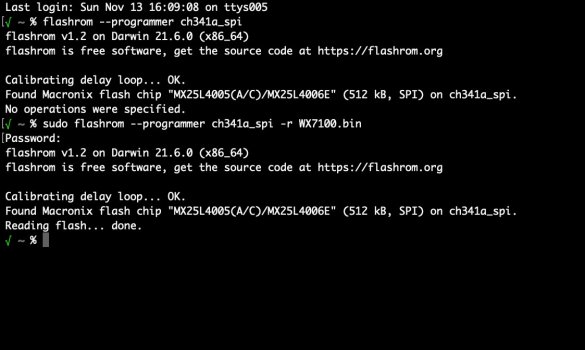Your card is damaged on the backside, near the miniPCIe connector; there's one component almost completely ripped off - unfortunately including at least one solder pad.First of all, a big THANK YOU to all the people who contributed to this thread. Having the possibility to revive these wonderful machines is truly awesome.
Now to the bad news: I read so many posts from this thread I can't give an estimate, but still... I can't get my iMac to POST with the new GPU
Situation: WX4150 on 11,3 iMac
Install the new card with copper plate, K5 pro paste for memory and MX-4 paste for the GPU. Detach the internal hard disks to boot from @xanderon's grml-based usb. After discovering that my ethernet module is fried, I use a usb keyboard to blindly setup a wifi connection. Finally, with an SSH connection I flash theWX4150_GOPvBIOS after saving the original one. Reboot, PRAM reset and... black screen.
Now I know that I can't get the boot menu since I don't have OC installed, but I would expect to see the grml usb printing stuff. I have tried to flash other vBIOSes, specifically the ALT version from @internetzel's post and the WX4130 GOP and ALT (thinking that maybe they sold me a different model), but after each round of: blind wifi setup, flash, reboot + PRAM reset... I get the same black screen.
Did I do something wrong in the process? Can I try something to see if the problem is the card itself? I am starting to think it could be defective and not as new as advertised.
Here is the result of the first flash of theWX4150_GOP.rom:
Code:AMDVBFLASH version 4.71, Copyright (c) 2020 Advanced Micro Devices, Inc. Old SSID: 17B0 New SSID: 0B04 Old P/N: BR20623.001 New P/N: 113-L10991-101 Old DeviceID: 67E8 New DeviceID: 67E8 Old Product Name: Dell/Compal Crane 15 BaffinM GL Pro A1 GDDR5 4GB 300e/300m New Product Name: Pegatron BaffinM GL PRO A1 GDDR5 4GB 214e/300m Old BIOS Version: 015.050.000.001.020623 New BIOS Version: 015.050.000.001.000000 Flash type: M25P40/c Burst size is 256 80000/80000h bytes programmed 80000/80000h bytes verified Restart System To Complete VBIOS Update.
P.S. since the close-up image is not so clear, the VRAM memory of the card has the following writing:
SAMSUNG 834
K4G80325FB-HC28
There are chances to get it to work again, but someone with experience in doing such a repair job should do it.