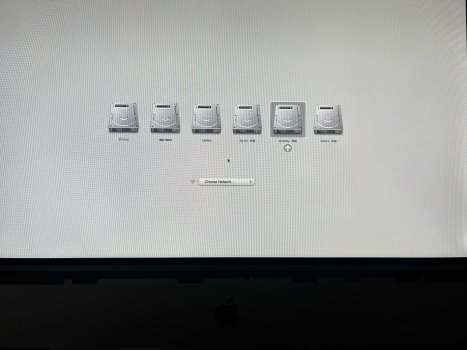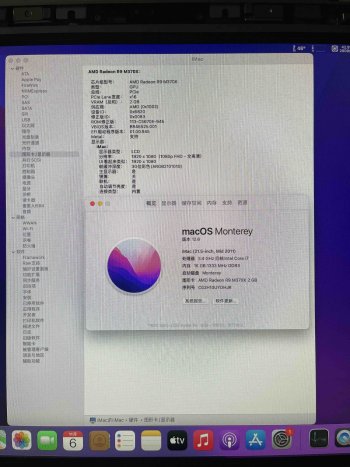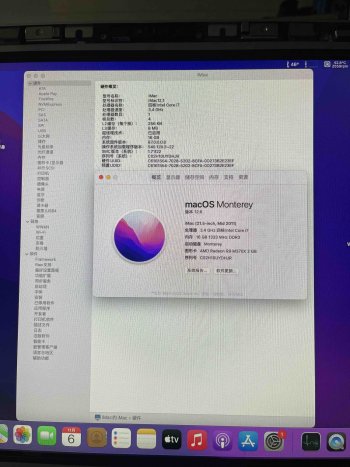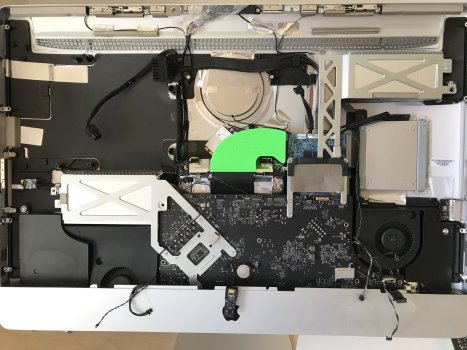I went back too olg gpu and I get external monitor working .. The internal LCD lights up but stays black. Maybe a connector problem ? I wonder if it's the VSYNC cable or the internal DP problemLED: use a mirror to spot them from the tiny air holes in the bottom
black screen late 2009 + NVIDIA after PRAM reset: first post -> known issues (you could have found also a recipe how to prepare in advance to avoid the problem)
Got a tip for us?
Let us know
Become a MacRumors Supporter for $50/year with no ads, ability to filter front page stories, and private forums.
iM 4,1-14,4 2011 iMac Graphics Card Upgrade
- Thread starter MichaelDT
- WikiPost WikiPost
- Start date
- Sort by reaction score
You are using an out of date browser. It may not display this or other websites correctly.
You should upgrade or use an alternative browser.
You should upgrade or use an alternative browser.
- Status
- The first post of this thread is a WikiPost and can be edited by anyone with the appropiate permissions. Your edits will be public.
External display must work in any case! Even with the new NVIDIA card. V-Sync cable is not needed to display a picture. So is is very likely the connector or you might consider longer reading on the first post in the hard problems section. Do not let me copy and paste the contents here.I went back too olg gpu and I get external monitor working .. The internal LCD lights up but stays black. Maybe a connector problem ? I wonder if it's the VSYNC cable or the internal DP problem
I put the Nvidia in another iMac, I got external display with glitchesExternal display must work in any case! Even with the new NVIDIA card. V-Sync cable is not needed to display a picture. So is is very likely the connector or you might consider longer reading on the first post in the hard problems section. Do not let me copy and paste the contents here.
On iMac 12,1 2011 21.5 models refresh added efi boot boot screen successfully.
My method is to backup the firmware several times on windows pc to compare the validity and compare the same to make sure the backup is correct.
Add CoreEG2.fs EDIDParser.fs in macOS or windows pc using UEFITool tool and save it.
Windows PC can be refreshed.
The original cpu is i5 2500s upgraded to i7 2600, windows 10 macOS system can be used normally Rex frequency is also normal. No problem.
My method is to backup the firmware several times on windows pc to compare the validity and compare the same to make sure the backup is correct.
Add CoreEG2.fs EDIDParser.fs in macOS or windows pc using UEFITool tool and save it.
Windows PC can be refreshed.
The original cpu is i5 2500s upgraded to i7 2600, windows 10 macOS system can be used normally Rex frequency is also normal. No problem.
Attachments
Last edited:
Please help anyone
i have imac 2010 with amd firepro s7100x;on mac os this card runs fine,but i install win10 as secondary system,and it lags a lot(especialy in games)It have”microsoft basic display adapter” driver;and i cant install new drivers from amd site(it give me eror while installing),manually installing s7100x driver gives me black screen
i have imac 2010 with amd firepro s7100x;on mac os this card runs fine,but i install win10 as secondary system,and it lags a lot(especialy in games)It have”microsoft basic display adapter” driver;and i cant install new drivers from amd site(it give me eror while installing),manually installing s7100x driver gives me black screen
Which version of UEFI tool are you using? Can you provide the link to download it? Thanks.On iMac 12,1 2011 21.5 models refresh added efi boot boot screen successfully.
My method is to backup the firmware several times on windows pc to compare the validity and compare the same to make sure the backup is correct.
Add CoreEG2.fs EDIDParser.fs in macOS or windows pc using UEFITool tool and save it.
Windows PC can be refreshed.
The original cpu is i5 2500s upgraded to i7 2600, windows 10 macOS system can be used normally Rex frequency is also normal. No problem.
Please check this post, everything is still valid. New versions of the UEFItool can extract, but not change a firmware dump. The link has been added to all my posts.Which version of UEFI tool are you using? Can you provide the link to download it? Thanks.
Which version of UEFI tool are you using? Can you provide the link to download it? Thanks.
Releases · LongSoft/UEFITool
UEFI firmware image viewer and editor. Contribute to LongSoft/UEFITool development by creating an account on GitHub.
2011 iMac Graphics Card Upgrade
Well there are at least 4 versions of the Apple 6770 bios, and the Dell cards come with several different memory types, so a lot of variables. Glad to hear one combination worked in your 21”, they didn’t with the 27" 2011 iMac. There was nothing wrong with the card, the modified 1GB bios...
There is a detailed description of the method and the tools needed to use it, and there are also videos to explain it
Do you have a red wire to the power supply soldered or without a red wire?On iMac 12,1 2011 21.5 models refresh added efi boot boot screen successfully.
My method is to backup the firmware several times on windows pc to compare the validity and compare the same to make sure the backup is correct.
Add CoreEG2.fs EDIDParser.fs in macOS or windows pc using UEFITool tool and save it.
Windows PC can be refreshed.
The original cpu is i5 2500s upgraded to i7 2600, windows 10 macOS system can be used normally Rex frequency is also normal. No problem.
Please read @Ausdauersportler's post. There is no need for any hardware modifications with modified/adjusted EG2 drivers. (Apart from Saturn and Tonga family cards... and there is a 'nicer' mod for those cards. Accidentally, without red wires...Do you have a red wire to the power supply soldered or without a red wire?
So, my version of CoreEG2.ffs is old, so I have a red wire. Then I will need to flash the fresh CoreEG2.ffs imac again and I will look without a wire.Please read @Ausdauersportler's post. There is no need for any hardware modifications with modified/adjusted EG2 drivers. (Apart from Saturn and Tonga family cards... and there is a 'nicer' mod for those cards. Accidentally, without red wires...)
No! Your EG2 VBIOS (VBIOS with EG2 driver instead of GOP driver) is old. Just flash a new EG2 VBIOS.So, my version of CoreEG2.ffs is old, so I have a red wire. Then I will need to flash the fresh CoreEG2.ffs imac again and I will look without a wire.
Last edited:
WX7100-EG2_adj.rom - fresh. But the name of the video card rx580 is in the report. Windows does not know and cannot install the rx580 driver. And it is necessary that Windows be able to recognize the video card.No! Your VBIOS with EG2 VBIOS (VBIOS with EG2 driver instead of GOP driver) is old. Just flash a new VBIOS.
Reported card name is purely cosmetic. (And, yes, it is different from the one when using GOP driver...) For the rest of your question: please read. Really.WX7100-EG2_adj.rom - fresh. But the name of the video card rx580 is in the report. Windows does not know and cannot install the rx580 driver. And it is necessary that Windows be able to recognize the video card.
I have already read everything and understand it well.Reported card name is purely cosmetic. (And, yes, it is different from the one when using GOP driver...) For the rest of your question: please read. Really.
I want to say something else that in EG2 the name of the video card is not purely cosmetic, but a special driver from efi. Therefore, windows cannot load the driver for the 580 video card. The GOP rom works correctly, but the alt button does not want to work. Somehow uncomfortable. It would be nice if alt worked + Windows could load the driver + the correct name of the video card.
Okay, so it's okay, eat opencore and okay.
Hi guys!
I switched to GTX780M (3pipe heatsink, originally HD6770M, 2pipe) on my iMac12,2. I notice some performance difference between macOS Catalina and Windows 10 - for example Windows gets me around 2100pts but macOS only about 1700pts on Unigine Valley. No matter with vBIOS I used. Also in macOS whole iMac is much more warmer than in Win and I am using same setting in MacFansControl (ODD/CPU max, HDD 2300rpm).
Is there something what I missed?
I switched to GTX780M (3pipe heatsink, originally HD6770M, 2pipe) on my iMac12,2. I notice some performance difference between macOS Catalina and Windows 10 - for example Windows gets me around 2100pts but macOS only about 1700pts on Unigine Valley. No matter with vBIOS I used. Also in macOS whole iMac is much more warmer than in Win and I am using same setting in MacFansControl (ODD/CPU max, HDD 2300rpm).
Is there something what I missed?
Hi Wasca, my apologies for late response. I've been away and have only just returned to my imac2011 build. I've only just completed the install with my GTX 880M (brand new), flashing the vbios using Xanderon's linux distribution on a usb stick. Just a brief note that it's far better leaving the LCD removed for the install should you need to tinker around but be aware that both the CPU and GPU fans will cycle to 100% within ~20sec - no attenuated lcd thermal sensor voltage where similarly HDD_OOB_Temp > 1V (3.3V pull-up).Hi Bourne
I'm currently waiting on an 880M to arrive and was wondering if after physically installing the GPU if I can just use OCLP as outlined in this great video step though or do I have to flash the GPU BIOS first?
Keep it simple and flash the GPU vbios first followed by a fresh install to macOS High Sierra (10.13.6) prior to any attempt using the OCLP would be something I'd encourage.
Thank you @nikey22 for the vbios firmware making this card a real powerhouse for all things gpu related.
Stay tuned. I will post details with this new COOLMAC airflow pipe + GTX880M combo once I've upgraded with OCLP0.5.1 + macOS 12.6.1 and installed Win10.
Attachments
Last edited:
hallo I have iMac 27 2011 with gtx780 10.15.7, I try 2 monitors but its new models with dp 1.4 and hdmi 2.0, neither one works as second monitor, one small very old work. is an important version of dp or hdmi ???? thanksNo VGA support! You need a display with HDMI or miniDP or DP and an active connector. The port closer to USB will work, the other one can be used for TB, only.
Last edited:
Yes, OpenGL vs. DirectX and differently optimized drivers on different OS. It is that simple.Hi guys!
I switched to GTX780M (3pipe heatsink, originally HD6770M, 2pipe) on my iMac12,2. I notice some performance difference between macOS Catalina and Windows 10 - for example Windows gets me around 2100pts but macOS only about 1700pts on Unigine Valley. No matter with vBIOS I used. Also in macOS whole iMac is much more warmer than in Win and I am using same setting in MacFansControl (ODD/CPU max, HDD 2300rpm).
Is there something what I missed?
Hello everyone!
I will use this post to document my experience upgrading the video card in my iMac 27-inch mid 2010 2.8GHz Intel Core i5 (iMac11,3). This is a "stock" configuration purchased from new by me. The original graphics card is/was an ATI Radeon HD 5750. The replacement card is an HP W6150M 4Gb card.
TL;DR The unmodified VBIOS file for the HP W6150M 4Gb card is attached. I will update this post if I manage to modifythe VBIOS and the iMac firmware, (and possibly implement the hardware mod) so that boot screens become visible...
The GOP-enabled VBIOS file is also attached (credit goes to @Ausdauersportler)...
If you are interested, read the voyage I went through as a series of steps...
Are there any issues?Yes! NO! 😁
1.No boot screen/selector. Solved by modifying the VBIOS to include GOP. See the Spoiler above for a very long explanation!
2.Spontaneous power off under load. I'm still investigating. Some possibilities include thermal expansion causing a short against the cooler plate, or PowerPlayInfo tables causing too much current draw (The PSU will have over-current protection). I'll update if I solve it... Solved by removing the graphics card from the cooler plate, cleaning off all of the paste, applying some thin transparent tape to the areas of the heatsink plate where the metal-bodied inductors could possibly short out to the heatsink plate, re-applying paste, re-assemble, and finally re-fit.
It is at this point I realised why there is advice about installing a square piece of copper between GPU die and the heat sink plate (a copper shim). The copper shim is acting as a spacer, it will raise the heat sink up and away from the other components of the card. This is also why the thicker K5 paste is recommended, because there is now a slightly larger gap between the heat sink plate and the components such as the metal bodied inductors.
Why? Well, if the metal bodies of the components touch the heat sink plate it will effectively create a short to ground. In my case the heat expansion as the card warmed up was enough to cause the inductors to touch the heat sink plate.
Therefore, there are two possible solutions:
I also purchased a thin copper plate (square), but did not install it because the tape worked for me.

I will use this post to document my experience upgrading the video card in my iMac 27-inch mid 2010 2.8GHz Intel Core i5 (iMac11,3). This is a "stock" configuration purchased from new by me. The original graphics card is/was an ATI Radeon HD 5750. The replacement card is an HP W6150M 4Gb card.
TL;DR The unmodified VBIOS file for the HP W6150M 4Gb card is attached. I will update this post if I manage to modify
The GOP-enabled VBIOS file is also attached (credit goes to @Ausdauersportler)...
If you are interested, read the voyage I went through as a series of steps...
Step 1. Read this thread (especially post #1), and then I read it again.
Step 2. Read through a number of the posts in this thread to get an idea of the process.
Step 3. I decided to hunt down a suitable graphics card on Ebay. Using the known good AMD list of post #1. This was harder than I thought. The GCN4 cards are really difficult to source, and they are VERY expensive when you do find one. In the end I settled on purchasing a Hewlett Packard W6150M 4Gb MXM-B card, this at least was a local vendor (UK-based) and was not too expensive.
Step 4. Buy a 3-pipe heat sink. This was another Ebay purchase and was inexpensive.
Step 5. Buy some K5-Pro Thermal compound. This I sourced from Amazon.
Step 6. Wait for my purchases to arrive!.... Whilst waiting, I used the time to install the OpenCore Legacy Patcher and to run it. The OCLP will build a suitable configuration of the excellent OpenCore boot loader and install it onto the system...
Step 7. Fit the W6150M to the 3-pipe heat sink. Trying a dry fit first, it becomes apparent that this card will require some of the heat sink plate to be ground away. I won't detail it here, there are already a number of posts that show how and where. Looking at my heat sink plate (with the pipes rising vertically), I needed to grind away a small square in the top-right. Check the fit (dry) again. The goal is to allow the mounting holes to align easily without any twist, and that all components fit flush to the plate.
Step 8. Use the K5-Pro paste onthe GPU, the RAM chips, and the other obvious contact points. Basically, anywhere that the plate profiles are close to the graphics card components. Again I won't detail it here, there are plenty of posts showing this process. Some posts suggest that the GPU-to-heat sink should use a different compound, but I'm happy to use the K5-Pro all round. K5-Pro is a "thick paste" but has excellent thermal properties. I ended up using Thermal Grizly paste on the GPU die, this is a thinner paste and it appears to have helped because the GPU die temperatures appear to be significantly lower (compared to using K5-Pro on the GPU die). Also, some posts say that the GPU might be a significant distance (fractions of mm) away from the heat sink plate, and therefore (it is the other way around! See last part of the post…) Some users recommend using a copper "shim" (a small thin rectangular plate of copper). For my combination of HP W6150M card and the 3-pipe heat sink, I found that the GPU was a close fit to the plate and therefore did not need the shim. When the graphics card is assembled to the heatsink you will use the X-bracket. I used the X-bracket that came with the 3-pipe heat sink. A quick visual inspection should show no obvious gaps between the plate and the components, and that the K5-Pro compound has squeezed out a little around each of the component tops. It is a bit of a black art estimating how much compound to put onto each component. If you are unsure, you can always take the plate off the card a have a look at the "squish pattern". Avoid doing this if you can, but if you do pull them apart then you will need to clean the compound off the plate and the components, then start again. If you don't clean/re-apply, you could end up with air-pockets in the compound (which would be very bad!).
Step 9. Remove the stock graphics card and replace it with the W6150M. Again, I will not document the process here. There is plenty of reference material out there. I recommend the iFixit repair guides, and YouTube videos.
Step 10. Attach an external monitor to the mini DisplayPort outlets of the iMac, just to be certain that at least one of the displays will show "something"...
Step 11. Power on the iMac and cross my fingers. I am expecting to loose the EFI boot screens (for now), then see the login screen when the Mac OS kernel takes over from the EFI.
DISASTER! The iMac wouldn't boot, well actually it partially booted, but then the kernel would crash. I have got the kernel crash log. If anyone is interested I will attach it.
I decided to "investigate". What follows here is my debugging procedure...
Step 2. Read through a number of the posts in this thread to get an idea of the process.
Step 3. I decided to hunt down a suitable graphics card on Ebay. Using the known good AMD list of post #1. This was harder than I thought. The GCN4 cards are really difficult to source, and they are VERY expensive when you do find one. In the end I settled on purchasing a Hewlett Packard W6150M 4Gb MXM-B card, this at least was a local vendor (UK-based) and was not too expensive.
Step 4. Buy a 3-pipe heat sink. This was another Ebay purchase and was inexpensive.
Step 5. Buy some K5-Pro Thermal compound. This I sourced from Amazon.
Step 6. Wait for my purchases to arrive!.... Whilst waiting, I used the time to install the OpenCore Legacy Patcher and to run it. The OCLP will build a suitable configuration of the excellent OpenCore boot loader and install it onto the system...
Step 7. Fit the W6150M to the 3-pipe heat sink. Trying a dry fit first, it becomes apparent that this card will require some of the heat sink plate to be ground away. I won't detail it here, there are already a number of posts that show how and where. Looking at my heat sink plate (with the pipes rising vertically), I needed to grind away a small square in the top-right. Check the fit (dry) again. The goal is to allow the mounting holes to align easily without any twist, and that all components fit flush to the plate.
Step 8. Use the K5-Pro paste on
Step 9. Remove the stock graphics card and replace it with the W6150M. Again, I will not document the process here. There is plenty of reference material out there. I recommend the iFixit repair guides, and YouTube videos.
Step 10. Attach an external monitor to the mini DisplayPort outlets of the iMac, just to be certain that at least one of the displays will show "something"...
Step 11. Power on the iMac and cross my fingers. I am expecting to loose the EFI boot screens (for now), then see the login screen when the Mac OS kernel takes over from the EFI.
DISASTER! The iMac wouldn't boot, well actually it partially booted, but then the kernel would crash. I have got the kernel crash log. If anyone is interested I will attach it.
I decided to "investigate". What follows here is my debugging procedure...
Debug step 1. Uninstall the W6150M graphics card, then re-install the stock 5750.
Debug step 2. I used a memory stick and put the latest Ubuntu installer onto it. I attached a USB external hard drive to my iMac. I booted from the memory stick, and then installed Ubuntu onto the external hard drive.
Debug step 3. You will recall that I installed OpenCore earlier... The install is missing one important EFI driver, the ext4 filesystem driver. I downloaded the matching version of the OpenCore boot loader package from the Acidanthera GitHub repo. I copied the ext4 driver to the EFI partition and edited the config.plist to load it. (Start a private conversation with me if you want a step-by-step procedure to follow)! This now means on reboot OpenCore will show both Mac OS and Ubuntu as options.
Debug step 4. Set Ubuntu as the default boot option. Confirm that I can boot into into Ubuntu. At this point I am still using the stock 5750 graphics card because it is a known good configuration.
Debug step 5. Whilst booted into Ubuntu, I installed a few tools to help me diagnose the issue, notably amdvbflash and ssh, and made sure that I could use Secure Shell from another computer to connect to the iMac.
sudo apt install -y amdvbflash
sudo apt install -y ssh
Debug step 6. Shutdown. Remove the stock 5750 and fit the problematic W6150M. Restart (into Ubuntu). Ubuntu does not initialise the display(s) either.
Debug step 7. SSH to the iMac from another computer. We're in the terminal now, time to start debugging...
Debug step 8. Firstly, use lspci command to check if the card is visible to the iMac (confirms that the card is not totally "dead on arrival").
lspci
01:00.0 VGA compatible controller: Advanced Micro Devices, Inc. [AMD/ATI] Bonaire XT [Radeon R9 M280X] (rev 80)
Debug step 9. Okay, that's a relief, the card is alive! Now use the amdvbflash command to get some information from the card.
sudo amdvbflash -ai
AMDVBFLASH version 4.71, Copyright (c) 2020 Advanced Micro Devices, Inc.
Adapter 0 SEG=0000, BN=01, DN=00, PCIID=66461002, SSID=00000000)
Asic Family : Bonaire
Flash Type : W25X10 (128 KB)
No VBIOS
Ah ha! "No VBIOS". This stacks up with the kernel crash in Mac OS (which implied the crash occurred when the kernel was trying to configure based on the VBIOS).
Debug step 10. Okay. No BIOS, so go find one. That turns out to not be easy either. I looked on the TechPowerUp databases, it's not there. I Googled a lot. Still nothing!
Debug step 11. At this point I contacted @Ausdauersportler to ask a few questions. @Ausdauersportler has a GitHub repo with VBIOS ROM files, but the W6150M was conspicuously absent. It turns out that it's a card that was expected to work, but no-one has yet worked on the ROM. @Ausdauersportler got back to me with a few suggestions. From his knowledge, and/or from information gleaned from his contacts, it was discovered that HP cards often ship with the VBIOS blank. The VBIOS is apparently embedded in the main BIOS distributions. @Ausdauersportler also told me that somewhere on GitHub there was a tool to extract the VBIOS. Great! I'll go looking. What follows is the step-by-step procedure to find and extract the VBIOS for an HP laptop card...
Debug step 2. I used a memory stick and put the latest Ubuntu installer onto it. I attached a USB external hard drive to my iMac. I booted from the memory stick, and then installed Ubuntu onto the external hard drive.
Debug step 3. You will recall that I installed OpenCore earlier... The install is missing one important EFI driver, the ext4 filesystem driver. I downloaded the matching version of the OpenCore boot loader package from the Acidanthera GitHub repo. I copied the ext4 driver to the EFI partition and edited the config.plist to load it. (Start a private conversation with me if you want a step-by-step procedure to follow)! This now means on reboot OpenCore will show both Mac OS and Ubuntu as options.
Debug step 4. Set Ubuntu as the default boot option. Confirm that I can boot into into Ubuntu. At this point I am still using the stock 5750 graphics card because it is a known good configuration.
Debug step 5. Whilst booted into Ubuntu, I installed a few tools to help me diagnose the issue, notably amdvbflash and ssh, and made sure that I could use Secure Shell from another computer to connect to the iMac.
sudo apt install -y amdvbflash
sudo apt install -y ssh
Debug step 6. Shutdown. Remove the stock 5750 and fit the problematic W6150M. Restart (into Ubuntu). Ubuntu does not initialise the display(s) either.
Debug step 7. SSH to the iMac from another computer. We're in the terminal now, time to start debugging...
Debug step 8. Firstly, use lspci command to check if the card is visible to the iMac (confirms that the card is not totally "dead on arrival").
lspci
01:00.0 VGA compatible controller: Advanced Micro Devices, Inc. [AMD/ATI] Bonaire XT [Radeon R9 M280X] (rev 80)
Debug step 9. Okay, that's a relief, the card is alive! Now use the amdvbflash command to get some information from the card.
sudo amdvbflash -ai
AMDVBFLASH version 4.71, Copyright (c) 2020 Advanced Micro Devices, Inc.
Adapter 0 SEG=0000, BN=01, DN=00, PCIID=66461002, SSID=00000000)
Asic Family : Bonaire
Flash Type : W25X10 (128 KB)
No VBIOS
Ah ha! "No VBIOS". This stacks up with the kernel crash in Mac OS (which implied the crash occurred when the kernel was trying to configure based on the VBIOS).
Debug step 10. Okay. No BIOS, so go find one. That turns out to not be easy either. I looked on the TechPowerUp databases, it's not there. I Googled a lot. Still nothing!
Debug step 11. At this point I contacted @Ausdauersportler to ask a few questions. @Ausdauersportler has a GitHub repo with VBIOS ROM files, but the W6150M was conspicuously absent. It turns out that it's a card that was expected to work, but no-one has yet worked on the ROM. @Ausdauersportler got back to me with a few suggestions. From his knowledge, and/or from information gleaned from his contacts, it was discovered that HP cards often ship with the VBIOS blank. The VBIOS is apparently embedded in the main BIOS distributions. @Ausdauersportler also told me that somewhere on GitHub there was a tool to extract the VBIOS. Great! I'll go looking. What follows is the step-by-step procedure to find and extract the VBIOS for an HP laptop card...
Getting the VBIOS step 1. Google search for the card to find out which HP laptop used that card. For me this was the "HP ZBook 17 G3 Mobile Workstation".
Getting the VBIOS step 2. Go to the HP Support web site and search for the W6150M VBIOS. This fails for me. Okay, now search for the "HP ZBook 17 G3 Mobile Workstation".
Getting the VBIOS step 3. Click on the Software, Drivers and Firmware section. The web site then asks for an OS and a version, I chose the most recent which was Windows 10, and Windows 10 (64-bit). There should be a BIOS section listed, if not try a different OS. Open the BIOS section, right-click on the download link and copy the address. Save the address for use later... Or download the BIOS file and put it in a network accessible location.
Getting the VBIOS step 4. What follows are the steps to extract the VBIOS....
Getting the VBIOS step 2. Go to the HP Support web site and search for the W6150M VBIOS. This fails for me. Okay, now search for the "HP ZBook 17 G3 Mobile Workstation".
Getting the VBIOS step 3. Click on the Software, Drivers and Firmware section. The web site then asks for an OS and a version, I chose the most recent which was Windows 10, and Windows 10 (64-bit). There should be a BIOS section listed, if not try a different OS. Open the BIOS section, right-click on the download link and copy the address. Save the address for use later... Or download the BIOS file and put it in a network accessible location.
Getting the VBIOS step 4. What follows are the steps to extract the VBIOS....
Extracting the VBIOS step 1. We're going to need a Linux OS to use the tools that will extract the VBIOS. I chose to use a Raspberry Pi, but I guess any distro will do. Using the RPi, perform the following commands to download the VBiosFinder from GitHub. VBiosFinder uses Ruby and some additions we will need to prepare it...
cd ~
git clone https://github.com/coderobe/VBiosFinder
cd VBiosFinder
sudo apt install -y ruby-dev
sudo gem install posix-spawn -v '0.3.13' --source 'https://rubygems.org/'
sudo gem install bundler:1.17.3
bundle install --path=vendor/bundle
Extracting the VBIOS step 2. We're going to be compiling some of the dependencies, so let us make sure the RPi is ready...
sudo apt install -y cmake
sudo apt install -y gcc
sudo apt-get install build-essential -y
Extracting the VBIOS step 3. Some of the dependencies for VBiosFinder are available in the RPi standard repos. Let's install them...
sudo apt install -y p7zip-full
sudo apt install -y innoextract
sudo apt install -y upx-ucl
Extracting the VBIOS step 4. We need to compile the rom-parser tool...
cd ~
git clone https://github.com/awilliam/rom-parser
cd rom-parser/
make
cp rom-parser ../VBiosFinder/3rdparty/
Extracting the VBIOS step 5. We need to compile the UEFIExtract tool...
cd ~
git clone https://github.com/LongSoft/UEFITool
cd UEFITool
mkdir build-UEFIExtract
cd build-UEFIExtract
cmake ../UEFIExtract/
make
cp UEFIExtract ../../VBiosFinder/3rdparty/
Extracting the VBIOS step 6. We need to get the BIOS Service Pack from HP (see "Getting the VBIOS" earlier in this post). For me the service pack is sp141664.exe...
cd ~
mkdir HP-BIOS
cd HP-BIOS
wget https://ftp.hp.com/pub/softpaq/sp141501-142000/sp141664.exe
7z x sp141664.exe
Extracting the VBIOS step 7. The 7zip extraction from step 6 should result in a number of files and folders being extracted from the service pack exe file. One of the files is a binary file with a .bin extension which contains the Zbook BIOS. For me the file is named N81_0157.bin. If you cannot figure out which file to use, you can simply try to extract each file using vbiosfinder...
cd ~/VBiosFinder/
./vbiosfinder extract /home/pi/HP-BIOS/N81_0157.bin
Extracting the VBIOS step 8. If all goes well you will see an output similar to this...
finding vbios
11 possible candidates
checking for rom-parser... yes
Found VBIOS for device 8086:0406!
Found VBIOS for device 10de:13fa!
Found VBIOS for device 10de:13f9!
Found VBIOS for device 10de:13f8!
Found VBIOS for device 10de:13b1!
Found VBIOS for device 10de:13b0!
Found VBIOS for device 10de:13b2!
Found VBIOS for device 10de:13b6!
Found VBIOS for device 10de:1436!
Found VBIOS for device 1002:6646!
Found VBIOS for device 1002:6820!
Job done. Extracted files can be found in /home/pi/VBiosFinder/tmp-vbiosfinder/../output
Extracting the VBIOS step 8. From the debug step 9 we know our PCI ID is 66461002. Typically this is shown as a concatenation of the device ID and the vendor ID. We can split this then as 1002 (AMD/ATI) and 6646 (Device), and yes, we can match that to our extracted VBIOS file. These files are found in the /home/pi/VBiosFinder/output folder...
vbios_1002_6646_1.rom
cd ~
git clone https://github.com/coderobe/VBiosFinder
cd VBiosFinder
sudo apt install -y ruby-dev
sudo gem install posix-spawn -v '0.3.13' --source 'https://rubygems.org/'
sudo gem install bundler:1.17.3
bundle install --path=vendor/bundle
Extracting the VBIOS step 2. We're going to be compiling some of the dependencies, so let us make sure the RPi is ready...
sudo apt install -y cmake
sudo apt install -y gcc
sudo apt-get install build-essential -y
Extracting the VBIOS step 3. Some of the dependencies for VBiosFinder are available in the RPi standard repos. Let's install them...
sudo apt install -y p7zip-full
sudo apt install -y innoextract
sudo apt install -y upx-ucl
Extracting the VBIOS step 4. We need to compile the rom-parser tool...
cd ~
git clone https://github.com/awilliam/rom-parser
cd rom-parser/
make
cp rom-parser ../VBiosFinder/3rdparty/
Extracting the VBIOS step 5. We need to compile the UEFIExtract tool...
cd ~
git clone https://github.com/LongSoft/UEFITool
cd UEFITool
mkdir build-UEFIExtract
cd build-UEFIExtract
cmake ../UEFIExtract/
make
cp UEFIExtract ../../VBiosFinder/3rdparty/
Extracting the VBIOS step 6. We need to get the BIOS Service Pack from HP (see "Getting the VBIOS" earlier in this post). For me the service pack is sp141664.exe...
cd ~
mkdir HP-BIOS
cd HP-BIOS
wget https://ftp.hp.com/pub/softpaq/sp141501-142000/sp141664.exe
7z x sp141664.exe
Extracting the VBIOS step 7. The 7zip extraction from step 6 should result in a number of files and folders being extracted from the service pack exe file. One of the files is a binary file with a .bin extension which contains the Zbook BIOS. For me the file is named N81_0157.bin. If you cannot figure out which file to use, you can simply try to extract each file using vbiosfinder...
cd ~/VBiosFinder/
./vbiosfinder extract /home/pi/HP-BIOS/N81_0157.bin
Extracting the VBIOS step 8. If all goes well you will see an output similar to this...
finding vbios
11 possible candidates
checking for rom-parser... yes
Found VBIOS for device 8086:0406!
Found VBIOS for device 10de:13fa!
Found VBIOS for device 10de:13f9!
Found VBIOS for device 10de:13f8!
Found VBIOS for device 10de:13b1!
Found VBIOS for device 10de:13b0!
Found VBIOS for device 10de:13b2!
Found VBIOS for device 10de:13b6!
Found VBIOS for device 10de:1436!
Found VBIOS for device 1002:6646!
Found VBIOS for device 1002:6820!
Job done. Extracted files can be found in /home/pi/VBiosFinder/tmp-vbiosfinder/../output
Extracting the VBIOS step 8. From the debug step 9 we know our PCI ID is 66461002. Typically this is shown as a concatenation of the device ID and the vendor ID. We can split this then as 1002 (AMD/ATI) and 6646 (Device), and yes, we can match that to our extracted VBIOS file. These files are found in the /home/pi/VBiosFinder/output folder...
vbios_1002_6646_1.rom
Flashing the HP VBIOS to the card step 1. Assuming the iMac has the W6150M installed, is booted into Ubuntu, and a secure shell (ssh) session is still running, copy the vbios_1002_6646_1.rom file from the RPi to the iMac. I used scp from the iMac to "pull" the file from the RPi ...
cd ~
scp pi@<ip.address.of.RPi>:VBiosFinder/output/vbios_1002_6646_1.rom .
Flashing the HP VBIOS to the card step 2. Now force the content of the VBIOS rom file to be flashed onto the card using the amdvbflash tool...
cd ~
sudo amdvbflash -f -p 0 vbios_1002_6646_1.rom
Flashing the HP VBIOS to the card step 3. Reboot into Ubuntu with the internal and external monitors connected. For me it works!
Flashing the HP VBIOS to the card step 4. Reboot into Mac OS. For me it works!

cd ~
scp pi@<ip.address.of.RPi>:VBiosFinder/output/vbios_1002_6646_1.rom .
Flashing the HP VBIOS to the card step 2. Now force the content of the VBIOS rom file to be flashed onto the card using the amdvbflash tool...
cd ~
sudo amdvbflash -f -p 0 vbios_1002_6646_1.rom
Flashing the HP VBIOS to the card step 3. Reboot into Ubuntu with the internal and external monitors connected. For me it works!
Flashing the HP VBIOS to the card step 4. Reboot into Mac OS. For me it works!

There are at least two methods of showing a boot selector. The traditional Apple method of holding down the ALT key just after you hear the chime at power-on or restart, and using an alternative boot loader such as OpenCore.
The Apple method is "baked in" to the Mac's EFI firmware (the firmware chip located on the motherboard).
The OpenCore method uses EFI modules to extend the Apple functionality.
Interestingly, AMD presented an overview at the 2011 UEFI Summer Plugfest, the slide deck is online at the uefi.org web site...
A unmodified VBIOS (sometimes also described as legacy, sometimes described as PC VGA BIOS) typically lacks an EFI Option ROM part (abbr. Opt Rom). In simple terms, the VBIOS can contain a legacy (PC) style VGA BIOS block which is the "old style" method of describing the hardware capabilities to the low-level boot loader and later on to the operating system. The VBIOS can also contain an EFI Opt ROM block which serves the same purpose. In some cases the VBIOS can contain both the legacy PC VGA BIOS block and the EFI Opt ROM block.
The machine that is booting will "look" for the block corresponding to the method used to boot and initialise the computer. Older computers typically use the legacy PC VGA BIOS code block. Newer computers use the UEFI Opt ROM code block. Most operating systems will "fall back" to the PC VGA BIOS block even if they are booted using UEFI. This is why a Mac will boot without showing the early boot screens/selector, and then later in the sequence when the OS kernel takes over from EFI it can initialise the graphics.
In some cases, where Apple have shipped a Apple branded card with the same architecture, then it is possible to extract the Apple EFI Opt ROM part from the Apple card, and then to "graft" that Opt ROM into the VBIOS of our legacy cards. This approach relies on the similarity between the graphics card hardware (there may be more modification required to the EFI Opt ROM code to ensure the logical video path routing is correct, but that is a whole different conversation). If successful, this addition of the Apple EFI Opt ROM part will allow the card to initialise under the low level EFI boot sequence, hence it will typically enable the backlight and then the boot screens/selector.
If there is no suitable Apple EFI Opt ROM part, or if there is too much incompatibility between the EFI Opt ROM and the actual hardware, the EFI Opt ROM may not provide the desired outcome. In which case we can try to use OpenCore. Simply installing OpenCore on its own will not solve the lack of boot screens/selector. More modification needs to be done.
The OpenCore team effectively "chain load" an alternative EFI boot loader. Once the OpenCore boot loader has control, it can use the UEFI Graphics Output Protocol (aka GOP). This is a UEFI standard. The GOP provides access to a hardware frame buffer and allows UEFI apps to draw directly to the graphics output device. In order for for OpenCore to draw to the screen via our cards it will need the GOP extensions in the card VBIOS. Forum user @Ausdauersportler has collated instructions and modified VBIOS files on his GitHub repo.
In summary. Adding UEFI GOP extensions to a legacy VGA BIOS file is relatively well understood and relatively "easy" to achieve (although it needs practice and patience if you are going to attempt it yourself). Forum members who already have the skill may offer to help!
The combination of legacy VGA BIOS + UEFI GOP extensions + OpenCore boot loader will provide an Apple-like boot picker each time the Mac starts up or reboots.
If you're lucky, the combination of legacy VGA BIOS + Apple Opt ROM will give you native Apple boot screens/picker.
If you're even more adventurous, the Apple EFI firmware might need modification too to provide the native Apple boot screens/picker with back-light control.
If you're unlucky you might need a hardware mod to provide a pulse-width-modulated (PWM) signal to the LCD panel until the OS gains control of the graphics card. Forum user @dfranetic has posted details of such a hardware modification.
I was lucky, forum user @Ausdauersportler offered to add the GOP extensions to the HP VBIOS. I have tested this GOP-based VBIOS and with OpenCore I see the boot picker .
.
The GOP-based VBIOS is also attached to this post...
The Apple method is "baked in" to the Mac's EFI firmware (the firmware chip located on the motherboard).
The OpenCore method uses EFI modules to extend the Apple functionality.
Interestingly, AMD presented an overview at the 2011 UEFI Summer Plugfest, the slide deck is online at the uefi.org web site...
A unmodified VBIOS (sometimes also described as legacy, sometimes described as PC VGA BIOS) typically lacks an EFI Option ROM part (abbr. Opt Rom). In simple terms, the VBIOS can contain a legacy (PC) style VGA BIOS block which is the "old style" method of describing the hardware capabilities to the low-level boot loader and later on to the operating system. The VBIOS can also contain an EFI Opt ROM block which serves the same purpose. In some cases the VBIOS can contain both the legacy PC VGA BIOS block and the EFI Opt ROM block.
The machine that is booting will "look" for the block corresponding to the method used to boot and initialise the computer. Older computers typically use the legacy PC VGA BIOS code block. Newer computers use the UEFI Opt ROM code block. Most operating systems will "fall back" to the PC VGA BIOS block even if they are booted using UEFI. This is why a Mac will boot without showing the early boot screens/selector, and then later in the sequence when the OS kernel takes over from EFI it can initialise the graphics.
In some cases, where Apple have shipped a Apple branded card with the same architecture, then it is possible to extract the Apple EFI Opt ROM part from the Apple card, and then to "graft" that Opt ROM into the VBIOS of our legacy cards. This approach relies on the similarity between the graphics card hardware (there may be more modification required to the EFI Opt ROM code to ensure the logical video path routing is correct, but that is a whole different conversation). If successful, this addition of the Apple EFI Opt ROM part will allow the card to initialise under the low level EFI boot sequence, hence it will typically enable the backlight and then the boot screens/selector.
If there is no suitable Apple EFI Opt ROM part, or if there is too much incompatibility between the EFI Opt ROM and the actual hardware, the EFI Opt ROM may not provide the desired outcome. In which case we can try to use OpenCore. Simply installing OpenCore on its own will not solve the lack of boot screens/selector. More modification needs to be done.
The OpenCore team effectively "chain load" an alternative EFI boot loader. Once the OpenCore boot loader has control, it can use the UEFI Graphics Output Protocol (aka GOP). This is a UEFI standard. The GOP provides access to a hardware frame buffer and allows UEFI apps to draw directly to the graphics output device. In order for for OpenCore to draw to the screen via our cards it will need the GOP extensions in the card VBIOS. Forum user @Ausdauersportler has collated instructions and modified VBIOS files on his GitHub repo.
In summary. Adding UEFI GOP extensions to a legacy VGA BIOS file is relatively well understood and relatively "easy" to achieve (although it needs practice and patience if you are going to attempt it yourself). Forum members who already have the skill may offer to help!
The combination of legacy VGA BIOS + UEFI GOP extensions + OpenCore boot loader will provide an Apple-like boot picker each time the Mac starts up or reboots.
If you're lucky, the combination of legacy VGA BIOS + Apple Opt ROM will give you native Apple boot screens/picker.
If you're even more adventurous, the Apple EFI firmware might need modification too to provide the native Apple boot screens/picker with back-light control.
If you're unlucky you might need a hardware mod to provide a pulse-width-modulated (PWM) signal to the LCD panel until the OS gains control of the graphics card. Forum user @dfranetic has posted details of such a hardware modification.
I was lucky, forum user @Ausdauersportler offered to add the GOP extensions to the HP VBIOS. I have tested this GOP-based VBIOS and with OpenCore I see the boot picker
The GOP-based VBIOS is also attached to this post...
Are there any issues?
1.
2.
It is at this point I realised why there is advice about installing a square piece of copper between GPU die and the heat sink plate (a copper shim). The copper shim is acting as a spacer, it will raise the heat sink up and away from the other components of the card. This is also why the thicker K5 paste is recommended, because there is now a slightly larger gap between the heat sink plate and the components such as the metal bodied inductors.
Why? Well, if the metal bodies of the components touch the heat sink plate it will effectively create a short to ground. In my case the heat expansion as the card warmed up was enough to cause the inductors to touch the heat sink plate.
Therefore, there are two possible solutions:
- Put the copper plate between the GPU die and the heat sink. This creates a slightly larger gap between the heat sink plate and the card components. The larger gap, filled by thermal paste, allows for expansion without causing shorts to ground. Remember to put a good thermal paste (like thermal grizzly) on both sides of the copper plate.
- Put insulating tape on the heat sink plate in the areas where the metal cases of the inductors might make contact.
I also purchased a thin copper plate (square), but did not install it because the tape worked for me.

Attachments
Last edited:
TLDR: Successful swapout on a 2011 27" i7 iMac for the M5100 card, but the GPU temp spikes when rendering CAD or playing games to 95c and computer shuts off.
I'll say I didn't do this myself, I reached out to a guy from this thread and just bought the stuff. He sent me the M5100, open core boot loader, and a preinstalled SSD upgrade. Everything is working great to include brightness, sleep, etc etc. Dual boots and run just fine Win10 and OS Monterey. There is 1 weird thing and 1 problem.
When I start the mac initially and open Fan Control the GPU shows "AMD Radeon HD 7xxx" on mac, and something similar on the windows side. If I *restart* from there, on both Mac and Windows it shows as AMD FirePro M5100. That's the weird thing, why would it be identified differently from hard start to reboot?
The problem is, I've tried a 0.25mm, 0.80mm and a 1.20mm copper shim with K4 PRO thermal paste. No matter what, when I run Fusion360's CAM simulation or play games I can watch the GPU temp go form 45c steady, creep up to 85..90..92..*computer turns off*, except the Heatsink and PECI temps are still 45-50c. This seems like a physical issue and not a firm/software issue, right? I'm at a total loss of what would cause the GPU temp to spike like that and not dissipate any heat.
Looking for help.. this computer is STILL great after 11 years, except the temp crash is making it unusable.
I'll say I didn't do this myself, I reached out to a guy from this thread and just bought the stuff. He sent me the M5100, open core boot loader, and a preinstalled SSD upgrade. Everything is working great to include brightness, sleep, etc etc. Dual boots and run just fine Win10 and OS Monterey. There is 1 weird thing and 1 problem.
When I start the mac initially and open Fan Control the GPU shows "AMD Radeon HD 7xxx" on mac, and something similar on the windows side. If I *restart* from there, on both Mac and Windows it shows as AMD FirePro M5100. That's the weird thing, why would it be identified differently from hard start to reboot?
The problem is, I've tried a 0.25mm, 0.80mm and a 1.20mm copper shim with K4 PRO thermal paste. No matter what, when I run Fusion360's CAM simulation or play games I can watch the GPU temp go form 45c steady, creep up to 85..90..92..*computer turns off*, except the Heatsink and PECI temps are still 45-50c. This seems like a physical issue and not a firm/software issue, right? I'm at a total loss of what would cause the GPU temp to spike like that and not dissipate any heat.
Looking for help.. this computer is STILL great after 11 years, except the temp crash is making it unusable.
FAQ -> Q12TLDR: Successful swapout on a 2011 27" i7 iMac for the M5100 card, but the GPU temp spikes when rendering CAD or playing games to 95c and computer shuts off.
I'll say I didn't do this myself, I reached out to a guy from this thread and just bought the stuff. He sent me the M5100, open core boot loader, and a preinstalled SSD upgrade. Everything is working great to include brightness, sleep, etc etc. Dual boots and run just fine Win10 and OS Monterey. There is 1 weird thing and 1 problem.
When I start the mac initially and open Fan Control the GPU shows "AMD Radeon HD 7xxx" on mac, and something similar on the windows side. If I *restart* from there, on both Mac and Windows it shows as AMD FirePro M5100. That's the weird thing, why would it be identified differently from hard start to reboot?
The problem is, I've tried a 0.25mm, 0.80mm and a 1.20mm copper shim with K4 PRO thermal paste. No matter what, when I run Fusion360's CAM simulation or play games I can watch the GPU temp go form 45c steady, creep up to 85..90..92..*computer turns off*, except the Heatsink and PECI temps are still 45-50c. This seems like a physical issue and not a firm/software issue, right? I'm at a total loss of what would cause the GPU temp to spike like that and not dissipate any heat.
Looking for help.. this computer is STILL great after 11 years, except the temp crash is making it unusable.
From 80C on the fans should ramp up in without any changes, guess this is by far too late to keep the card below the shut down temp.
May be still an installation problem. The shim should have 0,5mm thickness and 15x15mm size (at least I use these standard ones).
The weird HD 7xxx vs M5100 pro is exactly the SMC or NVRAM problem we diagnosed with all GCN1-3 cards when used in iMac12,2 - normally a more severe side effect is loosing the ability to wake from sleep. This may be a software race condition just because not every user experiences the same effects.
Last edited:
Why don’t you communicate this with the guy from this thread that helped you with this setup? He should be the one helping you troubleshoot until all possibilities have been exhausted, he should also be commenting, you should be adding his @UserName to your post.TLDR: Successful swapout on a 2011 27" i7 iMac for the M5100 card, but the GPU temp spikes when rendering CAD or playing games to 95c and computer shuts off.
I'll say I didn't do this myself, I reached out to a guy from this thread and just bought the stuff. He sent me the M5100, open core boot loader, and a preinstalled SSD upgrade. Everything is working great to include brightness, sleep, etc etc. Dual boots and run just fine Win10 and OS Monterey. There is 1 weird thing and 1 problem.
When I start the mac initially and open Fan Control the GPU shows "AMD Radeon HD 7xxx" on mac, and something similar on the windows side. If I *restart* from there, on both Mac and Windows it shows as AMD FirePro M5100. That's the weird thing, why would it be identified differently from hard start to reboot?
The problem is, I've tried a 0.25mm, 0.80mm and a 1.20mm copper shim with K4 PRO thermal paste. No matter what, when I run Fusion360's CAM simulation or play games I can watch the GPU temp go form 45c steady, creep up to 85..90..92..*computer turns off*, except the Heatsink and PECI temps are still 45-50c. This seems like a physical issue and not a firm/software issue, right? I'm at a total loss of what would cause the GPU temp to spike like that and not dissipate any heat.
Looking for help.. this computer is STILL great after 11 years, except the temp crash is making it unusable.
Last edited:
hallo I have iMac 27 2011 with gtx780 10.15.7, I try 2 monitors but its new models with dp 1.4 and hdmi 2.0, neither one works as second monitor, one small very old work. is an important version of dp or hdmi ???? thanks
Edit1
I changed the cables and the monitor works now, but at maximum fullhd, (hdmi to minidp), can this graphics card produce more output? is better dp to minidp ?
thanks
Edit1
I changed the cables and the monitor works now, but at maximum fullhd, (hdmi to minidp), can this graphics card produce more output? is better dp to minidp ?
thanks
Register on MacRumors! This sidebar will go away, and you'll see fewer ads.