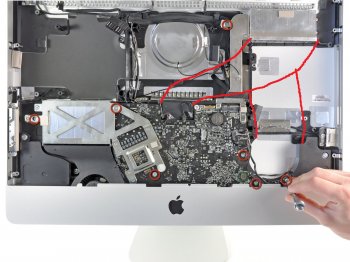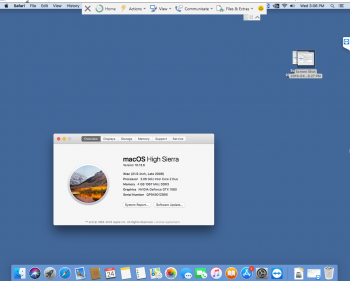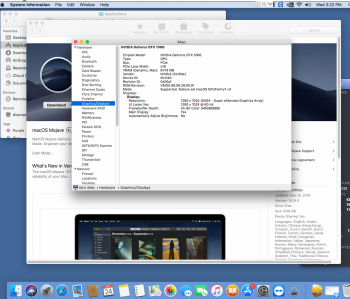I am interested in changing the firmware later once I've run it through a ringer of tests first (never replaced a vbios before, don't truly know where to start so I want to exhaust my options first.) Cooling is actually acceptable on the smaller heatsink (with some minor modifications) since some of the 1060 variants have pretty acceptable thermals and lower TDPs. I have set up some small changes involving using the extra space I'm given when removing the CD drive for some extra help, I also have plans for upgrading the cooling further in the future, but those are irrelevant for the time being as I'm left with a black screen for now. I do appreciate the genuine concern though, I'm super aware I might X/o the card by accident. This is all for the sake of... I guess personal curiosity. I haven't seen anyone do it either, which is why I pounced on the option as fast as I could once I thought of it.Are you sure you want to do that? The 1060M is an MXM-B card, i don't think that fits correctly with the small heatsink in this iMac(cooling will not be good). I don't saw anyone successfully running the 1060M in any iMac though. Also You could try installing Windows and see if that works(make sure you enable remote desktop, so you can still use it even if you don't have video output). You could try installing different firmwares on the card, you can find other 1060M versions on techpowerup. You can do a bios update from Windows i believe.
Last edited: