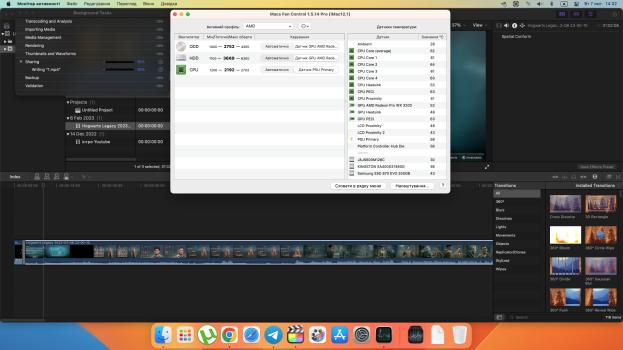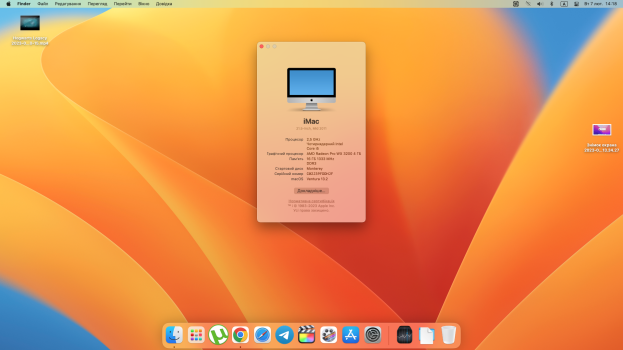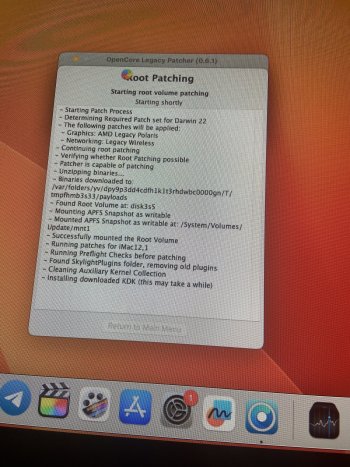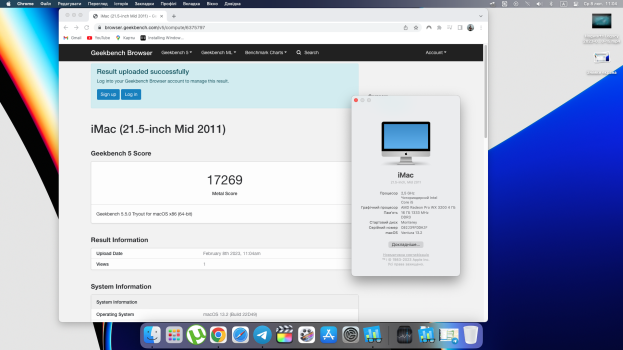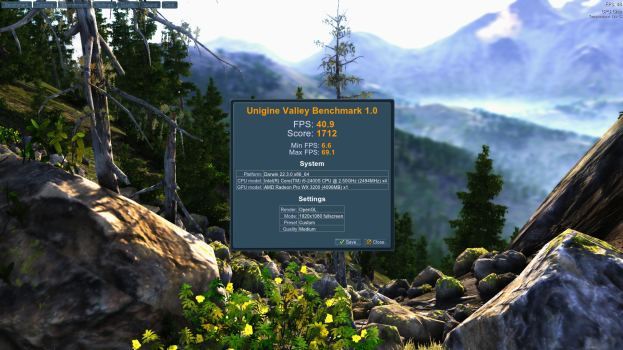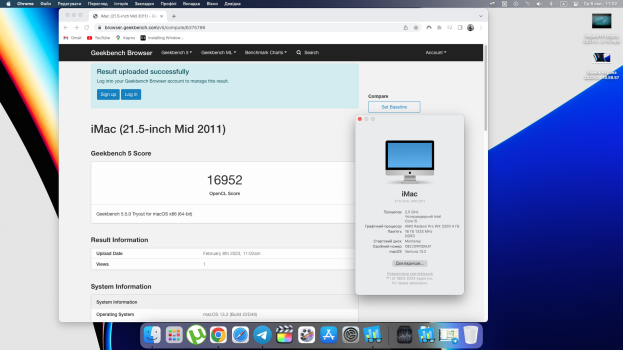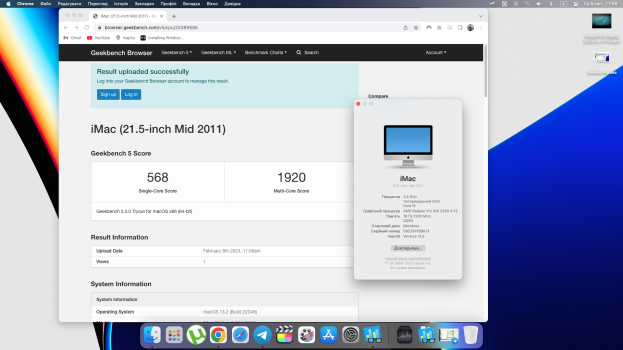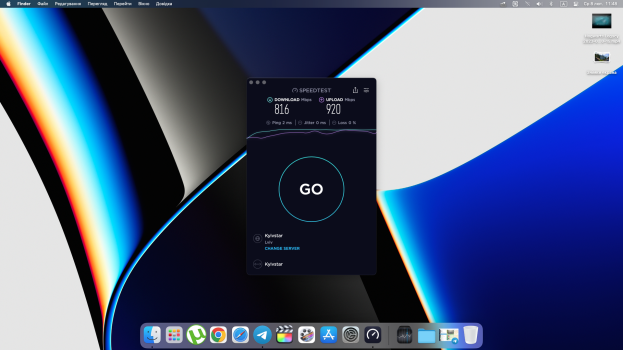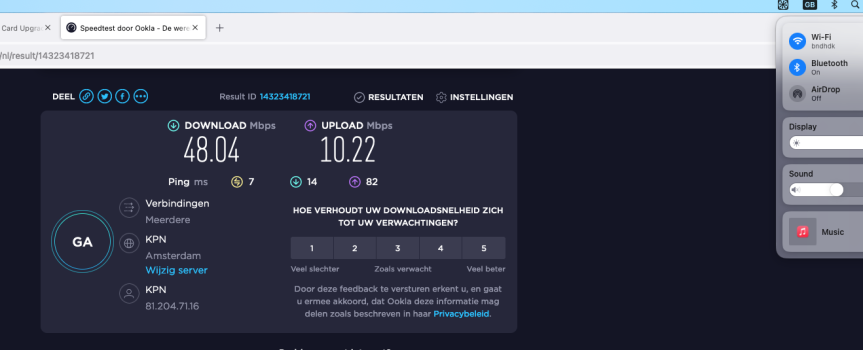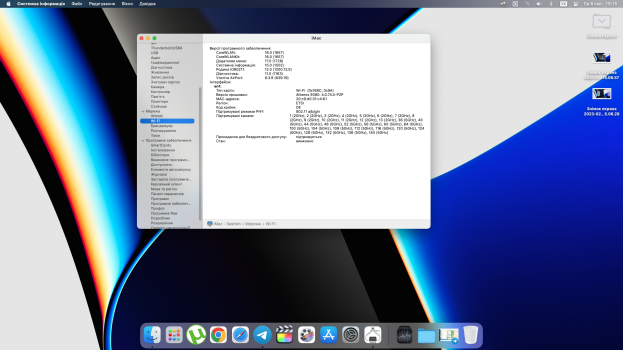I successfully installed a card from a Dell Precision 7710, flashed an :
AMD Radeon Pro WX 7100 8GB 308VY
109-C95847-00D-02
V345 Ver 1.1
Ellesmere
I used the newer WX7100
ROM1 and this great Linux SSH flashing
guide.
While still in HighSierra and before taking anything apart, I built an OpenCore Legacy Patcher USB installer for Big Sur and installed this when the machine was reassembled.
In the same operation, installed a new 1TB SSD, and a BCM94360CD kit to upgrade the WiFi and Bluetooth. I did these few upgrades at once, which might not be recommended for tracking down issues that could have arisen.
Reset the PRAM. Everything went really well. Screen was black until I let the Big Sur installer start doing its thing, then got an OpenCore boot picker.
I can say that it is a good idea to take your time with all the screws and connectors. Not something you want to rush and you don't want to start panicking if something doesn't appear to be as expected. Take photos of things before you take them apart to make sure you can put them back the same way.
I stayed with Big Sur for a day and then built an OpenCore USB installer for Ventura. This installation went well and Ventura works better than Big Sur. Smooth graphics and everything I've tried works, although haven't tried everything. I ran Unigine Valley and it looks decent but starts getting low frame rates when the rain starts. Not going to be doing high end gaming but I expect some titles to be playable.