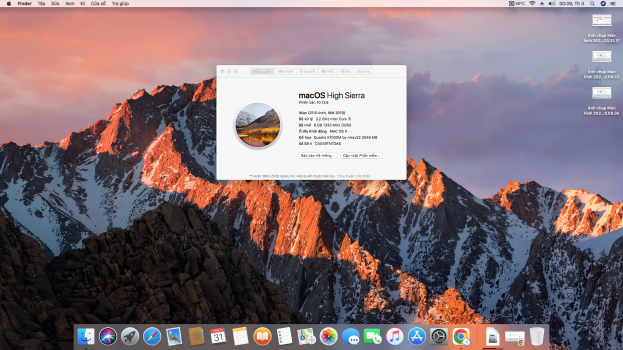If you buy a kepler card from the list on page 1, you shouldn't have a problem as long as you install OpenCore, which you will if you want to go to any newer OS.So if i don't program the Nvidia cards correctly I don't get the full range of control but if I do I get the full range? I'm also going for something higher in price (at least 3gb vram) because I already maxed everything else out
Got a tip for us?
Let us know
Become a MacRumors Supporter for $50/year with no ads, ability to filter front page stories, and private forums.
iM 4,1-14,4 2011 iMac Graphics Card Upgrade
- Thread starter MichaelDT
- WikiPost WikiPost
- Start date
- Sort by reaction score
You are using an out of date browser. It may not display this or other websites correctly.
You should upgrade or use an alternative browser.
You should upgrade or use an alternative browser.
- Status
- The first post of this thread is a WikiPost and can be edited by anyone with the appropiate permissions. Your edits will be public.
Okay got it. Last thing when you say open core do you mean the program or a bootable CD/SD/USB. I made an open core CD but I’m seeing that there’s like two versions of it. There’s an actual program and then there’s a bootable back up.If you buy a kepler card from the list on page 1, you shouldn't have a problem as long as you install OpenCore, which you will if you want to go to any newer OS.
Anyone here can tell me if any of those mxm graphics cards can reach the power of the Gtx 1050 ti?
MXM A: The WX4150 should come close. You lose I think around 10%Anyone here can tell me if any of those mxm graphics cards can reach the power of the Gtx 1050 ti?
MXM B: You have more choices, but they're more expensive. Think RX480, WX7100, etc.
Are you sure, can a wx 4150 really compete with Gtx 1050 ti (desktop) ? im not sureMXM A: The WX4150 should come close. You lose I think around 10%
MXM B: You have more choices, but they're more expensive. Think RX480, WX7100, etc.
Desktop I'm not sure. I was using the TFlop values in the techpowerup gpu database to compare them, and I think I used the mobile values. Should be above a regular 1050 in any caseAre you sure, can a wx 4150 really compete with Gtx 1050 ti (desktop) ? im not sure
Quick question after doing this to fix the black screen issue, I’ll power down place the k3100m in and then ssh into the system to flash with the latest vbios?Sierra and High Sierra Package InstallerAttached you will find the a kernel extension package installer currently working on Sierra 10.12 and later. SIP needs to be disabled. Boot into recovery, start Terminal app, enter
( iMac 2009-2011 AGC, FakeSCM, Lilu, WhateverGreen, AppleBacklightFixup installer)
(not compatible with OCLP or Catalina Loader/OpenCore, replaced in functionality by OCLP)
csrutil disableand reboot directly into your macOS and install the package.
It will patch the current installed AppleGraphicsControl (AGC) as described in this post addressing the black screen issue and install the AppleBacklightFixup needed for ++ type Nvidia cards side by side with the @vit9696 Lilu and Whatevergreen. As an option you can have the FakeSMC extensions get installed.
The NVIDIA ++ cards are this running with a BIOS from @nikey22 and marked in the table on post #1 as type ++.
After starting the Apple package installer (double click) you can choose the destination and select the packages to be installed according to your wishes. For this reason I separated the complete sets in several subsets. You can use the installer to patch AGC (this will be done in any case), and install addionally BacklightFixup, FakeSMC, and WhateverGreen/Lilu. You have to select at least one kernel extension to be installed. Only the FakeSMC is really optional.
FakesSMC will be needed b the HW Monitor app to provide full details on all sensors available on your system.
What will this package installer do:
Supported hardware:
- Patching AppleGraphicsControl AGC (all iMacs, Nvidia card users, only)
- Nvidia BacklightFixup (all iMacs, only NVIDIA ++ GPU)
- FakeSMC Package (all iMacs, all graphics cards)
- vit9696 WhateverGreen and Lilu (not compatible with OCLP and Catalina Loader)
iMac 11,x (Late 2009 and Mid 2010) with NVIDIA Kepler GPU
iMac 12,x (Mid 2011) with NVIDIA Kepler GPU
Supported MacOS:
macOS Sierra 10.12.1, High Sierra, only!
on iMac11,x please use OCLP
on iMac12,2 please user other packages with Mojave/Catalina
Recipe:
Disable SIP, download package, double click, enter password if asked for, select disk and the extensions to be installed, finish installation and reboot.
You may select only a single of the packages below! The AGC patch will be applied in any case.
View attachment 1666152
Attached you will find some selections screen shots. You can use the installer to select a single package only.
Have fun and please report back!
Notes:
12/07/2020: Late Nikolaus gift, new package installer and deinstall package
10/20/2022: You may use the AppleGraphicsControl AGC patch only using AMD GCN4 cards, too. Deselect all three other options (Nvidia, FakeSMC, Lilu/WhateverGreen) to avoid the black screen issue on High Sierra!
For K3100m only.Quick question after doing this to fix the black screen issue, I’ll power down place the k3100m in and then ssh into the system to flash with the latest vbios?
vBIOS flashing by GRML Linux USB must be done first.
After that boot to High Sierra to check if it has native boot screen and backlight control.
Then apply changes accordingly to actual situation.
Hi,
I have upgraded in the past my 11,2 with an i7 CPU, recently jumped to Monterey thanks to OCLP.
Next was the GPU to get the metal support, purchased a M5100 (was supposed to be the DELL red one, received the green version with Elpida memory, 1G9-C93157-00A_03), did the switch, computer was running but no display because of the ROM (I installed the GCN support prior to the installation, 3rd LED on the MB is not lit).

Did the Xanderon thing, I could successfully access remotely the computer, I forced a ROM update, with the (Elpida, green M5100 ROM version from @Ausdauersportler post) :
Old SSID: 810A
New SSID: 15CC
Old P/N: BR46525.001
New P/N: BR46365.001
Old DeviceID: 6820
New DeviceID: 6821
Old Product Name: HP Tropo XT Venetian GDDR5 128Mx32 350e/150m 0.9V OPM
New Product Name: Venus XTGL C42251 GDDR5 128Mx16 OPM
Old BIOS Version: 015.048.000.069.046525
New BIOS Version: 015.036.000.006.046365
Flash type: MX25L1005
Burst size is 256
20000/20000h bytes programmed
20000/20000h bytes verified
I'm not sure what kind of card exactly I had.....but the memory seems to be configured differently (128Mx32 vs 128Mx16).....long story short the thing is bricked now .....cannnot access remotely anymore.
From what I understand I need to force a ROM update with the CH341A clamp ? right ? that's my only option ?
What ROM version should I have used on that particular card ?
Thanks !
I have upgraded in the past my 11,2 with an i7 CPU, recently jumped to Monterey thanks to OCLP.
Next was the GPU to get the metal support, purchased a M5100 (was supposed to be the DELL red one, received the green version with Elpida memory, 1G9-C93157-00A_03), did the switch, computer was running but no display because of the ROM (I installed the GCN support prior to the installation, 3rd LED on the MB is not lit).
Did the Xanderon thing, I could successfully access remotely the computer, I forced a ROM update, with the (Elpida, green M5100 ROM version from @Ausdauersportler post) :
Old SSID: 810A
New SSID: 15CC
Old P/N: BR46525.001
New P/N: BR46365.001
Old DeviceID: 6820
New DeviceID: 6821
Old Product Name: HP Tropo XT Venetian GDDR5 128Mx32 350e/150m 0.9V OPM
New Product Name: Venus XTGL C42251 GDDR5 128Mx16 OPM
Old BIOS Version: 015.048.000.069.046525
New BIOS Version: 015.036.000.006.046365
Flash type: MX25L1005
Burst size is 256
20000/20000h bytes programmed
20000/20000h bytes verified
I'm not sure what kind of card exactly I had.....but the memory seems to be configured differently (128Mx32 vs 128Mx16).....long story short the thing is bricked now .....cannnot access remotely anymore.
From what I understand I need to force a ROM update with the CH341A clamp ? right ? that's my only option ?
What ROM version should I have used on that particular card ?
Thanks !
What you have received is actually a W5170M.Old DeviceID: 6820
If your iMac does not POST (ie. no chime), then essentially yes...From what I understand I need to force a ROM update with the CH341A clamp ? right ? that's my only option ?
The one for W5170M...What ROM version should I have used on that particular card ?
Thanks ..... I was so close to make it work.... one step forward three steps backward..What you have received is actually a W5170M.
If your iMac does not POST (ie. no chime), then essentially yes...
The one for W5170M...
Hi everyone! I bought a 27" mid 2011 iMac that came with the 2gb HD 6970M gpu model. I'm thinking of upgrading the gpu to a WX4150, but is the larger heat sink going to be a problem?
Hello, I've installed a new LCD cable. The reflowed original GPU was installed, along with Big Sur with OCLP. All appeared to be working well and displaying on the screen. I installed the M6100 and met a black screen. I booted up the Linux GPU flashing tool in case the GPU I bought was not flashed correctly, (still a black screen) and I am unable to see the system on my router.
I'm guessing I may missed a OCLP configuation? I've changed the GPU in this imac 4 times now lol. The fans always go at full speed, I'm not sure how to fix that, everything appears to be attached properly.
Any assistance is greatly appreciated!
I'm guessing I may missed a OCLP configuation? I've changed the GPU in this imac 4 times now lol. The fans always go at full speed, I'm not sure how to fix that, everything appears to be attached properly.
Any assistance is greatly appreciated!
Actually it does chime...before the flash the screen was blank but I could get access remotely with the Xanderon/The_croupier usb stick.What you have received is actually a W5170M.
If your iMac does not POST (ie. no chime), then essentially yes...
The one for W5170M...
Now it chimes, but I don't have remote access, could it be asking a question or something ? should I press something on the keyboard ? is there an other solution than the CH341A clamp ?
thanks
Actually it does chime...before the flash the screen was blank but I could get access remotely with the Xanderon/The_croupier usb stick.
Now it chimes, but I don't have remote access, could it be asking a question or something ? should I press something on the keyboard ? is there an other solution than the CH341A clamp ?
thanks
If you were trying to SSH to the iMac from a Windows machine the second time, you will need to delete some files generated from your successful first attempt. I don't remember where the files are saved in the Windows system disk, but you can search for any file that was newly generated at the time of the first remote access.
Hi everyone! I bought a 27" mid 2011 iMac that came with the 2gb HD 6970M gpu model. I'm thinking of upgrading the gpu to a WX4150, but is the larger heat sink going to be a problem?
The larger heatsink is not a problem. The problem is to find the WX4150 with reasonable price.
Alright great! Yeah the prices are absurd for almost decade old grapchics cards but it is what it isThe larger heatsink is not a problem. The problem is to find the WX4150 with reasonable price.
good morning everyone, I know it doesn't matter much here but I know you are very experienced, I have 1 imac 24 2008 core 2 , with hd2600 pro 256mb. possible some gpu upgrade, it's not important to upgrade osx
hello guys) I updated the video card in iMac 21 mid 2011 to Amd Radeon Pro WX3200 4gb bought on Aliexpress for $95, everything works perfectly) I am attaching some tests)




This is excellent to see - thank you for taking the plunge. My WX3200 is currently... less than functional... so very nice to see another user with one.hello guys) I updated the video card in iMac 21 mid 2011 to Amd Radeon Pro WX3200 4gb bought on Aliexpress for $95, everything works perfectly) I am attaching some tests)
Where to start. I kind of look at an iMAC as a car - engine is the processor and gpu is the transmission. The gpu is the component that would be considered as planned obsolescence. For most "consumer usage", the old intels will work fine.
I have a 12,1 mid-2011 32GB DDR3 21.5 inch w/ AMD 6770M 512MB. It works just fine - original SSD and all. Well, except graphics do flake out sometimes with intermittent blinking blocks (usually when my son is running twitch and forgot to turn on the external fan I have behind it). It probably just needs thermal paste redone ....but I'm thinking if I'm going to tear it down to do that....I might as well upgrade.
I read a bunch of the OCLP as well as this thread and branches. I'm currently stuck at High Sierra due to the Metal requirement. I am thinking of the WX4130 since it will give me good graphics boost, POST, and METAL capability.
My question is really OSX then. Should I bother to upgrade to Big Sur or Monterey ? I presume auto-updates will never work since the system will still show as too old. Is that correct ? That includes security patches. Is that correct ? I just need to know what I'm getting into from a maintenance perspective.
While I understand the whole SOC thing, I'm a little old school. So I also have 20,2 i7 3.8Ghz 128GB DDR4 27 inch w/ AMD 5700XT 16GB. That's my backup.
Any and all feedback/suggestions please.
I have a 12,1 mid-2011 32GB DDR3 21.5 inch w/ AMD 6770M 512MB. It works just fine - original SSD and all. Well, except graphics do flake out sometimes with intermittent blinking blocks (usually when my son is running twitch and forgot to turn on the external fan I have behind it). It probably just needs thermal paste redone ....but I'm thinking if I'm going to tear it down to do that....I might as well upgrade.
I read a bunch of the OCLP as well as this thread and branches. I'm currently stuck at High Sierra due to the Metal requirement. I am thinking of the WX4130 since it will give me good graphics boost, POST, and METAL capability.
My question is really OSX then. Should I bother to upgrade to Big Sur or Monterey ? I presume auto-updates will never work since the system will still show as too old. Is that correct ? That includes security patches. Is that correct ? I just need to know what I'm getting into from a maintenance perspective.
While I understand the whole SOC thing, I'm a little old school. So I also have 20,2 i7 3.8Ghz 128GB DDR4 27 inch w/ AMD 5700XT 16GB. That's my backup.
Any and all feedback/suggestions please.
Hi, thank you for this solution.About the 16bit resolution glitch of UGA_DRAW_PROTOCOL
Recently a user of this forum reached out and sent over this attached kernel extension which can be installed directly to the system (High Sierra, Mojave and Catalina via @dosdude1 patcher) or injected using OpenCore (and in particular OCLP) to tackle the above mentioned problem.
Please send a feedback about the usability and the success, if it works for the NVIDIA users in a reliable way (cannot test it myself) I will make a pull request to include it into OCLP.
Thanks for helping!
BTW: Apparently @Nick [D]vB found this solution.
I'm using Open Core 0.6.1 but i don't understand how to enable this patch in the Open Core settings.
Please could you explain me how to enable it?
Thanks
My Google skills havent found me any matches but...
Has anyone tried BIOS edits for the Radeons in 2011 iMacs?
BIOS is easilty extracted (GPU-Z on Windows, or DL from TechPowerup database)
BIOS clocks easily editted with Radeon BIOS Editor (TechPowerup)
Flash to card with ATIFlash/AMDFlash (TechPowerup) from Windows
Test? I'd think the biggest risk would be recovering from a brick (Ch341 programmer or PC needed)
RBE doesnt throw any errors about MacEFI being stripped from the editted rom. So assume that's OK.
Seems a good way to overclock and undervolt the card (the latter would help with temps and longevity of these cards)
Don't have a 2011 iMac right now to try this on but picking up two (spares/repairs machines) in next few weeks.
I cannot believe this is an original idea

Has anyone tried BIOS edits for the Radeons in 2011 iMacs?
BIOS is easilty extracted (GPU-Z on Windows, or DL from TechPowerup database)
BIOS clocks easily editted with Radeon BIOS Editor (TechPowerup)
Flash to card with ATIFlash/AMDFlash (TechPowerup) from Windows
Test? I'd think the biggest risk would be recovering from a brick (Ch341 programmer or PC needed)
RBE doesnt throw any errors about MacEFI being stripped from the editted rom. So assume that's OK.
Seems a good way to overclock and undervolt the card (the latter would help with temps and longevity of these cards)
Don't have a 2011 iMac right now to try this on but picking up two (spares/repairs machines) in next few weeks.
I cannot believe this is an original idea
My Google skills havent found me any matches but...
Has anyone tried BIOS edits for the Radeons in 2011 iMacs?
BIOS is easilty extracted (GPU-Z on Windows, or DL from TechPowerup database)
BIOS clocks easily editted with Radeon BIOS Editor (TechPowerup)
Flash to card with ATIFlash/AMDFlash (TechPowerup) from Windows
Test? I'd think the biggest risk would be recovering from a brick (Ch341 programmer or PC needed)
RBE doesnt throw any errors about MacEFI being stripped from the editted rom. So assume that's OK.
Seems a good way to overclock and undervolt the card (the latter would help with temps and longevity of these cards)
Don't have a 2011 iMac right now to try this on but picking up two (spares/repairs machines) in next few weeks.
I cannot believe this is an original idea
I believe most aftermarket compatible roms available for these are are already adjusted for best performance.
Register on MacRumors! This sidebar will go away, and you'll see fewer ads.