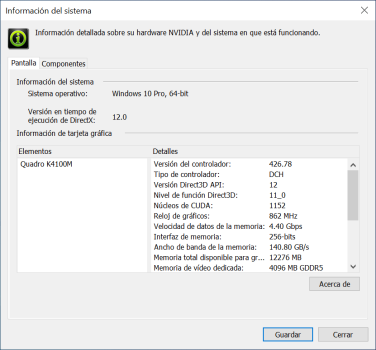Thank you for this fabulous guide! I Have a iMac 21,5" mid 2011 with Intel Core i5 2,5GHz and 500GB HDD... my goal is to run macOS Ventura... I have read many guides on the internet but in my opinion some have not been updated so I prefer to ask you... my question is: What is the best hardware for my machine?iMac Late 2009 to Mid 2011 graphics card upgrade
(Lastest update 12/30/2022 - this is the official documentation page - you found it finally!)
Goal of this thread is to provide tools, information, software and some assistance to update your iMac with a metal capable new GPU opening the gates to most recent macOS versions including Monterey and possibly Ventura.
This is not a plug and play solution! You need some macOS / Unix system administration knowledge, the ability to run programs from the Terminal app and some manual skills to assemble your iMac again. If you have not done this before, get some local help in advance and make a complete plan, get the tools, make notes while reading through this page several times and check the thread! Get a card, wait for another rainy Sunday and start your project and have fun!
It is HIGHLY recommended that you read through this post before asking questions. Then, reread the information.
Before you post a question please add a signature to your account settings reflecting your machine type, graphics card, and possible even the problem you have. This signature sticks with every post you make and helps other to keep track and understand what is going on.
There is no best card: Your budget, your comfort level with doing modifications, your ability to live with unresolved issues, your computing needs, the local market, your iMac model, etc. will determine the card to be used.
Unfortunately, this thread cannot help you source cards as there are too many variables involved.
There is - on the other side a most compatible and feature rich card - the (green Dell) AMD WX4130. It will work in any iMac without modification using the GOP vBIOS. And there is a most compatible receiver, the iMac11,3 27, which can run literally every card tested, listed, or mentioned on the thread.
Read through this information carefully in order to choose the best card for your needs.
System support table:
card/system family iMac9,1 24 iMac10,1 21.5 iMac10,1 27 iMac11,1 iMac11,2 iMac11,3 iMac12,1 iMac12,2 NVIDIA (EFI) yes, no EFI unknown yes, no EFI yes yes yes yes yes AMD (GOP) yes yes yes yes yes yes yes yes AMD EG2 (EFI) unknown unknown no EFI yes yes yes yes yes
NVIDIA cards always have EFI boot screen support, AMD cards can have it using an iMac EG2 firmware modification.
Post High Sierra macOS support is limited to NVIDA Kepler GPU and AMD GPU from 2012+ (GCN1-4, RDNA), therefore we do not discuss the use of Maxwell or Pascal cards, although these run perfectly with High Sierra, Windows, and Linux. Check this thread to get more information.
There are smaller MXM-A cards which can be physically installed in all systems listed above.
There are bigger MXM-B cards running stable only in the 27" models. These cards may work in a 21.5" model, but will be unstable due to their high power draw. Do not try it and do not ask for support! Nearly all those MXM-B cards need the big three copper pipe MXM-B heat sink from the 27" mid 2011 model with the 6970M card to get the generated heat out of the system under load. Check the GPU tables for details.
Usually support is limited to iMac11,x and iMac12,x systems, but lately some users tried cards in older iMac10,x and iMac9,1 models with mixed success. There is a hardware hack to connect the internal LCD with a display driver board, rerouting the connector trough the memory door to the miniDP port. This makes the internal panel working as an external one. One user reported the internal LCD would work after letting the system sleep. Some cards may work with the stock BIOS and OpenCore boot picker showing all/some of the seven problems. The K3000 using the @stephl3 rom offers an EFI boot picker on the external screen. All AMD Venus cards with the non adjusted EG2 vBIOS will show an EFI picker on the external screen and therefore suited for the driver board hack mentioned above.
If this information is not really clear ask about support and experiences with older iMacs or search this thread.
This is a single interesting option to re-use an hp AMD Radeon HD6770M laptop card and use it in iMacs flashing the correct vBIOS. No metal support but you can just prolong the live out your iMac running older macOS versions up to High Sierra!
Historically PC MXM cards do not offer an EFI BIOS. Within the Hackintosh world OpenCore offers a boot screen solution using the modern UEFI2 compliant GOP vBIOS normally loaded on those cards. We call it OpenCore or OC opt GOP boot picker. This does not react on pressing alt/option, it just comes up automatically if configured correctly and offers the user the choice of picking a boot option. You can force this picker pressing ESC on boot.
@Nick [D]vB published 2019 a method to create a fully EFI vBIOS on modern AMD PC cards, but it took until 2022 when @dfranetic solved the missing last problem. So we can now offer both EFI (also called EG2) vBIOS versions when users are willing to modify the iMac firmware.
All cards listed there can have EFI Boot support with this firmware modification, some cards (Tonga and Saturn families) need an additional small piece of hardware. Windows 10 support only with UEFI Windows installation using these OpenCore settings.
These cards run perfectly in iMac12,x (mid 2011) systems, but sleep and wake is broken.
Addtitionally cold booting fails often and so a PRAM reset on each cold boot is often needed.
Fully supported on iMac11,x (EG2, GOP) and older (GOP).
Please read the known issues section first!
- most cards cause a crash on wake on iMac12,x systems (disable sleep) or severe NVRAM corruption on cold boot needing one or more PRAM reset to start properly. It is not a great idea to use such a card in the iMac12,x systems.
- you need OpenCore (OCLP 0.4.0 and later) to setup and run those + cards, no EFI boot picker available
- check the vBIOS links for more details and compare OCLP generated config.plist with the settings there in case to trouble
- some cards cause additional SMBUS address problems (W6170M, W5170M), CPU thermal readings are partly broken (hardware issue, needs modding the card)
- W5170M does not run properly in the iMac11,2, use the M5100 (hardware issue, needs modding the card)
- W6170M/W7170M/S7100X do not run properly in iMac12,2, please do not try unless you want to develop/explore a solution for the NVRAM corruption problems and failing start/reboot/boot problems happening on this machine
- VRAM support may not be complete, we have already created some special versions. So please visually check your own card and read the print on the VRAM chips to get the correct version to flash!
- GOP vBIOS version have problems to work/sync with external displays. sync needs display sleep, press SHIFT+CRTL+EJECT and wake the iMac up again.
Card BIOS Boot Screen Brightness Control 21.5/27/MXM Heat Sink Mod OGL MET Venus family: AMD M4000 ROM yes (OpenCore) yes (natively) yes/yes/A special install 809 19 AMD M6000 ROM yes (OpenCore) yes (natively) no/yes/B 2 pipe MXM-B 1010 30 AMD M5100 ROM yes (OpenCore) yes (natively) yes/yes/A special install 983 31 AMD W5170M ROM yes (OpenCore) yes (natively) yes/yes/A special install 778 31 Saturn family: AMD M6100 ROM ROM2 yes (OpenCore) yes (natively) no/yes/B 2 pipe MXM-B 1024 30 AMD W6170M ROM yes (OpenCore) yes (natively) no/yes/B 3 pipe special install 1805 57 AMD W6150M ROM ROM2 yes (OpenCore) yes (natively) no/yes/B 3 pipe special install AMD E8870 ROM no/yes/B 3 pipe special install Tonga family: AMD W7170M ROM yes (OpenCore) yes (natively) no/yes/B 3 pipe AMD S7100X ROM ROM2 yes (OpenCore) no (hw mod needed) no/yes/B 3 pipe 1812 86
OGL column: OpenGL performance based on the Unigine Valley score from this table.
MET column: Metal performance based on MetalBench score from the table.
These AMD cards have been published between 2012 and 2016 and use macOS HD7000 and HD8000 driver stack. The cards are supported natively with 10.8.3 and later. Latest known working macOS version is currently Monterey.
The E8870 seems to be a 4GB version of the 2GB W6170M. So in case someone comes up with a vBIOS from the card the modification will be fast to realize.
- all cards support AirPlay with Catalina on all iMac11,x and iMac12,2 using OCLP (Lilu/WhateverGreen)
- all cards seem to support AirPlay to Mac with Monterey
- Venus and Tonga cards allow DRM AppleTV access even on Monterey
Windows 10:
Installing W10 in UEFI mode is compatible with OpenCore (unlike BootCamp legacy Windows). Some (or all?) cards show the infamous error 43 in the DeviceManager. One can get around this (not tested with all cards) using the driver signature patch as described on the page. Rename the tool and run as (Windows) admin and reboot.
Please read the issues section first! These cards have been introduced 2016 and later and are considered as new cards. The GPU type is more power efficient compared to Nvidia Kepler and has by far higher metal performance.
General: Some AMD cards will not POST (Power On Self Test) and will not run in the 27" Mid 2011. This happened with some WX7100 models, all RX480, some HP AMD cards.
- AMD WX7100 and RX480 and RX470 (mobile)
Currently we assume that only cards with a version number of 1.1 (search for a print on the front side of the card like V1.1 or VER 1.1) will post and run in an iMac12,2 (Mid 2011) while the version 1.0 will only run in Late 2009 and Mid 2010. RX470/RX480 cards are version 1.0 only - and do not work in Mid 2011 iMac systems!- AMD WX4170 (mobile)
Some come with a blank EEPROM and are missing a resistor network. Working models with EEPROM are scarce. You can add a BIOS chip following this post. It requires soldering skills (ask cell phone repair shops)!- AMD WX4130/WX4150 (mobile)
There are multiple versions of this card - only the green "Dell" branded versions currently work in every supported iMac model except the iMac11.2. Other cards like the blue HP WX4150 needs this mod to work in the 2011 iMac12,2 27 inch models. The Dell and HP cards need this additional mod to work in the iMac11,2 and iMac12,2 21.5 inch models. Check your card before applying any mod.- problems with cards: Unlike the NVIDIA family where we get each week several reports of dead cards we had so far only two reports showing a not properly working Dell WX4150 and a HP WX4170 - the problem have been solved by adding more VRAM support. Unfortunately we now have to chose from several published versions.
- Initial setup: Using High Sierra the GOP vBIOS disables the internal LCD on power on.
Work around: Use an additional external display.
If you plan to use High Sierra on a regular basis you can just use a miniDP emulator stick (recommended) or you can implement this hard wire mod (only mentioned here to have a complete overview) or patch it or you can enable the OpenCoreagpdmod=vit9696in the boot-args. Unfortunately this setting is not always compatible with more recent macOS versions and may break access to external displays. Patching is the most easy way.- RX480 EFI: Limited UEFI Windows support. The EFI picker needs a specific subsystem ID which breaks automatic driver detection in Windows. You may have success with manual driver installation using the device driver assistant.
Card BIOS BIOS Boot Screen Brightness Control 21.5/27/MXM Heat Sink Mod OGL MET AMD WX3200
+++ROM1 yes (OpenCore) yes (natively) yes/tbd/A no tbd tbd AMD WX4130 +++ old ROM1 yes (OpenCore) yes (natively) yes/yes/A special install 1805 53 AMD WX4150 +++ old ROM1 yes (OpenCore) yes (natively) yes/yes/A special install 1805 62 AMD WX4170 +++ old ROM1 yes (OpenCore) yes (natively) no/yes/B special install 2156 73 AMD RX470 +++ ROM yes (OpenCore) yes (natively) no/yes/B 3 pipe 2011 AMD RX480 +++ old ROM1 yes (OpenCore) yes (natively) no/yes/B yes or no?, 3 pipe 2800 150 AMD WX7100 +++ ROM ROM1 yes (OpenCore) yes (natively) no/yes/B yes or no?, 3 pipe 2949 170
OGL column: OpenGL performance based on the Unigine Valley score from this table. T
MET column: Metal performance based on MetalBench score from the table.
+++ These AMD cards are much more modern, but are difficult to source. Check the online offers carefully (the differences are explained above). The cards are be supported natively with Sierra and later. Latest known working macOS version is currently Monterey Beta 10.
OpenCore:
Using the GOP/EG2 BIOS (links within the table above) you will have native brightness and and get an emulated boot selection only with OpenCore (see below). OpenCore enables 4K H.264, and huge 4K HEVC decode/encode by using the iMacPro1,1 ID. This hack makes your iMac look alike a new machine and gives you similar features. Does not work with Sierra when using OpenCore (add the-no_compat_checkto boot-args to enable booting Sierra).
Windows 10:
Installing W10 in UEFI mode is compatible with OpenCore (unlike BootCamp legacy Windows). Some (or all?) cards show the infamous error 43 in the DeviceManager. One can try to get around this (tested on RX480 GOP) using the driver signature patch as described on the page. Rename the tool and run as (Windows) admin and reboot.
How to flash:
Cards can be flashed using a clip or amdvbflash with Linux or Windows or EFI. Take a look at the FAQ Q3 about flashing cards.
AirPlay:
AirPlay to Mac works with these cards installed on Monterey! AirPlay in general with Mojave and Catalina. Big Sur and later broke this.
This is experimental, you find preliminary results with a Sonnet RX 5500 XT AMD Navi GPU in iMac11,3. There is also a RX5700XT version of the Sonnet Puck, possibly one can find such a card in a few months cheaply on eBay...
Card BIOS Boot Screen Brightness Control 21.5/27/MXM Heat Sink Mod OGL MET RDNA 1: RX5700XT yes (OpenCore) no/yes/A 3 pipe Navi 14: RX5500XT ROM yes (OpenCore / EFI) yes (OpenCore / HW) no/yes/B 3 pipe 2455 233
Valley results were really similar regardless which resolution and quality I picked ( 2560x1440, normal 2455, ultra 2066 ) and (1920x1080 normal 2450, high 2371, ultra 2396). This is surely different from all other cards we ever had tested.
Please read the issues section first! Most of these cards hit the street before 2012 and are considered as old cards.
- EFI Boot screen support on iMac11,x and iMac12,x systems, only.
- Monterey 12.5 breaks Kepler support and needs OLCP 0.4.10 to patch it!
- Dead old cards: A lot of the a 7-10 year old used Nvidia on the market may be already (half) dead. Some sellers offer cards with new BIOS - but to small - chips soldered on. Ignore those offers. If you cannot get video output working on internal and/or external displays face the bitter truth: The card may be DOA (dead on arrival). We are not a support organisation. Get your card returned and please do not waste (your and our) time on it!
- iMac 2011 SMBUS bus problems: Some NVIDIA GPU may not run in your 27 Mid 2011 iMac. We have reports of GTX880M, K3000M, K3100M, K4100M, K5000M which all run only without the internal LCD connected. As soon as you connect the LCD the system refuses to boot or ends up in boot chime loop. The same error can be caused by connecting a new internal SSD. Root cause may be an address conflict on the SMBUS caused either by the GPU or some IC on the card connected to the SMBUS delivering thermal date. One can visualize such problems with tools like HW Monitor. If you find weird (CPU, environmental) temperature readings (129C) you might have such a card. Hardware solution: Try this modification.
- sleep/wake broken: In a few cases even on iMac11,1 and on iMac12,2 with some NVIDIA cards sleep/wake is broken with an error message like Sleep Wake Failure in EFI - neither root cause nor a fix is known. No developer can fix a problem he himself has never seen or which cannot be forced or reproduced in a consistent way. Disable system sleep!
- Video Memory type: NVIDIA and AMD cards can have different VRAM memory types (Hynix AFR, Hynix BFR, Elpida, Samsung). Take a look at the links within the tables to find your fitting BIOS. For some cards - although listed below - we may not have the correct memory versions prepared.
- Black Screen: After a PRAM reset the LCD gets and remains black. Just press alt/option on boot to force the EFI boot screen, this enables the LCD. Unfortunately this does not work on iMac11,1 and you need to apply one of the the fixes below:
- Sierra, High Sierra, Mojave, Catalina: Use this package installer to solve this issue with all NVIDIA cards on all systems up to macOS Catalina. Do not use this package on Big Sur and later.
- Big Sur and later: Install OCLP or manually add with agdpmod=vit9696 in the boot-args in OpenCore. This fires up the LCD even after a PRAM reset or GPU change, too.- Color depth problem: Happens on every boot - just sent the system once to sleep or change resolution. This solution or this opencore based solution may cure the problem.
- Brighness level: Solution is linked here for all ++ cards and described by @nikey22 on each of his posts, again. Included in OCLP by default.
- Brightness control with OpenCore: All + cards need OCLP or CL to enable brightness control and this solves the black screen issue using the agdpmod=vit9696 in the boot-args at the same time.
Card BIOS BIOS Boot Screen Brightness Control 21.5/27/MXM Heat Sink Mod OGL MET Quadro K610M + ROM yes (OC) yes (issue 7 above) yes/yes/A special install 505 n/a Quadro K1100M + ROM Elpida yes (OC) yes (issue 7 above) yes/yes/A no 907 n/a Quadro K2100M + ROM Elpida yes (OC) yes (issue 7 above) yes/yes/A no 1229 n/a Quadro K1000M + ROM noBC yes (OC) yes (issue 7 above) yes/yes/A no 903 n/a Quadro K2000M + ROM noBC yes (OC) yes (issue 6 above) yes/yes/A no 797 n/a Quadro K3000M ++ ROM ROM1 yes (natively) yes (issue 6 above) no/yes/B yes, 3 pipe 1164 15 Quadro K4000M ++ ROM yes (natively) yes (issue 6 above) no/yes/B yes, 3 pipe 1680 n/a Quadro K3100M ++ ROM ROM1
ROM2yes (natively) yes (issue 6 above) no/yes/B yes, 3 pipe 1779 21 Quadro K4100M ++ ROM yes (natively) yes (issue 6 above) no/yes/B yes, 3 pipe 2465 32 Quadro K5000M ++ ROM ROM1 yes (natively) yes (issue 6 above) no/yes/B yes, 3 pipe 2038 29 Quadro K5100M ++ ROM yes (natively) yes (issue 6 above) no/yes/B yes, 3 pipe 2404 n/a GTX 680M ++ ROM yes (natively) yes (issue 6 above) no/yes/B yes, 3 pipe n/a n/a GTX 765M + ROM yes (OC) yes (issue 7 above) no/yes/B yes, 3 pipe 1428 n/a GTX 770M + ROM yes (OC) yes (issue 7 above) no/yes/B yes, 3 pipe 2140 n/a GTX 780M + ROM yes (OC) yes (issue 7 above) no/yes/B yes, 3 pipe 2642 41 GTX 780M ++ ROM yes (natively) yes (issue 7 above) no/yes/B yes, 3 pipe 2642 41 GTX 880M ++ ROM yes (natively) yes (issue 7 above) no/yes/B yes, 3 pipe 2700 n/a GTX 860M ++ ROM yes (natively) yes (issue 7 above) no/yes/B yes, 3 pipe 1616 34 GTX 870M ++ ROM ROM1 yes (natively) yes (issue 7 above) no/yes/B yes, 3 pipe 2326 40
OGL column: OpenGL performance based on the Unigine Valley score from this table.
MET column: Metal performance based on MetalBench score from the table.
OC: OpenCore by OCLP
+
BIOS by @Nick [D]vB, @nikey22, and @Santa's Little Helper that currently enable boot screens on your iMac. Using OpenCore (through OLCP or Catalina Loader for High Sierra and Sierra) these cards offers right now native brightness control, target display mode, support of UEFI Windows 10, and more!
++
BIOS by @nikey22, and @stephle that currently enable boot screens, native brightness control, target display mode.
Notes:
- Most if not all of these cards have a WSON type BIOS chip which cannot be programmed using a clip. You need nvflash with Windows or Linux. Take a look at the FAQ Q3 about flashing cards.
- Audio support with UEFI Windows 10 needs OCLP (OpenCore)
- To enable brightness controls in UEFI Windows 10, see this post and this more recent post.
- Target Dispay mode works only with High Sierra an older, but check this post.
Regularly we get the requests about the more modern Nvidia Pascal and Maxwell GPU cards. Unfortunately Apple never supported these cards on more recent macOS versions. In case you plan to use such a GPU you will have to install the so called NVIDIA web drivers to get High Sierra support.
On the other hand these GPU are perfectly able to run Windows and likely some Linux distribution with full driver support. So if your focus is Windows only take a look at this great and growing offspring thread.
You will find special vBIOS versions searching this not so long thread, but rapidly growing thread!
You will find a short but hopefully comprehensive plan of the complete process in this post #14900. It included also a tools section.
You may face all kind of hardware problems while and after assembling your iMac again. There is an incomplete list of common (hardware) problems including the links to the original Apple iMac Technician Guides (iMac or more apple hardware) to trouble shoot such problems. You might use Apple Hardware Test (AHT) or Apple Service Diagnostics (ASD) to check your hardware.
Some other possible modifications as USB3 or WiFi/BT 4.x replacements may interfere with a new GPU.
Please understand that we cannot remotely repair or identify broken hardware. And there is no proof possible that hardware is broken. Do not ask for one. You may likely buy a dead used card. Check it before!
And this thread is not a support organisation for sellers of dead GPU cards. Do not abuse this thread and the people spending their time here to answer and help, please just get a replacement for your dysfunctional card!
Important:
Do not use the @dosdude1 patcher with any iMac10,x or iMac11,x model!
OCLP is by far superior and one and only supported solution on this thread, no exception!
What is OpenCore?
OpenCore (OC) is a boot loader software to enable some features and to provide necessary data before an unsupported or supported macOS boots. Use the OCLP tool, it generates a tailored configurations and offers macOS installation and patching support. Please studythe online docs provided. OpenCore is installed to the hidden EFI partition of your internal disks.
Normally you need an EFI boot screen to control the boot sequence. AMD GPU users with a GOP vBIOS have no EFI Boot screen! OpenCore offers an emulated boot picker for those cases. Changing the OpenCore config which may leave your system unbootable.
How to keep the OpenCore boot screen alive?
Lately we discovered how to create a OpenCore Recovery CD. You can create such a CD in advance or using OLCP even on a different machine even after loosing a working internal OpenCore installation. Follow the guide from this thread (Maintainance->Creating a rescue CD). Follow the instructions to the letter. It needs manual editing of the OCLP generated config.plist file.
After a PRAM reset you can force booting the CD pressing the C button on power on. The only other method is maintaining a High Sierra partition which will be booted after PRAM reset automatically. But this causes problems with Big Sur and Monterey APFS partitions.
Owners of NVIDIA cards with an EFI Boot screen can install the EFI folder directly to the EFI partition of the internal disk (process described in the OCLP docs). Having an EFI Boot screen one can always boot without OpenCore just by pressing alt/option on boot and selecting a supported macOS version like High Sierra.
Why using OC or OCLP!
Where to get it and how to use?
- Native and unpatched installation of Mojave, Catalina and Big Sur with OpenCore Legacy Patcher (OCLP)
- Brightness control with K610M, K1100M, K2100M, K1000M, K2000M, GTX765M, and GTX770M cards
- Emulated boot picker for all systems using AMD cards or NVIDIA cards having no EFI vBIOS!
- WINDOWS 10 UEFI installations on Mid 2011 sound patch
- AMD Video acceleration 4K HEVC and 4K H.264 for GCN4 cards
- OTA (over the air) Apple software upgrade on Monterey, Big Sur, Catalina, and Mojave.
- AMD DRM (HW support) for Netflix (not in Safari), AppleTV, Amazon Prime etc. streaming (GCN4)
- solves black screen issue with all NVIDIA GPU (using
agdpmod=vit9696in boot-args)
Download: OpenCore Legacy Patcher
Please do not change any of default values (like SIP) neither using the GUI or TUI version. You will only break the installation.
More in-depth information:
Thread: macOS 11 Big Sur on Unsupported Macs
Thread: macOS 12 Monterey on Unsupported Macs
Thread: OpenCore on Legacy Apple Hardware (focusing on MacPro, but also a lot of general instructions)
Thread: Activate AMD hardware acceleration
Videos: How to maintain OpenCore
Full OpenCore Legacy Patcher documentation
Full OpenCore documentation
History:
Catalina Loader (CL) is another software allowing OC to be installed and maintained more easily than on hidden EFI partitions
Download (for Sierra and High Sierra): Catalina Loader image and original OC version
Post: The original OpenCore post on this thread
Guide: Guide by @Herrdude
Guide: Using Catalina Loader on an iMac
OpenCore can only boot UEFI installations. Legacy installations will not show up in the OC boot picker. Because we need OpenCore for most graphics cards UEFI installation is the best choice.
The best recipe how to install Windows 10 UEFI has been included recently into the OCLP documentation. Therefore I simply redirect to this page. It covers the EFI management and also the iMac12,x Windows HD3000 issue. OpenCore will also enable the sound on 2011 systems.
In case you lost your Windows EFI boot entry accidentally after installing OCLP take a look at this post how to recover it.
Mid 2010 and Mid 2011 can have two SATA drives installed. Doing this will stop the UEFI Windows installer from copying the installation files from USB install media to the target disk. The only solution I found was disconnecting temporarily the second internal disk until the installation has been finished.
Using AMD GOP vBIOS you may get the famous error 43 when loading the Windows AMD driver. There is a recipe to patch out the driver signature check. Download the binary, rename it as described in the description and run as administrator. After rebooting the AMD card should run perfectly accelerated (worked with my RX480 in the iMac11,3 recently).
According to this list the (Kepler) Nvidia drivers are part of macOS since 10.8.3. You might check this out on your own. At least on recent successful upgrade of an iMac 12,2 with macOS 10.10 can be reported here.
According to this GPU buyers guide the new AMD will be supported with macOS Sierra and later.
Supported MacOS version can be installed using the original Apple installer. To avoid the black screen issue install this package.
Supported MacOS version can be installed using the original Apple installer. To avoid the black screen issue with NVIDIA cards install this package. To avoid APFS preboot corruption of other Big Sur or Monterey installation use HFS+ for High Sierra!!
Installing this last supported macOS version brings in the latest firmware. There will be unlikely ever new firmware versions since High Sierra went out of Apple support in Summer 2020.
Using an AMD GPU you need to install OpenCore using the latest OCLP. This way you can use all the superior functionality of the AMD GPU and avoid any possible problems like sleep/wake issues! Possibly one needs theagdpmod=vit9696boot-args entry to enable the internal screen with AMD Polaris/Ellesmere cards on High Sierra using OCLP, this does not apply to GCN cards!
The recommended method for AMD GOP vBIOS GPU users is to have an OpenCore recovery CD prepared. This way you can force boot the CD pressing the C key on boot and get the OpenCore boot picker working in any case.
You have a single patcher option for all new macOS versions based on integration work of @Ausdauersportler into the tool provided by @khronokernel and @dhinakg! It can be used to install macOS Big Sur as well as Mojave and Catalina. After installing OpenCore your system will be qualified to run the stock installer programs provided by Apple.
We recommend all new users to use OCLP. This is the future proof solution. First read the documentation linked on the download page.
- OCLP (this package offers a recent OpenCore package and enables installation of most recent macOS versions)
The OCLP patcher GUI app will auto detect your system, BT, WiFi card and GPU. Carefully check in Build OpenCore step if everything has been detected properly. It generates a config specifically for your particular system and your GPU. You cannot use the config on other different iMacs! First install the new GPU, than install OCLP!
Having a Metal GPU makes your iMac Late 2009, Mid 2010, Mid 2011 fully compatible, again. All necessary WiFi, Ethernet, Sound, BT drivers will be injected using OCLP.
If you plan to use/install High Sierra or Mojave or Catalina using OCLP follow the manual approach described below.
If you plan to use/install High Sierra or Mojave or Catalina using OCLP enter the Patcher Settings and
This is currently unsupported by the OCLP dev team but it works like a charm. You can set everything according to your needs and even generate configs for different systems by bypassing the auto detection. Start with changing the model.
- set SMBIOS Mode->moderate
- disable Securebootmodel by SBM->False
- disable SIP with setting SIP->False
After Mojave/High Sierra installation you can fix the PreBoot/Recovery of both these macOS versions and reset SBM and SIP to true. This way you can use OCLP to boot into High Sierra, too. It enables the superior 4K HEVC and 4K H.264 as it contains the brightness control patches. No need to fix a Catalina installation!
Reboot, press alt/option and select the OpenCore on boot. Make it default by pressing CRTL.
Known Issues/Features with Catalina:
Known Issues/Features with Big Sur 11.6+:
- OTA update with OpenCore will only work if your are using the VMM flags as needed for Catalina described here (needs config.plist editing!!) or with moderate spoofing!
- OCLP 0.2.5 and later changed to shikigva=128, Catalina needs 80 to have working DRM. Go back to 0.2.4 or manually edit the config.plist when using later versions.
- AirPlay will work with every listed AMD dGPU on Mojave and on Catalina using the original Atheros WiFI card.
Known Issues/Features with Monterey 12.5+:
- using Big Sur/Monterey and High Sierra on APFS on the same machine can corrupt the Big Sur/Monterey preboot volume and prevent it from booting properly. Take a look and this post for a solution. You will disable the mount of the Big Sur volumes when starting High Sierra. The best approach is using High Sierra on an HFS+ partition!
- Using a AMD cards on Big Sur may break screen recording (use a third party app). Fix is using this command
defaults write com.apple.cmio CMIO_Unit_Input_ASC.DoNotUseOpenCL -bool true- Airplay to AppleTV is broken (needs BT/WiFi update, regardless which other hardware the best you can get is sound output, screen remains black)
- Using new AirPods and HomePods needs BT/WiFi update
- The stock Atheros WiFi and old BT are supported by OLCP and. No HandOff and no Continuity, of course.
Known issues OCLP:
- Kepler support has been broken in Monterey 12.5
solution: use OCLP 0.4.10 and later- on Monterey all old BT devices stopped working!
solution: hardware upgrade with BCM94360CD or similar (HandOff, Continuity)
solution: use latest OCLP 0.4.5+ with BT fixes- on Monterey all old WiFi devices stopped working!
solution: hardware upgrade with BCM94360CD or similar (HandOff, Continuity)
solution: use latest OCLP 0.4.5+ and apply WiFi post install patches- UC works on iMac12,x only and needs BT/WiFi upgrade and AMD GCN 4 dGPU
- AirPlay to Mac needs BT/WiFi update and works on iMac12,x with AMD GCN 4 dGPU, only (AFIAK)
- Using new AirPods and HomePods needs BT/WiFi update
- 12.4 needs OCLP 0.4.7 and later to support original BT hardware
- TM restore and MA (migrations assistant) is broken on root patched systems. So please use both tools before patches will be applied.
- Using a AMD cards on Monterey may break screen recording (use a third party app). Fix is using this command
defaults write com.apple.cmio CMIO_Unit_Input_ASC.DoNotUseOpenCL -bool true
Notes:
- version 0.5.2 broke sound support. Move back to 0.5.0 or 0.4.11 (OCLP app and OC installation, only). alternatively you can pull the AppleALC.kext from the 0.4.11 and drop it into the 0.5.2 package on your EFI.
- Do not update a @dosdude1 patched installation of Mojave or Catalina, please backup user data, make a clean installation, restore user data.
- AMD based systems with GCN4 or Navi cards offer 4K H.264 and 4K HEVC with OCLP, only.
- iGPU based H.264 QuickSync is broken, no more AirPlay using an NVIDIA GPU with OCLP.
- DRM is working, Apple TV will show movies online, Netflix (currently not in Safari), Amazon Prime and others should work, too. This is valid even with High Sierra booted through OpenCore (all AMD cards except Saturn M6100/W6170M/W6150M).
- OCLP can be used without any patching and if offers SIP, File Vault and most importantly OTA upgrades. No other tool can offer this! Kepler needs patching with Monterey and later.
About Ventura support:
- There will be no (official) OCLP support from day one (only 2012+ systems get support by the development team). Nevertheless the upcoming version will allow Ventura to be installed and used on metal enabled iMacs
- But: You need to upgrade BT/WiFi to 4.0/802.11 a/b/g/n/ac in order to have working Ventura system. You need a BCM94360 or BCM943602 compatible card, there are no other options. Otherwise no WiFi support!
- Successful installations have been achieved with iMac11,x and iMac12,x systems using AMD GCN1-3 and GCN 4 aka Polaris/Ellesmere cards. Other users tried Kepler cards, these should work fine, too. All systems need now patching the root volume.
- There will be no longer delta OTA upgrades offered, on each minor macOS release upgrade you will get the full 12GB package to download. There is no way around this.
- The latest OCLP is a technical masterpiece, you cannot compare it's functionality with former versions. A lot of behind the scenes magic is happening in order to allow Ventura booting even on unsupported pre AVX2 CPUs and systems.
This is a legacy patching instruction. We strongly recommend to use OCLP to install macOS Mojave or later. This section is only important for users of Mid 2011 systems with an NVIDIA card needing Intel QuickSync (H.264 encoding) to work.
AMD users will use the AMD GPU superior H.264 encoding and do not need Intel QuickSync. So an AMD user will never need to install using this method and have to use OCLP!
This is a two step installation. First you will use the @dosdude1 patcher and later install a package needed to address the hardware changes you made by changing the GPU.
1. You could preinstall Mojave before changing your GPU. Use dosdude1's Mojave patcher to do the install.
Important: While running the Post Install tool, make sure you deselect the Legacy Video Card patch option (since you will using a new, compatible metal graphics card).
2. GPU and machine related patches: (see next section common macOS problems)
Mid 2011: Simply install this package to avoid sleep problems, black screen etc. or follow this post.
Important: Post-install patching has changed since Mojave.
Patching is automated if your SMBIOS is detected to be an unsupported machine. Currently, only the 2011 iMacs have the "Legacy Video Card Patch" disabled by default. iMac11,x user should use OCLP to install Mojave or Catalina in any case!
Important: While running the Post Install tool, make sure you deselect the Legacy Video Card patch option (since you will using a new, compatible metal graphics card).
The process for Catalina is similar to Mojave as mentioned above. Use dosdude1's Catalina patcher to do the installation. Catalina lost support in summer 2022, there will be no more updates.
1. Since Apple softwareupdate is broken on Catalina the best way to install Catalina is using OCLP as described before. Use the dosdude1 patched USB installer to put OLCP (moderate spoofing) onto it and boot the USB! It will allow you to start the Catalina installer and update using OTA.
2. After finishing the installation and after applying all OTA updates boot the dosdude1 patched installer and apply the dosdude1 patches only a single time! Since no more Catalina updates will be published and dosdude1 will unlikely update his patchers you can also avoid installing the patch updater (de-select this option).
3. Finally install this package to avoid iMac 2011 sleep problems, black screen etc. (easy way).
Alternatively follow this post for AirPlay/sleep&wake and this post to enable this display ports manually.
To compare original and replacement cards we created and populated three benchmark tables. Please check them out and add your own results after installing a new card.
OpenGL Performance
OpenGL performance can be measured using the free Unigine Valley. Use these standard settings as resolution of 1920x1080, quality Medium, stereo 3D disabled, Anti-aliasing Off to compare results.
Note: Valley results depend on the CPU and gives better results on same systems/GPU setups when a faster CPU has been installed.
Metal Performance
Metal has been introduced in 2012 hardware (HD4000 iGPU and NVIDIA Kepler dGPU).
Use GeekBench5 Metal or the more meaningful MetalBench software.
Note: GeekBench is hardly a valid benchmark. Results vary in a great way on the same system and macOS and depend on existing connected external displays. MetalBench runs only on Catalina and later.
Table of Benchmark Software and upload and result forms
Software Download Upload Form Result form Unigine Valley OpenGL download Valley from here upload results here view results here Geekbench5 Metal download GeekBench5 here upload results here view results here MetalBench Metal download Metalbench here upload results here view results here
Apple M1 (MacBookAir) Unigine Valley 57.5 FPS, 2405 Score
A: Not necessarily. This "fix" is more of a "mod" to revive our iMacs. Depending on your scenario, it will require a full iMac disassembly, knowledge of BIOS flashing, dremel tools for heatsink modification, careful handling of logic board components, system administration at a higher level and some Unix or terminal command line awareness. Please make a plan or read the plan provided here before jumping into this!A: Your MXM card is likely running an incompatible BIOS and will need to be flashed with the correct one. This can be done from within Windows or Linux using NVFlash, or with a CH341a programmer. Some HP cards do not contain any BIOS and will not show up in the system until flashed (sometimes only possible with a CH341A clip!)A: BIOS can be flashed in one of three ways:
1. Use a hardware CH341a clip programmer with free flashrom software. You can use the flashrom software directly from the MacOS terminal following this installation guide. Only AMD cards and a few NVIDIA cards like the K610M, K1000M and K2100M cards can be used with the clip. Experienced users may solder a different BIOS chip onto those cards to be used with a clip, too. All other NVIDIA cards have so called WSON BIOS packages and need software flashing.
2. Use a Linux USB pen drive with this latest version of the GMRL Linux flash tool. User guide included.
Thanks to @xanderon creating and @The_Croupier updating previous versions.
3. Use Windows 7: @jowaju created a simple Installer package that can be run on macOS Sierra (10.12) and higher that creates a 15GB Windows 7 Bootcamp partition with all the needed tools. You may need to update software tools.
4. Build a GRML from the distribution yourself? Check this post. Of course you need to add tools and vBIOS files manually, see below.
Notes:
AMD flash software and NVIDIA flash software is only available on Windows and Linux.
THIS external POST helps describes the flashing process. Others have found THIS POST useful.
Do a PRAM reset after flashing if you cannot boot into a known to work MacOS version!A: No - all cards outlined in this guide use the included NVIDIA drivers in macOS. No additional GPU drivers are needed.A: Recently iMac compatible vBIOS version for some Maxwell and Pascal cards have been published on this thread. macOS Mojave (10.14) deprecated support for the NVIDIA Web Drivers which allowed the use of Maxwell and Pascal cards. So these cards are perfectly fine for Windows and Linux. For now, Kepler GPUs and the (new) AMD cards seem to be our path forward when using Mojave or more recent macOS versions up to Monterey.A: Yes! So far, the K1100M & GTX 770M have been tested firsthand and successfully provide 4K@60Hz output via mDP to DP adapter on a 4K display. Others should work just as well.A: For the GPU any thermal Paste like Thermal Grizzly’s Kryonaut paste is good. For onboard components like VRAM, we strongly recommend using K5 Pro Viscous paste instead of thermal pads, due to the unevenness of the heatsink, it’s also similar to Apple’s original design. You can get it from the Bay or from the Book Store, too. How to apply the paste, watch this video!A: We are still aggregating GPU benchmarks. There is a special section on this page and we added to the GPU tables a relative (to the old flagship HD6970) performance column only based on the the OpenGL benchmark.A: For an MXM-A swap (the shorter/less power draw cards) there are no modifications that are needed for the heatsink on both the 21.5" and 27" model iMacs. The new X-clamp still needs be removed from the back of the card. Separate the X-Clamp using a hair dryer before drilling or tapping - it is just glued to the board. Skipping this step can fry or damage your card.
If you've cleaned your heatsink, be sure to re-apply thermal pads around the GPU VRAM to prevent contact with the bare metal of the heatsink. Use electrical tape to isolate card components from the sink! Watch closely after installing the card.
Take a look at the attached pictures of this post! In case you had a ATI card using a small Apple X-bracket (all MXM-A cards, 4850 and 5850) just reuse this bracket!! It fit's perfectly with all MXM-A , all NVIDIA and all AMD GCN replacement cards! The big Apple x-clamp can be used with the RX480, WX7100,W7170M, and S7100X.
In case you need to use the new x-clamp tap or drill out the rivets. Otherwise the screws will not fit.A: The MXM-B cards only work on the 27" models due to power restrictions. There is one additional mod needed to make the MXM-B card fit. First you must grind down your heatsink in the area where one or two large coils sit, this way the card will sit flush with the heatsink. You must prepare the the X-clamp in the same way as described with MXM-A cards above. In case you had a ATI card using a small Apple X-bracket (all MXM-A cards, 4850 and 5850) just reuse this bracket!! It fit's perfectly with all replacement cards except the RX480, WX7100,W7170M, and S7100X!
If you have a 2 pipe heatsink that came with the lower end GPUs on these iMacs and want to use an MXM-B Card, you'll have to buy a 3 pipe heatsink to cool cards properly.A: Most likely the installation of card on the heat sink caused a short, or the card is simply faulty, or the card has not been reseated in the slot properly, check all this out first. Any hardware issue has to be solved by yourself!A: We all know that none of the modifies BIOS versions for the Metal GPUs listed in the table above is able to provide the internal GPU temperature back correctly to by used by third party monitoring tools (Red Herring!). Nevertheless the iMacs internal Apple SMC software to control the (ODD) fan according to the GPU heat sink temperature still works perfectly, but it kicks in really late at 80C. To address this issue we recommended strongly to use a free software called Macs Fan Control. The optimal approach would be to solve this problem in general by using the ODD temp sensor.A: The first term simply describes the fact that you can use GUI related operations like moving, resizing, closing an application or Finder window fast and smooth. This has been a serious issue with all patched installations of macOS versions on unsupported hardware. All "metal" cards listed above offer full graphics acceleration. Especially with Big Sur this has become more important since only "metal" enabled cards offer now the full graphics acceleration. The term video acceleration describes the hardware abilities of the GPU supported by the macOS. Only the new AMD GPUs offer 4K HEVC and 4K H.264 if installed in an iMac. If you want to know more about the possibilities AMD cards offer watch some of the videos collected here.A: This issue has been described by the author of the BIOS on every publishing post. So it is a BIOS issue which can be solved by just sending your iMac once to sleep and on wake up the graphics driver will re-initialise and the color mapping will be correct or you simply use this little app made by @passatgt and follow his instructions.A: Take a look at this post...this is not a plug and play task.A: This feature is only officially supported until High Sierra on the iMac. Apple dropped TDM support for M1 systems using thunderbolt ports (iMac Mid 2011 and later). You can only use an iMac up to Mid 2010 as an external display for these new 2020+ machines. Check this thread for more details.
Manually triggering of TDM is now possible for 2009/2010 iMac in newer MacOS using a miniDP cable. Please see this post.A: You will need a rainy Sunday to demount and clean your display, but it is worth the effort.A: You will need a rainy Sunday to demount and repair your display, but it is worth the effort.A: Basically the panel seems to be the same, only the iMac facing part of the electronics changed over time. You can move this part from an 2009 panel to a 2011 panel and connect the 2011 panel to your 2009 iMac (or vice versa). Works with all models in all combinations. Take a look at this guide based on the discovery by @Airknight. You can even replace the panel within the complete display.A: Try to add this PCB developed by @dfranetic into your iMac.A: First, read the recent part of thread and this post on a regular base. Staying on top of the progress here is key! And of course every user may help sharing his knowledge to new users - but please stay on topic!
Here a list of related external projects:
Here some realized projects worth being mentioned on this post:
- MXM carrier board with PCI extender to plug in an eGPU into 27 Late 2009-2011 iMacs
This is a short list of enhancements worth to be realised IMHO:
- Injection of a vBIOS in case modding does not work or no BIOS chip is on board.
For those about to solder or code, we salute you!
- work on iMac 2011 Thunderbolt Target Display Mode with Big Sur or Monterey, the Late 2009/Mid 2010 DisplayPort version has been explored already with success after years of pain. Works on Monterey and Ventura, but nobody has noticed it?
- modify iMac Late 2009 i-series firmware to avoid total eclipse (black screen) (solved with OpenCore with agdpmod=vit9696 and since we use OpenCore for all Mojave+ installations it could be considered as solved!)
- add support for Early 2009 iMac10,1 models with MXM slot (done for 27 iMac10,1)
Here the most frustrating (vBIOS or hardware or software) problems:
- why do VER 1.0 AMD MXM cards still not POST in the iMac12,2 2011 system ( RX480, WX7100) (more likely card hardware issue)
- AMD GCN GPU break sleep on iMac12,x systems. Recent tests with iMac12,2 gave the following results: Crash on wake in normal mode. Can be a simple race conditions since a few systems seem unaffected.
- some AMD GCN GPU have problems to sync with external displays (need display sleep to sync, this is clearly a GOP problem). It goes away with all EG2 vBIOS versions and comes back when AMDGOP has been loaded by OpenCore.
Most - if not all - of these problems have been solved with the published BIOS versions. So this is more a history lesson or a Tour d'Horizon.
Using a non Apple PC MXM video card within an iMac will create these seven problems:
- The loss of EFI boot screen;
- The loss of backlight control;
- You can only connect one external monitor to 27" iMacs;
- The loss of Target Disk Mode;
- The loss of Target Display Mode (TDM); (works only with High Sierra and before)
- The loss of running the built-in Apple Hardware Test (AHT);
- The loss of temperature sensors on the new GPU. But there is a hardware solution!
All NVIDIA cards listed support EFI boot screen (pressing alt/option on boot). All AMD cards using a GOP vBIOS support the OpenCore boot screen (pressing ESC on boot). All AMD cards using an EG2 vBIOS and firmware mod support EFI boot screen, too.
There is a small delay between the chime (POST) and the initialisation of the actual boot screen on all replacement cards.
Most of the time (such as a warm reboot in macOS) the system boots too quickly for the EFI portion of the BIOS to initialize, making it appear that you may not have a "boot screen." All is working as intended if you can hold the alt/option key at startup and get a boot picker.
Brightness control is available for all cards listed. Some may need OpenCore to enable it. Some Nvidia cards need another fix to reach maximum brightness. This patch is included in OLCP and is based on work by @highvoltage12v.
For other cards, brightness control may be added in the future. Be aware that without any brightness control, the iMac display runs at full brightness by default. On 27" models this will generate a lot of heat.
Software Solutions:
1. iMac PWM Control, which works better than most apps in the App Store, because it will dim the colors on the whole screen and it will display the built-in OSD, just like native brightness control.
2. MonitorControl, a free solution for all displays connected to you Mac lacking hardware brightness control
3. Brightness Slider, which is available on the App Store for free.
Hardware Solutions:
1. Raspberry Pi and iMac PWM Control by @passatgt
2. TL494 PWM module by @wlagarde
3. ESP32 by @Lottosmp (CP2102N driver support unclear with Monterey)
Despite having two thunderbolt 2 outputs (supporting mini display port connected display) , the 27" 2011 iMac12,2 will only output to one external display. There is currently no fix or general workaround for this. Some cards allow to drive a second display through a TB2 dock! Only the RX5500XT enables both ports (using 4K and 5K displays).
Basically target disk mode (pressing T on boot) is supported with cards offering an EFI boot picker.
Target Display Mode (TDM) is available on cards offering an EFI boot picker.
Check this Q16 from FAQ about limitations. Check Apple support pages to understand needed cables and limitations of supported connections.
AHT is broken. There is currently no fix for running the internal service diagnostics. You may search the net for the ASD (Apple Service Diagnostic) package instead. For each system there is a different package. Download and install the package onto a SD card or a DVD, which will give you full functionality. A working download link may be difficult to find. It is not open source.
No replacement card reports the GPU temp correctly to Apple macOS software tools. But this does not break controlling the ODD fans, the ODD fan control is dysfunctional by Apple design. Apple and all customers wanted a silent machine on the desktop and customers got fried graphics cards in return. The Apple internal SMC (System Management Controller) still controls the ODD fan. Observations showed the fans ramp up starting and 80C and higher on the heat sink, but this is (IMHO) a death sentence for electronics. You should either use the free Macs Fan Control software or better relocate the ODD temp sensor. This sensor will drive the ODD fan up using the Apple SMC software starting at 55C. It works in any case, even when using Linux or other OS versions or during longer macOS installation processes. Even AMD offers a Zero RPM solutions for new PCI cards stopping the fans below 60C - so we are perfectly save with our 55C choice here.
macOS GPU temp monitoring is still possible using third party tools, these can report a GPU temperature. But it has only dashboard functionality, viewing this temp does not change the fan control by the SMC.
Please do not harass the BIOS developers to go faster, release a particular BIOS, etc. Please do not clog up the thread with useless posts asking if your specific card will get a new BIOS. Usually it takes several months of reverse engineering and testing before getting a new BIOS working.
~~~~~~~~~~
Original Post from @MichaelDT June 14th, 2013.
I will be attempting to upgrade the MXM card in my 2011 21.5 iMac from the factory 6770m 512mb to a NVidia 675m 2GB. I choose this card because the chipset already has support from 10.8.3 onwards and affordability for an experiment. I am hoping that it will work without flashing like many of the other non MXM modern graphics cards (UEFI support) do in 64bit EFI Mac Pros ( I may loose the initial boot screen). But if all else fails I will attempt a flash. I will report back my findings when the card arrives (from Hong Kong). Wish me luck hopefully this will give those of us with the last modular iMac a path forward.
What is the most compatible and most powerful graphics card? And what kind of changes should I make to mount it?
As for bluetooth what is better between BCM94360CD or BCM943602CDP?
And I need the Mini PCl-E adaptor?
PS: I've a MacBook Pro Early 2015 running Ventura with OCLP... I think it's not a problem preparing some bootable USB or similar...
Thank you everybody!! It's the first time with an iMac... I just need some tips;-)
As an Amazon Associate, MacRumors earns a commission from qualifying purchases made through links in this post.