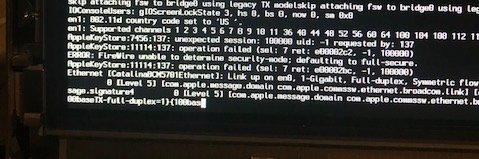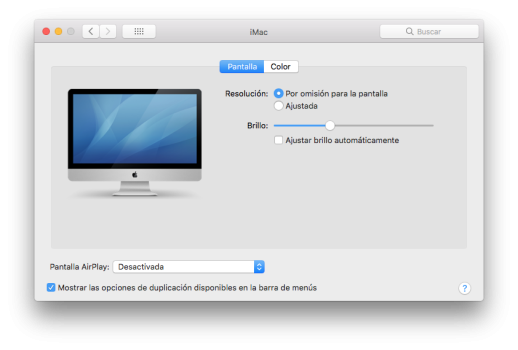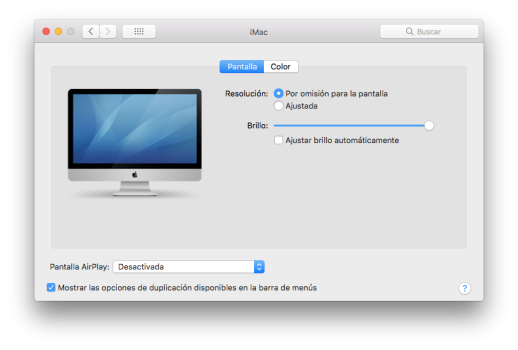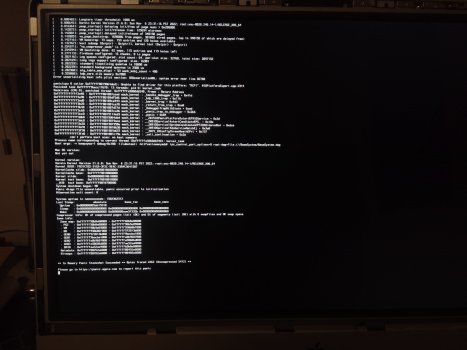In my tutorial there are 4 linked files, one of them is exampl.txt it has the whole process in terminal for both nvflash and amdvbflash.I have an Nvidia card though, not AMD. But also, tried both... the AMDvbflash says "adapter not found"
Code:root@grml ~ # lsblk NAME MAJ:MIN RM SIZE RO TYPE MOUNTPOINT loop0 7:0 0 259.9M 1 loop /lib/live/mount/rootfs/grml64-small.squashfs sdb 8:16 1 1.8G 0 disk └─sdb1 8:17 1 1.8G 0 part /lib/live/mount/persistence/sdb1 sr0 11:0 1 1024M 0 rom root@grml ~ # /lib/live/mount/persistence/sdb1/flash root@grml /lib/live/mount/persistence/sdb1/flash # ls AMD Backups GTX QUADRO README amdvbflash nvflash_linux root@grml /lib/live/mount/persistence/sdb1/flash # ./amdvbflash -i AMDVBFLASH version 4.71, Copyright (c) 2020 Advanced Micro Devices, Inc. Adapter not found 1 root@grml /lib/live/mount/persistence/sdb1/flash # ./amdvbflash -s 0 Backups/Original_vbioss.rom AMDVBFLASH version 4.71, Copyright (c) 2020 Advanced Micro Devices, Inc. Adapter not found 1 root@grml /lib/live/mount/persistence/sdb1/flash # ./amdvbflash -f -p 0 quadro/k4100m_br.rom AMDVBFLASH version 4.71, Copyright (c) 2020 Advanced Micro Devices, Inc. Adapter not found ERROR: 0FL01 1 root@grml /lib/live/mount/persistence/sdb1/flash #
The card seems to be recognized...
Code:5 root@grml /lib/live/mount/persistence/sdb1/flash # ./nvflash_linux --list :( NVIDIA Firmware Update Utility (Version 5.414.0) Simplified Version For OEM Only NVIDIA display adapters present in system: <0> Quadro K4100M (10DE,11B7,1028,15CD) H:--:NRM S:00,B:01,D:00,F:00 root@grml /lib/live/mount/persistence/sdb1/flash #
How do I get to your text file? Do you mean the readme? I opened that with textedit and that has commands using NVflash which i tried but it says the same problem with use a .ROM file. Thx for the help.. sorry for my ignorance, i usually figure these things out but i'm not familiar with using terminal prompts.
Got a tip for us?
Let us know
Become a MacRumors Supporter for $50/year with no ads, ability to filter front page stories, and private forums.
iM 4,1-14,4 2011 iMac Graphics Card Upgrade
- Thread starter MichaelDT
- WikiPost WikiPost
- Start date
- Sort by reaction score
You are using an out of date browser. It may not display this or other websites correctly.
You should upgrade or use an alternative browser.
You should upgrade or use an alternative browser.
- Status
- The first post of this thread is a WikiPost and can be edited by anyone with the appropiate permissions. Your edits will be public.
** NVIDIA Geforce GTX880M Mac Edition ROM **
** NVIDIA Geforce GTX870M Mac Edition ROM **
** NVIDIA Geforce GTX860M Mac Edition ROM **
Genuine Native Boot Screen & Brightness Control
View attachment 942200
Pre-installation Requirements:
- iMac12,2 (27-inch Mid 2011) Mac-942B59F58194171B (Tested machine)
- BootROM:87.0.0.0.0. Please use High Sierra to update your BootROM to latest version.
- One of the following GPUs:
NVIDIA GeForce GTX 880M
N15E-GX-A2, MXM-B (3.0)
8GB VRAM
NVIDIA GeForce GTX 870M
N15E-GT-A2, MXM-B (3.0)
non-functional cards/original_ROMs:
80.04.EF.00.A2 (MSI)
80.04.F7.00.0C (MSI)
NVIDIA GeForce GTX 860M
Kepler (GK104) N15P-GX-B-A2
Base ROMs:
80.04.F5.00.06
80.04.E8.00.0D
80.04.E9.00.03
Maxwell (GM107) N15P-GX-A1? - non-function with MacOS; cannot trust sources with GPU Variant
Base ROMs:
82.07.24.00.19
82.07.34.00.03
82.07.34.00.08
82.07.49.00.05
The GTX880M is the first 8GB VRAM card to work in our machines! I now have as much vram as system ram. I'm happy to report that macOS sees all the ram. It is boosting fully even at base clock speeds. When I purchased this card, the rivets were very long and kept too much of the GPU away from the heatsink surface. It was thermal throttling early as it sensed an overheat situation. When I removed the rivets, and used screws to secure it, I was able to get a much tighter seal and the card boosted properly.
Tested on a 2011 iMac using High Sierra 10.13.6. Please feel free to test on other MacOS versions, I will update this post as necessary with success/failures.
- These ROMs do not require a 3rd party bootloader like OpenCore.
- They will require a modification of the base AppleIntelPanelA/ApplePanels/F10Ta007 brightness stepping.
- The frame-buffer depth issues remains for now, and can be temporarily corrected by entering a sleep cycle.
As previous, these roms should bring back:
⦁ Genuine native brightness control
⦁ Genuine ‘gray’ early-boot screen (stage 1 & 2 progress bar)
⦁ Genuine macOS bootloader compliance
Post-installation Requirements:
Brightness Control Stepping Mod:
-Turn computer on, hold down Command(⌘)-R
-Choose Utilities > Terminal
-Enter:csrutil disable
-MacOS Catalina: requires you to make root writeable:sudo mount -uw /
-Reboot
-Download and open 'Kext Utility v2.6.6'
-Navigate to S/L/E (System/Library/Extensions)
-Copy "AppleBacklight.kext" to Desktop
-Edit:AppleBacklight.kext/Contents/Info.plist
-Scroll down to:IOKitPersonalities > AppleIntelPanelA > ApplePanels
-There you find several Apple LCD profiles.
-For the iMac 2011 27" machine locate:
-Change the <data> section to:Code:<key>F10Ta007</key> <data> ABEABgALABQAHAAnADMAPwBOAFwAZwBzAIEAkQClAL8A2wD/ </data>
ABEAAgA3AF8AigCzAOsBJAFnAakB1AIJAlQCogL4A00DlgRpBGk=
-Drag your modded kext into Kext Utility, allow it correct permissions
-"Applebacklight.kext.bak" folder will be created
-Reboot
The above data pattern will allow for a wider span of steppings for the brightness control and utilizes more of the capacity of the HD3000. If you have a different machine, your panel ID can be found by going toSystem Preferences > Displays > Color > Open Profile > mmod
Caveats post-install/Bugs:
-16bit resolution glitch of UGA_DRAW_PROTOCOL - temporary solution: activate a sleep cycle and return, this should now clear the issue.
**UPDATE**
9-4-2020: please note the 870M_6GB_UGA.rom is experimental and in testing phases for those interested and have the card.
5-3-2021: I've removed 870M_Clevo_BR.rom because it is not functional and replaced it with GTX870M_V1.rom, appreciate @jimac2011 for testing.
"insanely great!"
-Steve Jobs
View attachment 940773 View attachment 940774
Hello, All. I have a plan to upgrade/fix the GPU of 2011 27” iMac and I found a GTX 870M on secondhand store($40!)
However, I found the comment non-functional cards/original_ROMs: mentioned in the nikey22 post. Surely I can‘t know the BIOS or revision of the card before I get. So means I should not to try it?
I found some of trials here but 870M is not popular as other cards like Quadro, so I feel still uncertain about it.
Hello, All. I have a plan to upgrade/fix the GPU of 2011 27” iMac and I found a GTX 870M on secondhand store($40!)
However, I found the comment non-functional cards/original_ROMs: mentioned in the nikey22 post. Surely I can‘t know the BIOS or revision of the card before I get. So means I should not to try it?
I found some of trials here but 870M is not popular as other cards like Quadro, so I feel still uncertain about it.
Yes, that's mean you should not buy it, if you are not willing to take risk.
Yes, that's mean you should not buy it, if you are not willing to take risk.
Thank you for advice! However, the price is too attractive, so I'll take the risk 😁
I just got a 2011 21.5" imac from my uncle and i have a quadro k1100m around. Is it really worth swapping? It seems to only be like double the speed or am i wrong? I dont know if i should... Help me haha
It only has more VRAM (2GB vs 500MB) comparing with the stock GPU. If the stock GPU are doing well for you, I don't see the need to change.
Of course, unless you want to taste the joy of victory when you have successfully upgrade something inside an old computer.
In my tutorial there are 4 linked files, one of them is exampl.txt it has the whole process in terminal for both nvflash and amdvbflash.
View attachment 2135369
Thank you for showing me where to find the example!! It worked when I followed it.
Upgrading to K1100m allows you to run more recent macOS like Big Sur, Monterey, (even Ventura eventually) without any non-metal related issues.I just got a 2011 21.5" imac from my uncle and i have a quadro k1100m around. Is it really worth swapping? It seems to only be like double the speed or am i wrong? I dont know if i should... Help me haha
So I have everything up and running (mostly) fine on my 21.5" when it boots from the USB efi. The K1000M worked without too much hassle. It was supposed to be a K2000M but nvflash wouldn't read it as anything other than a K1000M. For what this computer is going to do I'm not too concerned about it. I tried to install OCLP on the internal drive and boot without the USB and it hangs when it gets to the ethernet port. Specifically TX 100 base-t. Not the end of the world to keep booting from the USB but it would be nice not to have to.
Attachments
Last edited:
Success on IMAC 21,5 2010 with AMD FirePro M6100 with Ventura.
I have flashed the M6100 Elpida ROM file from here under Windows onto the graphics card fitted into the IMAC.
Then i installed High Sierra and from there i created a Ventura Installer Stick wth OCLP 052.
After successful install of Ventura i did the Post Install patches from OCLP and after a Restart i got my SPECIAL Ventura running IMAC 21,5 2010.
The Imac is powered by an PC ATC Power supply and i will put him into a PC Case if all is done to fit in there.
I will use this mac only as Internet machine, therefore i do not need such things as Apple TV ... and did not know if there are problems with these parts in Ventura.
Greetings
Mark1966
I have flashed the M6100 Elpida ROM file from here under Windows onto the graphics card fitted into the IMAC.
Then i installed High Sierra and from there i created a Ventura Installer Stick wth OCLP 052.
After successful install of Ventura i did the Post Install patches from OCLP and after a Restart i got my SPECIAL Ventura running IMAC 21,5 2010.
The Imac is powered by an PC ATC Power supply and i will put him into a PC Case if all is done to fit in there.
I will use this mac only as Internet machine, therefore i do not need such things as Apple TV ... and did not know if there are problems with these parts in Ventura.
Greetings
Mark1966
Attachments
Last edited:
I just registered to this site to tank you, sir. I bought my Nvidia Quadro K3100M from AliExpress and it was already patched with your ROM, and I didn't know there was a Post-Installation Part to the whole thing. I followed your guide and everything went back to normal. I just can't believe it. You are a genius! From the bottom of my heart, thanks** NVIDIA Quadro K3100M Mac Edition ROM **
Genuine Native Boot Screen & Brightness Control
View attachment 942193
Pre-installation Requirements:
- iMac12,2 (27-inch Mid 2011) Mac-942B59F58194171B (Tested machine)
- BootROM:87.0.0.0.0. Please use High Sierra to update your BootROM to latest version.
- GPU Variant: N15E-Q1-A2
- Hynix GDDR5 Die Generation variants
View attachment 1687878
H5GQ2H24AFR - Hynix 1st Generation die - VDD 1.5V, use K3100M_AFR.rom
H5GC2H24BFR - Hynix 2nd Generation die - VDD 1.35V, use K3100M_BFR.rom
H5GQ2H24BFR - Hynix 2nd Generation die - VDD 1.5V, use K3100M_BFR.rom
known working cards:
Dell K3100M vbios: 80.04.B0.00.0A
HP K3100M vbios: 80.04.CD.00.0A. PN: 744354-001
This ROM does not require a 3rd party bootloader like OpenCore.
This ROM is build on the same principles as my K4100M. Unfortunately, the color-pixel bug is still present. But I am working on it. The brightness will need to be adjusted via a kext as previous. I have a feeling that the native brightness dimness is also inline with the same generic driver bug previously mentioned. The rom has a modest clock table boost as well.
Post-installation Requirements:
Brightness Control Stepping Mod:
-Turn computer on, hold down Command(⌘)-R
-Choose Utilities > Terminal
-Enter:csrutil disable
-MacOS Catalina: requires you to make root writeable:sudo mount -uw /
-You can download 'Hackintool v3.05' , navigate to View attachment 1804670 menu, use the View attachment 1804687 icon at the bottom to disable gatekeeper and mount the disk in read/write mode.
-Download and open 'Kext Utility v2.6.6'
-Navigate to S/L/E (System/Library/Extensions)
-Copy "AppleBacklight.kext" to Desktop
-Edit:AppleBacklight.kext/Contents/Info.plist
-Scroll down to:IOKitPersonalities > AppleIntelPanelA > ApplePanels
-There you find several Apple LCD profiles.
-For the iMac 2011 27" machine locate:
Code:<key>F10Ta007</key> <data> ABEABgALABQAHAAnADMAPwBOAFwAZwBzAIEAkQClAL8A2wD/ </data>
-Change the <data> section to:
ABEAAgA3AF8AigCzAOsBJAFnAakB1AIJAlQCogL4A00DlgRpBGk=
-Drag your modded kext into Kext Utility, allow it correct permissions
-"Applebacklight.kext.bak" folder will be created
-Reboot
The above data pattern will allow for a wider span of steppings for the brightness control and utilizes more of the capacity of the HD3000. If you have a different machine, your panel ID can be found by going toSystem Preferences > Displays > Color > Open Profile > mmod
Caveats post-install/Bugs:
-16bit resolution glitch of UGA_DRAW_PROTOCOL - temporary solution: activate a sleep cycle and return, this should now clear the issue.
warning: please remember this is a WSON based card. You will be unable to recover from a bad flash with clip.
View attachment 939736 View attachment 939740
"insanely great!"
-Steve Jobs
**update**
01-27-2021 BFR-mem:1800Mhz; TDP:849.5Mhz, Rom Ver:31.6B.32.37.B1
12-07-2020 TDP/3D/Boost adjusted for both ROMs
12-06-2020 new roms for Hynix AFR and Hynix BFR based vRAMs should fix white/black screen issue
10-04-2020 working on Catalina 10.15.7, HP PN:744354-001 @GButorin
08-04-2020 working on Sierra 10.12.6 @Ausdauersportler
Attachments
Hi all, I'm trying to get an S7100x working in a iMac11,3.
I flashed the card using a CH341a clip with the ROM2 GOP vbios from the first post and I'm able to get to the OC boot picker screen with USB boot drive. Everything functions fine on the OC boot picker screen itself. However, when I attempt to boot to the MacOS Monterey installer (through OC), the Apple logo appears and the loading bar pops up but the kernel panics and the system freezes (I've also noticed that all USB devices loose power every time this occurs).
Attached is picture of the verbose output of the kernel panic and my OCLP config.plist file. The OC config was created on a separate mac with OCLP 0.5.3 but I made sure to override the device auto detection with iMac 11,3 and select the AMD GCN GPU model. I've also tried multiple NVRAM resets after installing the new GPU and manually adding the boot-args described in this post but with no success. I've also checked and made sure SSDT-CPBG.aml is present in the ACPI folder.
Since, I received the iMac with a dead GPU and no OS, I don't know of any easy way of attempting a boot to a full OS environment to see if the outcome is any different.
I feel like I've probably made some really dumb mistake on configuring OC but cant figure out what's wrong so any help is greatly appreciated!
I flashed the card using a CH341a clip with the ROM2 GOP vbios from the first post and I'm able to get to the OC boot picker screen with USB boot drive. Everything functions fine on the OC boot picker screen itself. However, when I attempt to boot to the MacOS Monterey installer (through OC), the Apple logo appears and the loading bar pops up but the kernel panics and the system freezes (I've also noticed that all USB devices loose power every time this occurs).
Attached is picture of the verbose output of the kernel panic and my OCLP config.plist file. The OC config was created on a separate mac with OCLP 0.5.3 but I made sure to override the device auto detection with iMac 11,3 and select the AMD GCN GPU model. I've also tried multiple NVRAM resets after installing the new GPU and manually adding the boot-args described in this post but with no success. I've also checked and made sure SSDT-CPBG.aml is present in the ACPI folder.
Since, I received the iMac with a dead GPU and no OS, I don't know of any easy way of attempting a boot to a full OS environment to see if the outcome is any different.
I feel like I've probably made some really dumb mistake on configuring OC but cant figure out what's wrong so any help is greatly appreciated!
Attachments
Last edited:
Hello there! Did you make the monitor's brightness control to work after installing the card?I bought an Nvidea Quadro K2100M. I hope it was a good choice. I will keep you guys posted.
Thank you for advice! However, the price is too attractive, so I'll take the risk 😁
Unfortunately, my card was "80.04.EF.00.A2 (MSI)" which Nikey22 told not working. Screen was blank at boot, it only worked with livecd(linux). So I flashed the BIOS on another post(below) and it works! After the OCLP, the issue of maximum brightness is solved too! (and OpenCL benchmark got better but I don't know if OCLP improved it)
If it's needed I'll post the screenshot later. For now, I'm on High Sierra.
I'm sharing Nikey22's new vbios for MSI GTX 870M gpu.
So far so good except for the horizontal lines at the right edge of the screen. (I've found a workaround for this issue from this thread and it's fixed quickly.)

The following is the spec of MSI 870M GPU. (It has 3G memory but it's shown as 6G above.)
Today i updated my IMAC 2010 21,5 to Ventura 13.1
Downloaded the Installer and let it update the system.
Lasts at least three and a quarter of hours, because of only Sata Disk in the system for testing what is possible with this old MAC.
At the moment i let OPLC run the post install patch for the M6100 gpu.
Greetings
Mark 1966
Downloaded the Installer and let it update the system.
Lasts at least three and a quarter of hours, because of only Sata Disk in the system for testing what is possible with this old MAC.
At the moment i let OPLC run the post install patch for the M6100 gpu.
Greetings
Mark 1966
Hi! You might have forgotten to add a picture, link or other information related to the card in question.Hello, guys! This card works well with iMac 2011 21.5" ?
Oh, dude, I'm so sorry. I forgot, you are right. I was talking about the Quadro K3100mHi! You might have forgotten to add a picture, link or other information related to the card in question.
Too big for the 21.5" models.Oh, dude, I'm so sorry. I forgot, you are right. I was talking about the Quadro K3100m
Hello together,
in 2018 I bought a faulty 2009 27" iMac 11,1, read this thread and bought an Nvidia GTX765 + 3 Pipe Heatsink.
After baking the original GPU the iMac was alive again till 3 weeks ago. Therefore I decided now to upgrade to the above mentioned GTX765.
To make a long story short.
After flashing I upgraded to Monterey - but the GPU performance (Unigine Valley (10 fps); Metal Bench (10 fps)) , was so bad that I decided to install Big Sur.
My assumption was that - due to the broken Kepler (fixed) support in Monterey - the performance under Big Sur should be much better.
Unfortunately I got the same frame-rates under Big Sur.
Is there maybe a fix available?
Any hints?
Thank you very much in advance
Klaus
In general the iMac is running very well - only the lack of GPU performance
in 2018 I bought a faulty 2009 27" iMac 11,1, read this thread and bought an Nvidia GTX765 + 3 Pipe Heatsink.
After baking the original GPU the iMac was alive again till 3 weeks ago. Therefore I decided now to upgrade to the above mentioned GTX765.
To make a long story short.
After flashing I upgraded to Monterey - but the GPU performance (Unigine Valley (10 fps); Metal Bench (10 fps)) , was so bad that I decided to install Big Sur.
My assumption was that - due to the broken Kepler (fixed) support in Monterey - the performance under Big Sur should be much better.
Unfortunately I got the same frame-rates under Big Sur.
Is there maybe a fix available?
Any hints?
Thank you very much in advance
Klaus
In general the iMac is running very well - only the lack of GPU performance
Probably the system is throttling the GPU and/or CPU clocks because of some thermal sensor not being connected.Hello together,
in 2018 I bought a faulty 2009 27" iMac 11,1, read this thread and bought an Nvidia GTX765 + 3 Pipe Heatsink.
After baking the original GPU the iMac was alive again till 3 weeks ago. Therefore I decided now to upgrade to the above mentioned GTX765.
To make a long story short.
After flashing I upgraded to Monterey - but the GPU performance (Unigine Valley (10 fps); Metal Bench (10 fps)) , was so bad that I decided to install Big Sur.
My assumption was that - due to the broken Kepler (fixed) support in Monterey - the performance under Big Sur should be much better.
Unfortunately I got the same frame-rates under Big Sur.
Is there maybe a fix available?
Any hints?
Thank you very much in advance
Klaus
In general the iMac is running very well - only the lack of GPU performance
This could be,
I have cuttet the cable from the GPU sensor and soldered on the ODD sensor cable - as recommended. Of course the GPU-Sensor Slot on the Logicboard is not connected now, only the ODD sensor slot (with the GPU sensor connected).
I remember when I upgraded to an SSD I added a resistor to the HDD sensor slot (via cable). Do have to do the same with the GPU sensor slot? Macs Fan Control is showing "zero" as GPU temp.
I'm also wondering, that the ODD-Fan is running at full speed till Macs Fan Control take over the control. Not sure if this is correct because the Apple SMC should have control about the Fans...
I have cuttet the cable from the GPU sensor and soldered on the ODD sensor cable - as recommended. Of course the GPU-Sensor Slot on the Logicboard is not connected now, only the ODD sensor slot (with the GPU sensor connected).
I remember when I upgraded to an SSD I added a resistor to the HDD sensor slot (via cable). Do have to do the same with the GPU sensor slot? Macs Fan Control is showing "zero" as GPU temp.
I'm also wondering, that the ODD-Fan is running at full speed till Macs Fan Control take over the control. Not sure if this is correct because the Apple SMC should have control about the Fans...
Last edited:
But the problem is just the size?Too big for the 21.5" models.
The bigger cards can draw much more power from the power supply, which is less powerful in the 21.5" models.But the problem is just the size?
If you search the thread (not that easy here...) you can find reports of people who tried - with varying results.
Last edited:
You must not cut the sensor cable!This could be,
I have cuttet the cable from the GPU sensor and soldered on the ODD sensor cable - as recommended. Of course the GPU-Sensor Slot on the Logicboard is not connected now, only the ODD sensor slot (with the GPU sensor connected).
I remember when I upgraded to an SSD I added a resistor to the HDD sensor slot (via cable). Do have to do the same with the GPU sensor slot? Macs Fan Control is showing "zero" as GPU temp.
I'm also wondering, that the ODD-Fan is running at full speed till Macs Fan Control take over the control. Not sure if this is correct because the Apple SMC should have control about the Fans...
Both sensors need to be connected - just the ODD sensor should be moved to the GPU heat sink while still remaining connected to the ODD sensor connector. Only that way it'll work as intended.
Register on MacRumors! This sidebar will go away, and you'll see fewer ads.