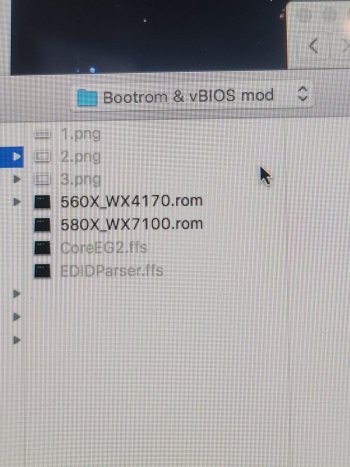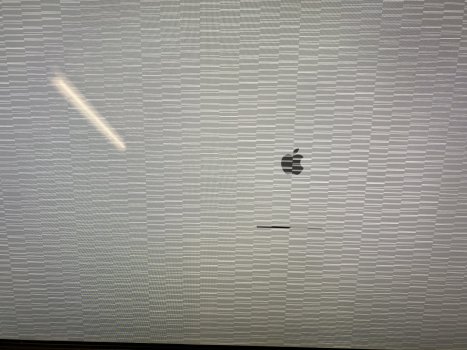probably didn't understand why I asked, another Amd card is coming to me, I currently have an Amd GCN m5100, when I install an Amd WX 3200 4gb, I need to use a Patch to run it, all I found is manual settings, but I saw this point and I need to know if selecting it is enough to start the card, because if I do not select anything, the Opencore Legacy Patcher will go with the patch for the GCN Amd m5100 card and how I think the new card will not work( and to check in practice, you need to rearrange the cards and overwrite the EFI folder😅 I hope I explained why I need this information) I also did not find information on which Polaris cards are configured with this settingThat option is quite irritating in my opinion - but I'd recommend to just follow the recommendation "Do not change if unfamiliar", which means leaving it at the setting "None" meaning auto detection effectively.
In the text output of the OpenCore build process you'll probably see some lines which indicate that your AMD card has been recognized correctly.
Got a tip for us?
Let us know
Become a MacRumors Supporter for $50/year with no ads, ability to filter front page stories, and private forums.
iM 4,1-14,4 2011 iMac Graphics Card Upgrade
- Thread starter MichaelDT
- WikiPost WikiPost
- Start date
- Sort by reaction score
You are using an out of date browser. It may not display this or other websites correctly.
You should upgrade or use an alternative browser.
You should upgrade or use an alternative browser.
- Status
- The first post of this thread is a WikiPost and can be edited by anyone with the appropiate permissions. Your edits will be public.
I realized that no one wants to answer the question anymore, because of my stupid questions earlier and because I did not re-read the nuances before buying the current video card) I will have to try in practice how this setting works)That option is quite irritating in my opinion - but I'd recommend to just follow the recommendation "Do not change if unfamiliar", which means leaving it at the setting "None" meaning auto detection effectively.
In the text output of the OpenCore build process you'll probably see some lines which indicate that your AMD card has been recognized correctly.
Well, I am very sure the information and requirements described in the post containing the WX3200 VBIOS (which is linked to in the first post) are still fully valid. No shortcuts, nothing done automatically now by OCLP; you need to modify the card (soldering) and manually add various things to the OCLP generated OpenCore configuration.I realized that no one wants to answer the question anymore, because of my stupid questions earlier and because I did not re-read the nuances before buying the current video card) I will have to try in practice how this setting works)
Selecting the "AMD Polaris" option is probably needed if I interpret the original post about the WX3200 correctly - and because the device ID doesn't appear in the OpenCore Legacy Patcher source code.probably didn't understand why I asked, another Amd card is coming to me, I currently have an Amd GCN m5100, when I install an Amd WX 3200 4gb, I need to use a Patch to run it, all I found is manual settings, but I saw this point and I need to know if selecting it is enough to start the card, because if I do not select anything, the Opencore Legacy Patcher will go with the patch for the GCN Amd m5100 card and how I think the new card will not work( and to check in practice, you need to rearrange the cards and overwrite the EFI folder😅 I hope I explained why I need this information) I also did not find information on which Polaris cards are configured with this setting
Hi all✌🏻
Just created this account as I will probably ending changing the gpu in the near future...
I do not use the Mac as a productive System anymore, I'm the first owner and did some upgrades like CPU and additional SSD, nothing wild.
I was an OC junkie in the late 90s/early 2000s and lost quite a lot of skills after upgrading to the iMac 2011, Sold my gaming machine around that time...
Nevermind...
My so'n, 13yrs old, is using the Mac for school and He started to Game...Well and the gpu sometimes randomly Crashes the system, we all know what that means.
Now i've been Reading Back and forth a lot of sources and this is the most technical place i've found. Nontheless I don't know what to do, as we don't need to stick to MacOS, Bootcamp Win10 will work also for uns, especially with gaming in mind... I'm struggling choosing the right GPU.
As said MacOS is not a necessity for us, so pure GPU power for the best bang-for-the-buck is probably what we're looking for without spending a fortune. I was looking for GTX880/1060/1080 but then I found the Benchmark list and saw that W4150/70/7100 would have more Performance(?) ...as said I'm quite outdated with Benchmarking and didn't follow the last 15 years of hardware Evolution, since I also stopped playing myself (SoF2, BF1/2, CoD4...anyone here remebers those?👀😁)...
So what GPU is a swap-in replacement regarding the use of Windows installed in the machine with good Performance regarding FPS and price?
I'm lost, thank you for your Help.
Cheers Mike
Just created this account as I will probably ending changing the gpu in the near future...
I do not use the Mac as a productive System anymore, I'm the first owner and did some upgrades like CPU and additional SSD, nothing wild.
I was an OC junkie in the late 90s/early 2000s and lost quite a lot of skills after upgrading to the iMac 2011, Sold my gaming machine around that time...
Nevermind...
My so'n, 13yrs old, is using the Mac for school and He started to Game...Well and the gpu sometimes randomly Crashes the system, we all know what that means.
Now i've been Reading Back and forth a lot of sources and this is the most technical place i've found. Nontheless I don't know what to do, as we don't need to stick to MacOS, Bootcamp Win10 will work also for uns, especially with gaming in mind... I'm struggling choosing the right GPU.
As said MacOS is not a necessity for us, so pure GPU power for the best bang-for-the-buck is probably what we're looking for without spending a fortune. I was looking for GTX880/1060/1080 but then I found the Benchmark list and saw that W4150/70/7100 would have more Performance(?) ...as said I'm quite outdated with Benchmarking and didn't follow the last 15 years of hardware Evolution, since I also stopped playing myself (SoF2, BF1/2, CoD4...anyone here remebers those?👀😁)...
So what GPU is a swap-in replacement regarding the use of Windows installed in the machine with good Performance regarding FPS and price?
I'm lost, thank you for your Help.
Cheers Mike
I'd recommend you to read the thread (at least the entire first post and the linked posts containing the VBIOSes) about newer Nvidia (Pascal and Maxwell based) cards, which is linked to in the first post: Working NVIDIA Graphics Cards -> NVIDIA Maxwell and Pascal GPU (2014-2017) .Hi all✌🏻
Just created this account as I will probably ending changing the gpu in the near future...
I do not use the Mac as a productive System anymore, I'm the first owner and did some upgrades like CPU and additional SSD, nothing wild.
I was an OC junkie in the late 90s/early 2000s and lost quite a lot of skills after upgrading to the iMac 2011, Sold my gaming machine around that time...
Nevermind...
My so'n, 13yrs old, is using the Mac for school and He started to Game...Well and the gpu sometimes randomly Crashes the system, we all know what that means.
Now i've been Reading Back and forth a lot of sources and this is the most technical place i've found. Nontheless I don't know what to do, as we don't need to stick to MacOS, Bootcamp Win10 will work also for uns, especially with gaming in mind... I'm struggling choosing the right GPU.
As said MacOS is not a necessity for us, so pure GPU power for the best bang-for-the-buck is probably what we're looking for without spending a fortune. I was looking for GTX880/1060/1080 but then I found the Benchmark list and saw that W4150/70/7100 would have more Performance(?) ...as said I'm quite outdated with Benchmarking and didn't follow the last 15 years of hardware Evolution, since I also stopped playing myself (SoF2, BF1/2, CoD4...anyone here remebers those?👀😁)...
So what GPU is a swap-in replacement regarding the use of Windows installed in the machine with good Performance regarding FPS and price?
I'm lost, thank you for your Help.
Cheers Mike
Those cards work without problems in the 2011 iMac and are fully functional in Windows.
I did ready it... But reading and understanding are 2 different things... Especially it's all about having the cards running in MacOS and I can go with Windows.I'd recommend you to read the thread (at least the entire first post and the linked posts containing the VBIOSes) about newer Nvidia (Pascal and Maxwell based) cards, which is linked to in the first post: Working NVIDIA Graphics Cards -> NVIDIA Maxwell and Pascal GPU (2014-2017) .
Those cards work without problems in the 2011 iMac and are fully functional in Windows.
It also states "there's no best Card"... 👀
So I guess I was confused. I'm now searching this thread, seems if you don't have an account this Option is Not available on the search tab...
Maxwell, Pascal, I don't have clue if those are good performance wise 🤷🏻♂️
I'm an old fart with limited skills and time to tinker, Happy to have the 3d printers Up and running after 5 years 😁
Hey all, It's 1:30 in the morning for me and I'm tired. I've been working on upgrading my 2011 27" imac. I successfully flashed the WX7100 with Linux and got it to boot into high sierra via an external display. I was having trouble with the cd method of upgrading to monterrey. So I decided to install old graphics card then install monterrey. Once monterrey was setup i switched back to the wx7100 . Only to struggle with getting acceleration..... so I tried the method linked here:https://forums.macrumors.com/thread...n.2180095/page-53?post=28255048#post-28255048 I already had the opencore legacy patcher installed so I did the update option video here:
(replaced the OC folder in efi with the new OC folder). When I restarted it wouldn't boot into monterrey again. So I'm going to have to do a fresh install (no time machine). I still have the hdd with high sierra installed, my blank ssd, and the USB with oclp monterrey installer. For gpu I have a working stock gpu and the wx7100 already flashed. What is the easiest method for getting monterrey and acceleration with wx7100? If it is the cd method Is there a clearer guide? I have 700mb cds would that capacity be enough?
Have you flashed GOP or EG2 VBIOS? OCLP will install preconfigured OpenCore bootloader onto an EFI partition (of some internal drive), which you can (and should) select if you flashed EG2 VBIOS and have an EFI picker available (by pressing Alt at power on). GOP VBIOS offers no EFI picker and relies on properly installed OpenCore bootloader. If you have several drives in the machine, maybe your machine didn't boot through that EFI partition? I suggest you boot into High Sierra again, run and install OCLP from there, then proceed with Monterey installation.Hey all, It's 1:30 in the morning for me and I'm tired. I've been working on upgrading my 2011 27" imac. I successfully flashed the WX7100 with Linux and got it to boot into high sierra via an external display. I was having trouble with the cd method of upgrading to monterrey. So I decided to install old graphics card then install monterrey. Once monterrey was setup i switched back to the wx7100 . Only to struggle with getting acceleration..... so I tried the method linked here:https://forums.macrumors.com/thread...n.2180095/page-53?post=28255048#post-28255048 I already had the opencore legacy patcher installed so I did the update option video here:(replaced the OC folder in efi with the new OC folder). When I restarted it wouldn't boot into monterrey again. So I'm going to have to do a fresh install (no time machine). I still have the hdd with high sierra installed, my blank ssd, and the USB with oclp monterrey installer. For gpu I have a working stock gpu and the wx7100 already flashed. What is the easiest method for getting monterrey and acceleration with wx7100? If it is the cd method Is there a clearer guide? I have 700mb cds would that capacity be enough?
Hi guys,
thank you for all your efforts to come bring to life our old beautiful ladies.
Finally my gpu non responsive - black screen after 3rd baked. I can't get external signal via mini display port. I have got 27" imac 1312, 11.1, HD4850 gpu, installed High Sierra. I have read first page of the thread and recommendations of you.
I plan to change graphic card but it is hard to find many of them where you show the table in first page. I found Nvidia GT 740 mxm card on a second hand store in my country.
Do you suggest me to buy this card?
If i buy the card, do i need to make modifications ?
Thank you very much...
thank you for all your efforts to come bring to life our old beautiful ladies.
Finally my gpu non responsive - black screen after 3rd baked. I can't get external signal via mini display port. I have got 27" imac 1312, 11.1, HD4850 gpu, installed High Sierra. I have read first page of the thread and recommendations of you.
I plan to change graphic card but it is hard to find many of them where you show the table in first page. I found Nvidia GT 740 mxm card on a second hand store in my country.
Do you suggest me to buy this card?
If i buy the card, do i need to make modifications ?
Thank you very much...
Yes, with the GT 740 you will need to make modifications. Most likely a custom VBIOS will be necessary as it is not available (from post 1).Hi guys,
thank you for all your efforts to come bring to life our old beautiful ladies.
Finally my gpu non responsive - black screen after 3rd baked. I can't get external signal via mini display port. I have got 27" imac 1312, 11.1, HD4850 gpu, installed High Sierra. I have read first page of the thread and recommendations of you.
I plan to change graphic card but it is hard to find many of them where you show the table in first page. I found Nvidia GT 740 mxm card on a second hand store in my country.
Do you suggest me to buy this card?
If i buy the card, do i need to make modifications ?
Thank you very much...
My recommendation: If you plan to stay with High Sierra pick an AMD GCN1-3 GPU (and do the bootrom mod to be able to use EG2 VBIOS) - this will also give you an option to upgrade to macOS Monterey.
Thanks! Its awsome you guys came up with a way to show the efi picker! I installed the GOP VBIOS. I will install the EG2 this morning. If you dont mind do I need the backlight mod or not with the WX7100? Or is the firmware mod different than the backlight mod?Have you flashed GOP or EG2 VBIOS? OCLP will install preconfigured OpenCore bootloader onto an EFI partition (of some internal drive), which you can (and should) select if you flashed EG2 VBIOS and have an EFI picker available (by pressing Alt at power on). GOP VBIOS offers no EFI picker and relies on properly installed OpenCore bootloader. If you have several drives in the machine, maybe your machine didn't boot through that EFI partition? I suggest you boot into High Sierra again, run and install OCLP from there, then proceed with Monterey installation.
See this. (Backlight mod is an additional piece of hardware, which is not needed with the WX7100. Firmware mod is necessary with any EG2 VBIOS - or there will be no EFI picker...)Thanks! Its awsome you guys came up with a way to show the efi picker! I installed the GOP VBIOS. I will install the EG2 this morning. If you dont mind do I need the backlight mod or not with the WX7100? Or is the firmware mod different than the backlight mod?
So I got tripped up trying to do the firmware mod. I've disabled SIP but when I try to make a bootrom backup ROMtool freezes. Also I don't see the bootrom file in the attached files I downloaded. Is there a place I can grab it or am I missing something?See this. (Backlight mod is an additional piece of hardware, which is not needed with the WX7100. Firmware mod is necessary with any EG2 VBIOS - or there will be no EFI picker...)
Attachments
You are missing something. The Bootrom contains your iMac serial, so the only place to grab it is your own iMac. Since use of a hardware programmer is necessary for at least one step, I suggest you skip ROMtool and simply read the Bootrom directly via CH341a (or other programmer). Make 3 reads, compare (So I got tripped up trying to do the firmware mod. I've disabled SIP but when I try to make a bootrom backup ROMtool freezes. Also I don't see the bootrom file in the attached files I downloaded. Is there a place I can grab it or am I missing something?
diff) them to confirm they are the same, and then modify one of them by adding CoreEG2.ffs and EDIDParser.ffs drivers. Then flash the modified Bootrom via CH341a. And please read again - I'm sure most of this has been explained in the post I linked earlier...Hi @Ausdauersportler, I have gotten a RX5500XT from China which looks physically similar to the one that you have(refer to picture). Heat sink modification also done. Installed into a imac12,2. Able to go to the opencore OS selection screen and then it will shutdown. Will not be able to power on again till I do a Pram reset. This will repeat itself. I have tried the vbios you posted on your github, 3rd LED will light up but it will shutdown again before entering OS, also attached my RX5500XT vbios. Can you advise what's the possible issue and solution? Could it be the SMbus conflict? Thanks.Experimental AMD Radeon Pro 5500XT 8GB support
This card has been produced in more than a single variant, currently I have only tested one version as shown and described below. Rumors told me approx. 5000 cards have been produced in China for crypto mining, only.
There will be no such new cards available. Most cards hit the Chinese market last year after a few years of use, most of them were reused by commercial buyers to build or rebuild PCI desktop cards - what a waste if this story is real.
Currently I believe you cannot cross flash a the vBIOS coming with this card to other models. We would have to walk the development path described below with each version, again.
Type ident device-id working Green PCB SH149V-0 E248799 7340 yes
It is a big MXM-B card fitting into 27 inch iMac models, only! Card comes with a modern UEFI2 compliant GOP vBIOS. It has been configured to provide 5 DP output channels, OpenCore and WhateverGreen enable the internal screen on macOS login screen withapdpmod=pikeraadded toboot-argsin the config.plist.
With the help of some friends we were able to enable the EFI boot picker using the MacPro7,1 firmware graphics drivers (many thanks to @Nick [D]vB for providing those drivers).
Following another approach with help from @internetzel we were able to modify the original vBIOS and change the 2nd DP connector type to eDP - this way the LCD panel will be recognized as an internal one providing macOS software support from brightness management.
Since one cannot flash any modified vBIOS back onto the BIOS chip we tried to inject the first 64K of the modded vBIOS using OpenCore and theATY,bin_imageproperty. It is important to fix the checksum of the modded vBIOS although is will be only used via OpenCore. To enable native brightness control you need to addapplbkl=3to theboot-argsentry, too.
After some trial and error we thought this approach failed - but on the next morning after a night and a system sleep brightness control suddenly and finally worked - heureka!
Finally I documented the method how to modify and construct the 64K bytes to inject via OpenCore on GitHub (link on the bottom of the page).
Known issues:
- no native brightness control with EFI vBIOS (injection of modded vBIOS impossible)
- does not enable backlight on boot without wire-mod or this PCB
Known features:
- supports two external displays using both TB2 ports of an iMac12,2
- sleep/wake is working
- boot screen with OpenCore (GOP) or natively (EFI)
- brightness control working (GOP after first system sleep)
- needs Catalina 10.15.6 or better (AMD support)
- 4K HEVC and 4K H.265 hardware support
System Support:
- tested in iMac11,3 and iMac12,2 (assume iMac11,1 will work, too)
Performance:
- GeekBench Metal: > 40.000
- GeekBench OpenCL: > 40.000
- Valley: > 60 FPS, > 2450 (is more limited by GPU core and CPU frequency, not so much by resolution)
(resolution 2560x1440: low: 2477, normal 2455, high 2285, ultra 2066)
(resolution 1920x1080: low: 2467, normal 2450, high 2442, ultra 2396).
- MetalBench: 230 MRays/s
- PowerDraw: 19W idle - 75W max
Notes:
- this card needs a big MXM-B heat sink of the Mid 2011 models and more grinding (check picture for details)
- no Apple X-clamp is fitting, needs possible a 3D printed special 1mm bed to avoid contact with small components
- replace the ODD temp sensor!
- use Macs Fan Control anyway (safety belt)
- use copper plate 0,5mm width and 20mm x 20mm size to bridge a gap between GPU and heat sink and avoid deeper grinding
Credits:
- @vmbl for trying the Sonnet card
- @Rainy1989 for helping!
- @lyf314512 for his initial RX5500XT post
- kingo132 for implementing RX5500XT backlight control support into OpenCore
- @Nick [D]vB and @internetzel
Technical information:
- please check out this page
Attachments
not a bad card) maybe someone will want to buy it) and it is already ready to be stolen)
New AMD Radeon Pro WX 3200 WX3200 4GB MXM Metal Video Card 109-C98581-10_02 for iMac 11,2 / 11,3 / 12,1 / 12,2 A1311 A1312
New AMD Radeon Pro WX 3200 WX3200 4GB MXM Metal Video Card 109-C98581-10_02 for iMac 11,2 / 11,3 / 12,1 / 12,2 A1311 A1312
There are two VBIOSes available. Did you try both of them?hello I flashed the bios to the k3000m 2gb and it comes like this what could it be?
In the post of one of them the supported VRAM type is explicitly mentioned.
Check on the card which VRAM chips are installed and post the type here.
Yes, I tried both the first and the second and it does the same thingThere are two VBIOSes available. Did you try both of them?
In the post of one of them the supported VRAM type is explicitly mentioned.
Check on the card which VRAM chips are installed and post the type here.
Vram is skhynix
hello I flashed the bios to the k3000m 2gb and it comes like this what could it be?
When powering on, hold down Cmd-V before, during, and after the power-on chime. Let go once the screen goes from the usual light grey to a text-only mode (verbose boot mode), and watch for what the text displays. Once it hangs, take a picture of that and post it here.
Hi all,
I am looking at updating the graphics card on my 2011 21.5’’ iMac.
I would like to find a card that requires the least amount of changes and not expensive.
I have found NVIDIAs k2000m around £50. Is this a good choice?
When people discovered that it was possible to upgrade the graphics cards, all the prices went sky high. NVIDIA k610m for more than £100 ?!?!?
Thanks in advance.
Best regards
Pedro
I am looking at updating the graphics card on my 2011 21.5’’ iMac.
I would like to find a card that requires the least amount of changes and not expensive.
I have found NVIDIAs k2000m around £50. Is this a good choice?
When people discovered that it was possible to upgrade the graphics cards, all the prices went sky high. NVIDIA k610m for more than £100 ?!?!?
Thanks in advance.
Best regards
Pedro
Then I guess someone with Nvidia VBIOS experience might need to create a special VBIOS for your card - but that should be much easier if you could upload the original VBIOS from your card here.Yes, I tried both the first and the second and it does the same thing
Vram is skhynix
Thank you... I plan to buy M6100 from Aliexpress even if afraid sellers..Yes, with the GT 740 you will need to make modifications. Most likely a custom VBIOS will be necessary as it is not available (from post 1).
My recommendation: If you plan to stay with High Sierra pick an AMD GCN1-3 GPU (and do the bootrom mod to be able to use EG2 VBIOS) - this will also give you an option to upgrade to macOS Monterey.
If you plan to modify iMac firmware and use EG2 VBIOS, I'd recommend a Venus card (eg. M5100). M6100 is a Saturn card and only offers a non-backlit (hence nearly invisible) EFI boot screen. Unless, of course, you need that extra performance from M6100...Thank you... I plan to buy M6100 from Aliexpress even if afraid sellers..
Register on MacRumors! This sidebar will go away, and you'll see fewer ads.