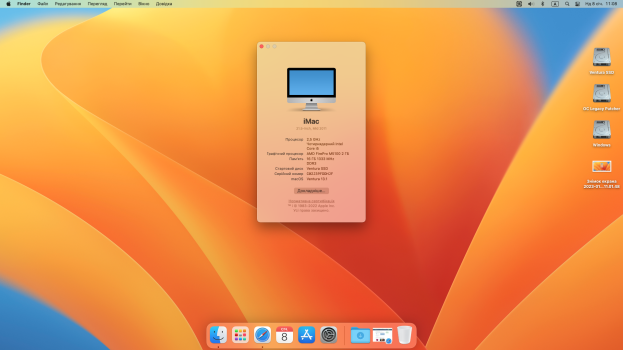Following the guide on the first post, I was able to successfully upgrade from an HD6970 to a WX 7100. I am using the stock 3 pipe GPU heat sink, unmodified.
The specific GPU I used is one pulled from a Dell Precision 7720:
AMD Radeon Pro WX 7100 8GB 308VY
109-C95847-00D-02
V345 Ver 1.1
Ellesmere
Big Sur
iMac 27" Mid 2011 12,2
i7 2600 3.4 Ghz
32 GB 1333 MHz DDR3
OCLP V0.5.3
Nick's VBIOS flashed via Xanderon's Linux live USB method
so guys, I have a little gift for you to give back after such an incredible thread :D hope you like it, the headaches to get it running were immens for me as a newb. I couldn't stand it to use fckin windows to flash the cards and so I prepared this ~350mb drive I created a Linux Live USB...

forums.macrumors.com