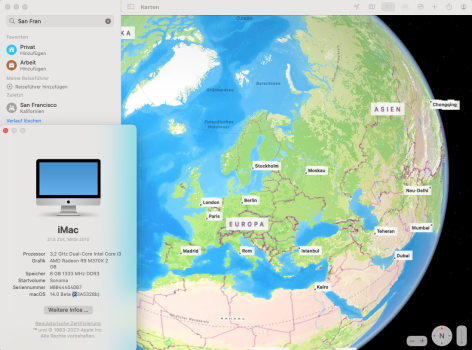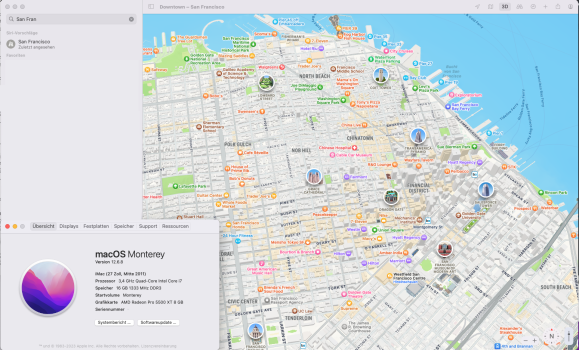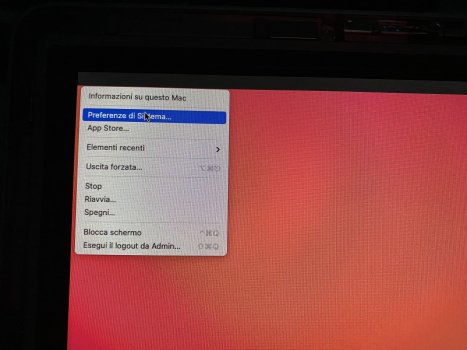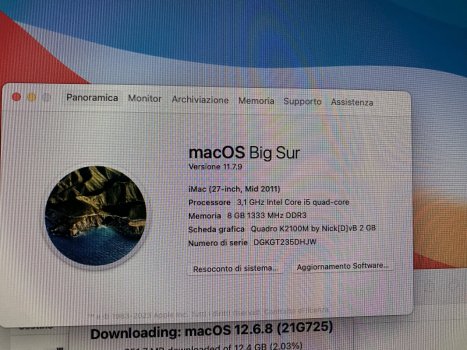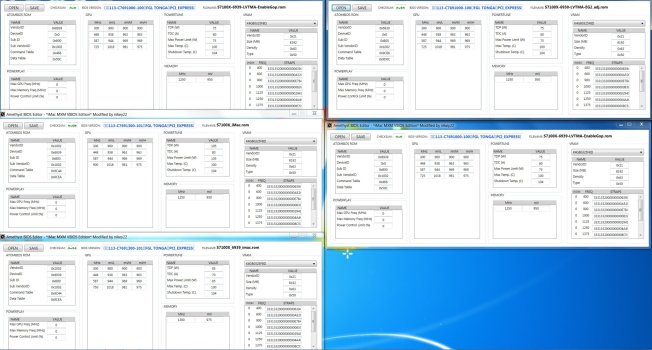There is a single post about the M4000 where the user finally injected the vBIOS using OpenCore just because he could not figure out which resistors would work. Of course you cannot get an EFI boot picker working this way since OpenCore will loaded after disc access and so after the EFI boot device picking. Another succeeded with the BIOS chip replacement…Have a bit of an issue here, Bought a couple of M4000 1GB cards but cheaped out and bought the ROMless HP versions without realising there were no rom chips on them. I soldered on the ROM's from the old 6770M cards and flashed them with the clip. Still not getting any boot screen despite having modded EG2 bootrom. Are there strap resistors on these cards that need to be added for the system to see the ROM? Is there a guide around to be able to integrate the VBIOS into the bootrom so I can get around the issue?
If you get the firmware injection working it would be a nice topic to describe and post about here. Basically one would inject the two smaller EFI drivers as @Nick [D]vB described and additionally the vBIOS without those drivers converted back into an ffs module as described on the GitHub - in the same way it is included into the iMac firmware of 2012+ systems.
Last edited: