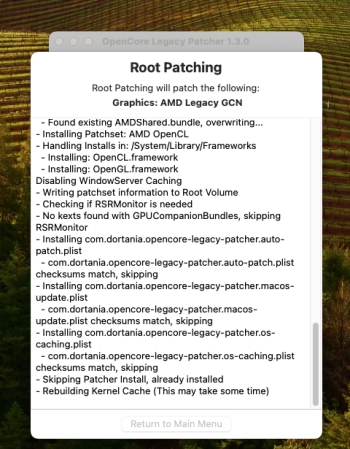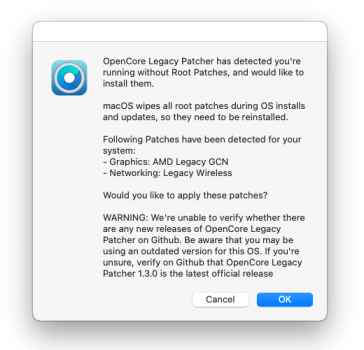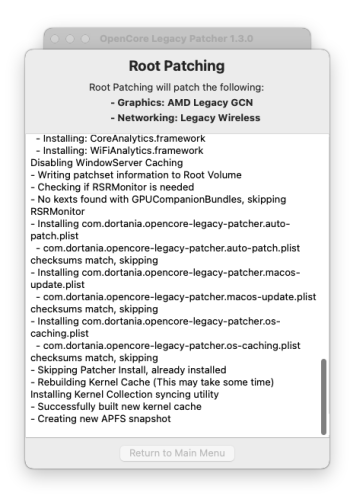Hallo, can you be more specific, sorry but I didn't found the Post what you mention?Yes, there is.
Spoiler 4 of the first post.
Got a tip for us?
Let us know
Become a MacRumors Supporter for $50/year with no ads, ability to filter front page stories, and private forums.
iM 4,1-14,4 2011 iMac Graphics Card Upgrade
- Thread starter MichaelDT
- WikiPost WikiPost
- Start date
- Sort by reaction score
You are using an out of date browser. It may not display this or other websites correctly.
You should upgrade or use an alternative browser.
You should upgrade or use an alternative browser.
- Status
- The first post of this thread is a WikiPost and can be edited by anyone with the appropiate permissions. Your edits will be public.
Hallo, can you be more specific, sorry but I didn't found the Post what you mention?
This post:
2011 iMac Graphics Card Upgrade
iMac 2009 to 2011 MXM3 graphics card upgrade (Lastest update 10/13/2023 - this is the official documentation page - you found it finally!) This is the single and only documentation post. During the last years we constantly updated this post to reflect the lastet development of vBIOS and OCLP...
Unfortunately the GPU wasn't the problem. It appears the new not used intel i7 2600 was the problem.If your iMac had been working fine before you replaced the GPU, then only the GPU would be the suspect.
A newly installed GPU may cause short circuit to the whole system, leading to "only LED 1 lit" issue.
Solution: Re-install GPU with some short circuit prevention measure. (Kapton tape, copper sim, etc.)
I'm at the point now where I get the boot sound and leds 1 & 2 are lite. So my next step will be to flash the GPU.
I hoping for good news soon. As far as the i7 2600 CPU not working I want to get the iMac up & running before I ever think about going there. If I do go there I will post results on the CPU thread.
Hi,
I have a Mid 2011 iMac (21.5inch). I upgraded the CPU from stock to a 3.4GHz intel core i7 successfully a couple of years ago and I think it's time to upgrade graphics cards so I can get some more updated plugins for the music production software I use (FL Studio if anyone's interested 😃)
I have my eyes on an AMD FirePro 5100 from amazon for £42. I chose that one because I saw a YouTube video of someone managing to do this successfully, and it seems that the card also has decent performance boosts. To be honest though I'm just looking for a card where most people have had success with, most stable, and highest performance boost! I'm a computer science student majoring in cyber security so I figure I may as well try something like this.
I was wondering if anyone on here would be able to guide me through the process or offer any advice? I'll literally be eternally grateful if anyone has any words of advice for me or even better if anyone perhaps would be willing to exchange contact info and help me with this project as it'll be the most hands on project I've ever had to do.
Thanks!
I have a Mid 2011 iMac (21.5inch). I upgraded the CPU from stock to a 3.4GHz intel core i7 successfully a couple of years ago and I think it's time to upgrade graphics cards so I can get some more updated plugins for the music production software I use (FL Studio if anyone's interested 😃)
I have my eyes on an AMD FirePro 5100 from amazon for £42. I chose that one because I saw a YouTube video of someone managing to do this successfully, and it seems that the card also has decent performance boosts. To be honest though I'm just looking for a card where most people have had success with, most stable, and highest performance boost! I'm a computer science student majoring in cyber security so I figure I may as well try something like this.
I was wondering if anyone on here would be able to guide me through the process or offer any advice? I'll literally be eternally grateful if anyone has any words of advice for me or even better if anyone perhaps would be willing to exchange contact info and help me with this project as it'll be the most hands on project I've ever had to do.
Thanks!
Hi,
I have a Mid 2011 iMac (21.5inch). I upgraded the CPU from stock to a 3.4GHz intel core i7 successfully a couple of years ago and I think it's time to upgrade graphics cards so I can get some more updated plugins for the music production software I use (FL Studio if anyone's interested 😃)
I have my eyes on an AMD FirePro 5100 from amazon for £42. I chose that one because I saw a YouTube video of someone managing to do this successfully, and it seems that the card also has decent performance boosts. To be honest though I'm just looking for a card where most people have had success with, most stable, and highest performance boost! I'm a computer science student majoring in cyber security so I figure I may as well try something like this.
I was wondering if anyone on here would be able to guide me through the process or offer any advice? I'll literally be eternally grateful if anyone has any words of advice for me or even better if anyone perhaps would be willing to exchange contact info and help me with this project as it'll be the most hands on project I've ever had to do.
Thanks!
https://forums.macrumors.com/posts/32213007/report
AMD M5100 2GB support (AMD Radeon R9 M370X 2GB)
This card has been produced in many variants, currently I know of at least three different types and ident strings:
Type ident BIOS version device-id working Green AMD PCB 109-C93157-00A_03 W5170M 6820 yes Blue AMD PCB 109-C42271-01_02 M5100-Dell 6821 yes Red DELL PCB 109-C42241-01_02 M5100-DELL 6821 yes
This GPU will be identified by the macOS as AMD FirePro M5100 and by MetalBench and GeekBench5 as AMD Radeon R9 M370X. The current vBIOS supports Elpida video memory.
Tested systems:
- iMac12,2: sleep/wake broken - black screen on cold boot needs PRAM reset each time
- iMac12,1: sleep/wake broken - black screen on cold boot needs PRAM reset each time
- iMac11,1: no problems
- iMac11,2: no problems
- iMac11,3: no problems
Please be aware that the iMac 12,1 is not really compatible with GCN cards... you would have to PRAM reset every boot. I would look at getting a Kepler card.
Guys, who knows how to turn on the brightness control in windows 11 if an AMD RX5500XT 8 gb graphics card is installed?
I know how to turn on the brightness control if an NVIDIA graphics card is installed. But as for AMD, I can't find a solution.
I know how to turn on the brightness control if an NVIDIA graphics card is installed. But as for AMD, I can't find a solution.
For my RX480 I did never find a way to enable brightness control in Windows ...Guys, who knows how to turn on the brightness control in windows 11 if an AMD RX5500XT 8 gb graphics card is installed?
I know how to turn on the brightness control if an NVIDIA graphics card is installed. But as for AMD, I can't find a solution.
The wx7100 video card has a brightness control. I think it will be necessary to copy it in the regedit.For my RX480 I did never find a way to enable brightness control in Windows ...
Hi,
I have a Mid 2011 iMac (21.5inch). I upgraded the CPU from stock to a 3.4GHz intel core i7 successfully a couple of years ago and I think it's time to upgrade graphics cards so I can get some more updated plugins for the music production software I use (FL Studio if anyone's interested 😃)
I have my eyes on an AMD FirePro 5100 from amazon for £42. I chose that one because I saw a YouTube video of someone managing to do this successfully, and it seems that the card also has decent performance boosts. To be honest though I'm just looking for a card where most people have had success with, most stable, and highest performance boost! I'm a computer science student majoring in cyber security so I figure I may as well try something like this.
I was wondering if anyone on here would be able to guide me through the process or offer any advice? I'll literally be eternally grateful if anyone has any words of advice for me or even better if anyone perhaps would be willing to exchange contact info and help me with this project as it'll be the most hands on project I've ever had to do.
Thanks!
Advice:
1. Read the first post carefully and thoroughly until you understand it.
2. Read again, together with any link relating to your card of choice.
3. Draw a specific plan for your card and iMac model (base on the template provided)
4. Read again on the issues you might encounter during the process.
5. Come back here to refine your plan, we are happy to help from there.
The below is my experience:
1. Read and re-read the first post and hundreds of pages in this thread
2. Jumped on doing with no plan ahead.
3. Got stuck and left my iMac dead for months.
4. Posted my issue here and waited for suggestion.
5. Read post 1 again, searched through the whole forum to find solution.
6. Caught the solution from other threads, and shared it back here.
Have fun with your discovery. And be patient.
Just my personal opinion, but the price tag 41 pounds for M5100 is quite high for me.
I bought mine for VND 250k, which was less than 9 pounds.
Oh okay, I'll have to do some research then on the right card to use, I think that's probably going to be one of the most annoying things for me because it seems to me like I'm spoiled for choice at the moment. I'm looking for stability, so keeping in mind with what you've just told me, NVIDIA cards using the Kepler architecture seem the best way to go?Please be aware that the iMac 12,1 is not really compatible with GCN cards... you would have to PRAM reset every boot. I would look at getting a Kepler card.
I really appreciate your advice, you've helped to give me a sort of action plan with this! This forum is obviously HUGE so I'll try my best to have a search through it and see if anyone else has any recommendations on which card to use, because I think as soon as I know which card I'm going to be using, I can probably quite quickly go through the original first post and make an action plan. I'll keep updated with how I get on if you like!Advice:
1. Read the first post carefully and thoroughly until you understand it.
2. Read again, together with any link relating to your card of choice.
3. Draw a specific plan for your card and iMac model (base on the template provided)
4. Read again on the issues you might encounter during the process.
5. Come back here to refine your plan, we are happy to help from there.
The below is my experience:
1. Read and re-read the first post and hundreds of pages in this thread
2. Jumped on doing with no plan ahead.
3. Got stuck and left my iMac dead for months.
4. Posted my issue here and waited for suggestion.
5. Read post 1 again, searched through the whole forum to find solution.
6. Caught the solution from other threads, and shared it back here.
Have fun with your discovery. And be patient.
Just my personal opinion, but the price tag 41 pounds for M5100 is quite high for me.
I bought mine for VND 250k, which was less than 9 pounds.
Thanks again
Ok, So here's my dilemma:
Machine:
mid 2011 27" 12,2 iMac
CPU intell i5 2700
GPC nvidia GTX 860M (not let flashed)
Fedora Linux ver 38.?
Process to date:
iMac boots, 1st and 2nd LED light up
Flashing/booting attempts:
1. Wireless card installed, SSD unpluged, USB stick (by @xanderon)
installed. CAT 6 cable installed. Never booted or not seen on LAN.
2. Same setup as above but with SSD plugged in. iMac showed up
on LAN but with MAC id not ip address. Assigned ip adress to MAC id
and SSH'ed into the machine, successfully.
3. Unplugged wireless card, and left SSD installed. (Done to check
ethernet port on iMac. System booted and was able to SSH into
iMac. So it appears that the ethernet port is working.
4. Next test was to make sure USB ports on iMac weren't damaged by
taking things apart. Left the configuration as in #3. System
booted, SSH'ed into the iMac, manually mounted the flash USB stick.
So it appears the USB ports seem to be working.
5. Although the USB flash stick by @xanderon was tested prior to
starting this GPU upgrade endevour, I thought I should recheck
it. I tried to boot it on my ThinkPad. The ThinkPad saw the USB
stick, but wouldn't boot from it. This is not unusual for the
ThinkPad. Some bootable USB sticks work and others don't. Tried
the USB stick on my wife's iMac, and got to the point where
I was told the security parameters would not allow booting
from external device, oh sigh ... Tried the USB stick on my
wife's Mac Pro and everything worked fine.
So I'm basically at a point where I don't how to continue, it should be
noted I always got the boot chime on the above tests, so below is what I
believe is working on the system.
system will boot w/ ssd using ethernet or wireless
ethernet port works
usb ports works
flash stick is good, but doesn't seem to work on the iMac in question
ssh to iMac works fine
If anyone has suggestions as how to proceed, I'd love to hear them.
THX
Machine:
mid 2011 27" 12,2 iMac
CPU intell i5 2700
GPC nvidia GTX 860M (not let flashed)
Fedora Linux ver 38.?
Process to date:
iMac boots, 1st and 2nd LED light up
Flashing/booting attempts:
1. Wireless card installed, SSD unpluged, USB stick (by @xanderon)
installed. CAT 6 cable installed. Never booted or not seen on LAN.
2. Same setup as above but with SSD plugged in. iMac showed up
on LAN but with MAC id not ip address. Assigned ip adress to MAC id
and SSH'ed into the machine, successfully.
3. Unplugged wireless card, and left SSD installed. (Done to check
ethernet port on iMac. System booted and was able to SSH into
iMac. So it appears that the ethernet port is working.
4. Next test was to make sure USB ports on iMac weren't damaged by
taking things apart. Left the configuration as in #3. System
booted, SSH'ed into the iMac, manually mounted the flash USB stick.
So it appears the USB ports seem to be working.
5. Although the USB flash stick by @xanderon was tested prior to
starting this GPU upgrade endevour, I thought I should recheck
it. I tried to boot it on my ThinkPad. The ThinkPad saw the USB
stick, but wouldn't boot from it. This is not unusual for the
ThinkPad. Some bootable USB sticks work and others don't. Tried
the USB stick on my wife's iMac, and got to the point where
I was told the security parameters would not allow booting
from external device, oh sigh ... Tried the USB stick on my
wife's Mac Pro and everything worked fine.
So I'm basically at a point where I don't how to continue, it should be
noted I always got the boot chime on the above tests, so below is what I
believe is working on the system.
system will boot w/ ssd using ethernet or wireless
ethernet port works
usb ports works
flash stick is good, but doesn't seem to work on the iMac in question
ssh to iMac works fine
If anyone has suggestions as how to proceed, I'd love to hear them.
THX
Ausdauersportler, You have an rx550xt video card in your signature. Why don't you want to share with me if I'm talking to you? Why are you silent? What's the matter?
Ok, So here's my dilemma:
Machine:
mid 2011 27" 12,2 iMac
CPU intell i5 2700
GPC nvidia GTX 860M (not let flashed)
Fedora Linux ver 38.?
Process to date:
iMac boots, 1st and 2nd LED light up
Flashing/booting attempts:
1. Wireless card installed, SSD unpluged, USB stick (by @xanderon)
installed. CAT 6 cable installed. Never booted or not seen on LAN.
2. Same setup as above but with SSD plugged in. iMac showed up
on LAN but with MAC id not ip address. Assigned ip adress to MAC id
and SSH'ed into the machine, successfully.
3. Unplugged wireless card, and left SSD installed. (Done to check
ethernet port on iMac. System booted and was able to SSH into
iMac. So it appears that the ethernet port is working.
4. Next test was to make sure USB ports on iMac weren't damaged by
taking things apart. Left the configuration as in #3. System
booted, SSH'ed into the iMac, manually mounted the flash USB stick.
So it appears the USB ports seem to be working.
5. Although the USB flash stick by @xanderon was tested prior to
starting this GPU upgrade endevour, I thought I should recheck
it. I tried to boot it on my ThinkPad. The ThinkPad saw the USB
stick, but wouldn't boot from it. This is not unusual for the
ThinkPad. Some bootable USB sticks work and others don't. Tried
the USB stick on my wife's iMac, and got to the point where
I was told the security parameters would not allow booting
from external device, oh sigh ... Tried the USB stick on my
wife's Mac Pro and everything worked fine.
So I'm basically at a point where I don't how to continue, it should be
noted I always got the boot chime on the above tests, so below is what I
believe is working on the system.
system will boot w/ ssd using ethernet or wireless
ethernet port works
usb ports works
flash stick is good, but doesn't seem to work on the iMac in question
ssh to iMac works fine
If anyone has suggestions as how to proceed, I'd love to hear them.
THX
If you iMac can boot from SSD, use it instead of the USB flash.
Why bother what to use on a one-time deal GPU flashing process?
iMac 11,1 + AMD M5100 macOS 14.2.1 OCLP 1.3.0 Success
Run a lot smoother than original non metal GPU and of course UI looks a lot nicer with all transparencies working without anomalies. Anything related to Maps works again. Like a brand new 2024 iMac (oops, they are only 24" haha) Runs perfect, our daily driver. Totally amazing effort by all the devs!
Here is a quick summary. This thread is quite long and open source culture devs have left all the details open with this amazing amount of work which is a lot to go through. Key tools like OCLP are improving at a rapid pace with more self detection and automation. Can be overwhelming to newbies attempting this first time. Some simple basic command line knowledge (unix/linux) helpful. Hope to provide a quick summary, sequence of all the steps, and tricky points now in 01/2024.
I'm hoping this basic overview of sequential steps and fairly robust procedure can help newbies +metal to their old iMac. Perhaps the basic sequence might be useful for other cards also.
Pick a Card
 sites.google.com
sites.google.com

 sites.google.com
sites.google.com
First Timers / More Novice Buy Pre-Flashed GPU Card
This upgrade involves patching boot software in multiple places. Each place adds a new thing to understand. Probably best is to buy a pre-flashed GPU card to avoid the vBIOS flashing step. Less to learn and focus the learning on installing OCLP macOS with the new GPU card.
https://sites.google.com/view/imac-metal-gpu/gpu-selection#h.v0m98avwwt8n
Steps Overview
https://sites.google.com/view/imac-metal-gpu/overview
( Skip if have pre-flashed card ) Get iMac ethernet MAC Address
https://sites.google.com/view/imac-metal-gpu/flash-gpu-grmlch341a#h.h0gnxypm77wk
Can read a little about GRML
( Skip if have pre-flashed card ) Make and Practice Using Boot Stick #1 (Linux Boot Stick) To Read/Flash Firmware
https://sites.google.com/view/imac-metal-gpu/flash-gpu-grmlch341a#h.sslhiskbs42
https://sites.google.com/view/imac-metal-gpu/flash-gpu-grmlch341a#h.kkb8lb1nn4vx
Learn OCLP
Most people are concerned with 2009-2011 iMacs. macOS 14.2.1 and OCLP 1.3.0 works fairly well (I don't know 2009 C2D iMacs) so learn to do this first. Here is a info table I made on install success reports for various Mac models.
https://sites.google.com/view/imac-metal-gpu/oclp
HW Install
Lots of procedures say must install new GPU OC EFI before GPU install. And use hardware flashing dongles/clips (CH341A etc) Neither was necessary and can be done much simpler. Just use blank/erased SSD (without boot EFI partition which is usually hidden in Disk Utility, see below) and iMac will look for a bootable USB stick ( will make this stick later : OCLP macOS Install USB stick) Obviously this means backup anything valuable on SSD first and format it to blank (no EFI etc)
Note it is really important you use Disk Utility to erase the SSD at the Device level ( Set to Show All Devices and Select the SSD Device, GUID, APFS) boot EFI partition must not be present to enable booting the external USB sticks. boot EFI partition is usually hidden in disk utility. So erase from the device level. Tried an used SSD that mounted on another Mac, saw it was blank and put it into the iMac without Disk Utility format and couldn't boot external USB installer. Once I erased the SSD at the Device level to ensure erased boot EFI partition, OCLP USB install stick booted fine.


iMac HW Disassembly / Install Tips
For M5100 in 11,1 with MXM-B heat sink, used a 0.8mm copper shim. Read this link on how to measure and importance of X bracket mounting bolt head clearance.
https://sites.google.com/view/imac-metal-gpu/gpu-heatsink#h.3snhwcizbsa7
Find GPU vBIOS ROM ( Skip if have pre-flashed card )
https://sites.google.com/view/imac-metal-gpu/11x#h.2hjbshurpps7
vBIOS Install ( Skip if have pre-flashed card )
https://sites.google.com/view/imac-metal-gpu/flash-gpu-grmlch341a#h.kkb8lb1nn4vx
iMac screen will be blank the whole time (no vBIOS on the new GPU card) But no problem
Make Boot Stick #2 (OCLP macOS Install USB Stick)
Building this require a very specific sequence. Really important to follow this method to build USB install stick to avoid many errors during install and boot. See here
https://sites.google.com/view/imac-metal-gpu/oclp#h.2t2p6ulwolpd
Settings to Build OC for M5100 + iMac 11,1 Target

macOS Install
I've done metal GPU upgrades OCLP macOS installed about 20x now. Seems to have quite a few varied experiences. Most trouble free experience is following the EXACT OCLP macOS Installation USB above.
After installation is finished and macOS enters setup step. Shutdown and do a PRAM reset. I've encountered random resets and display issues if skip this step ( post #22630 )
Use wired keyboard and mouse
If have any need to use keyboard and mouse during early macOS boot stages. BT drivers is not running during early boot stage so used a wired keyboard (Plugging lightning connector Apple wireless keyboard into USB port is basically a wired keyboard)
macOS Setup Variations
Some setup has been super fast as if all the drivers are loaded. Others have been quite slow due to lack of patched drivers.
Sometimes OCLP auto launches after macOS setup and ask to install OC. Sometimes not
After installation is finished and macOS enters setup step. Shutdown and do a PRAM reset. It is common bluetooth won't work in macOS until PRAM reset. I've also encountered random resets and display issues if skip this step ( post #22630 ) To choose OC boot picker, hold down option key while booting up. BT keyboard and mouse will not work during boot stages ( until patched macOS drivers are loaded during later boot stages)
Here is what success looks like! Ignore the lack of patching legacy network. In my excitement/haste, I forgot to reattached the wifi connector haha.


10min valley run reached steady state of 40/45 heatsink/GPU with MacFanControl ODD fan set to GPU heat sink temp sensor so the fan came up to 1700rpm to help cool.

Make rescue CD
Since M5100 for eDP ( link ) has no EG VBIOS ( link ) Its advisable to make a rescue CD ( link ) just in case.
======
Good Luck to future attempts
Run a lot smoother than original non metal GPU and of course UI looks a lot nicer with all transparencies working without anomalies. Anything related to Maps works again. Like a brand new 2024 iMac (oops, they are only 24" haha) Runs perfect, our daily driver. Totally amazing effort by all the devs!
Here is a quick summary. This thread is quite long and open source culture devs have left all the details open with this amazing amount of work which is a lot to go through. Key tools like OCLP are improving at a rapid pace with more self detection and automation. Can be overwhelming to newbies attempting this first time. Some simple basic command line knowledge (unix/linux) helpful. Hope to provide a quick summary, sequence of all the steps, and tricky points now in 01/2024.
I'm hoping this basic overview of sequential steps and fairly robust procedure can help newbies +metal to their old iMac. Perhaps the basic sequence might be useful for other cards also.
Pick a Card
iMac+Metal GPU - 11,x
Main Info Source For iMac 11,x low cost +metal GPU and lastest OCLP macOS, AMD GCN v1-3 cards are the best choices. All the info is gleamed from the big macrumor's thread post #1. Be sure to consult the following sections. No way to link to these sections so perhaps open 2 browser windows to read
iMac+Metal GPU - GPU Selection
This part can be quite challenging with so many possibilities, working and non working versions of the same card. And success (including partial and during earlier development) posts scattered all over. Only few Simpler Card Choices Some risk to buy pre-flashed cards. Read link iMac 11,x Best
First Timers / More Novice Buy Pre-Flashed GPU Card
This upgrade involves patching boot software in multiple places. Each place adds a new thing to understand. Probably best is to buy a pre-flashed GPU card to avoid the vBIOS flashing step. Less to learn and focus the learning on installing OCLP macOS with the new GPU card.
https://sites.google.com/view/imac-metal-gpu/gpu-selection#h.v0m98avwwt8n
Steps Overview
https://sites.google.com/view/imac-metal-gpu/overview
( Skip if have pre-flashed card ) Get iMac ethernet MAC Address
https://sites.google.com/view/imac-metal-gpu/flash-gpu-grmlch341a#h.h0gnxypm77wk
Can read a little about GRML
( Skip if have pre-flashed card ) Make and Practice Using Boot Stick #1 (Linux Boot Stick) To Read/Flash Firmware
https://sites.google.com/view/imac-metal-gpu/flash-gpu-grmlch341a#h.sslhiskbs42
https://sites.google.com/view/imac-metal-gpu/flash-gpu-grmlch341a#h.kkb8lb1nn4vx
Learn OCLP
Most people are concerned with 2009-2011 iMacs. macOS 14.2.1 and OCLP 1.3.0 works fairly well (I don't know 2009 C2D iMacs) so learn to do this first. Here is a info table I made on install success reports for various Mac models.
https://sites.google.com/view/imac-metal-gpu/oclp
HW Install
Lots of procedures say must install new GPU OC EFI before GPU install. And use hardware flashing dongles/clips (CH341A etc) Neither was necessary and can be done much simpler. Just use blank/erased SSD (without boot EFI partition which is usually hidden in Disk Utility, see below) and iMac will look for a bootable USB stick ( will make this stick later : OCLP macOS Install USB stick) Obviously this means backup anything valuable on SSD first and format it to blank (no EFI etc)
Note it is really important you use Disk Utility to erase the SSD at the Device level ( Set to Show All Devices and Select the SSD Device, GUID, APFS) boot EFI partition must not be present to enable booting the external USB sticks. boot EFI partition is usually hidden in disk utility. So erase from the device level. Tried an used SSD that mounted on another Mac, saw it was blank and put it into the iMac without Disk Utility format and couldn't boot external USB installer. Once I erased the SSD at the Device level to ensure erased boot EFI partition, OCLP USB install stick booted fine.


iMac HW Disassembly / Install Tips
For M5100 in 11,1 with MXM-B heat sink, used a 0.8mm copper shim. Read this link on how to measure and importance of X bracket mounting bolt head clearance.
https://sites.google.com/view/imac-metal-gpu/gpu-heatsink#h.3snhwcizbsa7
Find GPU vBIOS ROM ( Skip if have pre-flashed card )
https://sites.google.com/view/imac-metal-gpu/11x#h.2hjbshurpps7
vBIOS Install ( Skip if have pre-flashed card )
https://sites.google.com/view/imac-metal-gpu/flash-gpu-grmlch341a#h.kkb8lb1nn4vx
iMac screen will be blank the whole time (no vBIOS on the new GPU card) But no problem
- Reassemble the iMac (top 2 corner screen screws enough for now) with the upgraded GPU card and blank SSD. Will do the vBIOS flashing in system using the Linux boot stick.
- Insert Linux boot stick in to iMac + ethernet to your network and power up. If SSD is formatted blank as in the last step, iMac should boot the USB stick (If not, disconnect SSD cable to make sure it boots the USB stick). I think takes almost a min before can ssh in from remote computer.
- Use the Linux boot stick directions and 1) save the original vBIOS ROM just in case 2) flash in your vBIOS ROM.
Make Boot Stick #2 (OCLP macOS Install USB Stick)
Building this require a very specific sequence. Really important to follow this method to build USB install stick to avoid many errors during install and boot. See here
https://sites.google.com/view/imac-metal-gpu/oclp#h.2t2p6ulwolpd
Settings to Build OC for M5100 + iMac 11,1 Target

macOS Install
I've done metal GPU upgrades OCLP macOS installed about 20x now. Seems to have quite a few varied experiences. Most trouble free experience is following the EXACT OCLP macOS Installation USB above.
- Note Bluetooth keyboard and mouse will not work during booting so get a USB mouse and Apple USB keyboard (to do PRAM reset)
- Insert OCLP macOS Install USB Stick and power on. iMac should start booting the macOS installer (since SSD is blank and can't boot) Just follow all standard OCLP steps.
- OCLP installation may encounter errors but can always succeed by resuming ( link )
After installation is finished and macOS enters setup step. Shutdown and do a PRAM reset. I've encountered random resets and display issues if skip this step ( post #22630 )
Use wired keyboard and mouse
If have any need to use keyboard and mouse during early macOS boot stages. BT drivers is not running during early boot stage so used a wired keyboard (Plugging lightning connector Apple wireless keyboard into USB port is basically a wired keyboard)
macOS Setup Variations
Some setup has been super fast as if all the drivers are loaded. Others have been quite slow due to lack of patched drivers.
- After installation is done, go through all macOS setup steps. Avoid signing into iCloud at setup (will make iMac busy doing iCloud download after setup while system is still running slow)
- If boot hangs or encounter yellow screen or noisy screen, then reboot in safe mode (hold down SHIFT key when booting) Sometimes reboot hangs just goes away after a couple of reboots. Not sure why.
Sometimes OCLP auto launches after macOS setup and ask to install OC. Sometimes not
- After setup, launch OCLP (sometimes it auto launches so wait 20-30s) and install Open Core (OC) to the internal SSD (no need to set anything including GPU Override, OCLP figures it out) Reboot. Sometimes Root Patching is already done. Just run OCLP again and do Root Patching ( no need to set anything, OCLP figures it out ) If Root Patching is already done, it will tell you.
After installation is finished and macOS enters setup step. Shutdown and do a PRAM reset. It is common bluetooth won't work in macOS until PRAM reset. I've also encountered random resets and display issues if skip this step ( post #22630 ) To choose OC boot picker, hold down option key while booting up. BT keyboard and mouse will not work during boot stages ( until patched macOS drivers are loaded during later boot stages)
Here is what success looks like! Ignore the lack of patching legacy network. In my excitement/haste, I forgot to reattached the wifi connector haha.


10min valley run reached steady state of 40/45 heatsink/GPU with MacFanControl ODD fan set to GPU heat sink temp sensor so the fan came up to 1700rpm to help cool.

Make rescue CD
Since M5100 for eDP ( link ) has no EG VBIOS ( link ) Its advisable to make a rescue CD ( link ) just in case.
======
Good Luck to future attempts
Attachments
Last edited:
Try re-formatting the usb as FAT32 and then copying the boot files. Then unplug the SSD and try again. I once had an issue with exFAT not booting but FAT32 did. You can also confirm if the USB is GPT or MBR formatted, this could make a difference as well.Ok, So here's my dilemma:
Machine:
mid 2011 27" 12,2 iMac
CPU intell i5 2700
GPC nvidia GTX 860M (not let flashed)
Fedora Linux ver 38.?
Process to date:
iMac boots, 1st and 2nd LED light up
Flashing/booting attempts:
1. Wireless card installed, SSD unpluged, USB stick (by @xanderon)
installed. CAT 6 cable installed. Never booted or not seen on LAN.
2. Same setup as above but with SSD plugged in. iMac showed up
on LAN but with MAC id not ip address. Assigned ip adress to MAC id
and SSH'ed into the machine, successfully.
3. Unplugged wireless card, and left SSD installed. (Done to check
ethernet port on iMac. System booted and was able to SSH into
iMac. So it appears that the ethernet port is working.
4. Next test was to make sure USB ports on iMac weren't damaged by
taking things apart. Left the configuration as in #3. System
booted, SSH'ed into the iMac, manually mounted the flash USB stick.
So it appears the USB ports seem to be working.
5. Although the USB flash stick by @xanderon was tested prior to
starting this GPU upgrade endevour, I thought I should recheck
it. I tried to boot it on my ThinkPad. The ThinkPad saw the USB
stick, but wouldn't boot from it. This is not unusual for the
ThinkPad. Some bootable USB sticks work and others don't. Tried
the USB stick on my wife's iMac, and got to the point where
I was told the security parameters would not allow booting
from external device, oh sigh ... Tried the USB stick on my
wife's Mac Pro and everything worked fine.
So I'm basically at a point where I don't how to continue, it should be
noted I always got the boot chime on the above tests, so below is what I
believe is working on the system.
system will boot w/ ssd using ethernet or wireless
ethernet port works
usb ports works
flash stick is good, but doesn't seem to work on the iMac in question
ssh to iMac works fine
If anyone has suggestions as how to proceed, I'd love to hear them.
THX
FAT32 and exFAT will both be visible in your OS, but not during boot.
Quick Question/ some advice needed
Would you recommend doing this type of upgrade on my main daily driver machine? (iMac 12,1) Basically how stable is this type of upgrade? I have a laptop which I use for light use (2020 MacBook Air, the intel base model) but I do all my heavy lifting (music production) on my iMac.
It's becoming to the point now where it'll be incredibly useful for me to be able to update past High Sierra because many of the plugins I use (and would like to be able to use) are becoming unsupported on older versions of macOS.
I know general advice is not to do this on your main computer due to the fact that anything could happen during the upgrade, but I've heard pretty good things about the OCLP, so perhaps its stable enough for a daily use machine?
Would you recommend doing this type of upgrade on my main daily driver machine? (iMac 12,1) Basically how stable is this type of upgrade? I have a laptop which I use for light use (2020 MacBook Air, the intel base model) but I do all my heavy lifting (music production) on my iMac.
It's becoming to the point now where it'll be incredibly useful for me to be able to update past High Sierra because many of the plugins I use (and would like to be able to use) are becoming unsupported on older versions of macOS.
I know general advice is not to do this on your main computer due to the fact that anything could happen during the upgrade, but I've heard pretty good things about the OCLP, so perhaps its stable enough for a daily use machine?
I have upgraded a handful or two of these now and it seems more likely for something to physically happen during upgrade than an issue with OCLP. Wires can be pulled from connectors, one I had the heatsink short the power board while not being careful during removal of the motherboard and made a huge spark/ killed the PSU and burned the heat sink (whoops!).
Also, while you're in there it makes sense to do an SSD upgrade, so you would want to back up all of your personal files you're needing to keep. Make your EFI usb stick BEFORE swapping the HDD for SSD or you'll have to do on another machine (sounds like not an issue for you). I typically do a cpu upgrade while it is all apart as well (cheap i7 or xeon). All of my updated machines have been very stable after upgrade.
Also, while you're in there it makes sense to do an SSD upgrade, so you would want to back up all of your personal files you're needing to keep. Make your EFI usb stick BEFORE swapping the HDD for SSD or you'll have to do on another machine (sounds like not an issue for you). I typically do a cpu upgrade while it is all apart as well (cheap i7 or xeon). All of my updated machines have been very stable after upgrade.
Ausdauersportler, I don't believe that brightness works for you. I have a controller, but the brightness does not change. I went through the options of the regulator, the brightness does not change anyway. It feels like it's a virtual brightness control.
By the way, you haven't answered all my questions. I wanted to know more. But you hid yourself behind a fence. Very ugly. Thanks for the silence. I remember you.
By the way, you haven't answered all my questions. I wanted to know more. But you hid yourself behind a fence. Very ugly. Thanks for the silence. I remember you.
Quick Question/ some advice needed
Would you recommend doing this type of upgrade on my main daily driver machine? (iMac 12,1) Basically how stable is this type of upgrade? I have a laptop which I use for light use (2020 MacBook Air, the intel base model) but I do all my heavy lifting (music production) on my iMac.
It's becoming to the point now where it'll be incredibly useful for me to be able to update past High Sierra because many of the plugins I use (and would like to be able to use) are becoming unsupported on older versions of macOS.
I know general advice is not to do this on your main computer due to the fact that anything could happen during the upgrade, but I've heard pretty good things about the OCLP, so perhaps its stable enough for a daily use machine?
2 iMac 11,x (original non metal GPU) I have works pretty well on latest macOS+OCLP with transparencies reduced. Stability is good.
Adding metal upgrade made it basically perfect (legacy network card lacking the new across Apple device synchronization features, but can upgrade that too if necessary/desired) Stability appears to be good but only have 1 day of use (5+ tab browsing, youtube, Messages, Mail, FaceTime, Maps, Calendar)
Here are some challenges. 12,x +metal upgrade is probably biggest
- More stressful heavy lifting use. Audio production probably can't handle any performance stutters.
- Older software less in the cloud (data+license) More challenging migration (see wipe drive concerns below)
- Haven't +metal 12,x myself but research suggest upgrade options is limited. Probably newer pricier AMD cards (>= GCN v4 @ $100+) Cheap nVidia Kepler (have variety of issues, some not yet resolved) if willing to stay <= Big Sur. Started an iMac -> GPU table that might help your research. Link in my signature.
- 11,x are cheap and easier to +metal than 12,x. Recently got 2 for $20 each. +SSD +metal GPU +RAM ~= $75-$100+ depending on spec. Set it up and move over gradually. This is probably best plan.
- Could dual boot with stock GPU and see if Sonoma+OCLP works well for you. OCLP Install spreadsheet link in my signature has links to the 11,x UI transparency work arounds that works pretty well. Should be same on 12,x
- If Sonoma on stock GPU works well, then maybe worth +metal. Would need to make sure upgraded GPU works well in High Sierra.
- Might be a good chance to mess up and wipe drive +metal GPU. Need backup solution like Time Machine. With OCLP installed/patched macOS, following don't work
- CarbonCopyCloner/SuperDuper! cloning don't work
- Peer to peer migration don't work
- I don't know about OCLP installed macOS intel <-> M1 Time Machine recoveries
Last edited:
hummm ..., I wondered if that was a possibility and it did seem to work with the exception of nvflash did not find/see the GTX 860M GPU. So off to do more trouble shooting.If you iMac can boot from SSD, use it instead of the USB flash.
Why bother what to use on a one-time deal GPU flashing processing ?
Anyway thanks for the help on a couple of my posts.
If you iMac can boot from SSD, use it instead of the USB flash.
Why bother what to use on a one-time deal GPU flashing process?
I'm still in troubles with my Windows boot 
I tried several options in the settings of OCLP, but it changes nothing.
After reinstalling OCLP EFI i have 2 or 3 clean boots, and then a long black screen on boot (around 2 / 5 minutes to get the loging screen).
It looks like it's the graphics drivers.
Is anybody have some solutions ?
Could i disable the drivers on boot and make them starting after boot ?
I tried several options in the settings of OCLP, but it changes nothing.
After reinstalling OCLP EFI i have 2 or 3 clean boots, and then a long black screen on boot (around 2 / 5 minutes to get the loging screen).
It looks like it's the graphics drivers.
Is anybody have some solutions ?
Could i disable the drivers on boot and make them starting after boot ?
Hello everybody,
I'm a long time reader, but just registered to get help from you guys. I'm not a techy and need fool proof explanation of the process.
I have a mid-2011 21.5 I mac with Quadro K1100M, I need to flash it to gain boot screen and brightness control.
What is the easiest way to do ?
Thanks in advance.
I'm a long time reader, but just registered to get help from you guys. I'm not a techy and need fool proof explanation of the process.
I have a mid-2011 21.5 I mac with Quadro K1100M, I need to flash it to gain boot screen and brightness control.
What is the easiest way to do ?
Thanks in advance.
Still trying to upgrade my 12,2 iMac with the GTX 860M (Dell/Allenware 80:04:e8:0d) GPU. OS is Linux.
Just a little info nvflash doesn't see/find any compatible GPU cards even though LEDs 1 & 2 are lite.
The Linux cmd lspci also doesn't see/find the card either, with the old card installed, lspci found card. The GTX 860M was new, not an old used card. I did have to purchase 3 pipe heat sink because my system came with a 2 piper. What I don't understand is why would the second LED light up is the CPU isn't communicating with GPU.
So it seems to me the next step is to pull the 860M and replace it with the OEM GPU and see what happens. This is really like starting from scratch but I don't see any other paths for trouble shooting this issue. Since the 3 pipe HS was bought on e-bay, I guess that may be the problem. But that HS seems pretty indestructible.
So unless someone can think of something else to try, tomorrow the disassembly will start.
Thx to all.
Just a little info nvflash doesn't see/find any compatible GPU cards even though LEDs 1 & 2 are lite.
The Linux cmd lspci also doesn't see/find the card either, with the old card installed, lspci found card. The GTX 860M was new, not an old used card. I did have to purchase 3 pipe heat sink because my system came with a 2 piper. What I don't understand is why would the second LED light up is the CPU isn't communicating with GPU.
So it seems to me the next step is to pull the 860M and replace it with the OEM GPU and see what happens. This is really like starting from scratch but I don't see any other paths for trouble shooting this issue. Since the 3 pipe HS was bought on e-bay, I guess that may be the problem. But that HS seems pretty indestructible.
So unless someone can think of something else to try, tomorrow the disassembly will start.
Thx to all.
Register on MacRumors! This sidebar will go away, and you'll see fewer ads.