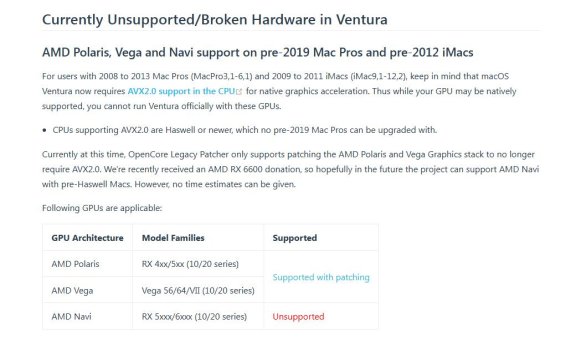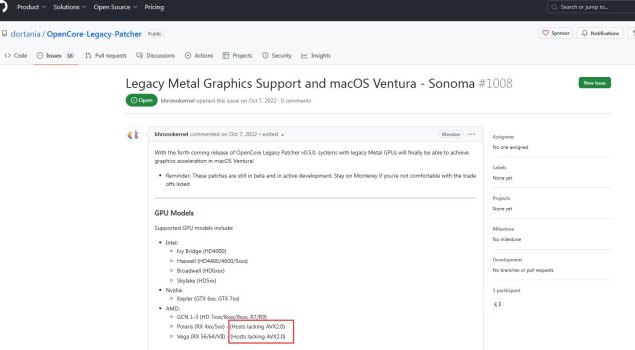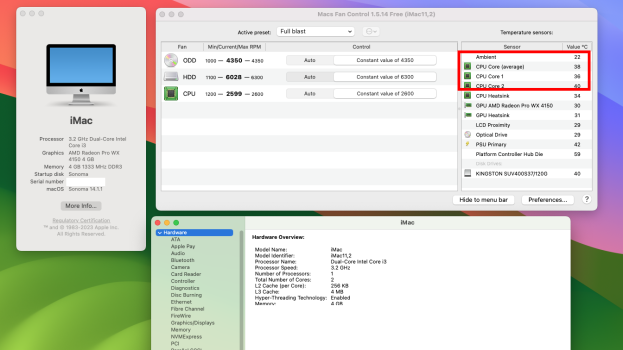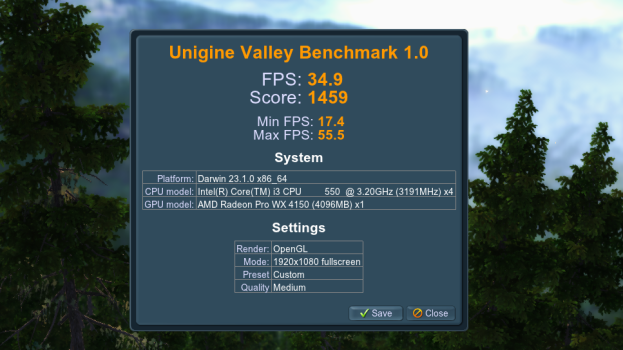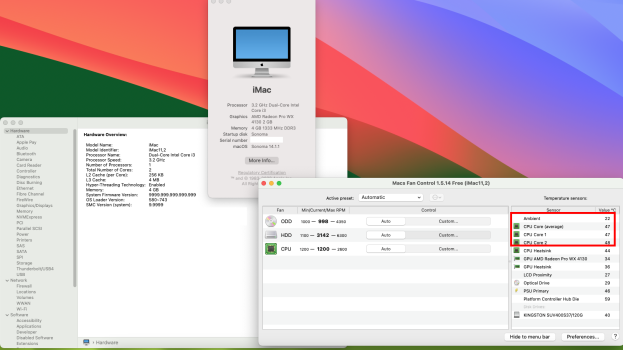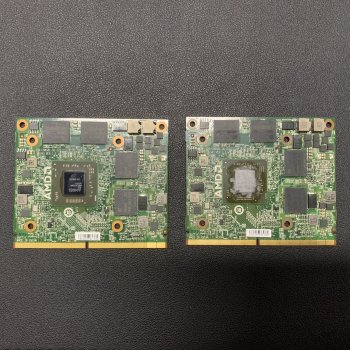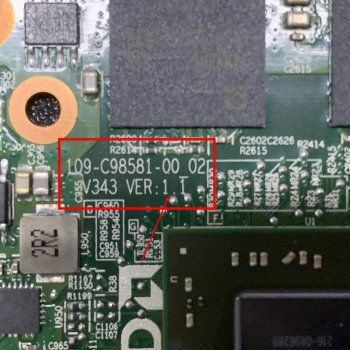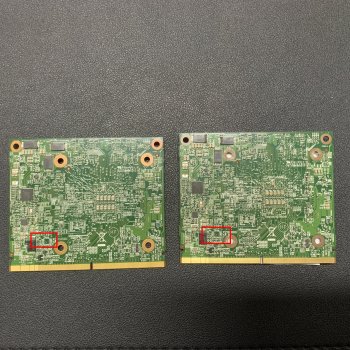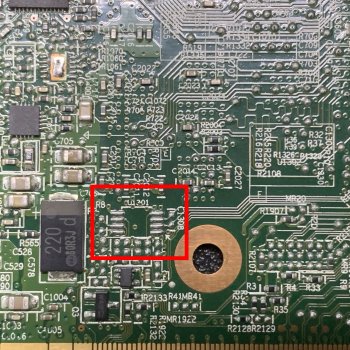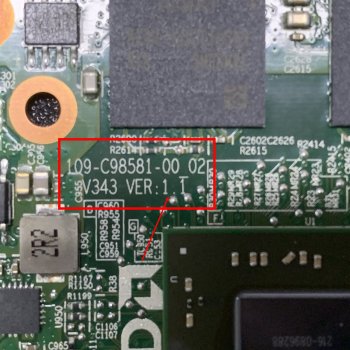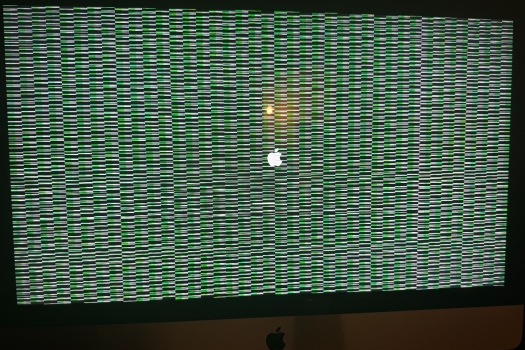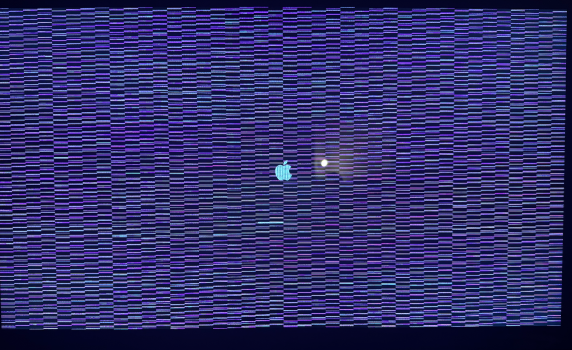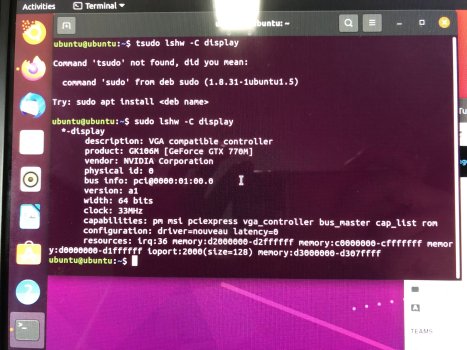Experimental AMD Radeon Pro 5500XT 8GB support
This card has been (likely) produced in more than a single variant, currently I have only tested one version as shown and described below. Rumors told me approx. 5000 cards have been produced in China for crypto mining, only.
There will be no such new cards available. Most cards hit the Chinese market last year after a few years of use, most of them were reused by commercial buyers to build or rebuild PCI desktop cards - what a waste if this story is real.
Currently I believe you cannot cross flash a the vBIOS coming with this card to other models. We would have to walk the development path described below with each version, again.
| Type | ident | device-id | working |
|---|
| Green PCB | SH149V-0 E248799 | 7340 | yes |
It is a big MXM-B card fitting into 27 inch iMac models, only! Card comes with a modern UEFI2 compliant GOP vBIOS. It has been configured to provide 5 DP output channels, OpenCore and WhateverGreen enable the internal screen on macOS login screen with
apdpmod=pikera added to
boot-args in the config.plist.
With the help of some friends we were able to enable the EFI boot picker using the MacPro7,1 firmware graphics drivers (many thanks to
@Nick [D]vB for providing those drivers).
Following another approach with help from
@internetzel we were able to modify the original vBIOS and change the 2nd DP connector type to eDP - this way the LCD panel will be recognized as an internal one providing macOS software support from brightness management.
Since one cannot flash any modified vBIOS back onto the BIOS chip we tried to inject the first 64K of the modded vBIOS using OpenCore and the
ATY,bin_image property. It is important to fix the checksum of the modded vBIOS although is will be only used via OpenCore. To enable native brightness control you need to add
applbkl=3 to the
boot-args entry, too.
After some trial and error we thought this approach failed - but on the next morning after a night and a system sleep brightness control suddenly and finally worked - heureka!
Finally I documented the method how to modify and construct the 64K bytes to inject via OpenCore on GitHub (link on the bottom of the page).
Known issues:
- no native brightness control with Apple EG2 vBIOS (injection of modded vBIOS impossible)
- does not enable backlight on boot without wire-mod or this
PCB
Known features:
- supports two external displays using both TB2 ports of an iMac12,2
- sleep/wake is working
- boot screen with OpenCore (GOP) or natively (EG2)
- brightness control working (
only GOP after first system sleep)
- needs Catalina 10.15.6 or better (AMD support)
- 4K HEVC and 4K H.265 hardware support
- 5K (external) display support when using dual miniDP connection
System Support:
- tested in iMac11,1 and iMac11,3 and iMac12,2
macOS Support:
- Catalina 10.15.6, Big Sur, Monterey (no OCLP support on Ventura for NAVI dGPU)
Performance:
- GeekBench Metal: > 40.000
- GeekBench OpenCL: > 40.000
- Valley: > 65 FPS, > 2729 (is more limited by GPU core and CPU frequency, not so much by resolution)
(resolution 2560x1440, quality low: 2716, medium 2703, high 2429, ultra 2157)
(resolution 1920x1080, quality low: 2729, medium 2729, high 2442, ultra 2396).
- MetalBench: 230 MRays/s
- PowerDraw: 19W idle - 95W max (observed by HWMonitor app)
Notes:
- this card needs a big MXM-B heat sink of the Mid 2011 models and more grinding (check picture for details)
- no Apple X-clamp is fitting, a 3D printed special 1mm bed to avoid contact with small components would be great
(using a Dremel grinding away big parts the big X-clamp from the 2011 HD6970 works, too)
- move the ODD temp sensor to the heat sink!
- adjust CPU fan according to PSU Primary using Macs Fan Control, avoids an over heating PSU
- use copper plate 0,5mm width and 20mm x 20mm size to bridge a gap between GPU and heat sink and avoid deeper grinding
Credits:
-
@vmbl for trying the
Sonnet card
-
@Rainy1989 for helping!
-
@lyf314512 for his initial
RX5500XT post
-
kingo132 for
implementing RX5500XT backlight control support into OpenCore
-
@Nick [D]vB and
@internetzel
- last but not least:
@Bmju for helping getting EFI boot screen support
Technical information:
- please check out this
page