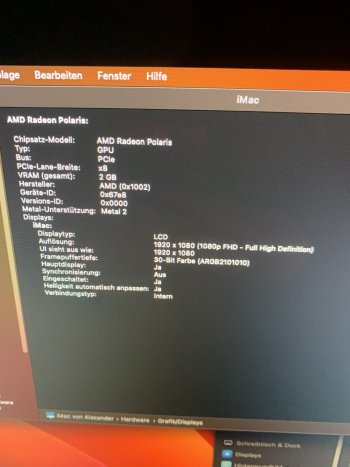Shut the system down and read the installation guides on the first post of this thread and the hardware problems section. If you got a blue HP WX4150 card check the same first post for the resistor mods needed.Hello. I have such a topic. We have an iMac mid 2011. 27".
The graphics card is damaged. We replaced it with WX4150. Unfortunately, after assembling everything, the computer does not start. The fans start, the superdrive sounds, some diodes on the board light up, but the computer does not start. Where to look for the cause? Is there any way to diagnose what might be the cause? We are not 100% sure that the graphics card is working. Please help.
Got a tip for us?
Let us know
Become a MacRumors Supporter for $50/year with no ads, ability to filter front page stories, and private forums.
iM 4,1-14,4 2011 iMac Graphics Card Upgrade
- Thread starter MichaelDT
- WikiPost WikiPost
- Start date
- Sort by reaction score
You are using an out of date browser. It may not display this or other websites correctly.
You should upgrade or use an alternative browser.
You should upgrade or use an alternative browser.
- Status
- The first post of this thread is a WikiPost and can be edited by anyone with the appropiate permissions. Your edits will be public.
Did you save the original vBIOS from the card? Please load it up after compressing it (zip file).I'm in the process of upgrading my 2010 27" iMac with a WX7100. I purchased a 3-pipe heatsink, slightly modified it to avoid the collision between an inductor and the heatsink, used a 0.5mm shim. With the stock Video BIOS that came on the card, the iMac boots into GRML (or even high Sierra accessible by ssh), but with no video and no backlight.
I just got through trying 4 different BIOS's:
Only the last BIOS (ALT_VRAM) turns on the backlight and gives me any display at all. All of the others behave the same as the stock BIOS. However, with the ALT_VRAM BIOS, the display has noisy vertical bars, as shown in the attached photo.
- WX7100_GOP.rom (was already there with the GRML image)
- WX7100-EnableGop.rom
- WX7100_1243_EnableGop.rom
- WX7100-EnableGOP_ALT_VRAM.rom
I'm guessing I have one of the following issues, in no particular order:
Any advice/tips?
- I really don't need the alt vram timing, but somehow that's the only BIOS that does something else correctly to turn the display on, etc... and the alt vram timing is causing problems
- A bad connection between the motherboard connector above the GPU and the display -- this has been connected/disconnected so many times over the life of this iMac. I will try messing with the cable later today to see if that helps anything or changes anything
- A bad WX7100 board :-(
Thanks!
Jeff
I'll check tomorrow but I'm 90% sure it's green. I bought it from ebay as a card for this particular iMac model. I also added two 4GB RAM sticks. Could this have any effect? I have no experience with iMac much with PC. Is there any procedure, any signs (LEDs) that will tell you what is starting and what is not?Shut the system down and read the installation guides on the first post of this thread and the hardware problems section. If you got a blue HP WX4150 card check the same first post for the resistor mods needed.
I don't have a system. The disk is clean. Even the backlight doesn't turn on. The windmills start, you hear the superdrive and that's itNo chime?do you flash vbios?look in this thread about this card,i flash k3100m and wx7100,what OS you got?
Yes, I did save the original vBIOS. It is attached. Thank you!Did you save the original vBIOS from the card? Please load it up after compressing it (zip file).
Attachments
The ALT_VRAM version has the same VRAM support as your original vBIOS. So it should work. Unfortunately I cannot convert the version you uploaded into an EFI version without spending several hours of time into it.Yes, I did save the original vBIOS. It is attached. Thank you!
The problems you have are most likely related to the internal electronics if the panel or the connector cable - you should replace the latter one, it is a less than 10 USD investment.
Attached you find an iMac screen compatible version of your uploaded VBIOS (in the old time we called it GOP vBIOS), it should enable the backlight with OpenCore installed through OCLP, but it has no EFI boot picker. As I said before flashing this vBIOS will unlikely solve your particular problem.
No warranty at all, hope you know how to recover from a bad flash - no chance to test vBIOS here (would need clip flashing).
Attachments
Last edited:
Happy New Year guys!
How to get HP AMD Firepro M5950 1GB (AMD Whistler Radeon HD6770M) working with a 2011 iMac model 12.2?
I am trying to find a reliable card to run Mac os lion 10.7.5.
I have replaced the HDD with a 2TB Samsung 870Evo SSD which makes a very snappy machine, but the included Mac AMD HD6970 GPU is unreliable. I have baked it twice. it works then fails after a month or six weeks. I am in the process of trying to get the Whistler HD6770 suggested by Ausdauersportier to work.
The Whistler was purchased off AliExpress and is described as an HP card with modified EEPROM and resistors as per nickey22 post. Initially it worked for three days then quit. I currently I have black screen and LED’s 1 and 2 green, LED’s R503 and R504 are unlit with screen detached. The failure may be my fault in not understanding nickey22 advice.
1. nickey22 refers to the need to upgrade SKhynix Vram table. I do not understand whether that is relevant to me. There are no SKhynix chips on my HD6770. I may need to upgrade Vram but do not know the procedure. However, I am not trying to upgrade the gpu, I just want reliability to run OS 10.7.5.
2. OCLP upgrades seem unnecessary; Metal is not needed to run OS10x legacy systems.
With the GPU having run for 3 days it would suggest failure is not due to OCLP or Vram?
I would appreciate advice about installation process. Is it plug and play or am I missing some preparation?
Help would be appreciated.
How to get HP AMD Firepro M5950 1GB (AMD Whistler Radeon HD6770M) working with a 2011 iMac model 12.2?
I am trying to find a reliable card to run Mac os lion 10.7.5.
I have replaced the HDD with a 2TB Samsung 870Evo SSD which makes a very snappy machine, but the included Mac AMD HD6970 GPU is unreliable. I have baked it twice. it works then fails after a month or six weeks. I am in the process of trying to get the Whistler HD6770 suggested by Ausdauersportier to work.
The Whistler was purchased off AliExpress and is described as an HP card with modified EEPROM and resistors as per nickey22 post. Initially it worked for three days then quit. I currently I have black screen and LED’s 1 and 2 green, LED’s R503 and R504 are unlit with screen detached. The failure may be my fault in not understanding nickey22 advice.
1. nickey22 refers to the need to upgrade SKhynix Vram table. I do not understand whether that is relevant to me. There are no SKhynix chips on my HD6770. I may need to upgrade Vram but do not know the procedure. However, I am not trying to upgrade the gpu, I just want reliability to run OS 10.7.5.
2. OCLP upgrades seem unnecessary; Metal is not needed to run OS10x legacy systems.
With the GPU having run for 3 days it would suggest failure is not due to OCLP or Vram?
I would appreciate advice about installation process. Is it plug and play or am I missing some preparation?
Help would be appreciated.
Last edited:
Thanks for checking the VRAM config in my original BIOS, and determining that the ALT_VRAM BIOS has the correct timing configuration.The ALT_VRAM version has the same VRAM support as your original vBIOS. So it should work. Unfortunately I cannot convert the version you uploaded into an EFI version without spending several hours of time into it.
The problems you have are most likely related to the internal electronics if the panel or the connector cable - you should replace the latter one, it is a less than 10 USD investment.
Attached you find an iMac screen compatible version of your uploaded VBIOS (in the old time we called it GOP vBIOS), it should enable the backlight with OpenCore installed through OCLP, but it has no EFI boot picker. As I said before flashing this vBIOS will unlikely solve your particular problem.
No warranty at all, hope you know how to recover from a bad flash - no chance to test vBIOS here.
I'll first try putting the original GPU back in, as it still worked before I installed the WX7100. If the display artifacts go away, I can be pretty confident that the WX7100 card is the problem. If they remain, I'll swap out the display cable (I have an extra already).
I'll also try the BIOS that you attached. I haven't researched recovering from a bad flash yet; I'll cross that bridge if I need to. (Maybe need a clip-on programmer?)
Thanks again for your help!
Happy New Year guys!
How to get HP AMD Firepro M5950 1GB (AMD Whistler Radeon HD6770M) working with a 2011 iMac model 12.2?
I am trying to find a reliable card to run Mac os lion 10.7.5.
I have replaced the HDD with a 2TB Samsung 870Evo SSD which makes a very snappy machine, but the included Mac AMD HD6970 GPU is unreliable. I have baked it twice. it works then fails after a month or six weeks. I am in the process of trying to get the Whistler HD6770 suggested by Ausdauersportier to work.
The Whistler was purchased off AliExpress and is described as an HP card with modified EEPROM and resistors as per nickey22 post. Initially it worked for three days then quit. I currently I have black screen and LED’s 1 and 2 green, LED’s R503 and R504 are unlit with screen detached. The failure may be my fault in not understanding nickey22 advice.
1. nickey22 refers to the need to upgrade SKhynix Vram table. I do not understand whether that is relevant to me. There are no SKhynix chips on my HD6770. I may need to upgrade Vram but do not know the procedure. However, I am not trying to upgrade the gpu, I just want reliability to run OS 10.7.5.
2. OCLP upgrades seem unnecessary; Metal is not needed to run OS10x legacy systems.
With the GPU having run for 3 days it would suggest failure is not due to OCLP or Vram?
I would appreciate advice about installation process. Is it plug and play or am I missing some preparation?
Help would be appreciated.
Hello, surely I don't understand why to run OS 10.7.5 - Lion, but if you don't need Metal Support
why not buying an original Apple HD6750 ? I don't use AliExpress anymore, in the past I have order
three times and often I got faulty items (or eqivalent) with After-Sale-pre-assembled BIOS Chips,
wrong or baked items etc. - but of course anybody must make his own experience...
For your question please post the item number of this video card -> 109-C29557-00
should be original Apple !
I have a whole bunch of MXM trash cards here and I only can speak for myself:
the work for a 20-35$ video card is not worth it, even not as putting additionally
a 2TB SSD inside which costs surely about 100$ !
Actual offer on ebay: iMac HD 6750 - this trash cost about 20$ !
Last edited:
I can agree with all your comments but my reasons are valid and possibly optimistic.Hello, surely I don't understand why to run OS 10.7.5 - Lion, but if you don't need Metal Support
why not buying an original Apple HD6750 ? I don't use AliExpress anymore, in the past I have order
three times and often I got faulty items (or eqivalent) with After-Sale-pre-assembled BIOS Chips,
wrong or baked items etc. - but of course anybody must make his own experience...
For your question please post the item number of this video card -> 109-C29557-00
should be original Apple !
I have a whole bunch of MXM trash cards here and I only can speak for myself:
the work for a 20-35$ video card is not worth it, even not as putting additionally
a 2TB SSD inside which costs surely about 100$ !
Actual offer on ebay: iMac HD 6750 - this trash cost about 20$ !
I want to continue running Adobe CS5 suite which will only run natively up to 10.9 without glitches.
In response to your comments about exhausted GPU’s I can only agree. I was caught out buying an old 2011 iMac being unaware of the GPU issues until I found myself involved in the sisyphean task of inserting and testing old GPU’s. If the GPU is an original AMD 6xxx, in my experience, it promises failure. The modified Dell and HP Firepro options appear more attractive despite the tinkering.
Can you buy new AMD HD6xxx cards, and what would be the point given the manufacturing fault is confirmed repeatedly by many online comments? I imagine there are some cards that work natively but the odds are long.
I read somewhere the problem with these 6xxx cards was the lead free solder formula. They were faulty at time of issue in 2011 and Apple promised Mac purchasers free replacement of HD6970 up to 2014. (https://www.anandtech.com/show/7228...for-radeon-hd-6970m-equipped-mid2011-27-imacs). According to user experience, it seems the slower Apple/AMD HD6770 and HD6750 are similarly effected. Hence the attraction of modified Dell or HP versions of AMD 6xxx series - even though I am not seeking to upgrade the os.
I have also turned to virtualware using MVware Fusion 13 on the 2019 iMac. This software is able to install and run OS Lion 10.5. However I am having difficulties transferring account data from old Lion into new MVware guest Lion due to Fusion 12.2 and later using the Apple Hypervisor which limits some networking options. As a consequence Migration assistant will not work between legacy os and current os. I am looking at Fusion 12.1 and/or networking to resolve this difficulty.
My final option is relying on Affinity Suite on 2019 iMac to replace Adobe CS5 suite in part. I can install the SSD in my wife’s iMac 19.2, or use it as an external back-up. but a reliable, working GPU would be the best solution for the 2011 iMac if I can make it happen.
Video card Numbers: C109-C29647-00 AMD 2GB HD2970
Whistler card is allegedly from HP and modified for iMac: 1 GB AMD Firepro M5950 (AMD Radeon HD6770M)
109-C42251-00A TOC 108 0N 216-0834044
Last edited:
Hello Community,
I just finished upgrading an iMac 11,3 with WX4130 and 1 TB SSD.
I would like to share my experiences in order to maybe help others.
Installation (I grinded the mounting pad heavily, so I was able to install the graphic card without shims) and flashing of the WX4130 was basically straight forward although the grml stick would not boot on this iMac, so I used another 12,2 iMac for flashing.
I tried to install Sonoma directly, using OCLP stick but that did not work, installation went almost all the way through but at the final step the display stayed blank. I tried different OCLP settings and 2 different vBIOSs, no difference. Then I read the initial post again and tried MONTEREY instead. This worked without any glitches. After finishing the installation, I upgraded to Sonoma, without problems.
Next I am going to install a better WiFi/BT card.
Hope this is of same value to someone.
I just finished upgrading an iMac 11,3 with WX4130 and 1 TB SSD.
I would like to share my experiences in order to maybe help others.
Installation (I grinded the mounting pad heavily, so I was able to install the graphic card without shims) and flashing of the WX4130 was basically straight forward although the grml stick would not boot on this iMac, so I used another 12,2 iMac for flashing.
I tried to install Sonoma directly, using OCLP stick but that did not work, installation went almost all the way through but at the final step the display stayed blank. I tried different OCLP settings and 2 different vBIOSs, no difference. Then I read the initial post again and tried MONTEREY instead. This worked without any glitches. After finishing the installation, I upgraded to Sonoma, without problems.
Next I am going to install a better WiFi/BT card.
Hope this is of same value to someone.
I read somewhere the problem with these 6xxx cards was the lead free solder formula. They were faulty at time of issue in 2011 and Apple promised Mac purchasers free replacement of HD6970 up to 2014. According to user experience, it seems the slower Apple/AMD HD6770 and HD6750 are similarly effected. Hence the attraction of modified Dell or HP versions of AMD 6xxx series - even though I am not seeking to upgrade the os.
Is the HD6770M mac edition as unreliable as the HD6970M ?
I'm thinking of downgrading for my imac to be more reliable.
Less heat but basically the same problems because of AMD chip malfunction and crappy overall fan/heat management in the iMac. The latter can be fixed, the former not with the old AMD dGPU in use.Is the HD6770M mac edition as unreliable as the HD6970M ?
I'm thinking of downgrading for my imac to be more reliable.
If you are going to buy one, the best way will be having the seller flash it for
I bought a wx4130 and flashed with grml via ssh with EG.rom, runs perfectly with Catalina and Ventura (OCLP). My plan was originally to install the card in an IMac 11.2, but I bought an IMac 12.1 cheaply and installed it there. Thank to #interschnitzel for help!If you are going to buy one, the best way will be having the seller flash it for you.
Attachments
Last edited:
Less heat but basically the same problems because of AMD chip malfunction and crappy overall fan/heat management in the iMac. The latter can be fixed, the former not with the old AMD dGPU in use.
Yes Herver.Is the HD6770M mac edition as unreliable as the HD6970M ?
I'm thinking of downgrading for my imac to be more reliable.
My impression is the whole AMD HD 6xxx series suffer from poor reliability. Sadly, I am considering trashing my 2011 imac as I wanted it to run legacy software natively. Due to GPU issue, I am getting tired of investing time and effort into running OS 10.x.x on that machine.
A viable alternative is free version MVware Fusion 13 software which runs OS 10.7.5 and above on my 2019 iMac.
Shear genius nickey22!** hp AMD Radeon HD6770M Mac Edition ROM **
View attachment 1845691
The following is an iMac rom for the Hewlett-Packard AMD Radeon HD6770M 1GB cards.
It will be a replacement to the frequently failing Apple AMD Radeon 6770M 512MB cards.
These cards require hardware modification to make them work properly in the iMac:
SPI EEPROM:
Firstly, these cards come without an SPI EEPROM chip because the base HP laptop uses the vbios off the system bios to load the GPU data.
You will therefore need a proper EEPROM chip:
- 1Mbit sized SOIC-8 chip: Pm25LD010
View attachment 1845692 View attachment 1845693
RESISTOR NETWORK:
If we look at a schematic diagram we can see that we need configuration startup resistors in the following format "1-0-1" to get the card to POST and be recognized by the iMac. These resistors basically tell the card that it should load the vbios off the card and not from the system bios:
View attachment 1845696
The HP card is missing 2 resistors that make this possible, the 10KΩ at location R503 and 5KΩ at location R492. Thank you to @edwardgeo for his excellent work in testing out these resistor values and determining the correct ones for us. I believe he was able to confirm that is POSTed in a Elitebook HP laptop. You will need micro-soldering skills. I sourced these 2 resistors from a old router.
VRAM CONFIGURATION (VRAM_Info):
View attachment 1845697
We need a table that will work with this vram type. This is a different ram than that used in the Dell M5950. The M5950 uses -AFR. You can use any vram table as long as it conforms to the 1.35V standard and has initialization for -BFR Hynix rom.
EFI 1.1 ROM:
The PC UEFI rom is useless. This card is completely compatible with the ATI Radeon 01.00.544 EFI rom which contains the necessary Whistler video adapter driver and assigns the Hydrilla framebuffer inherent to all macOS versions. I have done testing only on High Sierra.
The rest is history:
View attachment 1846007
View attachment 1845699View attachment 1845700
This is insanely great!
-Steve Jobs
**Update**:
9-24-2021 testing thermal chip, possible addr collision, not reporting a temp on Macfans.
I have purchased an allegedly upgraded HP AMD Firepro M5950 1GB (AMD Radeon HD6770M) to replace a Mac AMD 6970 which keeps failing. I follow your story as far as the Vram configuration and would appreciate learning the steps to fix any Vram incompatibility My GPU has Samsung ram chips. Would you guide me to Vram tables and steps to insert correct type please?
Hi Nikey22 sorry to bother you, I tried to flash my GTX680M with your vbios GTX680m_V1.rom but I got a subsystem ID mismatch. Will it be possible for you to mod my stock bios to work with card PLEASE thanks, I have attached the bios thanks.** NVIDIA GTX680M Mac Edition ROM **
Genuine Native Boot Screen & Brightness Control
View attachment 1767141
This ROM does not require a 3rd party bootloader like OpenCore. However, it should work with Catalina Bootloader and OCLP for those of you wishing to use 10.14, 10.15 or 11.x versions of MacOS.
Requirements:
BACKUP YOUR ORIGINAL vbios before doing anything!
using @xanderon SSH method:
-the file is saved in the ~root directory of your USB.Code:./nvflash_linux --save ~/backup.rom cd / cd root scp backup.rom @192.XXX.X.XX:/Users/yourimacname/Desktop
-use the password for the imac that you are sending the file to and it should send it across the network and save it to the destination desktop.
vram support:
GDDR5, Samsung
GDDR5, Qimonda
GDDR5, Hynix
You will require a heatsink modification to make clearance for the 2 inductors at the top of the card.
iMac12,2 (27-inch Mid 2011) Mac-942B59F58194171B (Tested machine)
iMac 11,1 (27-inch Late 2009) Mac-F2268DAE
iMac 11,3 (27-inch Mid 2010) Mac- F2238BAE
Please use High Sierra to update your BootROM to latest respective versions before attempting any vbios upgrades.
I know that OCLP has made pre-boot configuration screens a thing of the past, but it doesn't hurt to have a few more cards added to our knowledge database! And not to mention they are still somewhat affordable.
Use @passatgt imac-color-depth-fix program to solve the pixel bug issue.
just simply double click imaccolordepthfix to run. You can add it to your login items(system settings/users/login items), so it runs on a fresh startup automatically.
Enjoy!
**update**
4/30/2021 4:10pm EST - updated the .rom checksum error
- Steve Jobs, “insanely great!”
I recently purchased a GTX860m for my m2011 27 inch iMac, only to find out that my iMac's GPU heatsink was a 2 pipe not a 3 pipe. Can you say bummer! I was hoping to have some results as I am running Linux on my iMac and I haven't seen any posts about out upgrading the GPU while running Linux. I've got a 3 pipe coming so we'll see how this works.
I finally found the time to update my iMac. I first made a complete bootable clone to an external drive with SuperDuper. Then updated the EFI with OCLPs latest version and installed Monterey. Everything went smooth, all files are still there and everything seems to work fine. Perfect.Hi all, it's been a time when I upgraded my iMac 21.5" 2010 with a new graphics card, CPU, RAM and SSD.
Current specs are:
- iMac 21.5" mid-2010 (iMac11,2)
- CPU: i7-860S 4x2.53 GHz
- SSD: Samsung 860 EVO 1TB
- RAM: 16GB
- GPU: NVIDIA Quadro K2100M 2GB by Nick[D]vB
- OS: macOS 10.13 High Sierra
Back in early 2021, I used an early version of OCLP (0.1.2) in order to get the K2100M working with brightness control support and so on. I installed OCLP to the EFI partition along with mac OS 10.13 High Sierra since it suited all my needs back then.
Now I would like to upgrade the OS to a more recent version, 10.14 Mojave, 10.15 Catalina or even 11 Big Sur (from what I read, Monterey or Ventura are not 100% supported). Which one would you prefer with this configuration?
Second question, how to proceed: Can I just use current OCLP (0.5.1) and install the newer OS over the current installation, like if it was a regular update?
Hello folks,
I would like to update my iMac 27" Mid 2011 with GeForce GTX 765M to OpenCoreLegacy Patcher 1.3.0 and to Mac OS Sonoma. My question now would be, does this work with this GeForce GTX 765M graphics card?
I'm confused because the github article says: With the release of OpenCore Legacy Patcher v1.3.0, this build is primarily targeted for macOS 14.2 and Macs with Metal 3802-based Graphics Cards. I don't know, is this Card a 3802-based Card.
Greatings
Pete
I would like to update my iMac 27" Mid 2011 with GeForce GTX 765M to OpenCoreLegacy Patcher 1.3.0 and to Mac OS Sonoma. My question now would be, does this work with this GeForce GTX 765M graphics card?
I'm confused because the github article says: With the release of OpenCore Legacy Patcher v1.3.0, this build is primarily targeted for macOS 14.2 and Macs with Metal 3802-based Graphics Cards. I don't know, is this Card a 3802-based Card.
Greatings
Pete
Register on MacRumors! This sidebar will go away, and you'll see fewer ads.