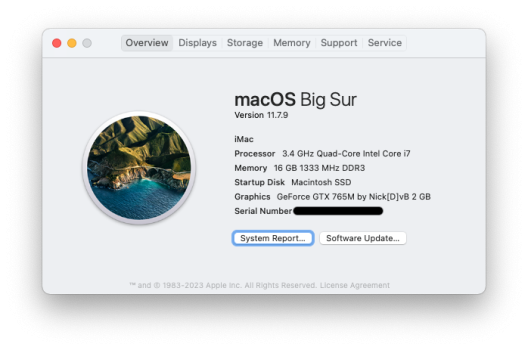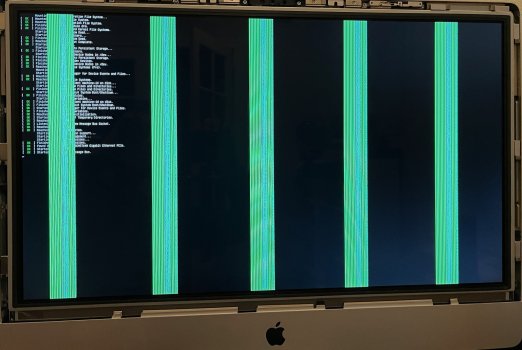Got a tip for us?
Let us know
Become a MacRumors Supporter for $50/year with no ads, ability to filter front page stories, and private forums.
iM 4,1-14,4 2011 iMac Graphics Card Upgrade
- Thread starter MichaelDT
- WikiPost WikiPost
- Start date
- Sort by reaction score
You are using an out of date browser. It may not display this or other websites correctly.
You should upgrade or use an alternative browser.
You should upgrade or use an alternative browser.
- Status
- The first post of this thread is a WikiPost and can be edited by anyone with the appropiate permissions. Your edits will be public.
Did you already apply the root patches using OCLP?Today im flash the wx7100 with GOP rom,it works only under OCLP Ventura but poor acceleration and error on root patching,no backlight on boot and high sierra and shows 14mb of vram in card id section
In case you had already installed OCLP root patches without the WX7100 you probably have to revert the root patches before.
Bingo!yesterday i was exhausted when i flash and install this gpu late evening- revert and install gets the point!thank you very much for logic advice!about a backlight?its simple one wire from A to B point or much more advanced electronic circuit modification?
Attachments
If you mean you want the screen to be "activated" after switching on the Mac, you should flash an EnableGOP VBIOS; the link to those VBIOSes can be found above the table with the GOP VBIOSes (in the first post of this thread).Bingo!yesterday i was exhausted when i flash and install this gpu late evening- revert and install gets the point!thank you very much for logic advice!about a backlight?its simple one wire from A to B point or much more advanced electronic circuit modification?
Hello dear iMac friends.
I am going nuts. :-(
After buying a 2011 27" iMac from ebay, the seller did not tell that the original 6970 1GB is dead.
So I got a K2100M 2GB, installed it, left the Harddrive and DVD-Drive disconnected, plugged in the USB-Stick with GRML-Flash from Ausdauersportler flashed and started up the Mac.
I can see the Mac got an IP address assigned from the router, I can send a ping to the Mac but everytime I try to: ssh root@Mac_IP I get a connection refused error.
When installing the display, the screen stays black, even an external display stays black, too.
How can flash that damn GPU to get the iMac running?
Any help appreciated. Thank you.
I am going nuts. :-(
After buying a 2011 27" iMac from ebay, the seller did not tell that the original 6970 1GB is dead.
So I got a K2100M 2GB, installed it, left the Harddrive and DVD-Drive disconnected, plugged in the USB-Stick with GRML-Flash from Ausdauersportler flashed and started up the Mac.
I can see the Mac got an IP address assigned from the router, I can send a ping to the Mac but everytime I try to: ssh root@Mac_IP I get a connection refused error.
When installing the display, the screen stays black, even an external display stays black, too.
How can flash that damn GPU to get the iMac running?
Any help appreciated. Thank you.
With my late 2009 iMac I don't get brightness control in Windows with any of the AMD upgrade cards. As a consequence the backlight brightness is excessively high and heats up the whole Mac - leading to throttled graphics performance for sure.I face this problem in windows, not in macOS.
its strange but i change the card from k3100m and win10 works but oclp ventura its blackscreen highlithed,i change ROMs on amdvbflash but without success,only windows working,mac recovery,safe mode dontIf you mean you want the screen to be "activated" after switching on the Mac, you should flash an EnableGOP VBIOS; the link to those VBIOSes can be found above the table with the GOP VBIOSes (in the first post of this thread).
i have imac 12,2 with GTX 765M i'm using macOS 11.7.9 OCLP 1.2.1 without any issue except 'QuickSync' problemANYONE, HELP, me, please! i've got 12,2 iMac, with GTX 765M vBios by Nick, i have installed Big Sur with OCLP made for 12,1 (21.5" 2011), but when i configure my oclp for 12,2, it doesn't boot. What can be wrong?
when you boot hold down 'option' key then select your boot drive with 'control' key to make it as default
Attachments
That hot wire mod is not needed any longer for almost all available cards; and it won't help you at all if you already get a boot screen via OCLP (or the native Apple boot screen via an EnableGOP VBIOS).ill see on ausdauersportler github some hot wire mod when i download rom
For AMD cards use one of the EnableGOP VBIOSes - and for Nvidia cards I don't know of any card needed a hot wire mod.
Now that you mention that you had an Nvidia K3100m installed before - you'll need to revert and reapply the root patches via the OCLP app!
And if you can't get safe mode to work ... reinstalling Ventura will also revert the OCLP root patches (no wipe needed - just reinstall on top of the existing installation). For any problems related to reinstalling Ventura, you should ask on the macOS 13 Ventura on Unsupported Macs Thread.
I've done this, the problem is, with iMac 12,2 OCLP config it just freeze on macOS loading, no problems with OCLP for 12,1 iMac config. Can you, please, link the bios, that you've used?i have imac 12,2 with GTX 765M i'm using macOS 11.7.9 OCLP 1.2.1 without any issue except 'QuickSync' problem
when you boot hold down 'option' key then select your boot drive with 'control' key to make it as default
Hello everyone!
As a Christmas gift I had Santa bring me a new GPU (RX480) for my 2010 IMac 11.3!
The GPU has already been flashed with the GOP vBios by the seller.
I studied the post on the front page but I have this question: the Mac already has a clean installation of High Sierra because I also replaced the HDD with an SSD.
Can I install OCLP before replacing the old GPU? Will I have the startup screen the next time I restart the Mac with the new GPU?
If I install the new GPU without pre-installing OCLP, will I still have the image on the second display since I have an Apple Led Cinema Display connected to the MiniDP?
Thanks to those who will answer me and Merry Christmas to all!
iMac 2010
Cpu: i7@2,93Ghz (upgrade)
WiFi / BT: BCM94360CD (upgrade)
As a Christmas gift I had Santa bring me a new GPU (RX480) for my 2010 IMac 11.3!
The GPU has already been flashed with the GOP vBios by the seller.
I studied the post on the front page but I have this question: the Mac already has a clean installation of High Sierra because I also replaced the HDD with an SSD.
Can I install OCLP before replacing the old GPU? Will I have the startup screen the next time I restart the Mac with the new GPU?
If I install the new GPU without pre-installing OCLP, will I still have the image on the second display since I have an Apple Led Cinema Display connected to the MiniDP?
Thanks to those who will answer me and Merry Christmas to all!
iMac 2010
Cpu: i7@2,93Ghz (upgrade)
WiFi / BT: BCM94360CD (upgrade)
I had weird problems after I upgraded the GPU until a completely new clean install. Upgraded a Mid 2011 yesterday. Stock Radeon gpu upgraded to WX4130. It was already on Ventura, and OCLP properly saw the new card, but had lots of random hitching and freezing (the app close/open to dock animation) and Garageband would not work (graphics initialization error). Did a total wipe and clean install and everything worked perfectly ... even Garageband!Hello everyone!
As a Christmas gift I had Santa bring me a new GPU (RX480) for my 2010 IMac 11.3!
The GPU has already been flashed with the GOP vBios by the seller.
I studied the post on the front page but I have this question: the Mac already has a clean installation of High Sierra because I also replaced the HDD with an SSD.
Can I install OCLP before replacing the old GPU? Will I have the startup screen the next time I restart the Mac with the new GPU?
If I install the new GPU without pre-installing OCLP, will I still have the image on the second display since I have an Apple Led Cinema Display connected to the MiniDP?
Thanks to those who will answer me and Merry Christmas to all!
iMac 2010
Cpu: i7@2,93Ghz (upgrade)
WiFi / BT: BCM94360CD (upgrade)
Last edited:
Hi "EnduranceAthlete", I got infected by the 12,2 virus again and ordered a wx7100. This time I would try to get it as "vanilla" as possible and would rather stick to the sensor mod. Did I get you right that you are actually swapping the ODD with the GPU heatsink sensor? I remember fans going up to 11 when SMC is missing a temperature reading, so it would probably not be good to cut one sensor off totally right?The GPU die temperature sensor problem!You all know that none of the modified BIOS versions for the Metal GPUs listed in the table on page #1 is able to provide the internal GPU temperature back correctly to be shown in some monitoring programms.
Nevertheless the iMacs internal Apple SMC software to control the (ODD) fan according to the GPU heat sink temperature still works automatically. It kicks in at approximately 80C.
To address this issue we recommended strongly to use a free software called Macs Fan Control. You can enable it to ramp up the ODD fan at temps around 55C.
A different solution has been described several times now and last week and was in the mood to reopen my iMacs again and did this simple mod. The ODD fan is controlled both the the internal GPU temp sensor and the ODD temp sensor. Since we cannot heat up the ODD when the GPU is under stress, we just need to put the ODD sensor on a hot place: The GPU Heat sink!
So I (carefully) separated the ODD temp sensor using my finger nails and placed it on the back side off the GPU sink (side by side with the sink temperature sensor). Then I used a simple and cheap two component epoxy alike glue and fixed the little sensor. Check the temperature resistance of the glue, it should be still good at over 100C.
Just cut off the two cables in the near the sensor and exchange the cable ends with the plugs connecting the same colors simply together (grey to grey and black to black). So you can easily connect the original heat sink sensor to the ODD connector in the logic board and vice versa.
Doing this you have a working fan control again even when doing system upgrades or during the boot phase. As you may have noticed the Macs Fan Control used before is a user land application and it is only working after primary login to your account.
I attached some pictures showing the Macs Fan Control in automatic (i.e. SMC) mode under full Valley load (WX4170) and the hardware mod.
Notes:
- Please use Macs Fan Control (or a similar software) in any case as a fall back if the replaced internal sensor fails of the glue does not hold it properly. It is a nice tool to monitor what is going on internally. HW Monitor using the FakeSMC extensions gives you graphs.
- The SMC comes in at nearly 55 C of the ODD sensor. This is late compared to my former settings starting at 40 C. There are some websites writing about normal GPU temps, so everything below 70 is perfect, everything below 80 tolerable. But keep in your mind that endless gaming is burningRomyour GPU ....
- Using an original ATI 6970 card I noticed the SMC using the original heat sensor ramps up the ODD fan at 80C - this is late and explains why some or many (or eventually all) cards may have died.
- Having a powerful GPU (780M, K4100M, WX7100, W6170M etc) will burn 70-75W and cause this amount of heat.
No display after I use “option” key,no chance on recovery key R,it’s highlighted but dark,im flash the enable gop,and ALT version - the same effectThat hot wire mod is not needed any longer for almost all available cards; and it won't help you at all if you already get a boot screen via OCLP (or the native Apple boot screen via an EnableGOP VBIOS).
For AMD cards use one of the EnableGOP VBIOSes - and for Nvidia cards I don't know of any card needed a hot wire mod.
Now that you mention that you had an Nvidia K3100m installed before - you'll need to revert and reapply the root patches via the OCLP app!
And if you can't get safe mode to work ... reinstalling Ventura will also revert the OCLP root patches (no wipe needed - just reinstall on top of the existing installation). For any problems related to reinstalling Ventura, you should ask on the macOS 13 Ventura on Unsupported Macs Thread.
I've done this, the problem is, with iMac 12,2 OCLP config it just freeze on macOS loading, no problems with OCLP for 12,1 iMac config. Can you, please, link the bios, that you've used?
in this post
Hi, I would like to share my experience installing Big Sur and Monterey on iMac12,2 (i7 3.4GHz, 16Gb, Quadro K2100M). Before replacing graphics card, High Sierra was installed, I couldn't afford more on Radeon 6970M.
So, after replacing graphics card, I used OCLP 0.6.2 and did a MacOS update to Big Sur. The first thing I encountered was a bug with Menu Bar (left side of Menu Bar was missing, while icons on right side such as language, spotlight, time were all still there). Various attempts to fix Menu Bar back using methods from internet didn't work.
Then I formatted internal SSD and installed Catalina on it using patch from Dosdude1 (successful) and then did an update to Big Sur via OCLP, success! I can see Menu Bar again (left and right parts). BUT whole system was extremely slow in everything related to graphics (windows minimising, browser working, etc), it was impossible to work. Then I read this great forum and made a hypothesis that version of OCLP patch makes a difference. Without going into details, I can say that I did a clean install of Big Sur with OCLP versions 0.4.1, 0.6.2, 1.3.0 – result was equally bad: very slow system performance, no Menu Bar.
I was ready to despair and put Catalina on and forget whole thing. But last attempt I took was to install Monterey via OCLP 1.3.0 and it was amazing!!! Everything worked from first time including Wi-Fi, system is flying, my iMac is like new, no lags, everything is smooth. I wrote all this for those who may have difficulties with Big Sur installation, let try to install Monterey, you may like it much better!
Many thanks to all the creators of OCLP, you are awesome! And thank you to everyone who writes detailed replies on this forum, you are a pleasure to read!
So, after replacing graphics card, I used OCLP 0.6.2 and did a MacOS update to Big Sur. The first thing I encountered was a bug with Menu Bar (left side of Menu Bar was missing, while icons on right side such as language, spotlight, time were all still there). Various attempts to fix Menu Bar back using methods from internet didn't work.
Then I formatted internal SSD and installed Catalina on it using patch from Dosdude1 (successful) and then did an update to Big Sur via OCLP, success! I can see Menu Bar again (left and right parts). BUT whole system was extremely slow in everything related to graphics (windows minimising, browser working, etc), it was impossible to work. Then I read this great forum and made a hypothesis that version of OCLP patch makes a difference. Without going into details, I can say that I did a clean install of Big Sur with OCLP versions 0.4.1, 0.6.2, 1.3.0 – result was equally bad: very slow system performance, no Menu Bar.
I was ready to despair and put Catalina on and forget whole thing. But last attempt I took was to install Monterey via OCLP 1.3.0 and it was amazing!!! Everything worked from first time including Wi-Fi, system is flying, my iMac is like new, no lags, everything is smooth. I wrote all this for those who may have difficulties with Big Sur installation, let try to install Monterey, you may like it much better!
Many thanks to all the creators of OCLP, you are awesome! And thank you to everyone who writes detailed replies on this forum, you are a pleasure to read!
m6100 overheats... I installed a 0,5mm copper shim between gpu and heatsink and 1mm thermal pads between ram and heatsink. if I put 0,7mm copper shim ram won't touch so I'm pretty sure the thickness is fine. nevertheless after a couple of minutes of unigine valley I get artifacts and the imac stops responding. I have the original 2 heatpipes heatsink and I already cut the interfering corner with the dremel. gpu temps will go over 70 when the artifacts appear, but the heatsink temp is in the high 50s. May I have a defective heatsink? any other suggestion? it's driving me mad.
thanks a lot in advance
thanks a lot in advance
m6100 overheats... I installed a 0,5mm copper shim between gpu and heatsink and 1mm thermal pads between ram and heatsink. if I put 0,7mm copper shim ram won't touch so I'm pretty sure the thickness is fine. nevertheless after a couple of minutes of unigine valley I get artifacts and the imac stops responding. I have the original 2 heatpipes heatsink and I already cut the interfering corner with the dremel. gpu temps will go over 70 when the artifacts appear, but the heatsink temp is in the high 50s. May I have a defective heatsink? any other suggestion? it's driving me mad.
thanks a lot in advance
Artefacts during Unigine stress test are mostly caused by bad VRAM.
My condolence, but there are very little you can do about it.
Okay,i got it,put stock card,install monterey OCLP,replace card and revert/install root patcher and works,maybe on ventura i try later but already i have dual boot with windows,i think its my mistake on the first time.My problem seems to be solved
I'm in the process of upgrading my 2010 27" iMac with a WX7100. I purchased a 3-pipe heatsink, slightly modified it to avoid the collision between an inductor and the heatsink, used a 0.5mm shim. With the stock Video BIOS that came on the card, the iMac boots into GRML (or even high Sierra accessible by ssh), but with no video and no backlight.
I just got through trying 4 different BIOS's:
I'm guessing I have one of the following issues, in no particular order:
Thanks!
Jeff
I just got through trying 4 different BIOS's:
- WX7100_GOP.rom (was already there with the GRML image)
- WX7100-EnableGop.rom
- WX7100_1243_EnableGop.rom
- WX7100-EnableGOP_ALT_VRAM.rom
I'm guessing I have one of the following issues, in no particular order:
- I really don't need the alt vram timing, but somehow that's the only BIOS that does something else correctly to turn the display on, etc... and the alt vram timing is causing problems
- A bad connection between the motherboard connector above the GPU and the display -- this has been connected/disconnected so many times over the life of this iMac. I will try messing with the cable later today to see if that helps anything or changes anything
- A bad WX7100 board :-(
Thanks!
Jeff
Attachments
i dont need to modify heat sink 3 pipes,fits perfectly like old one,new pads,paste.Remember to oclp and root patching,alt vram bios for me do nothing,i stop with nr 1 after trying and trying.Looks like some GPU failed with this stripes.Do you try put some load and benchmark?
Hello. I have such a topic. We have an iMac mid 2011. 27".
The graphics card is damaged. We replaced it with WX4150. Unfortunately, after assembling everything, the computer does not start. The fans start, the superdrive sounds, some diodes on the board light up, but the computer does not start. Where to look for the cause? Is there any way to diagnose what might be the cause? We are not 100% sure that the graphics card is working. Please help.
The graphics card is damaged. We replaced it with WX4150. Unfortunately, after assembling everything, the computer does not start. The fans start, the superdrive sounds, some diodes on the board light up, but the computer does not start. Where to look for the cause? Is there any way to diagnose what might be the cause? We are not 100% sure that the graphics card is working. Please help.
Register on MacRumors! This sidebar will go away, and you'll see fewer ads.