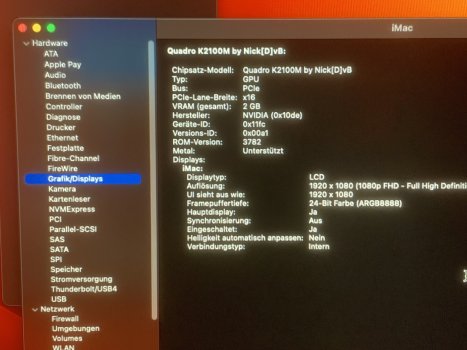Got a tip for us?
Let us know
Become a MacRumors Supporter for $50/year with no ads, ability to filter front page stories, and private forums.
iM 4,1-14,4 2011 iMac Graphics Card Upgrade
- Thread starter MichaelDT
- WikiPost WikiPost
- Start date
- Sort by reaction score
You are using an out of date browser. It may not display this or other websites correctly.
You should upgrade or use an alternative browser.
You should upgrade or use an alternative browser.
- Status
- The first post of this thread is a WikiPost and can be edited by anyone with the appropiate permissions. Your edits will be public.
I had the exact same thing happen to me.Hello everyone,
I have an iMac 27" 12.2 from 2011. I got the WX4130 and installed it. I took the copper plate from the old graphics card.
I then installed the ROM via GRML using the Flash tool. I noticed that the memory is not 2GB but 4GB?
I then started OCLP. But I saw a picture on the external and not internal screen. The main screen was also mirrored on the left and right... Could it be that there is a short circuit? I have read a lot about this in the forum. WX4150_GOP.rom was flashed.
Logs:
Old SSID: 17B0
New SSID: 0B04
Old P/N: BR20625.001
New P/N: 113-L10991-101
Old DeviceID: 67E8
New DeviceID: 67E8
Old Product Name: Dell/Compal Crane 15 BaffinM GL LE A1 GDDR5 4GB 300e/300m
New Product Name: Pegatron BaffinM GL PRO A1 GDDR5 4GB 214e/300m
Old BIOS Version: 015.050.000.001.020625
New BIOS Version: 015.050.000.001.000000
Flash type: M25P40/c
Burst size is 256
80000/80000h bytes programmed
80000/80000h bytes verified
Restart System To Complete VBIOS Update.
./amdvbflash -f -p 0 WX4150_GOP_ALT_VRAM.rom 4.12s user 1.14s system 99% cpu 5.277 total
Best regards
Flashed the WX4130 ROM first to find I then had thousands of gigabytes of VRAM. YAY.
Then flashed the nearest ALT_RAM version to find the 4GB when I have the 2GB card.
Will test this over the next few days to see if this is purely cosmetic or not.
The WX4150 card is a 4GB card natively and as the ROM is WX4150_ALT_RAM this is the reason why.
Can anyone confirm if this will cause any issues if the RAM usage of the card is pushed beyond the 2GB of actual VRAM?
Or should I go back to having 1000's of GB of VRAM but on a 4130 ROM
Last edited:
Hello folks,
I have an iMac 27" mid-2011 with a AMD Radeon HD 6970M graphics processor with 1GB of GDDR5 memory. Few days ago the screen become black and can't have anything work. In the past I have to put the GPU in the oven to make it works again, but now I would like to change my graphic card to make it works, which cards could works out of the box in my iMac ? Thanks for your help...
David
I have an iMac 27" mid-2011 with a AMD Radeon HD 6970M graphics processor with 1GB of GDDR5 memory. Few days ago the screen become black and can't have anything work. In the past I have to put the GPU in the oven to make it works again, but now I would like to change my graphic card to make it works, which cards could works out of the box in my iMac ? Thanks for your help...
David
Nvidia Quadro K3100M Elpida VRAM
View attachment 1763645
Hello everyone,
As more and more people are purchasing cards, there are some "variants of concern" popping up, including cards that have Elpida vram which are not working correctly with the previous roms (K3100M_V3.rom). The following code is common to most cards, but is sometimes missing entries:
Code:switch (memVendor) { case 0: return _T("Autodetect"); break; case 1: return _T("Samsung"); break; case 2: return _T("Elpida"); break; case 3: return _T("Hynix"); break; case 4: return _T("Micron"); break; default: return _T(""); break; // Unknown }
Specifically the Eplida entries, I've corrected it for the K3100M_V4.rom version, it should work to initialize that ram type now.
P.S.: if you have a Hynix or Samsung card, choosing to run this .rom should work as well as it contains the proper mem_vendors.
Enjoy
Hello, as the information on this thread is always very fragmented, i am wondering: in this only one post it is mentioned that the V4 bios should work for all the cards on the market, but the first page links to previous posts where the different AFR and BFR roms are split. Is this because the v4 bios turned out to be bad, or lack of update on post 1?
I will update my post here while i look for answers around the thread if i find any.
I wonder if you can explain how to recognize their memory by hex editor, it would help to avoid unneeded disassembly of the card (i am lazy)
Hello, as the information on this thread is always very fragmented, i am wondering: in this only one post it is mentioned that the V4 bios should work for all the cards on the market, but the first page links to previous posts where the different AFR and BFR roms are split. Is this because the v4 bios turned out to be bad, or lack of update on post 1?
I will update my post here while i look for answers around the thread if i find any.
I wonder if you can explain how to recognize their memory by hex editor, it would help to avoid unneeded disassembly of the card (i am lazy)
It would be easier on Windows. (GPU-Z or HWInfo)
You should know the drill described in the documentation:I had the exact same thing happen to me.
Flashed the WX4130 ROM first to find I then had thousands of gigabytes of VRAM. YAY.
Then flashed the nearest ALT_RAM version to find the 4GB when I have the 2GB card.
Will test this over the next few days to see if this is purely cosmetic or not.
The WX4150 card is a 4GB card natively and as the ROM is WX4150_ALT_RAM this is the reason why.
Can anyone confirm if this will cause any issues if the RAM usage of the card is pushed beyond the 2GB of actual VRAM?
Or should I go back to having 1000's of GB of VRAM but on a 4130 ROM
- take a picture of the card before installing it (only way to read the prints on the VRAM to identify the capacity)
- always save the original vBIOS, only way to recover the VRAM support
- try all vBIOS versions available
WX4130 and WX4150 cards have the same layout, same ident number, you can only distinguish through VRAM modules installed. If the seller cannot identify the card he sent out properly you may have won from a card lottery another 2GB of VRAM.
That is exactly what i am running, but the revision is not shown, only Hynix being the memory.It would be easier on Windows. (GPU-Z or HWInfo)
Oh, nothing changes. Always ready with a RTFM answer, but no answer to proper questions where documentation is shown to be lacking. Now that's a way to get people to help for sure.You should know the drill described in the documentation:
- take a picture of the card before installing it (only way to read the prints on the VRAM to identify the capacity)
- always save the original vBIOS, only way to recover the VRAM support
- try all vBIOS versions available
WX4130 and WX4150 cards have the same layout, same ident number, you can only distinguish through VRAM modules installed. If the seller cannot identify the card he sent out properly you may have won from a card lottery another 2GB of VRAM.
Where do i find the GPU memory chip revision on these programs?It would be easier on Windows. (GPU-Z or HWInfo)
When two adults (both with a lot of experience regarding this special topic) have a conversation you should just shut up. Especially when you are lacking the knowledge to understand the particular problem and the answer at all.Oh, nothing changes. Always ready with a RTFM answer, but no answer to proper questions where documentation is shown to be lacking. Now that's a way to get people to help for sure.
Last edited:
You totally skipped my question that points to a problem in the "holy first page" contradicting with other subsequent posts by nikey22. You also know nothing about what i know, as i am working on tools for the s7100x bios and i clearly lack the motivation to share them here, and i also solved other issues with opencore setup that will end here anyway - despite you being "in charge".When two adults (both with a lot of experience regarding this special topic) have a conversation you should just shut up. Especially when you are lacking the knowledge to understand the particular problem and the answer at all.
You totally missed my intention. I was not interested and I am not interested at all to answer to your post, guess why?You totally skipped my question that points to a problem in the "holy first page" contradicting with other subsequent posts by nikey22. You also know nothing about what i know, as i am working on tools for the s7100x bios and i clearly lack the motivation to share them here, and i also solved other issues with opencore setup that will end here anyway - despite you being "in charge".
I am not in charge here and there is not obligation to answer. I do not need what you do not want to share and I am not interested in announcements. As of now you have shared nothing.
The holy first page is a simple wiki post. You can edit it if you find contradicting information. You can improve it if you are a native speaker. You can share your expert knowledge - or you can stick with sharing opinions I am not interested in, this is not facebook.
I told you why: because your only answer avaiable is RTFM, read the first post, you did not read correctly. When the documentation is not covering something, you will either pretend it is then refuse to elaborate further, or simply avoid the question entirely as you are doing now. It was the same a couple of years ago, nothing changed. I can sure edit the first post if i find a reason for the incongruence, if you have no idea why the manual is wrong the simple answer is - we do not know, test yourself. But that would contradict the sacred value of the first post, such heresy cannot be contemplated.You totally missed my intention. I was not interested and I am not interested at all to answer to your post, guess why?
I am not in charge here and there is not obligation to answer. I do not need what you do not want to share and I am not interested in announcements. As of now you have shared nothing.
The holy first page is a simple wiki post. You can edit it if you find contradicting information. You can improve it if you are a native speaker. You can share your expert knowledge - or you can stick with sharing opinions I am not interested in, this is not facebook.
Do I hear bitter frustration because you cannot figure out what is happens with your card and iMac? I simply have no intention to help people who are making wild accusations, mixing topics, interfering with other conversations.I told you why: because your only answer avaiable is RTFM, read the first post, you did not read correctly. When the documentation is not covering something, you will either pretend it is then refuse to elaborate further, or simply avoid the question entirely as you are doing now. It was the same a couple of years ago, nothing changed. I can sure edit the first post if i find a reason for the incongruence, if you have no idea why the manual is wrong the simple answer is - we do not know, test yourself. But that would contradict the sacred value of the first post, such heresy cannot be contemplated.
You can hide your frustration behind words like incongruence and contradicting but you have to do better than this. Find the conflicting information and point it out. Your own post does not do this, it just transports conflicting information. I did not even answer to it so all your accusations point into the nowhere of your own imagination. I am not interested in solving remotely another hardware problem, I am not interesting in solving your problem, I am not responsible.
Can you finally get this simple message?
Do I hear bitter frustration because you cannot figure out what is happens with your card and iMac? I simply have no intention to help people who are making wild accusations, mixing topics, interfering with other conversations.
You can hide your frustration behind words like incongruence and contradicting but you have to do better than this. Find the conflicting information and point it out. Your own post does not do this, it just transports conflicting information. I did not even answer to it so all your accusations point into the nowhere of your own imagination. I am not interested in solving remotely another hardware problem, I am not interesting in solving your problem, I am not responsible.
Can you finally get this simple message?
I already linked the conflicting information. There are 3 links to K3100m vbios in the first pages (two of these point to the same post anyway), while it is stated that V4 should work on all cards, included different hynix revisions.
I have no hardware problems, i am just pointing out inconsistency in the provided information and ask wether it comes from issues that were found later on - that i could not find inside this thread.
Please ask the user of this post directly. Yes, posts can be changed and edited after links from the first post have been created and unfortunately I cannot check the information there myself. There is no notification when users do this post publishing edits, it remains completely in the dark unless someone detects the changes. I do not own any K3100 model. There is not chance to confirm the claims made there (one size fits all vBIOS) but I do trust @nikey22 and his posts completely.I already linked the conflicting information. There are 3 links to K3100m vbios in the first pages (two of these point to the same post anyway), while it is stated that V4 should work on all cards, included different hynix revisions.
I have no hardware problems, i am just pointing out inconsistency in the provided information and ask wether it comes from issues that were found later on - that i could not find inside this thread.
If you want to clean the links just go ahead. Do you want to drop the first link without being able to confirm the v4 is working really on all cards - I would not do that.
Hello, I'm about to upgrade IMac 11.2,
I already have CPU-Upgrade (i5-680)
Now I plan to upgrade the GPU.
Had already made it with a K2100m.
But I would like to have an AMD WX4130 (Dell, green board)
My question would be:
Which vbios would be the right one?
GOP, EG or EG2?
If I want to install Monterey or Ventura (via OCLP).
At the moment I still have Catalina ( leased version) running with the original GPU (HD4670)
Would be very happy for tips
And sorry for my terrible English at the Administrator, my First Post was in German, Sorry
I already have CPU-Upgrade (i5-680)
Now I plan to upgrade the GPU.
Had already made it with a K2100m.
But I would like to have an AMD WX4130 (Dell, green board)
My question would be:
Which vbios would be the right one?
GOP, EG or EG2?
If I want to install Monterey or Ventura (via OCLP).
At the moment I still have Catalina ( leased version) running with the original GPU (HD4670)
Would be very happy for tips
And sorry for my terrible English at the Administrator, my First Post was in German, Sorry
The EG version will provide the most seamless experience as even without OCLP you'll get a boot screen.Hello, I'm about to upgrade IMac 11.2,
I already have CPU-Upgrade (i5-680)
Now I plan to upgrade the GPU.
Had already made it with a K2100m.
But I would like to have an AMD WX4130 (Dell, green board)
My question would be:
Which vbios would be the right one?
GOP, EG or EG2?
If I want to install Monterey or Ventura (via OCLP).
At the moment I still have Catalina ( leased version) running with the original GPU (HD4670)
Would be very happy for tips
And sorry for my terrible English at the Administrator, my First Post was in German, Sorry
Okay, thank you, i would try this with the EG-Rom .The EG version will provide the most seamless experience as even without OCLP you'll get a boot screen.
Now, can i use OCLP with the EG.rom and then how to setup the OCLP-Setting for METAL-Support for the wx4130 gpu?
My plan is to Install Ventura on my IMac 11.2. It was run with an K2100m succecfully.
Attachments
OCLP will automatically detect your new GPU when doing a "Build and Install" after having installed the new card.Okay, thank you, i would try this with the EG-Rom .
Now, can i use OCLP with the EG.rom and then how to setup the OCLP-Setting for METAL-Support for the wx4130 gpu?
My plan is to Install Ventura on my IMac 11.2. It was run with an K2100m succecfully.
I have to say thank you to you, your advice is right, I followed your advice, disable 2xAA, but benchmark with 2560x1440 fullscreen, got a higher score. MTB is about 220.
And yes, my bro @mrlost , we're all students, and that's what this post is all about. We learn from each other, help each other. It's great !!
This Video card is really nice... Thank You for the results 👋
Thank you for the tip.OCLP will automatically detect your new GPU when doing a "Build and Install" after having installed the new card.
Register on MacRumors! This sidebar will go away, and you'll see fewer ads.