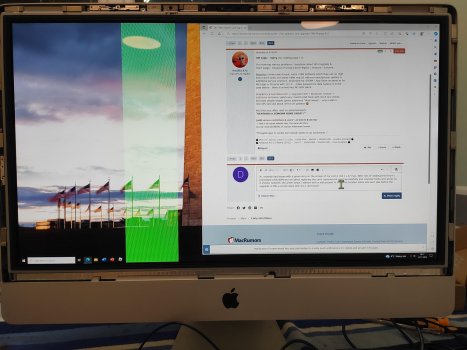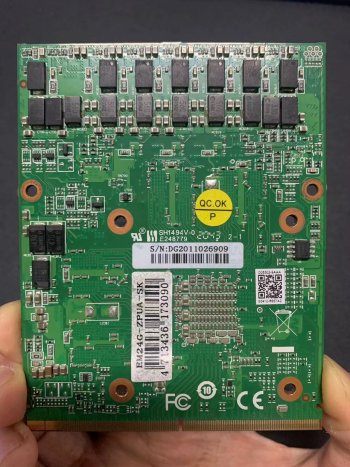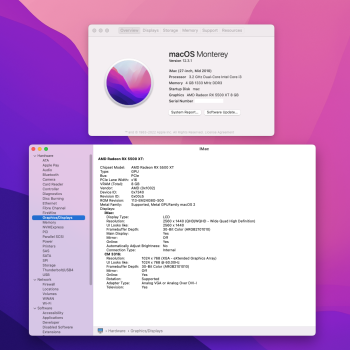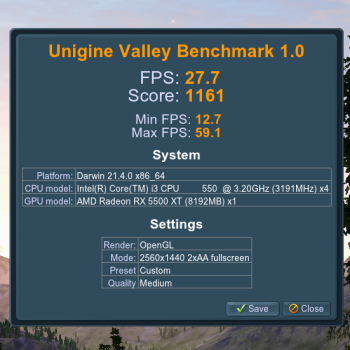Off Topic - Sorry (for reading page 1) !
I'm receiving various problems / questions about GPU Upgrade &
OCLP usage - because of using macOS BigSur / Ventura / Sonoma.
Attention: some users forgot, some 32Bit Software which they use on High
Sierra don't work on further 64Bit macOS without manufacturer update or
additional service anymore. Important for STEAM / App Store as same as for
MS Edge or Chrome with 10.13. - make password & data backup in every
case before - there is sometimes NO WAY BACK...
Simple try a new Metal GPU + upgraded WiFi / Bluetooth module +
additional antennas, patch your macOS USB Stick with OCLP and install,
but most people simple ignore additional "Must Haves" - only install a
new GPU and ask about direct OS updates 😄 !
And then you often read on advertisements:
"VENTURA or SONOMA RUNS GREAT !"
(with various restrictions & weird - on A1311 & A1312)
-> that is of course nobody says, the same old story
you can read sometimes on various Hackintosh forums !
"Thoughts spin in circles but nobody wants to go backwards !"
I'm receiving various problems / questions about GPU Upgrade &
OCLP usage - because of using macOS BigSur / Ventura / Sonoma.
Attention: some users forgot, some 32Bit Software which they use on High
Sierra don't work on further 64Bit macOS without manufacturer update or
additional service anymore. Important for STEAM / App Store as same as for
MS Edge or Chrome with 10.13. - make password & data backup in every
case before - there is sometimes NO WAY BACK...
Simple try a new Metal GPU + upgraded WiFi / Bluetooth module +
additional antennas, patch your macOS USB Stick with OCLP and install,
but most people simple ignore additional "Must Haves" - only install a
new GPU and ask about direct OS updates 😄 !
And then you often read on advertisements:
"VENTURA or SONOMA RUNS GREAT !"
(with various restrictions & weird - on A1311 & A1312)
-> that is of course nobody says, the same old story
you can read sometimes on various Hackintosh forums !
"Thoughts spin in circles but nobody wants to go backwards !"