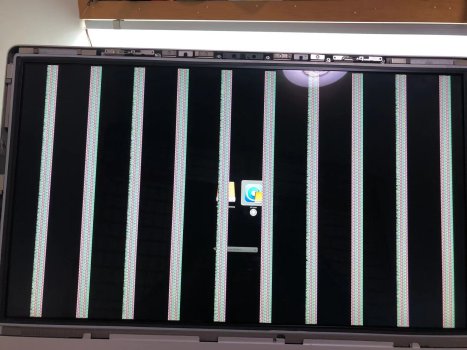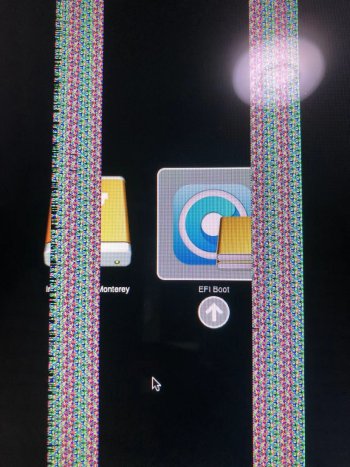OK. I will try.No, I cannot resolve your router problems remotely. The most simple idea would be booting the USB from your MacBook with a working screen. You would see how Linux and your router would negotiate, or not.
Got a tip for us?
Let us know
Become a MacRumors Supporter for $50/year with no ads, ability to filter front page stories, and private forums.
iM 4,1-14,4 2011 iMac Graphics Card Upgrade
- Thread starter MichaelDT
- WikiPost WikiPost
- Start date
- Sort by reaction score
You are using an out of date browser. It may not display this or other websites correctly.
You should upgrade or use an alternative browser.
You should upgrade or use an alternative browser.
- Status
- The first post of this thread is a WikiPost and can be edited by anyone with the appropiate permissions. Your edits will be public.
I have an iMac 27 2010 (11.3) and since installing Ventura and OCLP 1.2.0 I can't get brightness control slider to work. I tried installing a kext file from the forum to fix it but after that the OS refuses to fully boot (stuck at boot screen) and tried editing the Applebacklight.kext file but I saw no effect.
What are the suggestions to fix this?
Thank you.
What are the suggestions to fix this?
Thank you.
A black screen doesn't mean you cannot blindly issue commands using the keyboard on the iMac!You are right! GRML gives only the MAC address and not the ipaddress. In the terminal I gave on imac the following command sudo ifconfig and it returns only the MAC address and not the IP address. In my macbookpro the same command gives the IP Address.
Basically, what I am trying to do is flash my GPU on imac through ssh from macbookpro. The post that you have mentioned is on the same imac. This is not possible because you only have a blank screen.
Thanks for your reply.
Easiest thing would be to boot into GRML on both the iMac and another machine that has a working display. Press the same keys and type the necessary commands on both machines identically.
Also see this post about another user who had a problem maybe similar to yours.
Rebuild and rewrite OpenCore with OCLP app after changing the GPU. Your iMac already recognizes the internal display, and nevertheless it remains black. You have either a software or hardware problem.
And please check the docs on the first post for all recent and updated flashing options. You could also have noticed the ongoing discussion about flashing within the last ten posts.
Thank you very much for the help and comments, this imac has had the V-Sync Cable disconnected for many years due to damage and the screen worked fine, does this affect the operation with the new WX4130 GPU??, "Rebuild and rewrite OpenCore with OCLP app after changing the GPU", this procedure has already been executed, I will see if putting a new V-Sync Cable changes anything, thanks
V-Sync Cable is not needed.Thank you very much for the help and comments, this imac has had the V-Sync Cable disconnected for many years due to damage and the screen worked fine, does this affect the operation with the new WX4130 GPU??, "Rebuild and rewrite OpenCore with OCLP app after changing the GPU", this procedure has already been executed, I will see if putting a new V-Sync Cable changes anything, thanks
If you cannot get the back light working you may have a hardware problem - please check the list I once created, there is always the chance to break some components from the board during the installation. Your own pictures show macOS detecting the internal display with 2560x1440 pixel resolution. But you have not flashed your card, the connection is called thunderbolt and it should be simply named internal. First flash the card using the appropriate EFI vBIOS and then check back the hardware problems list. And please read the confusingly long documentation on the first post. This thread has become 850 pages long just because the same questions are asked again and again.
So, I changed the broken original card back to my iMac. Which always got a black back light. I can see the blur image but the back light didn't work(see my privious post). Then the back light back 😆. I got this picture. So the hardwares are ok. Cables screen driver board etc. They are all working fine. When I install the M5100 back on. Black back light appears again. I can make sure this is a software problem.
I checked the settings. I selected the right module. I selected the "AMD GOP Injection". I chose Graphics Override to AMD GCN. I chose SMBIOS Spoof Level to moderate. The SMBIOS Spoof Model remains as Default. The result is only external screen working fine. The internal screen can be detected. Can be seen it's working but without back light.
What did I miss? I searched this forum with the key word "open core back light". But I didn't find anything.
Please help! Thank you very much!
I checked the settings. I selected the right module. I selected the "AMD GOP Injection". I chose Graphics Override to AMD GCN. I chose SMBIOS Spoof Level to moderate. The SMBIOS Spoof Model remains as Default. The result is only external screen working fine. The internal screen can be detected. Can be seen it's working but without back light.
What did I miss? I searched this forum with the key word "open core back light". But I didn't find anything.
Please help! Thank you very much!
Attachments
Do not touch OCLP settings you do not understand. Start OCLP app, build and install a new OpenCore. Finally flash your card. If the card is somehow broken please discuss this with your seller.So, I changed the broken original card back to my iMac. Which always got a black back light. I can see the blur image but the back light didn't work(see my privious post). Then the back light back 😆. I got this picture. So the hardwares are ok. Cables screen driver board etc. They are all working fine. When I install the M5100 back on. Black back light appears again. I can make sure this is a software problem.
I checked the settings. I selected the right module. I selected the "AMD GOP Injection". I chose Graphics Override to AMD GCN. I chose SMBIOS Spoof Level to moderate. The SMBIOS Spoof Model remains as Default. The result is only external screen working fine. The internal screen can be detected. Can be seen it's working but without back light.
What did I miss? I searched this forum with the key word "open core back light". But I didn't find anything.
Please help! Thank you very much!
Sorry, I was too excited just now, I didn't express myself clearly. I just want to tease things out if I may.Do not touch OCLP settings you do not understand. Start OCLP app, build and install a new OpenCore. Finally flash your card. If the card is somehow broken please discuss this with your seller.
At first my 2010mid imac's original grafic card didn't work well after a reboot. And it gives me a screen with colorful vertical lines like the picture I posted above. Then I bought a M5100 card and flashed it. According to your previous post. I made a bootable usb disk by another mac, and installed monterey. But it only work with a external screen. The internal screen's back light don't work. The system can detect the internal screen, and I can see the blur image in the screen with bright light. It's working but just no backlight. I thought maybe the driver board or motherboard or the cable was accidentally broken. But today I changed the original broken card back on. The internal screen is working, with those colorful vertical lines of course.
So I think this prove the screen and other hardwares are ok, right? Because M5100 is working fine with external screen and the internal screen is working with the original card.
Just now I rebuild and installed the oc with totally default settings. But it won't work in both screens. 😂
Maybe this is too hard for me. But if there is hope. Please let me know what to do. Thank you very much!
When you have the M5100 card installed do not change any OCLP settings during the build and install process. OCLP should do everything automatically. You might disconnect the external display during boot to force the boot loader to enable the internal screen. If you got the correct vBIOS and the card shows up with 2GB or VRAM and correct name the internal display should work out of the box. There is no secret sauce needed.Sorry, I was too excited just now, I didn't express myself clearly. I just want to tease things out if I may.
At first my 2010mid imac's original grafic card didn't work well after a reboot. And it gives me a screen with colorful vertical lines like the picture I posted above. Then I bought a M5100 card and flashed it. According to your previous post. I made a bootable usb disk by another mac, and installed monterey. But it only work with a external screen. The internal screen's back light don't work. The system can detect the internal screen, and I can see the blur image in the screen with bright light. It's working but just no backlight. I thought maybe the driver board or motherboard or the cable was accidentally broken. But today I changed the original broken card back on. The internal screen is working, with those colorful vertical lines of course.
So I think this prove the screen and other hardwares are ok, right? Because M5100 is working fine with external screen and the internal screen is working with the original card.
Just now I rebuild and installed the oc with totally default settings. But it won't work in both screens. 😂
Maybe this is too hard for me. But if there is hope. Please let me know what to do. Thank you very much!
You need to put the driver in the EFI\OC\KEXT folderI have an iMac 27 2010 (11.3) and since installing Ventura and OCLP 1.2.0 I can't get brightness control slider to work. I tried installing a kext file from the forum to fix it but after that the OS refuses to fully boot (stuck at boot screen) and tried editing the Applebacklight.kext file but I saw no effect.
What are the suggestions to fix this?
Thank you.
In config.plist, disable the Backlight.kext driver
Reboot. It will work.
Attachments
Hi, I'm trying to install windows uefi/legacy and I get the same error every time on an iMac12,2 using the latest firmware with a K3000M using nickey22's vbios, this is what i get after the loading screen every time. I tried installing windows 30+ times with 5 different ssds and a couple of versions of windows 10/11, 15 usbs, booting usbs were made with the macos terminal, media creation tool and rufus, nothing changed, the error is the same every time. Also, when I don't get the error I get a black screen. ( i left the imac on the blackscreen for 3h and nothing happened )
Edit: Forgot to mention, the ssd's boot fine in other laptops/computers, tested with a lenovo y520, mbp9,1, macpro5,1 and a ryzen build.
Edit: Forgot to mention, the ssd's boot fine in other laptops/computers, tested with a lenovo y520, mbp9,1, macpro5,1 and a ryzen build.
Attachments
Last edited:
Hi, I can't disable the imac startup chime anymore. Disabling it via System Settings isn't working, Terminal commands, which worked before aren't working either. Does anyone know how to achieve this with opencore legacy and can explain it to me?
Thank you!

Thank you!
Hello all,
I have a strange problem, maybe someone has an explanation:
I upgraded a 12,2 iMac with WX4130 card, SSD in addition to the standard HDD, and installed Sonoma using OCLP 1.2.0
Everything works fine except the startup time (from pushing the button until the OCLP picker is displayed) is extremely long (I guess it runs into some kind of time-out). I tried a few things and found out, that this is due to the HDD. When I unplug the HDD the startup is normal.
The HDD is ok, I tried different formats on the HDD, no difference. I even completely deleted the HDD (un-inizialized), no difference.
Any ideas?
I have a strange problem, maybe someone has an explanation:
I upgraded a 12,2 iMac with WX4130 card, SSD in addition to the standard HDD, and installed Sonoma using OCLP 1.2.0
Everything works fine except the startup time (from pushing the button until the OCLP picker is displayed) is extremely long (I guess it runs into some kind of time-out). I tried a few things and found out, that this is due to the HDD. When I unplug the HDD the startup is normal.
The HDD is ok, I tried different formats on the HDD, no difference. I even completely deleted the HDD (un-inizialized), no difference.
Any ideas?
Have you checked the HDD smart parameters? it's probably dying. connect it to a windows machine and try crystaldiskinfoHello all,
I have a strange problem, maybe someone has an explanation:
I upgraded a 12,2 iMac with WX4130 card, SSD in addition to the standard HDD, and installed Sonoma using OCLP 1.2.0
Everything works fine except the startup time (from pushing the button until the OCLP picker is displayed) is extremely long (I guess it runs into some kind of time-out). I tried a few things and found out, that this is due to the HDD. When I unplug the HDD the startup is normal.
The HDD is ok, I tried different formats on the HDD, no difference. I even completely deleted the HDD (un-inizialized), no difference.
Any ideas?
It doesn't work, slider still greyed out and I didn't find any backlight.kext line in config.plistYou need to put the driver in the EFI\OC\KEXT folder
In config.plist, disable the Backlight.kext driver
Reboot. It will work.
Let me try to explain better and add a few more info about it.
"iMac 27 2010" for the ones just reading this post.
Right after Ventura installation, backlight slider and bluetooth work fine. wifi card is BCM943602CS. After I install OCLP 1.2.0 root patches, bluetooth no longer works and the backlight slider also stops working. Reverting the root patches doesn't solve the issue.
I'll try installing ventura from scratch again and use OCLP 0.6.8 and check if it cures the problem.
Any help or ideas are appreciated.
Thanks a lot for the quick response. I checked the HDD with crystaldiskinfo, no problems. BUT I tried another HDD in my iMac and it works!!!Have you checked the HDD smart parameters? it's probably dying. connect it to a windows machine and try crystaldiskinfo
So there is some problem with the original HDD...
Thanks again!
Interesting point of view. Oddly many of the posts made after my question mention having problems with their graphic card upgrade, which would seem to validate my question. Also in the graphic card upgrade threads on this forum there are a plethora of folks discussing how to get cards working.You're missing the point, seems you are happy to endure a sub par experience with an old Mac? what's the point? And it is actually a very basic mod. Try the soldering to upgrade these Mac's to BT 4.0+ then it only starts to get technical but many first timers manage it with little drama especially since threads like these basically hold your hand and spoon feed you like a baby to make it very simple almost to the point of boringness.
You are probably blessed with above average skill or luck to have a boring upgrade process, I would gratefully welcome a detailed explainer on how to get my specific Mac upgraded, feel free to direct me to my spoonfeed thread 🍼 . Seriously, not kidding.
Unless you’re just blowing smoke, of course.
Cheers, all 👋
Since you already made your own statistics about the chances to have a successful upgrade I wonder why we have more than 850 pages and more than 21.000 post on this thread about a mostly unsuccessful modification?Interesting point of view. Oddly many of the posts made after my question mention having problems with their graphic card upgrade, which would seem to validate my question. Also in the graphic card upgrade threads on this forum there are a plethora of folks discussing how to get cards working.
You are probably blessed with above average skill or luck to have a boring upgrade process, I would gratefully welcome a detailed explainer on how to get my specific Mac upgraded, feel free to direct me to my spoonfeed thread 🍼 . Seriously, not kidding.
Unless you’re just blowing smoke, of course.
Cheers, all 👋
When I started to upgrade my iMac it took several hours of reading during preparation and unfortunately the same amount of time during the GPU exchange. I made my first post after completing the task asking a question which was explained even four years back on the famous first post - and I got the (to be expected) answer: Just read it (yourself)!
I have great respect for your expertise @Ausdauersportler and have done due research into the subject.Since you already made your own statistics about the chances to have a successful upgrade I wonder why we have more than 850 pages and more than 21.000 post on this thread about a mostly unsuccessful modification?
When I started to upgrade my iMac it took several hours of reading during preparation and unfortunately the same amount of time during the GPU exchange. I made my first post after completing the task asking a question which was explained even four years back on the famous first post - and I got the (to be expected) answer: Just read it (yourself)!
I don’t feel that your comment is in any way contradictory to mine. I am also not posting any statistics about anything.
I just don’t feel @The_Croupier ’s response was particularly helpful or constructive and grossly oversimplifies the process that is beyond any “baby’s” “simple” “boring” or “spoonfed” average level of skill.
Just an ordinary happy Mac user trying to extend his devices life in a constructive conversation.
Thanks for all your work.🙏
Hello all,
I have a strange problem, maybe someone has an explanation:
I upgraded a 12,2 iMac with WX4130 card, SSD in addition to the standard HDD, and installed Sonoma using OCLP 1.2.0
Everything works fine except the startup time (from pushing the button until the OCLP picker is displayed) is extremely long (I guess it runs into some kind of time-out). I tried a few things and found out, that this is due to the HDD. When I unplug the HDD the startup is normal.
The HDD is ok, I tried different formats on the HDD, no difference. I even completely deleted the HDD (un-inizialized), no difference.
Any ideas?
Too easy: Remove the HDD for good.
But did you read the documentation? Or did you come up with a statistic based on experiences made by people widely ignoring the documentation? What kind of discussion style is this? Making up facts and let others waste their life time in correcting your misconceptions?I have great respect for your expertise @Ausdauersportler and have done due research into the subject.
I don’t feel that your comment is in any way contradictory to mine. I am also not posting any statistics about anything.
I just don’t feel @The_Croupier ’s response was particularly helpful or constructive and grossly oversimplifies the process that is beyond any “baby’s” “simple” “boring” or “spoonfed” average level of skill.
Just an ordinary happy Mac user trying to extend his devices life in a constructive conversation.
Thanks for all your work.🙏
I will not debate or talk you into this update. I will not answer questions explained in great detail in the documentation. I will not hold your hand when buying a card. I will not support resellers. You will have to read the documentation and do it yourself. According the OCLP stats more than ten thousand of iMacs have been upgraded this way. Guess what number we would have spending a week or more into every reader here to convince him in a fruitless discussion.
I am puzzled by the hostility in this discussion. Yes, I have read the documentation and done additional research.But did you read the documentation? Or did you come up with a statistic based on experiences made by people widely ignoring the documentation? What kind of discussion style is this? Making up facts and let others waste their life time in correcting your misconceptions?
I will not debate or talk you into this update. I will not answer questions explained in great detail in the documentation. I will not hold your hand when buying a card. I will not support resellers. You will have to read the documentation and do it yourself. According the OCLP stats more than ten thousand of iMacs have been upgraded this way. Guess what number we would have spending a week or more into every reader here to convince him in a fruitless discussion.
I am not claiming any kind of statistics. I am also very supportive of OCLP and am a happy user.
My comments are apparently not being received in the constructive atmosphere that I intended. I dont understand why you feel that I am being difficult but I will stop commenting on this subject.
Anyone that has upgraded a Mac like mine: feel free to comment with useful info because I am still interested.
Thanks all 👋
It's really everything there in the first post.I am puzzled by the hostility in this discussion. Yes, I have read the documentation and done additional research.
I am not claiming any kind of statistics. I am also very supportive of OCLP and am a happy user.
My comments are apparently not being received in the constructive atmosphere that I intended. I dont understand why you feel that I am being difficult but I will stop commenting on this subject.
Anyone that has upgraded a Mac like mine: feel free to comment with useful info because I am still interested.
Thanks all 👋
Study that in order to get a feeling of what type of challenge the GPU upgrade is - and whether you feel adventurous enough to meet that challenge.
Once you've done so you can also watch YouTube videos that guide you through similar processes (search for something like "iMac 2010 GPU upgrade") - and if you still feel that you are up to meet the challenge, hands on, take the full risk and enjoy the fun!
No doubt you'll receive help from other experienced users here.
It's really that simple - and it's really also that complicated - and it's really up to you!
The whole process from taking the decision until having successfully done the upgrade can easily take 2 months.
If you want to be constructive you should never make any assumptions about this topic (and no topic at all) without having any experience or knowledge. Re-read your own first post if you already forgot what you wrote. You claimed most of the upgrades would fail. And no, this is exactly what you wrote. You clearly claimed to have your own valid statistics and trend (your own word):I am puzzled by the hostility in this discussion. Yes, I have read the documentation and done additional research.
I am not claiming any kind of statistics. I am also very supportive of OCLP and am a happy user.
My comments are apparently not being received in the constructive atmosphere that I intended. I dont understand why you feel that I am being difficult but I will stop commenting on this subject.
Anyone that has upgraded a Mac like mine: feel free to comment with useful info because I am still interested.
Thanks all 👋
In reading all the posts in the last few months by people that have “upgraded to a Metal GPU” or that have tried and failed there is a very clear trend that the upgrade is at best hit or miss and only for those that are well-versed in custom BIOS use AND brave.
Since you already made up your mind what kind of discussion do you expect us to join? What is exactly constructive in claiming utter nonsense?
Last edited:
Try to remove backhignt.kext in config.plistIt doesn't work, slider still greyed out and I didn't find any backlight.kext line in config.plist
Let me try to explain better and add a few more info about it.
"iMac 27 2010" for the ones just reading this post.
Right after Ventura installation, backlight slider and bluetooth work fine. wifi card is BCM943602CS. After I install OCLP 1.2.0 root patches, bluetooth no longer works and the backlight slider also stops working. Reverting the root patches doesn't solve the issue.
I'll try installing ventura from scratch again and use OCLP 0.6.8 and check if it cures the problem.
Any help or ideas are appreciated.
Register on MacRumors! This sidebar will go away, and you'll see fewer ads.