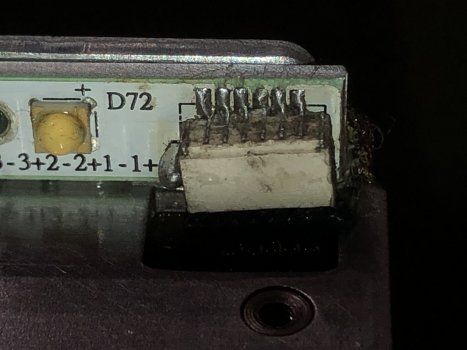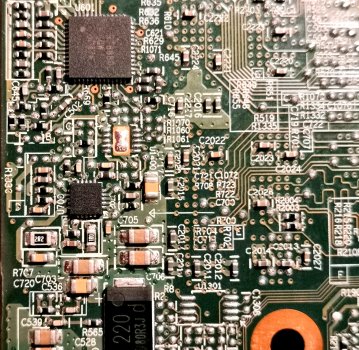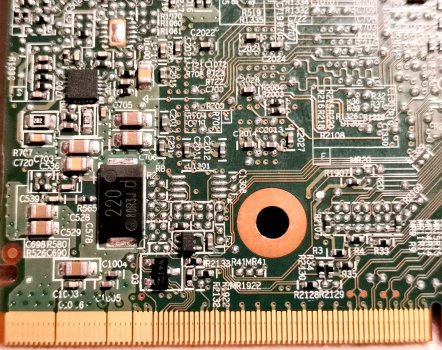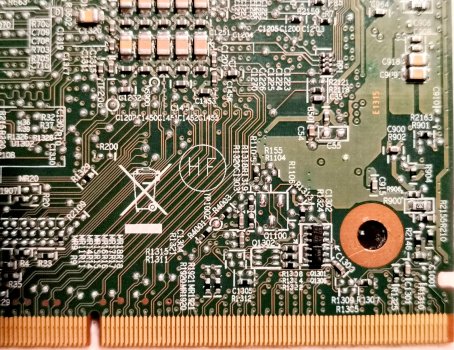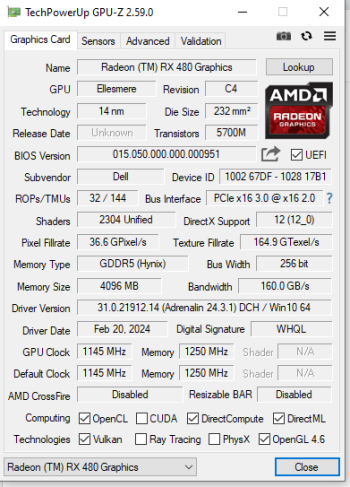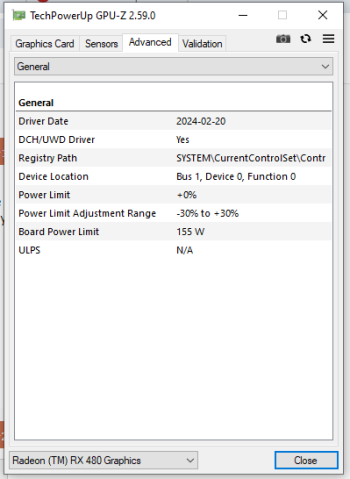Hi,
listed in Post #1 in the GCN4 cards section it says that all green Dell WX4130 cards work in pretty much all models, but also says that some cards just won't POST unless some mods are done to disable SMC communication for a temp sensor, from what I read.
Whatever the reason, I seem to have gotten "lucky" with a non-POSTing green Dell WX4130 card - it gets stuck in a boot loop, every couple of seconds you hear the bootup gong, repeats until power off, display is dark. If no RAM is inserted, it does not keep resetting, but repeats the RAM missing code. If I reinsert the old 6970 that only survives a few minutes before crashing, it boots fine.
Just to be sure: the fact that it still has the Dell VBios does not cause this, correct? Since there are instructions on how to flash post-install using a bootable image I assume it should boot fine, even if maybe without display output at boot.
iMac 12,2 (Mid 2011) 27", large/3 Heatpipe GPU heatsink
What I can pretty much exclude are shorts - made doubly sure of that, covered both card surfaces (including Caps on GPU die) in Kapton tape where no thermal pads or heatsink connect, also covered X bracket between PCB and bracket (reused original one) as well as on top of it with Kapton. May have been a bit annoyed and grasping at straws at that point (about the 4th dis/reassembly)...still no go.
The GPU also has perfectly fine contact with my copper shim, the impression in the thermal paste clearly shows this. Thermal paste (TGrizz Kryonaut, nonconducting) is applied both sides of the shim, obviously.
So at this point, does anyone have experience with this issue? I have checked the instructions for modding blue HP cards, the layout on my Dell card is totally different. I'll try and find a similar temp sensor on my card...can still return it within a few days, unmodded obviously ^^ I am willing and able to solder SMD parts, 1206 is huge anyway. If there is a valid path to mod it, I'd rather play with it and get it working than send it back.
Kind regards and thanks for any help/pointers! I've attached a few photos of the card including the spots where the HP cards need to be modded.
<edit>oops, inserted unedited images, these are clearer</edit>