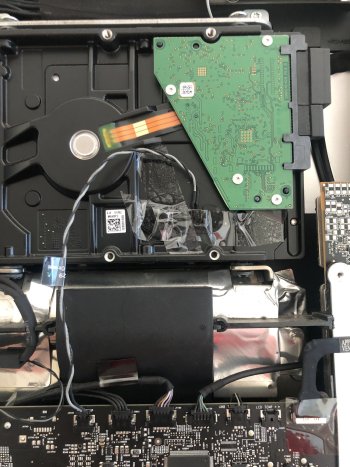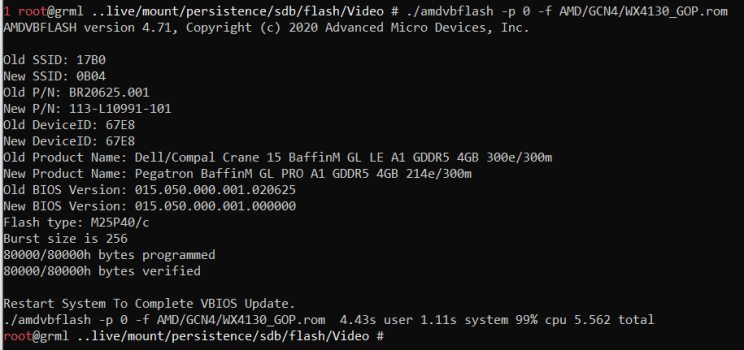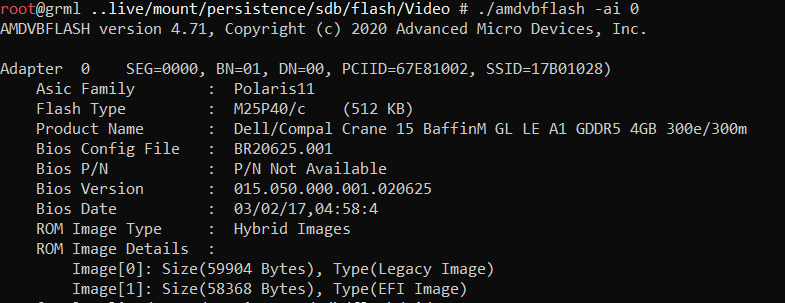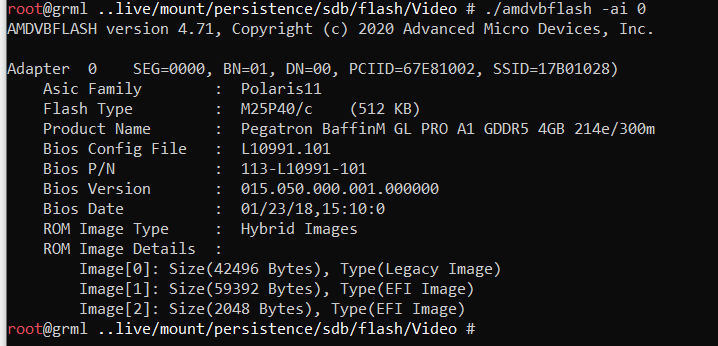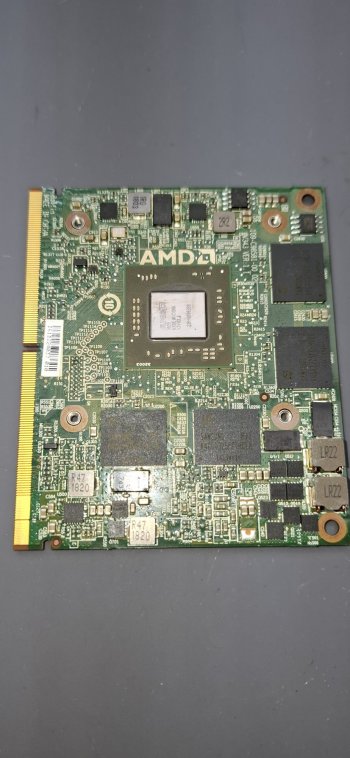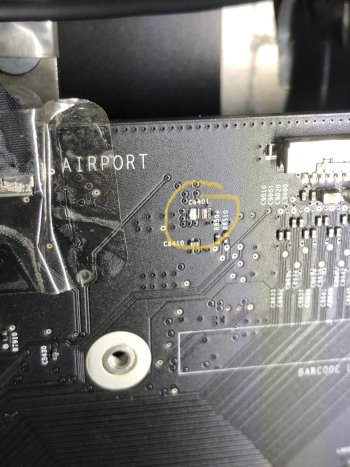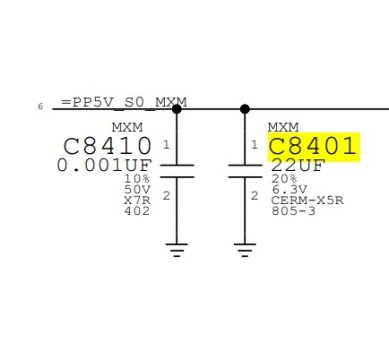Reporting a working WX7100 installed in a 27" iMac mid-2011. I've been craving one for a while, so happy it worked. I purchased the card from the same vendor as @
wa9im and was pleased to get it quickly (China to US in 11 days). VBios was installed with a CH341a clip using the @
Nick [D]vB WX7100_GOP.ROM file, then traded out a K2100M for it using a 3 pipe heatsink. It is being booted with OpenCore (AMD config), to a previously installed DosDude Mojave; I still need to work out sleep which had been working with the K2100M (Something to do tomorrow).
Just wanted to provide the details and to offer my thanks to
@wa9im,
@Pascal Baillargeau,
@Nick [D]vB,
@Ausdauersportler,
@Emilio306 and
@jborko for blazing the trail and contributing to making this a success.
UPDATE: The sleep problem was within OpenCore; went to native Mojave boot, and sleep is now working again. Since OpenCore is not needed for brightness controls, I suppose I don't need it, unless I want to add alternate OS in future and have a selection at boot.
UPDATE #2: I reformatted (bye bye Mojave) and installed Catalina fresh; then installed BootCamp/Win10. The WX7100 works well from Windows (and Zuma does too

). Once back on Catalina, I followed the
@Ausdauersportler PDF guide for OpenCore, and got a much improved Valley score, over what I saw from Mojave without OC. Sleep is working thanks to that and advice from
@Pascal Baillargeau. Now just need the BCM94360CDPAX kit I ordered from HK, and this machine can be moved onto my main desk.