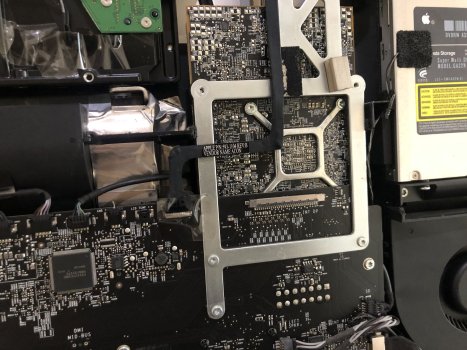I use mbpfan, you can set the speed for each fan. I can send you my configuration file, but not until next Tuesday. But even basic it works pretty well.Is anyone using linux primarily?
I need to cool down the imac internal bits but apparently the only ready to go solutions are either extremely old (14y ago last update) or they just trigger all the fan when the cpu temp increases (mbpfan).
Our machine are apparently an exception, no dedicated gpu fan, a dvd fan that cools down the gpu heatsink and a huge monitor tat basically needs cooling on its own.
I can do it manually, and I think I can cook a quick script to regularly check the temperature and trigger a fan, but maybe someone here did something similar already?
Got a tip for us?
Let us know
Become a MacRumors Supporter for $50/year with no ads, ability to filter front page stories, and private forums.
iM 4,1-14,4 2011 iMac Graphics Card Upgrade
- Thread starter MichaelDT
- WikiPost WikiPost
- Start date
- Sort by reaction score
You are using an out of date browser. It may not display this or other websites correctly.
You should upgrade or use an alternative browser.
You should upgrade or use an alternative browser.
- Status
- The first post of this thread is a WikiPost and can be edited by anyone with the appropiate permissions. Your edits will be public.
Almost done… AMD FirePro s7100x update to iMac 11,3
Win11 all up and running
OsX running but so far I haven’t managed to update the patch (1.5.0) to s7100x still on terascale2

Damm fool!

Ready to go in!
I’ve had to make room in the plastic below the heat sink as indicated for iMac’s from 2009
The odd sensor was placed in the heat sink


In win11:

Ps: i was freaking out on the soldering part, my skill is to be generous residual but it worked
Win11 all up and running
OsX running but so far I haven’t managed to update the patch (1.5.0) to s7100x still on terascale2

Damm fool!

Ready to go in!
I’ve had to make room in the plastic below the heat sink as indicated for iMac’s from 2009
The odd sensor was placed in the heat sink


In win11:

Ps: i was freaking out on the soldering part, my skill is to be generous residual but it worked
Attachments
Hi, I also managed to control the 3 fans, but my issue it that the fan are only controllable by the CPU temperature.I use mbpfan, you can set the speed for each fan. I can send you my configuration file, but not until next Tuesday. But even basic it works pretty well.
The iMac heat up quite dramatically by the time the CPU heat up to a point to trigger the fans.
In a procrastination stray I wrote this
GitHub - ffavero/imacmodfan: Handle the fans in a GPU modified old imac in linux
Handle the fans in a GPU modified old imac in linux - ffavero/imacmodfan
It works better for me, in the sense that I can customize the fan to a specific sensor.
Thanks for replying. I really hope it was just a bad card i got.
yw
Ultimately, we all just want to explore, play, and interface with our screens . . . this goal should be easy.
I hope you find your easy
Just to final report, Monterey for now very smooth andAlmost done… AMD FirePro s7100x update to iMac 11,3
Win11 all up and running
OsX running but so far I haven’t managed to update the patch (1.5.0) to s7100x still on terascale2
View attachment 2388613
Damm fool!
View attachment 2388614
Ready to go in!
I’ve had to make room in the plastic below the heat sink as indicated for iMac’s from 2009
The odd sensor was placed in the heat sink
View attachment 2388617
View attachment 2388618
In win11:
View attachment 2388619
Ps: i was freaking out on the soldering part, my skill is to be generous residual but it worked

Thank You Very Much To All For the amazing work!
Ps: still have to put one ssd onboard still using 4Tb HDD
2x 12,2 i5 with wx4130 on OCLP 1.5.0 and macOS 14.5. Both daily driver.
Both get random hangs. Its infrequent enough (1x every few days?) to still be used as main machine. Seem hang often when user has stop using the iMac for awhile. Result is screen is stuck on permanently. I wonder if the iMac was trying to enter sleep and this is some form of the sleep bug that plaques the GCN v1-3 now appearing in GGN v4 in a different way?
Anyway, probably need to ping iMac remotely and time stamp events carefully next time this happens and learn how to read console app for logs.
Anyone else getting this?
Both get random hangs. Its infrequent enough (1x every few days?) to still be used as main machine. Seem hang often when user has stop using the iMac for awhile. Result is screen is stuck on permanently. I wonder if the iMac was trying to enter sleep and this is some form of the sleep bug that plaques the GCN v1-3 now appearing in GGN v4 in a different way?
Anyway, probably need to ping iMac remotely and time stamp events carefully next time this happens and learn how to read console app for logs.
Anyone else getting this?
I get a similar situation on my iMac 11,3, usually after I've switched between one OS and another, I get random freezes, perhaps half-a-dozen times (though usually only if I let the computer sit idle, as opposed to during active use), and then it's typically stable, at least until I start switching between OSes again. It only happens when I'm in Ventura, but not Monterey.2x 12,2 i5 with wx4130 on OCLP 1.5.0 and macOS 14.5. Both daily driver.
Both get random hangs. Its infrequent enough (1x every few days?) to still be used as main machine. Seem hang often when user has stop using the iMac for awhile. Result is screen is stuck on permanently. I wonder if the iMac was trying to enter sleep and this is some form of the sleep bug that plaques the GCN v1-3 now appearing in GGN v4 in a different way?
Anyway, probably need to ping iMac remotely and time stamp events carefully next time this happens and learn how to read console app for logs.
Anyone else getting this?
This only started happening at all after I swapped my NVIDIA GeForce GTX870M for an AMD Radeon RX480. I've been through several versions of OCLP since then, and the behavior has been the same. Fortunately, it does seem to settle down, so it's not a game ender, just a minor nuisance for a little while.
I get a similar situation on my iMac 11,3, usually after I've switched between one OS and another, I get random freezes, perhaps half-a-dozen times (though usually only if I let the computer sit idle, as opposed to during active use), and then it's typically stable, at least until I start switching between OSes again. It only happens when I'm in Ventura, but not Monterey.
This only started happening at all after I swapped my NVIDIA GeForce GTX870M for an AMD Radeon RX480.
I had an 11,3 that was rock solid with an AMD M5100 although I wasn't switching OSes.
I've been through several versions of OCLP since then, and the behavior has been the same. Fortunately, it does seem to settle down, so it's not a game ender, just a minor nuisance for a little while.
Ditto, been occurring with last few revs of OCLP and last few macOS Sonomas
Last edited:
Greetings to all, colleagues!
After unsuccessfully trying to install a FirePro 6100M in an iMac 11,1, I installed a W5170m. I had understood that it was complicated to install, but I had no trouble getting it installed and recognized by the iMac. I installed Big Sur with OCLP 1.5, and it doesn't go beyond the issue. The problem I have now is that the screen turns off "randomly." And I say "randomly" because it can "turn off" consciously by doing certain things. For example, just going and clicking "About this Mac" makes the screen turn off briefly and then turn back on after a few seconds. Another example, when playing Civilization V, when the screen turns off, simply pressing "Esc" turns it back on while the game menu appears. I don't know if it's a problem with the card, compatibility with BS, or some configuration I missed... Should I look for another W5170m or go for a 5100M, which seems to have fewer problems?
After unsuccessfully trying to install a FirePro 6100M in an iMac 11,1, I installed a W5170m. I had understood that it was complicated to install, but I had no trouble getting it installed and recognized by the iMac. I installed Big Sur with OCLP 1.5, and it doesn't go beyond the issue. The problem I have now is that the screen turns off "randomly." And I say "randomly" because it can "turn off" consciously by doing certain things. For example, just going and clicking "About this Mac" makes the screen turn off briefly and then turn back on after a few seconds. Another example, when playing Civilization V, when the screen turns off, simply pressing "Esc" turns it back on while the game menu appears. I don't know if it's a problem with the card, compatibility with BS, or some configuration I missed... Should I look for another W5170m or go for a 5100M, which seems to have fewer problems?
Greetings to all, colleagues!
After unsuccessfully trying to install a FirePro 6100M in an iMac 11,1, I installed a W5170m. I had understood that it was complicated to install, but I had no trouble getting it installed and recognized by the iMac. I installed Big Sur with OCLP 1.5, and it doesn't go beyond the issue. The problem I have now is that the screen turns off "randomly." And I say "randomly" because it can "turn off" consciously by doing certain things. For example, just going and clicking "About this Mac" makes the screen turn off briefly and then turn back on after a few seconds. Another example, when playing Civilization V, when the screen turns off, simply pressing "Esc" turns it back on while the game menu appears. I don't know if it's a problem with the card, compatibility with BS, or some configuration I missed... Should I look for another W5170m or go for a 5100M, which seems to have fewer problems?
Apple 09-11 27" LG panels have a blanking out problem due to poor lead free solder joint on backlight LED bar. Sounds like your problem might be different but thought I share this note
Info here link
Hi! trying to install OpenCore Legacy on imac 11,1 with K610M quadro vga, mid install when setting wifi password image goes black and now after reboot stays black with no menu, need some kind of OPCL install custom setting to make it work? (saw some tips in guide but not sure)
Hi and thank yo so much for all of your hard work, I now have my iMac 2010 back to full life. I have a problem that I wonder if anyone else has come across. Everything works as it should now I have upgrades my 2010 iMac to Sonoma using Open Core Legacy patcher except when trying to run Apple Music Videos, the video screen goes blank and simply scrolls through the Apple Music Videos that are in my Music account, does anyone know a fix for this?
K4100m GPU flashed with K4100M_BR, 32GB RAM, 500GB SSD, OCLP 1.5.0, OSX Sonoma
K4100m GPU flashed with K4100M_BR, 32GB RAM, 500GB SSD, OCLP 1.5.0, OSX Sonoma
Hi! trying to install OpenCore Legacy on imac 11,1 with K610M quadro vga, mid install when setting wifi password image goes black and now after reboot stays black with no menu, need some kind of OPCL install custom setting to make it work? (saw some tips in guide but not sure)
K610M on iMac 12,1 on post #21665 with required OCLP Settings
More general info in my signature line on iMac Metal GPU upgrades.
Hi and thank yo so much for all of your hard work, I now have my iMac 2010 back to full life. I have a problem that I wonder if anyone else has come across. Everything works as it should now I have upgrades my 2010 iMac to Sonoma using Open Core Legacy patcher except when trying to run Apple Music Videos, the video screen goes blank and simply scrolls through the Apple Music Videos that are in my Music account, does anyone know a fix for this?
K4100m GPU flashed with K4100M_BR, 32GB RAM, 500GB SSD, OCLP 1.5.0, OSX Sonoma
Post #1 indicate Kepler has issues > Big Sur. I've not gone > Big Sur. Do you see any other issues with Sonoma+Kepler? If not, I might try to upgrade (mother's daily driver machine)
Hello, I would first like to thank you guys for this rom and then I will ask your or @stephle help with itView attachment 1740925
** NVIDIA Quadro K3000M Mac Edition ROM by @stephle **
Genuine Native Boot Screen & Brightness Control
@stephle put together the following ROM for the NVIDIA Quadro K3000M which will allow:
Genuine native brightness control
Genuine ‘gray’ early-boot screen
Pre-installation Requirements:
iMac12,2 - (27-inch Mid 2011) Mac-942B59F58194171B (Tested machine)
- BootROM:87.0.0.0.0. Please use High Sierra to update your BootROM to latest version.
or
iMac11,3 - (27-inch Mid 2010) Mac-F2238BAE (Tested machine)
- BootROM:99.0.0.0.0. Please use High Sierra to update your BootROM to latest version.
or
iMac 11,1 - (27-inch Late 2009, core i CPU, only) Mac-F2268DAE (Tested machine)
- BootROM:63.0.0.0.0. Please use High Sierra to update your BootROM to latest version.
- GPU variant: N14E-Q1-A2
- VRAM type: Hynix H5GQ1H24BFR T2C 322A, Samsung
@stephle made sure that the rom will report the correct size of vram this time: 2048MB.
I've tested several cards on my iMac Late 2009 and Mid 2010 and iMac 2011 systems since November 2020. But there have been cards not running well on 2011 systems and other cards with different memory types not running at all. This sounds familiar, right?
You need to install the latest version of the AppleBacklightFixup.kext provided on the first post and the OpenCore distributions. If this does not work you might have a different machine, your panel ID can be found by going toSystem Preferences > Displays > Color > Open Profile > mmod
As stated previously these cards are based on a WSON flash package and therefore are much more difficult to recover from a bad flash. Please take precautions and verify flashing before rebooting.
"insanely great!"
-Steve Jobs
I purchased this K3000M on aliexpress already flashed with @stephle rom, it boots, it works but whenever system hibernates, it never wakes up again, and when reboot the iMac (12,2) after that, I hear ram fault memory beeps, but when I use the original video card the problem doesn't happen. It only comes back after a PRAM reset. tested on original supported High Sierra and also Monterey via OCLP, behavior is the same.
mine has samsung VRAM.
also, sometimes the USB ports die on startup before OS even loading.
I re-flashed a stock HP rom and then it wakes up after hibernation, also no USB or RAM problems, but then of course no boot screen.
I tried to flash @nikey22 rom, it works and no hibernation issues, but then my USB ports get faulty with anything more power hungry like an external drive or even a usb stick, it keeps disconnecting. again, USB problem solves when back to HP rom or original video card.
Is there another rom version, perhaps a modded older or newer one that I could try?
it would save 2 iMacs I have, both with the same problem and cards bought together.
Thanks again
Andy
Can you see the boot menu with a strong light on the panel if you apply the GOP patch included with OC on the original rom? If you do, you could turn always on the backlight (solder a wire directly to the backlight module), and you’ll get the menu screen again (no dimming backlights anymore though)Hello, I would first like to thank you guys for this rom and then I will ask your or @stephle help with it
I purchased this K3000M on aliexpress already flashed with @stephle rom, it boots, it works but whenever system hibernates, it never wakes up again, and when reboot the iMac (12,2) after that, I hear ram fault memory beeps, but when I use the original video card the problem doesn't happen. It only comes back after a PRAM reset. tested on original supported High Sierra and also Monterey via OCLP, behavior is the same.
mine has samsung VRAM.
also, sometimes the USB ports die on startup before OS even loading.
I re-flashed a stock HP rom and then it wakes up after hibernation, also no USB or RAM problems, but then of course no boot screen.
I tried to flash @nikey22 rom, it works and no hibernation issues, but then my USB ports get faulty with anything more power hungry like an external drive or even a usb stick, it keeps disconnecting. again, USB problem solves when back to HP rom or original video card.
Is there another rom version, perhaps a modded older or newer one that I could try?
it would save 2 iMacs I have, both with the same problem and cards bought together.
Thanks again
Andy
Hello, I would first like to thank you guys for this rom and then I will ask your or @stephle help with it
I purchased this K3000M on aliexpress already flashed with @stephle rom, it boots, it works but whenever system hibernates, it never wakes up again, and when reboot the iMac (12,2) after that, I hear ram fault memory beeps, but when I use the original video card the problem doesn't happen. It only comes back after a PRAM reset. tested on original supported High Sierra and also Monterey via OCLP, behavior is the same.
mine has samsung VRAM.
also, sometimes the USB ports die on startup before OS even loading.
I re-flashed a stock HP rom and then it wakes up after hibernation, also no USB or RAM problems, but then of course no boot screen.
I tried to flash @nikey22 rom, it works and no hibernation issues, but then my USB ports get faulty with anything more power hungry like an external drive or even a usb stick, it keeps disconnecting. again, USB problem solves when back to HP rom or original video card.
Is there another rom version, perhaps a modded older or newer one that I could try?
it would save 2 iMacs I have, both with the same problem and cards bought together.
Thanks again
Andy
I wouldn't have bought the K3000m in the first place. K3100m is a better version.
As it already works with iMac 12,2 with original HP vBIOS, I would keep it there. Missing a bootscreen is no big deal in using the iMac. It's just inconvenient when you have to install or upgrade new OS at the first time. Install OCLP and the OC boot menu can be used instead.
sadly that ended up to be my go-to action, but then I realized that the HP rom is still causing hibernation issues, so I'm scraping all K3000M's and will replace them with the K3100M, it's the safest option, at least until we have another modded rom to try outI wouldn't have bought the K3000m in the first place. K3100m is a better version.
As it already works with iMac 12,2 with original HP vBIOS, I would keep it there. Missing a bootscreen is no big deal in using the iMac. It's just inconvenient when you have to install or upgrade new OS at the first time. Install OCLP and the OC boot menu can be used instead.
Thank you anyhow
There are multiple versions of this card - only the green "Dell" branded versions currently work in every supported iMac model except the iMac11.2. [...] The Dell and HP cards need this additional mod to work in the iMac11,2 and iMac12,2 21.5 inch models. Check your card before applying any mod.
This seems contradictory, do the green Dell ones work without the mod on a 12,2 or not?
But! I think i have problems!
Problem 1:
Sonoma Valley Score sucks at a score of: 1525
View attachment 2381967
Problem 2: Tempratures! View attachment 2381968
Idle temps are much higher than my oher iMac with K4100M that sits around 40-45°c Heatsink temp on idle.
View attachment 2381979
Heatsink does not seem to "heat up" but GPU does rise in 10 seconds of Valley test to 89c°
View attachment 2381969
Ater 10 min of Valley there is still no big rise in Heatsink temp.
View attachment 2381970
Gpu running very hot and looking at CPU-Z it throttles badly after 10 sec.
Also you can see in Valley that its not choppy but it takes pauses in intervals of 3 sec (Trotthling).
So what is the problem. I guess i have no good contact between GPU die and heatsink?
Why? To my knowledge i do not need any heatsink mod or copper shim using 3-pipe heatsink with WX7100?
Or im a wrong?
Also note PSU temp is very high.. On my other iMac it sits at 50°c but this one after W7100 sits at 70°c at idle?
View attachment 2381989
😄
on the other side ! On european ebay sites you found only patched M5100 or WX3200 with "full working support"
to A1312 - 2009/2010 - (bad solution) ! Your patched GCN4 (for A1312 - 2011) video card have often a power
consumption "over the red line", consumes probably more than 100 watts permanently - but of course
NOOBody told you 😄 !
👍 Your temperature values + photos are good 👍 I wish everybody should make it like you
Attn:
With further "kick-out" of video card support (both OCLP & newer macOS versions) a video card upgrade +
BIOS version is not simple anymore & an exclusive pick (WX4130 + WX4150) - these "exclusive picks" putting
every other EX-supported NVIDIA or AMD card to bin - bad Metal values with every newer macOS version or
not supported anymore - probably partly caused intentionally (OCLP) !
Pick a BIOS for personal choice (GOP / EG2 / EG) - different functionality sucks anymore...
"If you flatten a cake three times with a shovel, you won't have a better cake!"
Last edited:
Finally done with upgrading the GPU and it's working well. I'm happy with the performance and the temperature management. I hope this 880m will live a long life.
I have a mosaic of pink squares on the screen, it's dead right ?
Replaced the original Nvidia GT130 (512mb) graphics card in my iMac 24" from 2009 with a AMD FirePro M6100 (2GB) graphics card.
Very happy with the results, I can finally watch youtube in HD without stuttering!
Windows 11 is detecting the card as AMD Radeon HD 8950, but it seems to work well.



Very happy with the results, I can finally watch youtube in HD without stuttering!
Windows 11 is detecting the card as AMD Radeon HD 8950, but it seems to work well.
Apple 09-11 27" LG panels have a blanking out problem due to poor lead free solder joint on backlight LED bar. Sounds like your problem might be different but thought I share this note
Info here link
Hi, thank you very much for your suggestion. I think the problem you are referring to is not the same.
Are you referring to this case?
In my case, the screen turns off completely and comes back on its own. It also happens to me with the M5100, but less frequently.
Hello!after good takes on A1312 2011 on gpu’s like:k3100m,k2100m,wx7100 i buy on ebay s7100 amd,ill try it on two diffrent 12,2” and on both same issue- the os hangs up,just freeze on youtube for example.Card was flashed and ready to go,prepared by seller.Im thinking about change the rom,i have ch341a but i reading about it after buy and when issue starts that gpu are nor good option to 2011’s 27”,did someone have some experience with imac like my and this gpu?change roms?maybe its faulty or this machine is not compatible at the end,already works with 2100.Wx7100 its my daily driver and works perfectly
If you look on page 1, you will see this card is not suitable for A1312 2011:Hello!after good takes on A1312 2011 on gpu’s like:k3100m,k2100m,wx7100 i buy on ebay s7100 amd,ill try it on two diffrent 12,2” and on both same issue- the os hangs up,just freeze on youtube for example.Card was flashed and ready to go,prepared by seller.Im thinking about change the rom,i have ch341a but i reading about it after buy and when issue starts that gpu are nor good option to 2011’s 27”,did someone have some experience with imac like my and this gpu?change roms?maybe its faulty or this machine is not compatible at the end,already works with 2100.Wx7100 its my daily driver and works perfectly
Register on MacRumors! This sidebar will go away, and you'll see fewer ads.