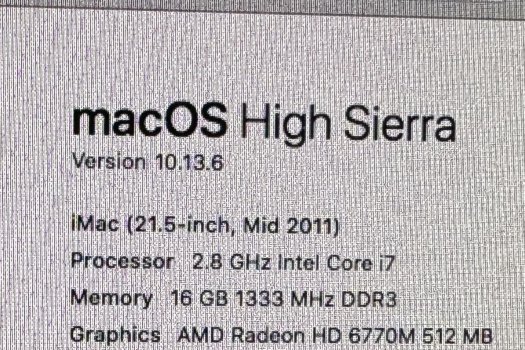Hi, I have a 2010 iMac 27. To install the latest Mac OS Sonoma, I upgraded it to 16GB RAM, changed the CPU from i3 to i7, replaced the HDD with an SSD, and swapped the GPU to an NVidia Quadro K3100M 4GB. I then used OCLP to install Sonoma. Compared to using Sonoma on the original system with OCLP, the performance after the upgrades was incredibly fast and satisfying. Most apps seemed to work without issues, and the system generally ran well. However, I discovered some problems. First, the CPU fan runs at full speed, causing a lot of noise, and the Macs Fan Control app shows the CPU fan RPM as "0," indicating it can't read it. Additionally, I can't control the RPM through the app. Could it be a sensor issue on the outer part of the CPU fan? It doesn't appear to be defective. Testing it with a multimeter shows it has some resistance. Another issue is that when the computer enters sleep mode after being idle for a while, the screen turns black, and the fan should stop, remaining in a quiet standby state. However, even after a long time, the fan continues to make noise. While the screen is black, moving the mouse should wake the screen to the password input state, but it stays locked with a black screen. The only solution is to force shutdown and restart. I'm curious if there is a solution to this problem or if I did something wrong. I haven’t made any specific adjustments to the settings after installing Sonoma. I need help.
Got a tip for us?
Let us know
Become a MacRumors Supporter for $50/year with no ads, ability to filter front page stories, and private forums.
iM 4,1-14,4 2011 iMac Graphics Card Upgrade
- Thread starter MichaelDT
- WikiPost WikiPost
- Start date
- Sort by reaction score
You are using an out of date browser. It may not display this or other websites correctly.
You should upgrade or use an alternative browser.
You should upgrade or use an alternative browser.
- Status
- The first post of this thread is a WikiPost and can be edited by anyone with the appropiate permissions. Your edits will be public.
Hi, I have a 2010 iMac 27. To install the latest Mac OS Sonoma, I upgraded it to 16GB RAM, changed the CPU from i3 to i7, replaced the HDD with an SSD, and swapped the GPU to an NVidia Quadro K3100M 4GB. I then used OCLP to install Sonoma. Compared to using Sonoma on the original system with OCLP, the performance after the upgrades was incredibly fast and satisfying. Most apps seemed to work without issues, and the system generally ran well. However, I discovered some problems. First, the CPU fan runs at full speed, causing a lot of noise, and the Macs Fan Control app shows the CPU fan RPM as "0," indicating it can't read it. Additionally, I can't control the RPM through the app. Could it be a sensor issue on the outer part of the CPU fan? It doesn't appear to be defective. Testing it with a multimeter shows it has some resistance. Another issue is that when the computer enters sleep mode after being idle for a while, the screen turns black, and the fan should stop, remaining in a quiet standby state. However, even after a long time, the fan continues to make noise. While the screen is black, moving the mouse should wake the screen to the password input state, but it stays locked with a black screen. The only solution is to force shutdown and restart. I'm curious if there is a solution to this problem or if I did something wrong. I haven’t made any specific adjustments to the settings after installing Sonoma. I need help.
Have you run OCLP root patching after installing Sonoma? It might help solving some problems.
good morning everyone, I encountered a big problem after using the m6100. everything seemed ok after the flash, we are on imac 27 late 2009 i5, after a bit of use when turned on it shows no signs of life. I immediately think about the video card, I remove it and it does the same thing, only LED 1 on, fans always off, not like when it's incompatible which runs for a few seconds. I disassemble another working iMac and start testing, power supply and it does the same thing, battery Bios does the same thing, CPU does the same thing, only the motherboard remains, I tried to reflow the nvidia chipset but it does the same thing . I think it's some chip on the motherboard. can you help me? the imac was working normallyExperimental AMD FirePro M6100 2GB (AMD R9 M380)
View attachment 1876272
This thread will chronicle my efforts to get the AMD FirePro M6100 MXM 3.0 card working on a 2009/2010 iMac. I've been working on it for several months. I will concentrate on the older iMacs as the 2011 iMacs have an issue with the "wake" cycle not recognizing the GPU and make this card nearly unusable.
This card is used internally in a iMac (Retina 5K, 27-inch, Late 2015), model Identifier: iMac17,1
SSH Access:
Code:Adapter 0 SEG=0000, BN=01, DN=00, PCIID=66401002, SSID=00000000) Asic Family : Bonaire Flash Type : M25P10/c (128 KB) Product Name : Dell / Compal Brooks Saturn XT C60001 A1 GDDR5 2GB 300e/150m <-- card recognized! Bios Config File : BR44933.001 Bios P/N : P/N Not Available Bios Version : 015.040.000.001.044933 Bios Date : 10/02/13,10:35:3 ROM Image Type : Hybrid Images ROM Image Details : Image[0]: Size(65024 Bytes), Type(Legacy Image) <-- legacy vbios recognized! Image[1]: Size(61440 Bytes), Type(EFI Image) <-- PCI option ROM/UEFI recognized!
MacOS integration:
This card uses the AMD8000Controller.kext and the AMDBonaireGraphicsAcccelerator - RadeonX4000.kext which also natively runs in MacOS. The AMDMTLBronzeDriver is used to initialize its Metal capability. The default framebuffer is in use: RadeonFrameBuffer.
You will like need to apply the same Device Properties as previously stated in other posts <@Ausdauersportler> here recently.
Mods:
- I modified the OBJ table to work with our current iMac models: eDP:14, EncoderID:21, I2CID:92, SenseID:03.
- I used the IM17,1 Header to trick AppleGraphicsPolicy into accepting it as native
- I used an IM17,1 VGA bootloader firmware instead of the stock Dell one and adjusted the pointer to the parser-fall-call in the TVdispout table to point to the correct area in the patched bootloader.
- I used a PC UEFI GOP to communicate with OC and/or OCLP, so you will not get a native MacOS boot picker screen, but instead the OC one.
-GPIO_Pin_LUT has 6 pin assignments for Dell ROM, there are 8 defined in the Apple ROM. This was patched.
- In EFI 1.x systems, the INT 10H and the VESA BIOS Extensions (VBE) are replaced by the EFI UGA protocol. In the more widely used UEFI 2.x systems, the INT10H and the VBE are replaced by the UEFI GOP which is what we are using here to communicate with OpenCore or OCLP using device properties.
The card is recognized as an 'HD8xxx', but that doesn't matter. With the proper OperCore config file, it should be recognized appropriately. I have only tested with High Sierra and Catalina:
View attachment 1876252
View attachment 1876257
Thermal IC chip:
The SMC "0" SMBus Connections on the iMac uses a write address of: 0x98 for the 8-bit SMC slave address. This is equivalent to a 0x4C 7-bit slave address:
Code:0x98 = 1001 1000 0x4C = 0100 1100 (you can see that the 7-bit address is just bit-shifted to the right by 1)
So a GPU card with a ADM1032 thermal IC with a part marking "T1J" seems to work because it communicates on the 0x4C SMC address and will not cause an address collision with other thermal ICs on the logic board. In contrast, an ADM1032 chip with a part marking "T1C" is internally connected to 0x4D and therefore will not communicate with the imac SMC. An EMC1402-1 chip has a slave address of 1001_100 (corresponding to 7-bit 0x4C) and theoretically should also work, but there could be other interactions that are interfering with this. More investigation is necessary.
10/25/2021 addendum:
@dfranetic has pointed out correctly that the SMC information is not being read correctly by this chip, ADM1032. It appears that Mac Fan Control queries the thermal IC directly and not the SMC lane. So back to the drawing board! Sometimes sounds theories don't turn out as we expect in reality
Here is Macs Fan Control:
View attachment 1876141
Let's take a closer look at this IC:
View attachment 1876140
You can see here, that it uses 2 Jumper resistors (lime green) to connect the SCL and SDA lines to the GPU. The pull up resistors are right next to them, both are 100KOhm I believe. I will as an experiment remove these 0 Ohm resistors and see what happens to the GPU temp read out, stay tuned. More research here is necessary.
Benchmark:
View attachment 1876142
Other members have been working on variants of this card, but be warned, these are experimental in nature and still have a lot of troubleshooting to get them working appropriately. They are painful to recover from a bad flash. It's been a long frustrating road with these class of cards, but nevertheless, it has always been insanely great!
Enjoy.**** change notes:
M6100_Elpida.rom - This is for M6100 cards with Elpida VRAM.
11-20-2022 - GPIO_Pin_LUT as pointed out by @dfranetic is incorrectly set to Apple, switching back to original. New rom, (M6100_iMacGOP_r2.rom) & (M6100_Elipda_r2.rom), reflecting changes.
Hi, I can only contribute to the fan issue: I had a defective CPU fan which showed 0 speed. I replaced it and everything was fine. Maybe that helps?Hi, I have a 2010 iMac 27. To install the latest Mac OS Sonoma, I upgraded it to 16GB RAM, changed the CPU from i3 to i7, replaced the HDD with an SSD, and swapped the GPU to an NVidia Quadro K3100M 4GB. I then used OCLP to install Sonoma. Compared to using Sonoma on the original system with OCLP, the performance after the upgrades was incredibly fast and satisfying. Most apps seemed to work without issues, and the system generally ran well. However, I discovered some problems. First, the CPU fan runs at full speed, causing a lot of noise, and the Macs Fan Control app shows the CPU fan RPM as "0," indicating it can't read it. Additionally, I can't control the RPM through the app. Could it be a sensor issue on the outer part of the CPU fan? It doesn't appear to be defective. Testing it with a multimeter shows it has some resistance. Another issue is that when the computer enters sleep mode after being idle for a while, the screen turns black, and the fan should stop, remaining in a quiet standby state. However, even after a long time, the fan continues to make noise. While the screen is black, moving the mouse should wake the screen to the password input state, but it stays locked with a black screen. The only solution is to force shutdown and restart. I'm curious if there is a solution to this problem or if I did something wrong. I haven’t made any specific adjustments to the settings after installing Sonoma. I need help.
Hello!
I ordered a modified Heatsink 3 Pipes X Bracket and screws from "Dream Store" on Aliexpress.

First of all it did not look to be in good condition (like it was on the bottom of the sea for some years)


Not that the condition visually actually matters but the provided screws are Nylon plastic?
Is this okay to use? I mean it will be some heat here?

I ordered a modified Heatsink 3 Pipes X Bracket and screws from "Dream Store" on Aliexpress.
First of all it did not look to be in good condition (like it was on the bottom of the sea for some years)
Not that the condition visually actually matters but the provided screws are Nylon plastic?
Is this okay to use? I mean it will be some heat here?
Hello everyone! I bought a 2011 iMac a few years ago to try to get into macOS. I'm looking to update it as much as I can. I already used CCC to copy the internal HDD to a samsung SSD, ordered 32gb of 1333mHz RAM, and an OWC SSD kit for the sensors and everything. I poured over the graphics card guide at the start of this forum but am still kind of lost. What graphics card would be good for a 21.5" iMac like mine? I know HoTecHon sells the WX4150 which is a 4GB card and I believe should work in a 21.5" iMac? I don't think it's a B style graphics card. I'm fairly techy, so I'm confident in my ability to do stuff like install OCLP to get it on a more modern operating system (probably with a guide though as I like to follow along with something). If that card won't work, what would you all recommend instead? I also plan on replacing the bluetooth and wifi modules since I'll have it all apart anyways. I appreciate all the info here and the help!
*EDIT* Ok I have a clearer picture now that I was able to read the list on my laptop vs my phone haha. Since I have a 12,1 iMac the WX4150 I want to get would in fact work in my iMac provided I perform a modification on it. I'll have to check HoTecHon's listing to see if he's already done it to the cards he sells. I know he says he's already flashed them. Still looking for advice from people if there's a better solution gpu wise, and any other worthwhile upgrades. That same seller also sells a bluetooth and wifi upgrade which seems promising.
*EDIT* Ok I have a clearer picture now that I was able to read the list on my laptop vs my phone haha. Since I have a 12,1 iMac the WX4150 I want to get would in fact work in my iMac provided I perform a modification on it. I'll have to check HoTecHon's listing to see if he's already done it to the cards he sells. I know he says he's already flashed them. Still looking for advice from people if there's a better solution gpu wise, and any other worthwhile upgrades. That same seller also sells a bluetooth and wifi upgrade which seems promising.
Attachments
Last edited:
Hi.
Recently, I got my hands on a used 27" iMac 12,2 in great condition for 100 euros (magic mouse and wireless apple keyboard included). I already upgraded RAM (from 4 to 16 GB) and CPU (from an i5 to an i7-2600) and put an SSD in and managed to install macOS Sonoma using OCLP.
I found an Nvidia K1100m on Ebay for a good price, I would like to put into the machine. I managed to remove the Xclamp by heating it over the toaster a bit. Also managed to flash the card via ssh. Patched it via OCLP to install the NVIDIA Drivers
Working fine so far, but Intel Quick Sync Video is not working.

And the previous method of replacing the AppleGVA.framework to enabl IQSV does not work in Sonoma since System/Library is write protected.
Are there any fixes for that?
Recently, I got my hands on a used 27" iMac 12,2 in great condition for 100 euros (magic mouse and wireless apple keyboard included). I already upgraded RAM (from 4 to 16 GB) and CPU (from an i5 to an i7-2600) and put an SSD in and managed to install macOS Sonoma using OCLP.
I found an Nvidia K1100m on Ebay for a good price, I would like to put into the machine. I managed to remove the Xclamp by heating it over the toaster a bit. Also managed to flash the card via ssh. Patched it via OCLP to install the NVIDIA Drivers
Working fine so far, but Intel Quick Sync Video is not working.
And the previous method of replacing the AppleGVA.framework to enabl IQSV does not work in Sonoma since System/Library is write protected.
Are there any fixes for that?
Last edited:
** NVIDIA Geforce GTX880M Mac Edition ROM **
** NVIDIA Geforce GTX870M Mac Edition ROM **
** NVIDIA Geforce GTX860M Mac Edition ROM **
Genuine Native Boot Screen & Brightness Control
View attachment 942200
Pre-installation Requirements:
- iMac12,2 (27-inch Mid 2011) Mac-942B59F58194171B (Tested machine)
- BootROM:87.0.0.0.0. Please use High Sierra to update your BootROM to latest version.
- One of the following GPUs:
NVIDIA GeForce GTX 880M
N15E-GX-A2, MXM-B (3.0)
8GB VRAM
NVIDIA GeForce GTX 870M
N15E-GT-A2, MXM-B (3.0)
non-functional cards/original_ROMs:
80.04.EF.00.A2 (MSI)
80.04.F7.00.0C (MSI)
NVIDIA GeForce GTX 860M
Kepler (GK104) N15P-GX-B-A2
Base ROMs:
80.04.F5.00.06
80.04.E8.00.0D
80.04.E9.00.03
Maxwell (GM107) N15P-GX-A1? - non-function with MacOS; cannot trust sources with GPU Variant
Base ROMs:
82.07.24.00.19
82.07.34.00.03
82.07.34.00.08
82.07.49.00.05
The GTX880M is the first 8GB VRAM card to work in our machines! I now have as much vram as system ram. I'm happy to report that macOS sees all the ram. It is boosting fully even at base clock speeds. When I purchased this card, the rivets were very long and kept too much of the GPU away from the heatsink surface. It was thermal throttling early as it sensed an overheat situation. When I removed the rivets, and used screws to secure it, I was able to get a much tighter seal and the card boosted properly.
Tested on a 2011 iMac using High Sierra 10.13.6. Please feel free to test on other MacOS versions, I will update this post as necessary with success/failures.
- These ROMs do not require a 3rd party bootloader like OpenCore.
- They will require a modification of the base AppleIntelPanelA/ApplePanels/F10Ta007 brightness stepping.
- The frame-buffer depth issues remains for now, and can be temporarily corrected by entering a sleep cycle.
As previous, these roms should bring back:
⦁ Genuine native brightness control
⦁ Genuine ‘gray’ early-boot screen (stage 1 & 2 progress bar)
⦁ Genuine macOS bootloader compliance
Post-installation Requirements:
Brightness Control Stepping Mod:
-Turn computer on, hold down Command(⌘)-R
-Choose Utilities > Terminal
-Enter:csrutil disable
-MacOS Catalina: requires you to make root writeable:sudo mount -uw /
-Reboot
-Download and open 'Kext Utility v2.6.6'
-Navigate to S/L/E (System/Library/Extensions)
-Copy "AppleBacklight.kext" to Desktop
-Edit:AppleBacklight.kext/Contents/Info.plist
-Scroll down to:IOKitPersonalities > AppleIntelPanelA > ApplePanels
-There you find several Apple LCD profiles.
-For the iMac 2011 27" machine locate:
-Change the <data> section to:Code:<key>F10Ta007</key> <data> ABEABgALABQAHAAnADMAPwBOAFwAZwBzAIEAkQClAL8A2wD/ </data>
ABEAAgA3AF8AigCzAOsBJAFnAakB1AIJAlQCogL4A00DlgRpBGk=
-Drag your modded kext into Kext Utility, allow it correct permissions
-"Applebacklight.kext.bak" folder will be created
-Reboot
The above data pattern will allow for a wider span of steppings for the brightness control and utilizes more of the capacity of the HD3000. If you have a different machine, your panel ID can be found by going toSystem Preferences > Displays > Color > Open Profile > mmod
Caveats post-install/Bugs:
-16bit resolution glitch of UGA_DRAW_PROTOCOL - temporary solution: activate a sleep cycle and return, this should now clear the issue.
**UPDATE**
9-4-2020: please note the 870M_6GB_UGA.rom is experimental and in testing phases for those interested and have the card.
5-3-2021: I've removed 870M_Clevo_BR.rom because it is not functional and replaced it with GTX870M_V1.rom, appreciate @jimac2011 for testing.
"insanely great!"
-Steve Jobs
View attachment 940773 View attachment 940774
a little bug report for those interested: there's a little bug on the rom of the 860M (i tried both roms) where the iMac12,2 doesnt wake up from hibernation (even on High Sierra with or without OCLP), and sometimes USB freezes at startup and i get without keyboard/mouse, I replaced them with the original one and problems disappeared, so if people plan to use this mod, be prepared to not let computer sleep/hibernate.
same happens with the Quadro K3000M, i tested K3100M before and they don't have this issue, so i'm ordering another one on aliexpress to mod.
the one that i use most for this machine is the K2100M, you can find them cheap and already flashed on aliexpressHello everyone! I bought a 2011 iMac a few years ago to try to get into macOS. I'm looking to update it as much as I can. I already used CCC to copy the internal HDD to a samsung SSD, ordered 32gb of 1333mHz RAM, and an OWC SSD kit for the sensors and everything. I poured over the graphics card guide at the start of this forum but am still kind of lost. What graphics card would be good for a 21.5" iMac like mine? I know HoTecHon sells the WX4150 which is a 4GB card and I believe should work in a 21.5" iMac? I don't think it's a B style graphics card. I'm fairly techy, so I'm confident in my ability to do stuff like install OCLP to get it on a more modern operating system (probably with a guide though as I like to follow along with something). If that card won't work, what would you all recommend instead? I also plan on replacing the bluetooth and wifi modules since I'll have it all apart anyways. I appreciate all the info here and the help!
*EDIT* Ok I have a clearer picture now that I was able to read the list on my laptop vs my phone haha. Since I have a 12,1 iMac the WX4150 I want to get would in fact work in my iMac provided I perform a modification on it. I'll have to check HoTecHon's listing to see if he's already done it to the cards he sells. I know he says he's already flashed them. Still looking for advice from people if there's a better solution gpu wise, and any other worthwhile upgrades. That same seller also sells a bluetooth and wifi upgrade which seems promising.
cheers
Hi, thank you very much for your suggestion. I think the problem you are referring to is not the same.
Are you referring to this case?
In my case, the screen turns off completely and comes back on its own. It also happens to me with the M5100, but less frequently.
Most failures I've seen (fixed > 10 of these so far) will blank out at higher brightness and eventually even at the lowest brightness setting. PSU will cut off backlight power when it notice pushing too much current through the failing solder joint.
Hi all hope you’re good, looking forward to the Olympics starting! Got a weird issue today.
My 2011 iMac with a K4100 in it running (I think) 12.2 randomly crashed and wouldn’t restart - kept trying to boot and ending up back at the drive selection screen.
- I installed Monterey on an external drive to investigate
- It booted fine, but when I installed root patches the external drive looped just like the internal
- I booted into an install USB and ran the commands found under
here - it now booted up fine but obviously without graphics acceleration. Now I’ve reran the patches and it’s back to boot-looping 😡.
When I managed to get back in, there was an error log mentioning Skylight Framework, which appears to be something that the NVIDIA Keplar patches touch
I’ve been running this setup just fine for about 2 years. Haven’t touched any OS updates, any idea what could have caused this seemingly random situation?
My 2011 iMac with a K4100 in it running (I think) 12.2 randomly crashed and wouldn’t restart - kept trying to boot and ending up back at the drive selection screen.
- I installed Monterey on an external drive to investigate
- It booted fine, but when I installed root patches the external drive looped just like the internal
- I booted into an install USB and ran the commands found under
“Stuck on boot after root patching”
here - it now booted up fine but obviously without graphics acceleration. Now I’ve reran the patches and it’s back to boot-looping 😡.
When I managed to get back in, there was an error log mentioning Skylight Framework, which appears to be something that the NVIDIA Keplar patches touch
I’ve been running this setup just fine for about 2 years. Haven’t touched any OS updates, any idea what could have caused this seemingly random situation?
Good Day ALL!!!
I am new here.
I have a mid-2011 21.5" iMac and I bought an AMD FirePro W5170M (green) card for it. I am trying to achieve "Metal" capabilities so Maps and Facetime will work with Ventura. (At least that is the primary reason for my upgrade) along with the 6770 card is failing.
Ok...So I have followed instructions here on this forum and it seems as everything was done correctly.
So I flashed "this": W5170M-EnableGop.rom (using the usb/ssh method from another computer).
The results I got were this...
AMDVBFLASH version 4.71, Copyright (c) 2020 Advanced Micro Devices, Inc.
Old SSID: 16D9
New SSID: 810A
Old P/N: BR46630.001
New P/N: BR46525.001
Old DeviceID: 6820
New DeviceID: 6820
Old Product Name: Dell / Compal Miramar TropoXT Workstation
New Product Name: HP Tropo XT Venetian GDDR5 128Mx32 350e/150m 0.9V OPM
Old BIOS Version: 015.048.000.069.046630
New BIOS Version: 015.048.000.069.046525
Flash type: MX25L1005
Burst size is 256
20000/20000h bytes programmed
20000/20000h bytes verified
Restart System To Complete VBIOS Update.
I ensured OpenCore Legacy Patcher was set to "AMD GCN" & "AMD GOP injection" is checked. I also set verbose to "witness" the boot up sequence and to ensure the machine was booting from the correct "picker" without my assistance.
I shut the machine down to go back and connect my ssd with montereyOS w/opencore legacy and restarted.
Machines boots and screen is working.....but...
only recognizing 7mb of vRAM.
I am assuming that there is some setting with OpenCore that I did not adjust correctly?
OpenCore version 1.5.0
I am new here.
I have a mid-2011 21.5" iMac and I bought an AMD FirePro W5170M (green) card for it. I am trying to achieve "Metal" capabilities so Maps and Facetime will work with Ventura. (At least that is the primary reason for my upgrade) along with the 6770 card is failing.
Ok...So I have followed instructions here on this forum and it seems as everything was done correctly.
So I flashed "this": W5170M-EnableGop.rom (using the usb/ssh method from another computer).
The results I got were this...
AMDVBFLASH version 4.71, Copyright (c) 2020 Advanced Micro Devices, Inc.
Old SSID: 16D9
New SSID: 810A
Old P/N: BR46630.001
New P/N: BR46525.001
Old DeviceID: 6820
New DeviceID: 6820
Old Product Name: Dell / Compal Miramar TropoXT Workstation
New Product Name: HP Tropo XT Venetian GDDR5 128Mx32 350e/150m 0.9V OPM
Old BIOS Version: 015.048.000.069.046630
New BIOS Version: 015.048.000.069.046525
Flash type: MX25L1005
Burst size is 256
20000/20000h bytes programmed
20000/20000h bytes verified
Restart System To Complete VBIOS Update.
I ensured OpenCore Legacy Patcher was set to "AMD GCN" & "AMD GOP injection" is checked. I also set verbose to "witness" the boot up sequence and to ensure the machine was booting from the correct "picker" without my assistance.
I shut the machine down to go back and connect my ssd with montereyOS w/opencore legacy and restarted.
Machines boots and screen is working.....but...
only recognizing 7mb of vRAM.
I am assuming that there is some setting with OpenCore that I did not adjust correctly?
OpenCore version 1.5.0
Last edited:
Thanks! Yes, I did! I tried it a couple of ways, but I don't think the order matters? By a couple of different ways, I mean, I left it with the default values that OCLP generates for AMD cards (it uses <integer>1</integer>). And with the "data" values below.
Code:<key>PciRoot(0x0)/Pci(0x1,0x0)/Pci(0x0,0x0)</key> <dict> <key>CAIL,CAIL_DisableDrmdmaPowerGating</key> <data>AQAAAA==</data> <key>CAIL,CAIL_DisableGfxCGPowerGating</key> <data>AQAAAA==</data> <key>CAIL,CAIL_DisableUVDPowerGating</key> <data>AQAAAA==</data> <key>CAIL,CAIL_DisableVCEPowerGating</key> <data>AQAAAA==</data> <key>agdpmod</key> <string>pikera</string> <key>rebuild-device-tree</key> <integer>1</integer> <key>shikigva</key> <integer>128</integer> <key>unfairgva</key> <integer>1</integer> </dict>
I've reread the posts a few times. I haven't seen anyone else have this particular issue. Any ideas?
Good day...
I have upgraded a 21.5" mid-2011 GPU card using the AMD FirePro 2GB (green) card. I flashed using the W5170m vBIOS. It took me a bit to get it "right" but I finally did. Screen finally came back to life and the world was a better place...except, like your upgrade, my machine returned from the dead with only 7mb of vRAM recognized.
The FirePro card is the second card I bought. The first card was a card that was already flashed for Apple but it was a MXM 2 card so it was too big and I was not going to install a different heatsink after reading there might be some power and heat issues because the card would be a power hog. I bring this up because I did install that card initially and it also displayed a very limited amount of vRAM (8mb).
So I am hoping this is just some setting or modification I need to do in Open Core.
I was just wondering were you ever able to resolve this issue and what method did you use to do so?
PLEASE I NEED DRIVER FOR WINDOWS, install all ok but m6100 not work well , only microsoft driver, amd not found, help meExperimental AMD FirePro M6100 2GB (AMD R9 M380)
View attachment 1876272
This thread will chronicle my efforts to get the AMD FirePro M6100 MXM 3.0 card working on a 2009/2010 iMac. I've been working on it for several months. I will concentrate on the older iMacs as the 2011 iMacs have an issue with the "wake" cycle not recognizing the GPU and make this card nearly unusable.
This card is used internally in a iMac (Retina 5K, 27-inch, Late 2015), model Identifier: iMac17,1
SSH Access:
Code:Adapter 0 SEG=0000, BN=01, DN=00, PCIID=66401002, SSID=00000000) Asic Family : Bonaire Flash Type : M25P10/c (128 KB) Product Name : Dell / Compal Brooks Saturn XT C60001 A1 GDDR5 2GB 300e/150m <-- card recognized! Bios Config File : BR44933.001 Bios P/N : P/N Not Available Bios Version : 015.040.000.001.044933 Bios Date : 10/02/13,10:35:3 ROM Image Type : Hybrid Images ROM Image Details : Image[0]: Size(65024 Bytes), Type(Legacy Image) <-- legacy vbios recognized! Image[1]: Size(61440 Bytes), Type(EFI Image) <-- PCI option ROM/UEFI recognized!
MacOS integration:
This card uses the AMD8000Controller.kext and the AMDBonaireGraphicsAcccelerator - RadeonX4000.kext which also natively runs in MacOS. The AMDMTLBronzeDriver is used to initialize its Metal capability. The default framebuffer is in use: RadeonFrameBuffer.
You will like need to apply the same Device Properties as previously stated in other posts <@Ausdauersportler> here recently.
Mods:
- I modified the OBJ table to work with our current iMac models: eDP:14, EncoderID:21, I2CID:92, SenseID:03.
- I used the IM17,1 Header to trick AppleGraphicsPolicy into accepting it as native
- I used an IM17,1 VGA bootloader firmware instead of the stock Dell one and adjusted the pointer to the parser-fall-call in the TVdispout table to point to the correct area in the patched bootloader.
- I used a PC UEFI GOP to communicate with OC and/or OCLP, so you will not get a native MacOS boot picker screen, but instead the OC one.
-GPIO_Pin_LUT has 6 pin assignments for Dell ROM, there are 8 defined in the Apple ROM. This was patched.
- In EFI 1.x systems, the INT 10H and the VESA BIOS Extensions (VBE) are replaced by the EFI UGA protocol. In the more widely used UEFI 2.x systems, the INT10H and the VBE are replaced by the UEFI GOP which is what we are using here to communicate with OpenCore or OCLP using device properties.
The card is recognized as an 'HD8xxx', but that doesn't matter. With the proper OperCore config file, it should be recognized appropriately. I have only tested with High Sierra and Catalina:
View attachment 1876252
View attachment 1876257
Thermal IC chip:
The SMC "0" SMBus Connections on the iMac uses a write address of: 0x98 for the 8-bit SMC slave address. This is equivalent to a 0x4C 7-bit slave address:
Code:0x98 = 1001 1000 0x4C = 0100 1100 (you can see that the 7-bit address is just bit-shifted to the right by 1)
So a GPU card with a ADM1032 thermal IC with a part marking "T1J" seems to work because it communicates on the 0x4C SMC address and will not cause an address collision with other thermal ICs on the logic board. In contrast, an ADM1032 chip with a part marking "T1C" is internally connected to 0x4D and therefore will not communicate with the imac SMC. An EMC1402-1 chip has a slave address of 1001_100 (corresponding to 7-bit 0x4C) and theoretically should also work, but there could be other interactions that are interfering with this. More investigation is necessary.
10/25/2021 addendum:
@dfranetic has pointed out correctly that the SMC information is not being read correctly by this chip, ADM1032. It appears that Mac Fan Control queries the thermal IC directly and not the SMC lane. So back to the drawing board! Sometimes sounds theories don't turn out as we expect in reality
Here is Macs Fan Control:
View attachment 1876141
Let's take a closer look at this IC:
View attachment 1876140
You can see here, that it uses 2 Jumper resistors (lime green) to connect the SCL and SDA lines to the GPU. The pull up resistors are right next to them, both are 100KOhm I believe. I will as an experiment remove these 0 Ohm resistors and see what happens to the GPU temp read out, stay tuned. More research here is necessary.
Benchmark:
View attachment 1876142
Other members have been working on variants of this card, but be warned, these are experimental in nature and still have a lot of troubleshooting to get them working appropriately. They are painful to recover from a bad flash. It's been a long frustrating road with these class of cards, but nevertheless, it has always been insanely great!
Enjoy.**** change notes:
M6100_Elpida.rom - This is for M6100 cards with Elpida VRAM.
11-20-2022 - GPIO_Pin_LUT as pointed out by @dfranetic is incorrectly set to Apple, switching back to original. New rom, (M6100_iMacGOP_r2.rom) & (M6100_Elipda_r2.rom), reflecting changes.
PLEASE I NEED DRIVER FOR WINDOWS, install all ok but m6100 not work well , only microsoft driver, amd not found, help me
P/S: It took me 20s to get to the above link. How is your Googling working?
Thanks, bbut wheen i try amd not detect hardware , why??
I don't know. Don't care, either.
I don't use Mac hardware to run Windows.
My wild guess: You used the pre-made vBIOS, of which info about Dell was erased and replaced with Acer's.
Good day...Hello everyone! I bought a 2011 iMac a few years ago to try to get into macOS. I'm looking to update it as much as I can. I already used CCC to copy the internal HDD to a samsung SSD, ordered 32gb of 1333mHz RAM, and an OWC SSD kit for the sensors and everything. I poured over the graphics card guide at the start of this forum but am still kind of lost. What graphics card would be good for a 21.5" iMac like mine? I know HoTecHon sells the WX4150 which is a 4GB card and I believe should work in a 21.5" iMac? I don't think it's a B style graphics card. I'm fairly techy, so I'm confident in my ability to do stuff like install OCLP to get it on a more modern operating system (probably with a guide though as I like to follow along with something). If that card won't work, what would you all recommend instead? I also plan on replacing the bluetooth and wifi modules since I'll have it all apart anyways. I appreciate all the info here and the help!
*EDIT* Ok I have a clearer picture now that I was able to read the list on my laptop vs my phone haha. Since I have a 12,1 iMac the WX4150 I want to get would in fact work in my iMac provided I perform a modification on it. I'll have to check HoTecHon's listing to see if he's already done it to the cards he sells. I know he says he's already flashed them. Still looking for advice from people if there's a better solution gpu wise, and any other worthwhile upgrades. That same seller also sells a bluetooth and wifi upgrade which seems promising.
I have the same model iMac as yours. I have been at this "upgrade the video card" thing for almost 2 weeks and it's not looking good. I am using the AMD W5170M FirePro 2GB (The Green One). I managed to get it to fire up a few times. Here is what I can share with you....
1.) Definitely read through this thread like a novel, there is bound to be someone here who has already made any error you might encounter... ...and then "continue" reading through for a response to said "mistake", error or problem. If you reach the end of the thread and you found no solution, you may truly have a unique problem.
I made the mistake of upgrading to one of the "newer" operating systems (Monterey) before making sure the card was going to work with High Sierra. It is better to work out all of the kinks, issues, problems, etc.. on the older, stable system that was made to run on your machine natively. I was able to get the card to display with Monterey but, for whatever reason, only 7mb of vRAM was displayed in the "about this Mac" display. I assumed it was something wrong with my OCLP settings. As I continued reading, I learned about sticking to High Sierra. So I went back to High Sierra and, as of this writing, I have not managed to get the card to work again with macOS "High Sierra".
When I re-flashed the card using the Linux based flash tool on the usb drive, the card actually came to life after the reboot (back into Linux) but not macOS.
I saw a video with a guy who used a cli-terminal version of OCLP and he did this with a 2009 iMac and he seemed to have fairly simple success. So I tried his method using OCLP 0.4.6 (as that was the last pre-built, terminal based version of OCLP available). I wish I could report everything is good and I am just enjoying the Metal Supported Graphics (which is why I was upgrading in the first place) ..but I can't. I have to return to tearing the machine down and putting the old AMD 6770M card back in so I can see what I am doing.
It has reached a point where I can't even seem to "ssh" into the machine with the upgraded card while macOS is running. I can with the "linux" stick...but not macOS.
I have become an expert at tear-down and reassembly of the mid-2011 iMac...that is for sure.
I just wanted to be able to use "Ventura" and use maps and facetime video and file transfer...but THAT requires a Metal capable video card.
I have tried both OCLP 1.5.0 and OCLP 0.4.6 and no joy with either, but I now know how to use the command line version of OpenCore.
One thing I can tell you is the AMD FirePro W5170M does not need any sort of heatsink mod. It really is the same size as the stock card.
Anyway...still trying to get this thing to work.
Hope your machine works out without too many problems....
Good luck
Last edited:
W5170M does not work on iMac12,2 as stated on page 1.Good day...
I have the same model iMac as yours. I have been at this "upgrade the video card" thing for almost 2 weeks and it's not looking good. I am using the AMD W5170M FirePro 2GB (The Green One). I managed to get it to fire up a few times. Here is what I can share with you....
1.) Definitely read through this thread like a novel, there is bound to be someone here who has already made any error you might encounter... ...and then "continue" reading through for a response to said "mistake", error or problem. If you reach the end of the thread and you found no solution, you may truly have a unique problem.
I made the mistake of upgrading to one of the "newer" operating systems (Monterey) before making sure the card was going to work with High Sierra. It is better to work out all of the kinks, issues, problems, etc.. on the older, stable system that was made to run on your machine natively. I was able to get the card to display with Monterey but, for whatever reason, only 7mb of vRAM was displayed in the "about this Mac" display. I assumed it was something wrong with my OCLP settings. As I continued reading, I learned about sticking to High Sierra. So I went back to High Sierra and, as of this writing, I have not managed to get the card to work again with macOS "High Sierra".
When I re-flashed the card using the Linux based flash tool on the usb drive, the card actually came to life after the reboot (back into Linux) but not macOS.
I saw a video with a guy who used a cli-terminal version of OCLP and he did this with a 2009 iMac and he seemed to have fairly simple success. So I tried his method using OCLP 0.4.6 (as that was the last pre-built, terminal based version of OCLP available). I wish I could report everything is good and I am just enjoying the Metal Supported Graphics (which is why I was upgrading in the first place) ..but I can't. I have to tearing the machine down and putting the old AMD 6770M card back in so I can see what I am doing.
It has reached a point where I can't even seem to "ssh" into the machine with the upgraded card while macOS is running. I can with the "linux" stick...but not macOS.
I have become an expert at tear-down and reassembly of the mid-2011 iMac...that is for sure.
I just wanted to be able to use "Ventura" and use maps and facetime video and file transfer...but THAT requires a Metal capable video card.
I have tried both OCLP 1.5.0 and OCLP 0.4.6 and no joy with either, but I now know how to use the command line version of OpenCore.
One thing I can tell you is the AMD FirePro W5170M does not need any sort of heatsink mod. It really is the same size as the stock card.
Anyway...still trying to get this thing to work.
Hope your machine works out without too many problems....
Good luck
12,1 = 21.5"W5170M does not work on iMac12,2 as stated on page 1.
12,2 = 27"
Do I have this information wrong?
I have a 12,1 (21.5") iMac mid-2011.
Are you telling me that the W5170M also does not work on the 12,1? or.. are you telling me that the 21.5" iMac from mid-2011 is NOT a 12,1?
In case I have this wrong....


The card on the left is the W5170M FirePro 2GB by AMD and the card on the right is an nVidia GTX765M mxm-B card.
I learned that the MXM-B cards were not the way to go unless there are significant heat sink mods done (or exchanged for the 3 pipe version) and even with that, there is still substantial heat and power issues that might come about. Bottom line, MXM-B models should be installed in 27" machines. (at least that is what I gathered from the reading.
So....
After further reading, I "thought" I was making the right decision with the (green) AMD W5170M FirePro.
Here is the log from the flash of that card...
AMDVBFLASH version 4.71, Copyright (c) 2020 Advanced Micro Devices, Inc.
Old SSID: 16D9
New SSID: 810A
Old P/N: BR46630.001
New P/N: BR46525.001
Old DeviceID: 6820
New DeviceID: 6820
Old Product Name: Dell / Compal Miramar TropoXT Workstation
New Product Name: HP Tropo XT Venetian GDDR5 128Mx32 350e/150m 0.9V OPM
Old BIOS Version: 015.048.000.069.046630
New BIOS Version: 015.048.000.069.046525
Flash type: MX25L1005
Burst size is 256
20000/20000h bytes programmed
20000/20000h bytes verified
Restart System To Complete VBIOS Update.
I am assuming from this log that the green card came from a Dell laptop?
When I finally got "a" display from this card, only 7MB of vRam was recognized.
Anyway...
So is this W5170m FirePro also wrong for the mid-2011 21.5" 12,1?
What IS the best recommended card for this machine to achieve metal capabilities?
I don't do any gaming so I figured the jump from 512MB vRAM (the original AMD 6770 card) to the 2GB of the FirePro would be just fine and an improvement in video quality and I would now have Metal capabilities. I do use Handbrake and hope to use kDenlive (occasionally) for some video editing and encoding. However, I don't do video editing for a living. This is not a "production" machine.
I just wanted Apple "maps" and "Facetime" to function properly in Ventura or Monterey.
Help please...
The card on the left is the W5170M FirePro 2GB by AMD and the card on the right is an nVidia GTX765M mxm-B card.
I learned that the MXM-B cards were not the way to go unless there are significant heat sink mods done (or exchanged for the 3 pipe version) and even with that, there is still substantial heat and power issues that might come about. Bottom line, MXM-B models should be installed in 27" machines. (at least that is what I gathered from the reading.
So....
After further reading, I "thought" I was making the right decision with the (green) AMD W5170M FirePro.
Here is the log from the flash of that card...
AMDVBFLASH version 4.71, Copyright (c) 2020 Advanced Micro Devices, Inc.
Old SSID: 16D9
New SSID: 810A
Old P/N: BR46630.001
New P/N: BR46525.001
Old DeviceID: 6820
New DeviceID: 6820
Old Product Name: Dell / Compal Miramar TropoXT Workstation
New Product Name: HP Tropo XT Venetian GDDR5 128Mx32 350e/150m 0.9V OPM
Old BIOS Version: 015.048.000.069.046630
New BIOS Version: 015.048.000.069.046525
Flash type: MX25L1005
Burst size is 256
20000/20000h bytes programmed
20000/20000h bytes verified
Restart System To Complete VBIOS Update.
I am assuming from this log that the green card came from a Dell laptop?
When I finally got "a" display from this card, only 7MB of vRam was recognized.
Anyway...
So is this W5170m FirePro also wrong for the mid-2011 21.5" 12,1?
What IS the best recommended card for this machine to achieve metal capabilities?
I don't do any gaming so I figured the jump from 512MB vRAM (the original AMD 6770 card) to the 2GB of the FirePro would be just fine and an improvement in video quality and I would now have Metal capabilities. I do use Handbrake and hope to use kDenlive (occasionally) for some video editing and encoding. However, I don't do video editing for a living. This is not a "production" machine.
I just wanted Apple "maps" and "Facetime" to function properly in Ventura or Monterey.
Help please...
Last edited:
Register on MacRumors! This sidebar will go away, and you'll see fewer ads.