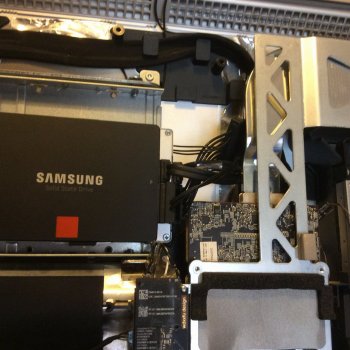Hello all, like many here, found this thread and was inspired! I have a Late 2009 27" iMac with i7 and 8GB of RAM. In many ways, the computer is still great, but with a stock video card (4750M, 512MB) I was looking for a little boost for Starcraft II. (modest gaming, not expecting to play even last gen games).
I sourced a bare apple 6970M 1GB from e-bay and upgraded the card in this iMac. I thought that everything was working fine, booted with Apple logo, desktop video, and quick Cinebench OGl runs showed performance spot on to reference. But found that once I started doing anything 3D beyond a few minutes, the graphics would start freezing every 10 seconds or so. To me, seems like the card is pausing to control heat load.
I ran some OGL benchmarks in stress test mode and saw the temp on the GPU heatsink run up to around 157F and plateau there, but the fans never spun up automatically. This is confirmed by the iStat logs, I don't see the system controlling the ODD fan any longer to cope when the temp on the GPU heatsink goes up. If I manually crank up the fan speed, it doesn't seem to hiccup, but performance isn't up to reference once hot. Luckily, I do not see any artifacts when hot or under load, just stuttering performance, even on low detail settings.
Reference iStat menu screen shot to show what is detected, but the GPU was cool when writing this post. Strangely, I do not see a temperature reading for GPU Die. Not sure if I saw one for the 4750M, but I'm not about to rip out the card and check. Maybe this is the reason?
I did do a CPU test (8 threads of "yes" as per
http://osxdaily.com/2012/10/02/stress-test-mac-cpu/) and once hot the CPU fan and HDD fan did start to ramp up so control of these two fans is at least still automatic. Just the ODD fan to keep the GPU cool is an issue.
Any suggestions on this or am I pretty much left with just manually controlling the fan when I want to game?
Oh, and the other upgrade was a 500GB SSD to replace the internal HDD. Used the OWC replacement HDD temp sensor to avoid the HDD fan running at full blast. Already feels like a new machine otherwise and looking forward to stringing this one along for another couple of years!
Thanks and keep on inspiring us!