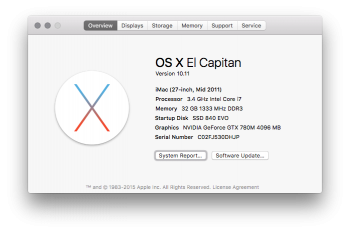I've not done any more or less than replacing the UEFI with the Mac EFI. I'll Double check later that I didn't mess anything up.
The 4GB EFI is exactly the same als the 2GB one, no difference at all.
The Mac EFI is bigger than the PC one, no unusual.
The 4GB EFI is exactly the same als the 2GB one, no difference at all.
The Mac EFI is bigger than the PC one, no unusual.