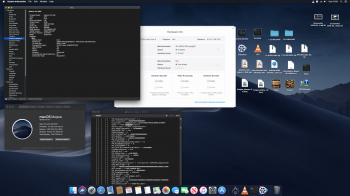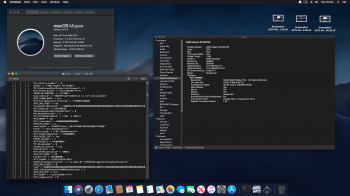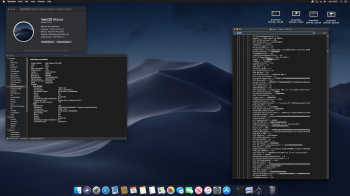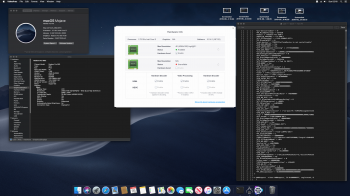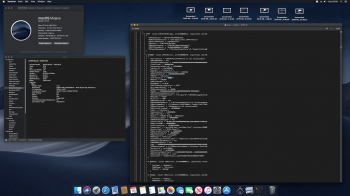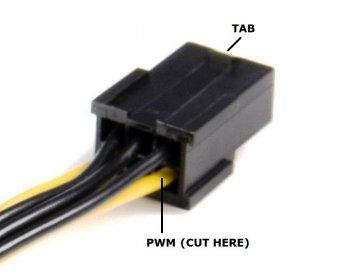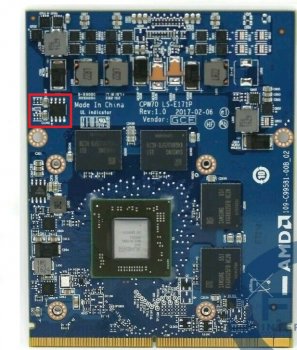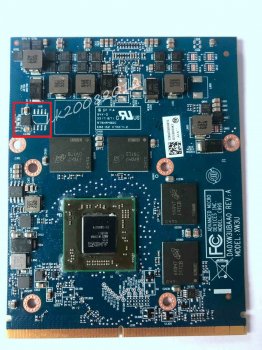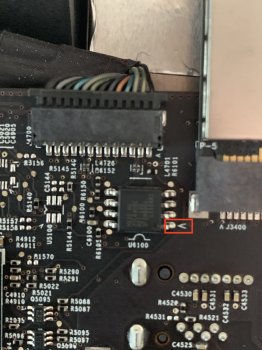General questions
Q: What new issues will I have after swapping my card with a PC MXM card?
A: The two biggest issues we have are:
1. The loss of EFI boot screen*
2. The loss of Backlight control**
3. You can only connect one external monitor to the 27" iMacs
Q: What paste is recommended to cover the VRAM/Components on the MXM card like Apple’s design?
A: For the GPU Die any thermal Paste like Thermal Grizzly’s Kryonaut paste is good for the Die. For onboard components I recommend using K5 Pro Viscous paste instead of thermal pads, due to the unevenness of the heatsink, it’s also similar to Apple’s original Design:
https://www.amazon.com/gp/product/B00K04D3UK/
Q: Why aren’t you using Maxwell or Pascal cards in the iMac?
A: A lot of people here have tested Maxwell cards with their 2011 iMacs, and have had various issues from no internal display, no backlight on internal display and the card not hitting boost. It is best not to attempt using Maxwell cards until we know of a VBIOS that will play nice with the iMac and the “Dying light” brightness control module is perfected.
2009-2011 27” iMac MXM card upgrade Q/A
Q: What MXM cards are known working?
A: Currently the Dell/Alienware 765m, 770m, 780m and 860M are confirmed working. You could also use the smaller form-factor(MXM 3.0A) Dell K2000M card.
Q: What mods are needed for the 27” iMac to make the cards fit into the iMac?
A: There are 2 mods needed to make the MXM card fit. First you must grind down your heatsink in the area where two large coils sit, this way the card will sit flush with the heatsink. Second you must drill out the rivets on Dell’s X-Clamp or grind away Apple’s X-Clamp so no capacitors or components touch the X-Clamp or sit under it. Skipping this step can fry/damage your card.
2010-2011 iMac 21.5" iMac MXM card upgrade Q/A
Q: What MXM card(s) are known working?
A: currently only the Dell K2000M is the preferred MXM card to swap due to space issues and low power draw of the k2000m.
Q: are there any internal modifications needed for an MXM-A swap?
For an MXM-A swap (the shorter/less power draw cards) there are no modifications that are needed for the heatsink. The X-clamp needs be removed from the back of the card and have the screw posts drilled out.
Installing macOS Mojave
Since you will have a Mojave compatible GPU, you could run the newest macOS without any serious issues. The recommended method is to have High Sierra as your primary OS and install Mojave alongside on a separate partition. So if anything goes wrong, you can still boot back into High Sierra to fix issues. You could preinstall Mojave before changing your GPU. Use dosdude1's Mojave patcher to do the install:
http://dosdude1.com/mojave/
Important: while running the Post Install tool, make sure you deselect the Legacy Video Card patch option(since you will using a new, compatible card).
* This means that when you start your iMac, you will have a blank screen until macOS boots up. So you cannot see the boot menu and the Apple logo during boot. The boot menu still works, so you can navigate it blindly if you are lucky.
Q: sleep is broken in Mojave, how do i fix this?
A: this is because of the SandyBridge kexts missing in Mojave. Although we aren't using the iGPU, these kexts are still needed for proper sleep functionality. A zip file is attached with the proper kexts to restore sleep in Mojave. Inside the unzipped folder contains an APP, Kext Utility and the necessary SandyBridge kexts needed to be installed. Right click to open kext utility, then immediately quit. Select all the files inside the folder and drag them on top of kext utility and allow them to install.
** An attempt is being made throughout this thread to fix Backlight. A "Dying Light" module created by
@dosdude1, originally intended for the 2011 15” MacBook Pro has been found to work with controlling the backlight PWM signal on the iMac. This involves removing your SD card board, splicing wires and soldering to the SD card adapter. Currently no official guide is made for this mod, so it is briefly mentioned here. You can also try a software based method, which can simulate the brightness change(it will just change the colors appearing on your screen, not the actual backlight). The best app for this is
Brightness Slider, which is available on the App Store for free.
Original Post from
@MichaelDT June 14th, 2013.
I will be attempting to upgrade the MXM card in my 2011 21.5 iMac from the factory 6770m 512mb to a NVidia 675m 2GB. I choose this card because the chipset already has support from 10.8.3 onwards and affordability for an experiment. I am hoping that it will work without flashing like many of the other non MXM modern graphics cards (UEFI support) do in 64bit EFI Mac Pros ( I may loose the initial boot screen). But if all else fails I will attempt a flash. I will report back my findings when the card arrives (from Hong Kong). Wish me luck hopefully this will give those of us with the last modular iMac a path forward.