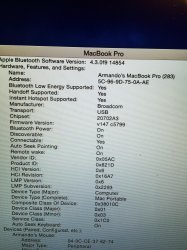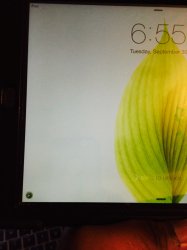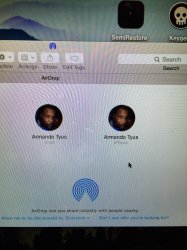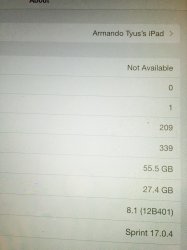mines didn't either at first but all i did was dropped in the last modified kext that was posted ran the commands in terminal and it workedHandoff and Continuity don't work at all for me now. I'm running the GMC on my Mac (latest MBP) and iOS 8.1 on my iPhone 5S.
My iPhone doesn't see apps for Handoff that I'm running on my Mac
My Mac doesn't see apps for Handoff that I'm running on my iPhone
Text message relay doesn't work
Instant Hotspot doesn't work
Phone calls no longer come through on my Mac
To top it off Airdrop now doesn't work between the two anymore.
I'm getting a little concerned Apple aren't going to nail this before it goes live.
I've checked and everything is enabled and configured. Maybe it's just luck of the draw if it works or not?
Got a tip for us?
Let us know
Become a MacRumors Supporter for $50/year with no ads, ability to filter front page stories, and private forums.
2011 MacBook Pros can support Handoff/Continuity
- Thread starter abcdefg12345
- Start date
- Sort by reaction score
You are using an out of date browser. It may not display this or other websites correctly.
You should upgrade or use an alternative browser.
You should upgrade or use an alternative browser.
mines didn't either at first but all i did was dropped in the last modified kext that was posted ran the commands in terminal and it worked
You have it all working with iOS 8.1 and Yosemite cGM or PB4?
Mine says the same, but still doesn't work
idk mines is working ,airdrop ,handoff ...etc
Lem3ssie, thanks to your tutorial I made some progress. It turns out I hadn't replaced the right Mac-Id.
Now AirDrop works, as seen in my console: Device Capabilities (Handoff:NO, Instant Hotspot:NO, AirDrop:YES, Legacy AirDrop:YES, Remote Disc:YES)
Handoff is still off though, and doesn't show up in the sys prefs.
Did you end up getting it working? Ive been trying with the modified 2011 air as well.
1. Download 0xED from here:
http://www.suavetech.com/0xed/
2. Download KextDrop here:
http://www.cindori.org/software/kextdrop/
3. Go To folder: /System/Library/Extensions
4. right click on IO80211Family.kext, select COPY
5. Go to your desktop
6. Right click on PASTE
7. Go to Terminal, and type: (exactly as below)
ioreg -l | grep "board-id" | awk -F\" '{print $4}'
8. Your result should look like : Mac-94245A3940C91C80, (yours might be different.) Don't close terminal yet
9. Go To your Desktop Right Click on IO80211Family.kext, Choose SHOW PACKAGE CONTENTS
10. Open CONTENTS: PLUGINS:, then Right Click on AirPortBrcm4360.kext, and choose SHOW PACKAGE CONTENTS
11. OPEN CONTENTS: MAC OS:, then Right Click on AirPortBrcm4360, and choose OPEN WITH: OTHER: 0XED
12. Press CMD F, search for "Mac-" (without the quotes).
13. Look at the first result, for example, it might be "Mac-C3EC7CD22292981F"
14. Go back to the FIND box, in the FIND box enter that first "Mac-" number that you found.
15. In the REPLACE box, enter the number you got in Terminal, (remember you left it open.)
16. Click REPLACE
17. Click SAVE (the red circle button)
18. Go Back to Terminal, and type: (exactly like below)
sudo nvram boot-args="kext-dev-mode=1"
19. Open KextDrop, and Drag and drop the IO80211Family.kext that you modified into the window.
20. Click INSTALL
21. Reboot
22. Go to > SYSTEM PREFERENCE> GENERAL, at the bottom click ENABLE HANDOFF
Ok...I did all of the above and am unable to enable anything and I'm getting Bluetooth LE: YES, Handoff Supported: NO Instant Hotspot Supported: NO
What else should I do? I'm new to this...read a lot of this thread...and I'm not understanding it al. I thought this was the basis of what needed to be done. :/
I'm on the latest version of the Public Beta...#4 I believe.
mines work
could you point me to the link that you purchase off eBay please!!!
http://www.ebay.com/itm/Macbook-Pro...968?pt=LH_DefaultDomain_0&hash=item3a9202c028
would this work?
Last edited:
I'm on the latest version of the Public Beta...#4 I believe.
I just did it manually last night, turns out if you dont change the FIRST result with the Hex Editor youre out of luck (probably some race conditions between the two drivers)?
So it def. has to be the first one.
I might as well just grab my modified kext later and put it up on dropbox
----------
I recommend you ask the seller for the specific model # (..CAX) as given in this thread. I bought and sent back 2 falsely advertised cards off eBay before someone finally got it right..
I just did it manually last night, turns out if you dont change the FIRST result with the Hex Editor youre out of luck (probably some race conditions between the two drivers)?
So it def. has to be the first one.
I might as well just grab my modified kext later and put it up on dropbox
FYI: I have a mid-2011 MacBook Air 13" with a stock Wireless card. Changing the first result doesn't change my connectivity/handoff/airdrop status in my case. However, if I specifically change "Mac-2E6FAB96566FE58C", as described by Lem3ssie, at least this gets the right driver activated (4360) and AirDrop functionality enabled.
Not yet. I've tried with the kext of the latest GM release, changed both the first Mac-ID and the one mentioned by Lem3ssie, and still only get AirDrop . You can download a copy here if you want to check out my modified GM kext for yourself.Did you end up getting it working? Ive been trying with the modified 2011 air as well.
I suppose our best hope is to wait for nicklad's binary patch.
Those who want a modified kext, please send me the result of
For it to work, it's pretty obvious you have to change your Wifi/BT 2.1+EDR card for a BT4 LE card.
and i will send you a modified .kext with the good rights.ioreg -l | grep "board-id" | awk -F\" '{print $4}'
For it to work, it's pretty obvious you have to change your Wifi/BT 2.1+EDR card for a BT4 LE card.
Those who want a modified kext, please send me the result of and i will send you a modified .kext with the good rights.
For it to work, it's pretty obvious you have to change your Wifi/BT 2.1+EDR card for a BT4 LE card.
Thanks.
Mac-742912EFDBEE19B3
For a Mid-2011 MBA 13", which supports BT4 LE out-of-the-box.
Those who want a modified kext, please send me the result of and i will send you a modified .kext with the good rights.
For it to work, it's pretty obvious you have to change your Wifi/BT 2.1+EDR card for a BT4 LE card.
Mac-C08A6BB70A942AC2
Mine has been changed out for a wifi ac/bt4.0LE
Thanks
I saved the original IO80211Family.kext file just in case and then deleted the file completely. Restarted. This made the wifi card unrecognized. I then followed ALL the instructions at: https://www.ifixit.com/Answers/View/158943/Can+I+Upgrade+Airport+card+to+get+Bluetooth+4.0+and+BLE
...and now I'm up and running! Good stuff! Now I'm trying to decide if I wait to install on my main drive. I installed on my secondary HD in my MBP as a "play with" copy. I'm assuming we'll have to do this on every update of Yosemite, unfortunately.
...and now I'm up and running! Good stuff! Now I'm trying to decide if I wait to install on my main drive. I installed on my secondary HD in my MBP as a "play with" copy. I'm assuming we'll have to do this on every update of Yosemite, unfortunately.
Last edited:
Clean Install
Upgraded my late 2011 MacBook Pro to use BCM94331PCIEBT4CAX. No issues with Mavericks. Just had to pair all devices again. Going to wait for Yosemite release. Thanks to everyone working on this.
I've never been able to get a fresh load of OS X to work with my 16G of memory installed. Everytime I've had to swap out the memory with the original 4G it came with. Am I going to have to swap out the new Broadcom card too for a fresh Yosemite install?
Upgraded my late 2011 MacBook Pro to use BCM94331PCIEBT4CAX. No issues with Mavericks. Just had to pair all devices again. Going to wait for Yosemite release. Thanks to everyone working on this.
I've never been able to get a fresh load of OS X to work with my 16G of memory installed. Everytime I've had to swap out the memory with the original 4G it came with. Am I going to have to swap out the new Broadcom card too for a fresh Yosemite install?
Ok, i hex edited a copy of AirPortBrcm4360, i replaced 2 Mac ids with the 2 you provided.
Download this file for: https://www.dropbox.com/s/fjr7vmwmqgnzxqg/AirPortBrcm4360?dl=0
You also can download the whole driver here : https://db.tt/ro0JtHJQ
If so follow steps 1/2/3. Then delete IO80211Family.kext. Go to step 8 and follow the tutorial.
What you have to do if you downloaded AirPortBrcm4360 :
Download this file for: https://www.dropbox.com/s/fjr7vmwmqgnzxqg/AirPortBrcm4360?dl=0
You also can download the whole driver here : https://db.tt/ro0JtHJQ
If so follow steps 1/2/3. Then delete IO80211Family.kext. Go to step 8 and follow the tutorial.
What you have to do if you downloaded AirPortBrcm4360 :
- Go to Finder and press Shift+CMD+G.
- Paste /System/Library/Extensions
- Go to IO80211Family.kext
- Right click on it and Show the package content
- Enter Contents/Plugins
- Right click on AirPortBrcm4360.kext and Show the package content
- Enter Contents/MacOs
- Replace the existing file with the one you donwloaded
- Normally a prompt will ask for your password.
- Now open terminal and paste those 2 command lines (you'll be asked for your password for the first command to be executed)
-
Code:
sudo kextcache -system-prelinked-kernel -
Code:
sudo kextcache -system-caches - Restart your Mac
- Go to System Preferences/General and authorize transfer between Mac and icloud devices (it may be called Handoff)
- Be sure you signed up on both Yosemite and iOs with the same iCloud id
- Be sure iMessage, Message and Facetime use the same iCloud id, the same you choose previously, on Mac and iOs devices.
Last edited:
Ok, i hex edited a copy of AirPortBrcm4360, i replaced 2 Mac ids with the 2 you provided.
Download this file : https://www.dropbox.com/s/fjr7vmwmqgnzxqg/AirPortBrcm4360?dl=0
What you have to do is :
- Go to Finder and press Shift+CMD+G.
- Paste /System/Library/Extensions
- Go to IO80211Family.kext
- Right click on it and Show the package content
- Enter Contents/Plugins
- Right click on AirPortBrcm4360.kext and Show the package content
- Enter Contents/MacOs
- Replace the existing file with the one you donwloaded
- Normally a prompt will ask for your password.
- Now open terminal and paste those 2 command lines (you'll be asked for your password for the first command to be executed)
sudo kextcache -system-prelinked-kernelsudo kextcache -system-caches- Restart your Mac
- Go to System Preferences/General and authorize transfer between Mac and icloud devices (it may be called Handoff)
- Be sure you signed up on both Yosemite and iOs with the same iCloud id
- Be sure iMessage, Message and Facetime use the same iCloud id, the same you choose previously, on Mac and iOs devices.
I applied the steps but I noticed no changes compared to the original GM binary. Note that when I typed the first command in the terminal, I get this:
AirPortBrcm4360.kext has incorrect permissions; omitting. It might be a permissions issue.
I also get stuck at step 14: no setting is shown in the sys prefs.
Brcm4331 is the only loaded driver. Console shows Device Capabilities (Handoff:NO, Instant Hotspot:NO, AirDrop:NO, Legacy AirDrop:YES, Remote Disc:YES).
And I got this popup after a few minutes:

When I fixed the permissions: same result, but without the Error popup at the end.
Update: added results with updated permissions.
Last edited:
Those who want a modified kext, please send me the result of and i will send you a modified .kext with the good rights.
For it to work, it's pretty obvious you have to change your Wifi/BT 2.1+EDR card for a BT4 LE card.
Can you help me too, please?
Mac-F22586C8
I'm tring
Mac-00000000F22586C8
Mac-F22586C800000000
but with no luck
Thank you
Can you help me too, please?
Mac-F22586C8
I'm tring
Mac-00000000F22586C8
Mac-F22586C800000000
but with no luck
Thank you
It's a Mid 2010 Macbook Pro, are you sure you found a BT4.0 LE card ?
Hello, thanks for helping, I used your modified AirPortBrcm4360 file and all it did was knock out my wifi completely. any ideas?Ok, i hex edited a copy of AirPortBrcm4360, i replaced 2 Mac ids with the 2 you provided.
Download this file for: https://www.dropbox.com/s/fjr7vmwmqgnzxqg/AirPortBrcm4360?dl=0
You also can download the whole driver here : https://db.tt/STh7wR5a
If so follow steps 1/2/3. Then delete IO80211Family.kext. Go to step 8 and follow the tutorial.
What you have to do if you downloaded AirPortBrcm4360 :
- Go to Finder and press Shift+CMD+G.
- Paste /System/Library/Extensions
- Go to IO80211Family.kext
- Right click on it and Show the package content
- Enter Contents/Plugins
- Right click on AirPortBrcm4360.kext and Show the package content
- Enter Contents/MacOs
- Replace the existing file with the one you donwloaded
- Normally a prompt will ask for your password.
- Now open terminal and paste those 2 command lines (you'll be asked for your password for the first command to be executed)
sudo kextcache -system-prelinked-kernelsudo kextcache -system-caches- Restart your Mac
- Go to System Preferences/General and authorize transfer between Mac and icloud devices (it may be called Handoff)
- Be sure you signed up on both Yosemite and iOs with the same iCloud id
- Be sure iMessage, Message and Facetime use the same iCloud id, the same you choose previously, on Mac and iOs devices.
If you choose the whole driver you have to : delete the unmodified one, restart your Mac (your wifi is now "dead"), paste the new one, terminal the 2 command lines, restart, enable Handoff in System preferences.
Make sure iCloud id is the same on Messages, iMessage, Facetime, on both Yosemite and iOs 8.
Make sure iCloud id is the same on Messages, iMessage, Facetime, on both Yosemite and iOs 8.
It's a Mid 2010 Macbook Pro, are you sure you found a BT4.0 LE card ?
Yes,
i have replaced my card with one BCM94331PCIEBT4CAX
But i have find handoff only in yosemite beta 1
Those who want a modified kext, please send me the result of and i will send you a modified .kext with the good rights.
For it to work, it's pretty obvious you have to change your Wifi/BT 2.1+EDR card for a BT4 LE card.
Mac-94245B3640C91C81
/mine is an early 2011 with BT LE 4 with PB4
Thanks
Last edited:
Register on MacRumors! This sidebar will go away, and you'll see fewer ads.