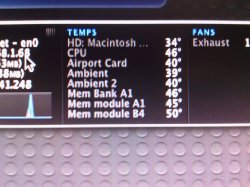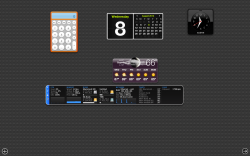I am the happy owner of a new 2011 Mac mini. I custom ordered one with SSD through the Apple Store online. It is for the most part a very quiet machine that boots up very quickly.
However, on certain websites that have full-screen videos or panoramic videos, the fan gets revved up very high and is much noisier than my old mini, which was a late 2009 Core 2 Duo 2.66 GHz with 4 GB RAM. Whenever I viewed these types of videos on my old mini, I never heard the fan rev up at all.
Here are the specs for my 2011 mini:
- Processor: 2.7 GHz Intel Core i7
- Memory: 16 GB 1333 MHz DDR3
- Graphics: AMD Radeon HD 6630M 256 MB
- Storage: 256GB Solid State Drive (CTO through Apple Online Store)
- Software: OS X 10.8.2 (12C54)
- Display: Apple LED Cinema Display, 24-inch, Late 2008 (1920 x 1200)
I currently have a NewerTech NuPad Base on the bottom of my mini to prevent it from slipping around on my desk:
In an attempt to reduce the fan noise when viewing these videos, I tried temporarily elevating my mini on a roll of packing tape as seen here:
Elevating the mini this way has made no difference at all.
Is this normal? Here is a sample video that everyone can try to see if it makes their Mac minis rev up as much as mine:
http://www.seevirtual360.com/themes/50/flashTheme.aspx?listingID=20831
Click on the button at the bottom righthand corner to enter fullscreen. Let it auto rotate for a couple of minutes or manually pan around several times:
Here's how high my fan revs up after a few minutes of this:
My old mini never, ever revved up this high and was always virtually silent when viewing these types of videos.
The ambient temperature of my room is only about 23°C/74°F:
The fan in my new Mac mini also revs up to a noisy level when performing the following:
- Playing certain 1080p HD YouTube videos fullscreen
- Panning around a lot in Google Maps street view
- Converting higher bit rate songs to a lower bit rate in iTunes
These scenarios don't make the fan rev as high as the videos in that real estate website I linked to above, but my old mini never, ever made any noise under these same conditions.
I think the problem stems from Apple's decision to put the power supply in the new Mac minis instead of having it external like on the old minis. If this indeed is the culprit, then I wish Apple would revert to external power supplies for the next version.
Also, I wish Apple would just put some decent vent holes in the next generation of Mac minis. The warm air inside should have a better way to escape. Who cares if it makes the mini less pretty?
Anyway, these are just my thoughts and observations. I am otherwise happy with my mini except for the fact that it's much noisier than my old one under certain conditions.