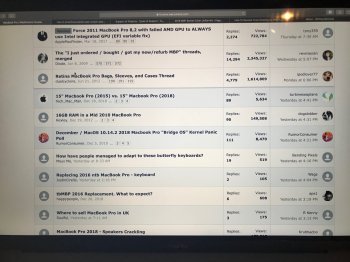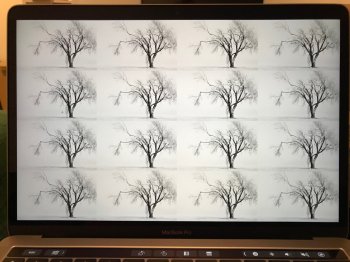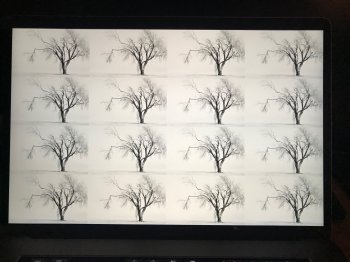Okay guys. Good news! I got my third machine today and so far so good. The screen is not perfect. People who are striving for perfection with LCD screens are never going to be happy with what Apple offers. However, the screen is noticeable better and this is particularly obvious when I take a photo. If you compare the top right corner on pic 1254 to the same area in pic 1255, you can see that in the former the purple/dirty color is noticeably attenuated. Now, keep in mind these photos make the screen look much worse than it looks to the human eye, but the photos do interestingly capture the problems and can be compared. It just makes all the problems look worse than they look to the eye.
What I'm going for is a screen uniform enough not to notice in normal use. I don't care than I can see issues with the special image when taking a photo. However, the better the screen does on the test the more likely I won't be able to notice the issues when browsing the web or working on a Word document. It's really annoying being able to see a purplish left compared to a much whiter right when you're using your 3 GRAND FREAKING LAPTOP FOR GODS SAKE!!!!!
Well, I spoke too soon perhaps. This screen has a weird effect where the bottom looks warmer than the top.
So it's official now for me. I've gone through 3 computers and none could display a uniform white that was uniform enough not to notice when simply using the web or writing word documents.
I know for a fact that other computer companies can achieve a uniform white, because I own a Dell and an Asus monitor. They can both display a uniform white with discrepancies too small to notice. It took zero returns to achieve this too. I just wish I could run MacOS on a PC laptop!!!!
Apple's screens are crap and they have a serious quality control problem.