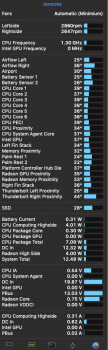When I first posted this post here it was largely ignored, but during festivities I got the chance to play around a bit more with my 16". I too tend to agree that it runs a little bit hotter than the 15", with really light workload in clamshell mode it is always on the verge of spinning up the fans.
By the way, referring to my post and original reddit post above about the 2017 15", I noticed that there actually is a difference in the 2019 16" in how the Thunderbolt chip heats up.
TL;DR: In my 2017 15" a Thunderbolt 3 dock/monitor made the Thunderbolt chip in the side I was plugged in heat up +20°C, while a USB-C dock didn't. So I returned my Thunderbolt dock and got a USB-C one. The 2019 16" seems to light up the Thunderbolt chip even with no Thunderbolt peripherals attached (just USB-C monitor).
Take a look at this screenshot, in which the Thunderbolt Right Proximity (which is the side I'm docked to) is constantly 20°C higher compared to the Left, a behaviour that didn't exist in my 15". Unfortunately I don't have my old MacBook anymore to test and compare where these watts are being consumed/accounted for, but what I remember is that as soon I sold my Thunderbolt external dock my problems were fixed in the 15", but either with USB-C docks something is lighting up in there and warming things up for no reason.
Same thing here, 15" 2018, i7 6core, USB-C Philips monitor with 60w USB-C PD.