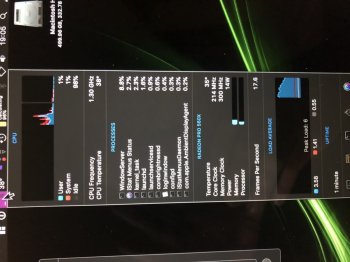Unfortunately... nobody of you is either wrong or right. There is some serious messed up things going on with the dGPU drivers, and can be attributed to a lot of variants in displays, adapter, configurations. I did some testings, and here are the results. Please read until the end if you're really interested.
For the last few days I played around with two different 32" monitors, to try to find the "coolest" option for my MacBook. I'm almost always in clamshell mode while docked, and I want the real estate of a 2560x1440 monitor on a 32" panel. The two monitors are both LG:
32UD99 (32" 3840x2160 - 60hz - USB-C)
32GK850G (32" 2560x1440 - 165hz)
I didn't really have a problem with the 4K monitor: Great panel, gorgeous sharpness, nice viewing angle etc. Thing is, I usually play a lot of media for work or entertainment, and I noticed that pushing around 2560x1440 in HiDpi (which renders at 5120x2880 and scales down to panel resolution) in an already hot enclosure made the fans spin up quite a bit. I did some testing using 2560x1440 on the same panel and especially when in full screen the difference in watt consumption was noticeable, but of course all the text was blurry because it wasn't using native resolution. I decided to order the 32GK850G, which is a little inferior in quality due to the VA panel, but at least it's a 32" 2560x1440, and decently rated.
The monitor comes in, and I'm excited to get back at using a single cable to dock. I'm using a standard USB-C dock with power pass-through, HDMI connection to the monitor, and jack for audio. Not so fast: the same system and dGPU that was easily pushing 2560x1440 using only 5W on the 4K monitor, now it's using 18W on a native resolution monitor JUST TO STAY IDLE on the desktop. Of course the minimum usage made the fans spin up like crazy.
Tinkering around all night with both monitors, and one USB-C to DisplayPort cable order later, I finally get the hang of it: the dGPU for some strange reason hates the HDMI connection (which can only go up to 60hz on that monitor) and uses 18W just to idle. But, when connected to with a proper DisplayPort cable instead of the USB-C dongle, it can properly interface itself with the monitor and give me the coveted 5W. The strangest part of all of this? If I select 2560x1440 60hz in the system panel, it still jumps up to 18W, but If I go 85, 100, 120hz with SwitchResX it goes back to 5W. That doesn't make any sense.
So here are some results at 2560x1440 85hz. There are six major steps in this graphs:
1. Clamshell, idle on desktop.
2. Clamshell, streaming from Safari on Prime Video (The Office S01E01) in full screen.
3. Clamshell, playing a 1080p, 12GB BluRay rip on IINA in full screen.
4. Clamshell, back to idle on desktop.
5. Clamshell, switching to "Default for display" resolution in the system menu.
6. Undocking and using internal monitor.
View attachment 889901
Ignoring the temperatures of the CPU which can vary by a lot of factors, one thing is comparable for all of our systems: watt usage. And you can see in the system total, that for some configurations, you can be burning 27W for staying idle on a 2560x1440 monitor while the internal monitor (which being HiDpi is A LOT more pixels) can be pushed, with all of the system, for just 3W. I also noticed that using different types of interface to the monitor can give more choices both in the system display setting and in SwitchResX.
By the way I still find strange, as per my last post, that something is firing up on the side you plug the monitor in, or even if you just plug in a USB device like a hard drive. While the 15" didn't fire up the Thunderbolt controller if there wasn't any Thunderbolt connection to establish, it seems that the 16" does even for USB. If the system undocked is 3,70W, and the dGPU in idle is 4,90W, there seems to be another 5W lost by powering the Thunderbolt chip, even if the monitor is just using DisplayPort through USB-C.
So, after all of this testing, and to go back at the replies above my advice to everyone is: play around with different interface connections to your monitor, different cables and different resolution/refresh rates. The dGPU at idle should not burn more than 5W even at 4K. The lowest system total I managed to get in clamshell, 2560x1400 was those 13,40W.
A lot of people make it seem like this is not a big deal, but it is: The system can push work extremely efficiently while on internal monitor, as low as 3W. This means a lot less heat generated and a healthier system, and more importantly, a healthier battery. While I find now "acceptable" idling at 13W, it still takes your CPU to around 50-52°C and the batteries at 34-36°C, which is uncomfortably hot for their health. Also, 13W on a 100W rated system, is like burning 13% of your thermal capacity for doing nothing at all.