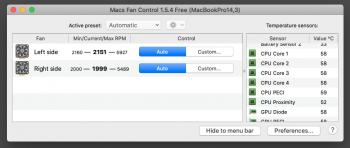Yes, it's working. Youtube 4K video does increase fan speed over time, but not HD videos. I use MBP16 mostly for audio in LPX, Cubase or S1 so far no problem.Does this really work? I've been using a 4k@60Hz adapter with an LG 32" display and power consumption at scaled resolutions is still around 18-20W. Fans are quiet for a bit, but playing videos on Youtube etc. trigger them over time.
Without using the external display, switching off TurboBoost and dGPU the laptop stays silent even during my audio sessions. But, I haven't figured out a way to avoid ramping up the fans or power consumption while using an external monitor.
Got a tip for us?
Let us know
Become a MacRumors Supporter for $50/year with no ads, ability to filter front page stories, and private forums.
(2019) 16" is HOT & NOISY with an external monitor! :(
- Thread starter Appledoesnotlisten
- Start date
- Sort by reaction score
You are using an out of date browser. It may not display this or other websites correctly.
You should upgrade or use an alternative browser.
You should upgrade or use an alternative browser.
Yes, it's working. Youtube 4K video does increase fan speed over time, but not HD videos. I use MBP16 mostly for audio in LPX, Cubase or S1 so far no problem.
Strangely mine still consumes 18-20W of power and fans kick in every now and then even during light tasks. Running Nuendo or Logic, fans are always running around 3500rpm even on light sessions.
Disconnect the display and fans settle down.
Interesting! This supports what I experienced as well - I had to manually change resolution from 30 to 60hz, and that caused the wattage to drop from 20w to 5w.
It makes NO sense that half the refresh rate causes four times the wattage necessary.. major bug.
i followed every update from you on this topic (Specially everything about the wattage) and I got the same results (same resolution, different display, different rpm). the power supply connection seems to have no direct effect on the fans RPM, but different display does. on tomorrow i will try with a direct usbCHdmi cable (no hub) as suggested before, which it should only allow 4k60Hz and also a usbC Multimeter to check the current absorption on different displays.
I think it rather sums up the status of USB-C. Nothing to do with Apple.That about sums up Apple software quality these days - sadly

It's 2021 and USB-C is still a mess
USB-C phones and devices are billed as the one-stop solution for all our future cable needs, but feature compatibility is a major problem.
www.androidauthority.com
Hi Everyone,
Just adding some similar details below to confirm that I also have the "hot & noisy fan" problem with external monitor (DELL P2415Q) connected using the official "USB-C AV Adapter" from Apple (shown below).
I can also confirm that I don't have the "hot and noisy fan" problem when the MacBook is in "clamshell" mode.
Hope this helps someone. Thank you!



EDIT:
I ran a second test with the following resolutions:

Just adding some similar details below to confirm that I also have the "hot & noisy fan" problem with external monitor (DELL P2415Q) connected using the official "USB-C AV Adapter" from Apple (shown below).
- MacBook resolution: 1792 x 1120 (Retina) @ 60Hz
- DELL P2415Q resolution: 2560 x 1440 (Retina) @ 30Hz
I can also confirm that I don't have the "hot and noisy fan" problem when the MacBook is in "clamshell" mode.
Hope this helps someone. Thank you!
EDIT:
I ran a second test with the following resolutions:
- MacBook resolution: 1792 x 1120 (Retina) @ 60Hz
- DELL P2415Q resolution: 2560 x 1440 (Standard 1x, Non-Retina) @ 30Hz
What app do you use to display temperature?
Hi Everyone,
Just adding some similar details below to confirm that I also have the "hot & noisy fan" problem with external monitor (DELL P2415Q) connected using the official "USB-C AV Adapter" from Apple (shown below).
Please note that my DELL P2415Q does not support 60Hz over HDMI (older 2015 model). The monitor only supports 60hz over DisplayPort. I was not able to test using a USB-c to DisplayPort cable.
- MacBook resolution: 1792 x 1120 (Retina) @ 60Hz
- DELL P2415Q resolution: 2560 x 1440 (Retina) @ 30Hz
I can also confirm that I don't have the "hot and noisy fan" problem when the MacBook is in "clamshell" mode.
Hope this helps someone. Thank you!
View attachment 892506
View attachment 892504
View attachment 892503
EDIT:
I ran a second test with the following resolutions:
The fan noise is low - remains around ~3500rpm with temperature around ~62 C. Thank you.
- MacBook resolution: 1792 x 1120 (Retina) @ 60Hz
- DELL P2415Q resolution: 2560 x 1440 (Standard 1x, Non-Retina) @ 30Hz
View attachment 892513
What app do you use to display temperature?
I used iStats Menus.
If you use HomeBrew, you could run the following to get the trial version. Thanks.
Bash:
$ brew cask install istat-menusLooks like iStat menus. It's $12 but it's quality software that uses a pretty minimal amount of resources compared to many of the others I've tried. FYI if you decide to purchase don't do it through the App Store. Just came across a review saying the license is inferior if purchased through the App Store vs direct.
Does homebrew circumvent iStat’s trial period?I used iStats Menus.
If you use HomeBrew, you could run the following to get the trial version. Thanks.
Bash:$ brew cask install istat-menus
[automerge]1580873170[/automerge]
Direct also allows istat to make more money 😁Looks like iStat menus. It's $12 but it's quality software that uses a pretty minimal amount of resources compared to many of the others I've tried. FYI if you decide to purchase don't do it through the App Store. Just came across a review saying the license is inferior if purchased through the App Store vs direct.
Thanks man. I own two P2415q and my 16" was hot when I used even just one of them.Hi Everyone,
Just adding some similar details below to confirm that I also have the "hot & noisy fan" problem with external monitor (DELL P2415Q) connected using the official "USB-C AV Adapter" from Apple (shown below).
Please note that my DELL P2415Q does not support 60Hz over HDMI (older 2015 model). The monitor only supports 60hz over DisplayPort. I was not able to test using a USB-c to DisplayPort cable.
- MacBook resolution: 1792 x 1120 (Retina) @ 60Hz
- DELL P2415Q resolution: 2560 x 1440 (Retina) @ 30Hz
I can also confirm that I don't have the "hot and noisy fan" problem when the MacBook is in "clamshell" mode.
Hope this helps someone. Thank you!
View attachment 892506
View attachment 892504
View attachment 892503
EDIT:
I ran a second test with the following resolutions:
The fan noise is low - remains around ~3500rpm with temperature around ~62 C. Thank you.
- MacBook resolution: 1792 x 1120 (Retina) @ 60Hz
- DELL P2415Q resolution: 2560 x 1440 (Standard 1x, Non-Retina) @ 30Hz
View attachment 892513
I returned it and bought Caldigit TS3+. Right now I am running both of them with a 15" 2017 on these very high resolutions:
P2415q: 5120x2880@30Hz +
P2415q: 5120x2880@30Hz +
MBP15": 3360x2100
fans ~2050rpm, temperature ~ 58 C
with a bunch of apps open and it stays cool and silent. Would love to test another 16" with this setup, but don't want to keep buying and returning the 16"
[automerge]1580877702[/automerge]
Attachments
Last edited:
Does homebrew circumvent iStat’s trial period?
[automerge]1580873170[/automerge]
Direct also allows istat to make more money 😁
I don't think it would. I'm still on trial period myself, and can report further once the trial period is over for me.
Either way, I think the $13.19 price point is very reasonable for the features it offers, and would buy it directly from them (Apple I think gets about a 30% cut if purchased through the AppStore). I'm not aware of any other software doing it this good on Mac. Thanks.
What is the function of Homebrew within the context of my question?I don't think it would. I'm still on trial period myself, and can report further once the trial period is over for me.
Either way, I think the $13.19 price point is very reasonable for the features it offers, and would buy it directly from them (Apple I think gets about a 30% cut if purchased through the AppStore). I'm not aware of any other software doing it this good on Mac. Thanks.
Thanks man. I own two P2415q and my 16" was hot when I used even just one of them.
I returned it and bought Caldigit TS3+. Right now I am running both of them with a 15" 2017 on these very high resolutions:
P2415q: 5120x2880@30Hz +
P2415q: 5120x2880@30Hz +
MBP15": 3360x2100
fans ~2050rpm, temperature ~ 58 C
with a bunch of apps open and it stays cool and silent. Would love to test another 16" with this setup, but don't want to keep buying and returning the 16"
Hi @Appledoesnotlisten,
Thanks a lot for sharing your details. My normal temperature on MBP-2019 without any external monitor is around 52 C. So, your 58 C experience with two P2415Q at 5120x2880@30Hz is very good result in my opinion. Could you please add a few more lines around the following?
I never used a docking solution like TS3+ before with Mac, but the it looks quite good, and I would consider getting one if it helps bypass the heating problem, which I think will also get me some other useful ports additionally. Your inputs would be valuable.
- Did you connect the two P2415Q monitors with the TS3+ to the MBP-2019 (that you returned) and still had the heating problem?
- What is your interface between MBP-2017/TS3+ and P2415Q e.g. HDMI, DisplayPort, USB-C etc. Please confirm the cable(s) and ports you use to connect the monitors to your Mac.
- Are your P2415 monitors purchased after February 2016? I'm asking because the later models following February 2016 support 60Hz over HDMI. Mine (purchased in 2015) only supports 60Hz over the DisplayPort, and 30Hz only over HDMI.
- If you are able to use 60Hz with the resolutions above, could you please report if the heating increases.
Thanks a lot.
What is the function of Homebrew within the context of my question?
Homebrew is a package manager for Mac. I mentioned it in my earlier response because it simplifies maintaining the software I use on Mac e.g. I could start using iStats-Menu with a single command
brew cask install istat-menus. If you come from the Linux/BSD world, you may compare
brew with apt, yum, pkg, port etc. I think you should have a look at their homepage to get a clearer idea on what it does and if it relates to your needs. For example, they mention stuffs like the following on their homepage.- Homebrew installs the stuff you need that Apple (or your Linux system) didn’t.
- Homebrew installs packages to their own directory and then symlinks their files into /usr/local.
- Homebrew won’t install files outside its prefix and you can place a Homebrew installation wherever you like.
- It's all Git and Ruby underneath, so hack away with the knowledge that you can easily revert your modifications and merge upstream updates.
- Homebrew formulae are simple Ruby scripts.
- Homebrew complements macOS (or your Linux system). Install your RubyGems with gem and their dependencies with brew.
- "To install, drag this icon..." no more. brew cask installs macOS apps, fonts and plugins and other non-open source software.
- Making a cask is as simple as creating a formula.
What is the function of Homebrew within the context of my question?
It provides a simpler installation process and automatic updates. Probably not worth installing brew if you don’t already have it installed, but if you do it is a useful framework.
I have a 2019 15inch with the 560x. All day at work I'm plugged in (NOT in clamshell mode) to the LG 24inch 4k Thunderbolt monitor that Apple sells in store. According to istat it's using 21-22w. There is NO fan noise unless I fire up something processor intensive. With all other normal functions, safari chrome, word, excel, slack, Trello, etc, it's silent.
I know this thread is mostly about the 16 inch, but if that's the normal GPU power draw when an external is plugged in, then something is obviously wrong with the fan curve on the 16 inch. Isn't my 15 inch supposed to have worse cooling? Specs are 2.4/32/1tb/560x.
I had 3 16 inch models, all returned for various reasons and will sit this one out until there is a clear fix to this and other issues. And before someone asks, the 15 was going to be handed down to another employee, I wasn't going to just upgrade from a 2019 15 for no reason
I know this thread is mostly about the 16 inch, but if that's the normal GPU power draw when an external is plugged in, then something is obviously wrong with the fan curve on the 16 inch. Isn't my 15 inch supposed to have worse cooling? Specs are 2.4/32/1tb/560x.
I had 3 16 inch models, all returned for various reasons and will sit this one out until there is a clear fix to this and other issues. And before someone asks, the 15 was going to be handed down to another employee, I wasn't going to just upgrade from a 2019 15 for no reason
Last edited:
little update on my tests in case you're interested. i also used an external usbC multimeter to check voltage and amps on the port.
MBP 2019 16", intel+AMD
in a nutshell, everything is fine until you run on the intel gpu (so only one display). AMD gpu, without connection, is stable betweene 0.1W and 4.5W . also overloading the cpu over 60% of utilization on total processes makes no great deal on the fans speed. even using some process to stress the intel GPU the fans are quite slow.
when the second AMD GPU is engaged and you have some process who needs the gpu support:
- if you force to use it on the interal display from terminal (so no connection to another display) and the cpu% >60% of total process the fans speed up from 2.4k rpm and 4k rpm (usually average on 3k).
- if you have internal and external display connected, everything is fine until the cpu is under <60%. after that the fans rpm will go up.
i tried several display, brands, resolution (
you can simply try to have the MBP with only a safari tab on some website with javascript animations (i tried feedly).
using the intel gpu or the clamshell mode (so using only the external display) everthing is fine. you can check on the activity monitor and istat that:
cpu will go on 60%, GPU is being engaged (also GPU time will go up). the fans will be on 1.8K and 2.4k average.
having both display turned on, the wattage will increase a bit, but the fans will speed up over 3.5k~4k,.
close the lid, or disconnecting the second display, will cause the fans to go way down to 1.8 (with the webpage still opened).
the question is: is this normal? why a process that is not stressing the intel gpu, is so harsh on the AMD?
of course the problem is not in the page but probably there's a sum of events or processes that is causing the logic board to think that more fan speed is necessary.
i also checked the electric network, also used an UPS to provide distinct power supply for the display or the MBP, checked absorbtion with multimeter, etc. but this behavior is every time the same in these conditions.
let me know if someone will try, i hope this will be helpful to someone
regards
MBP 2019 16", intel+AMD
in a nutshell, everything is fine until you run on the intel gpu (so only one display). AMD gpu, without connection, is stable betweene 0.1W and 4.5W . also overloading the cpu over 60% of utilization on total processes makes no great deal on the fans speed. even using some process to stress the intel GPU the fans are quite slow.
when the second AMD GPU is engaged and you have some process who needs the gpu support:
- if you force to use it on the interal display from terminal (so no connection to another display) and the cpu% >60% of total process the fans speed up from 2.4k rpm and 4k rpm (usually average on 3k).
- if you have internal and external display connected, everything is fine until the cpu is under <60%. after that the fans rpm will go up.
i tried several display, brands, resolution (
you can simply try to have the MBP with only a safari tab on some website with javascript animations (i tried feedly).
using the intel gpu or the clamshell mode (so using only the external display) everthing is fine. you can check on the activity monitor and istat that:
cpu will go on 60%, GPU is being engaged (also GPU time will go up). the fans will be on 1.8K and 2.4k average.
having both display turned on, the wattage will increase a bit, but the fans will speed up over 3.5k~4k,.
close the lid, or disconnecting the second display, will cause the fans to go way down to 1.8 (with the webpage still opened).
the question is: is this normal? why a process that is not stressing the intel gpu, is so harsh on the AMD?
of course the problem is not in the page but probably there's a sum of events or processes that is causing the logic board to think that more fan speed is necessary.
i also checked the electric network, also used an UPS to provide distinct power supply for the display or the MBP, checked absorbtion with multimeter, etc. but this behavior is every time the same in these conditions.
let me know if someone will try, i hope this will be helpful to someone
regards
Yes, my 58 C experience with two P2415Q at 5120x2880@30Hz (+ it's own 3310x2100) is good, but it’s winter in Chicago and indoor temperatures are 3-5 degrees lower than usual. My 58 C would have become 61 C if I was in say Georgia/Florida.Hi @Appledoesnotlisten,
Thanks a lot for sharing your details. My normal temperature on MBP-2019 without any external monitor is around 52 C. So, your 58 C experience with two P2415Q at 5120x2880@30Hz is very good result in my opinion. Could you please add a few more lines around the following?
I never used a docking solution like TS3+ before with Mac, but the it looks quite good, and I would consider getting one if it helps bypass the heating problem, which I think will also get me some other useful ports additionally. Your inputs would be valuable.
- Did you connect the two P2415Q monitors with the TS3+ to the MBP-2019 (that you returned) and still had the heating problem?
- What is your interface between MBP-2017/TS3+ and P2415Q e.g. HDMI, DisplayPort, USB-C etc. Please confirm the cable(s) and ports you use to connect the monitors to your Mac.
- Are your P2415 monitors purchased after February 2016? I'm asking because the later models following February 2016 support 60Hz over HDMI. Mine (purchased in 2015) only supports 60Hz over the DisplayPort, and 30Hz only over HDMI.
- If you are able to use 60Hz with the resolutions above, could you please report if the heating increases.
Thanks a lot.
The only complaint about TS3+ I have is that my monitors do not disappear from the menu (they keep straining the GPU) when you turn them off with a power button. I have to unplug them physically to make them stop straining the GPU. It’s annoying, but I can live with it. I will email them to see whether it’s normal.
- Did you connect the two P2415Q monitors with the TS3+ to the MBP-2019 (that you returned) and still had the heating problem? Yes I did connect them to the 16" through the TS3+ and still had the heating problems. However, folks in this thread suggest that we need to try out ALL the resolutions and Hz combinations - apparently, there are some lucky ones that do not generate that much heat. And I did not try all of them (that's why I want to get another 16" to run more tests).
- What is your interface between MBP-2017/TS3+ and P2415Q e.g. HDMI, DisplayPort, USB-C etc. Please confirm the cable(s) and ports you use to connect the monitors to your Mac. I am using these guys: https://www.amazon.com/gp/product/B07X23BTZM/ref=ppx_yo_dt_b_search_asin_title?ie=UTF8&psc=1 https://www.amazon.com/DisplayPort-...tible-More-Gray/dp/B07CMRT77D?ref_=ast_bbp_dp
- Are your P2415 monitors purchased after February 2016? I'm asking because the later models following February 2016 support 60Hz over HDMI. Mine (purchased in 2015) only supports 60Hz over the DisplayPort, and 30Hz only over HDMI. Bought them in May 2016 and June 2016.
- If you are able to use 60Hz with the resolutions above, could you please report if the heating increases. Changed from 30Hz to 60Hz. Only little increase.
I am attaching iStats printscreens with about 50 safari tabs, dropbox, ms word, etc at @30Hz and @60Hz. Take a look:
Attachments
Last edited:
As an Amazon Associate, MacRumors earns a commission from qualifying purchases made through links in this post.
Yes, my 58 C experience with two P2415Q at 5120x2880@30Hz (+ it's own 3310x2100) is good, but it’s winter in Chicago and indoor temperatures are 3-5 degrees lower than usual. My 58 C would have become 61 C if I was in say Georgia/Florida.
The only complaint about TS3+ I have is that my monitors do not disappear from the menu (they keep straining the GPU) when you turn them off with a power button. I have to unplug them physically to make them stop straining the GPU. It’s annoying, but I can live with it. I will email them to see whether it’s normal.
- Did you connect the two P2415Q monitors with the TS3+ to the MBP-2019 (that you returned) and still had the heating problem? Yes I did connect them to the 16" through the TS3+ and still had the heating problems. However, folks in this thread suggest that we need to try out ALL the resolutions and Hz combinations - apparently, there are some lucky ones that do not generate that much heat. And I did not try all of them (that's why I want to get another 16" to run more tests).
- What is your interface between MBP-2017/TS3+ and P2415Q e.g. HDMI, DisplayPort, USB-C etc. Please confirm the cable(s) and ports you use to connect the monitors to your Mac. I am using these guys: https://www.amazon.com/gp/product/B07X23BTZM/ref=ppx_yo_dt_b_search_asin_title?ie=UTF8&psc=1 https://www.amazon.com/DisplayPort-...tible-More-Gray/dp/B07CMRT77D?ref_=ast_bbp_dp
- Are your P2415 monitors purchased after February 2016? I'm asking because the later models following February 2016 support 60Hz over HDMI. Mine (purchased in 2015) only supports 60Hz over the DisplayPort, and 30Hz only over HDMI. Bought them in May 2016 and June 2016.
- If you are able to use 60Hz with the resolutions above, could you please report if the heating increases. Changed from 30Hz to 60Hz. Only little increase.
I am attaching iStats printscreens with about 50 safari tabs, dropbox, ms word, etc at @30Hz and @60Hz. Take a look:
Hi @Appledoesnotlisten,
Thanks a lot again for taking the time to answer my questions above. I find them very useful.
The only complaint about TS3+ I have is that my monitors do not disappear from the menu (they keep straining the GPU) when you turn them off with a power button. I have to unplug them physically to make them stop straining the GPU. It’s annoying, but I can live with it. I will email them to see whether it’s normal.
I have observed similar peculiarity as well with my P2415Q and Apple USB-C AV Adapter connected with a high-speed HDMI cable. When I press the power button on the P2415Q monitor, MBP-2019/Catalina will still continue to recognize the external monitor, extend/clone my MBP screen, allow mouse movement to the external monitor area etc. I have to physically disconnect the HDMI cable from the AV adapter to "convince" MBP-2019/Catalina that the external screen is not desired anymore.
I have the feeling that this might be something to do with the P2415Q, but would be interesting to know if others, specially the LG users experience something similar or not, in which case this might be related to MBP or the OS (Catalina?). Thanks.
Yes I did connect them to the 16" through the TS3+ and still had the heating problems. However, folks in this thread suggest that we need to try out ALL the resolutions and Hz combinations - apparently, there are some lucky ones that do not generate that much heat. And I did not try all of them (that's why I want to get another 16" to run more tests).
Thanks. This helps me a lot.
One note I can add further is that this is my 3rd MBP-2019. I returned the first one due to unfit configuration (needed more storage and RAM). Second MBP-2019 (that I ordered online and now returned) was the worst both in terms of heating (even without an external monitor), and internals fans often would make clicking noise (like there's a loose screw or something running around inside). The current one (3rd MBP-2019) is all good in normal usage scenarios, but the heating issue with external monitor persists as most others on this thread are describing.
One more question: did you ever try connecting the P2415Q to MBP-2019 using the DisplayPort e.g. using a USB-C to DP cable, or MBP-->USB-C-->TS3+-->DP port-->P2415Q?
Thanks a lot.
As an Amazon Associate, MacRumors earns a commission from qualifying purchases made through links in this post.
Yes, I tried those cable combinations, but the results remained the same. But again, I did not test ALL the resolutions, so maybe there is a sweet spot somewhere...Hi @Appledoesnotlisten,
One more question: did you ever try connecting the P2415Q to MBP-2019 using the DisplayPort e.g. using a USB-C to DP cable, or MBP-->USB-C-->TS3+-->DP port-->P2415Q?
Thanks a lot.
anyone tried it with the LG Ultrafine 5K? My 2017 15 incher runs it with no audible increase of fanspeed..
Yes, I tried those cable combinations, but the results remained the same. But again, I did not test ALL the resolutions, so maybe there is a sweet spot somewhere...
Thanks a lot again. I'd wait to get a TS3+ until a resolution for this is found then. DisplayPort is the only way I can get 60Hz at the moment, and TS3+ has it. The dock is tempting, but right now it'd only add to cost without improving anything else much on my end.
Thank you.
anyone tried it with the LG Ultrafine 5K? My 2017 15 incher runs it with no audible increase of fanspeed..
Can confirm the issue with the new LG Ultrafine 5K. 5W (3200x1800) in clamshell mode and 19W+ (3200x1800 + 2048x1280) with the lid open. Changing resolutions and refresh rates don't help.
Top of Hacker News right now "MacBook 16-inch Fan Noise (2019)" - https://news.ycombinator.com/item?id=22265235
Can you try higher resolutions? Maybe there is an unexpected sweet spot.Can confirm the issue with the new LG Ultrafine 5K. 5W (3200x1800) in clamshell mode and 19W+ (3200x1800 + 2048x1280) with the lid open. Changing resolutions and refresh rates don't help.
Register on MacRumors! This sidebar will go away, and you'll see fewer ads.