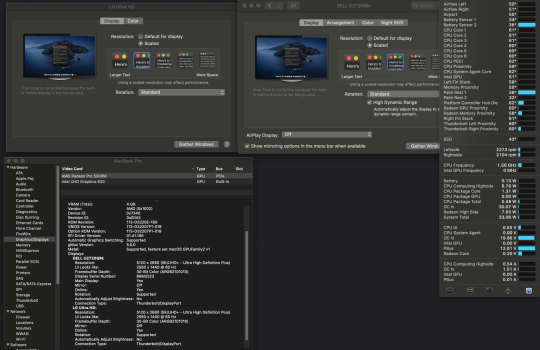The Radeon dGPU memory is always maxed out as soon as you use your machine with open lid. Since GDDR6 memory is very power hungry this results in more W drawn and therefore in more heat. It seem like it's definitely a driver issue.Question is - why dGPU using so much power in idle when you connect a monitor ? Idle power consuption iGPU and dGPU should be the same...
How do I know that? I have no "overheating" issues with my machine but one thing is very dubious. When I use my MBP in with my 24" 2K USB-C monitor I get the following results:
- Clamshell mode + external monitor (2560x1140 native resolution): Radeon High Side 18W
- Clamshell mode + external monitor (2048x1152 HiDPI): Radeon High Side 3-5W
- Lid open + external monitor (2560x1440 native resolution): Radeon High Side 18W
- Lid open + external monitor (2048x1152 HiDPI): Radeon High Side 18W
It makes absolutely no sense that my machine draws 18W in clamshell mode with external monitor running in native resolution and only 3-5 W running in 2048x1152 HiDPI, because the HiDPI resolution is way more stressful for the GPU.
Last edited: