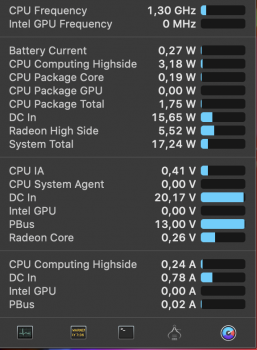Another interesting find: while using a usb-c to HDMI cable with the same Lg monitor a mentioned above, I get some different numbers. (again tested in Clamshell mode)
There are 5 Options of 2560x1440 in "Standard (x1)" of EasyRes, one with 60hz, 50hz, 30hz, 25hz, 24hz
-2560x1440 60hz: Resulted in 18W Radeon High Side (System Report showed 2560x1440 @60Hz)
-2560x1440 50hz,30hz,25hz,24hz: all worked fine 4-5W (System Report showed the same in all cases)
Typ of connection shown by System Report: "DVI or HDMI"
-3840x2160 with usb-c to hdmi: same 5 different refresh rates, all worked fine 5-6W
-3840x2160 with usb-c to usb-c: 60hz and 30hz both work fine 5-6W
Good info. That's really interesting so it seems that while 2560x1440 @60hz may be a bust with HDMI the same thing via USB-C to USB-C may work. The solution for people with misbehaving monitors could be as simple as using USB-C instead of HDMI?? Edit or possibly USB-C to DP?
What's strange is that DP alt mode (USB-C to USB-C) works at 2560x1440 @60hz while HDMI doesn't. That doesn't really make any sense to me.
*Edit* - Interesting to see 2560x1440 60hz works with USB-C to DP 1.4(?) for you. This is something to explore. I can't see any reason why the Dell 2719DC that was mentioned earlier would not behave via the same connection.
I'm going to buy one in any case so we'll see if DP 1.2 works for that configuration.
Last edited: