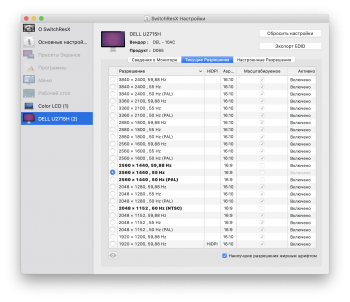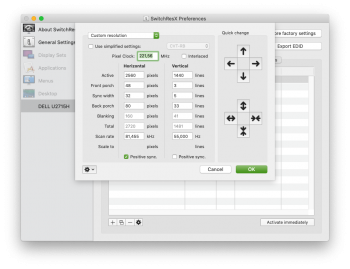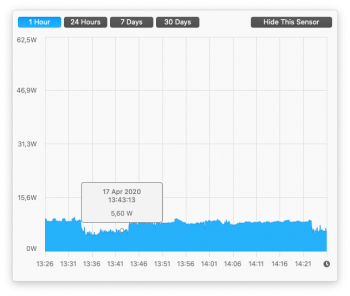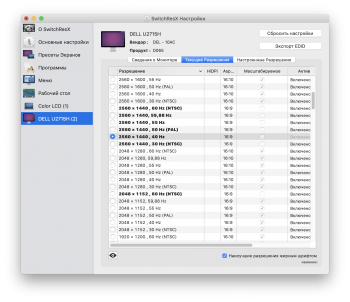Roughly like this:
1. Get SwitchRexX (I think this requires paid version but not 100% sure).
2. Disable SIP, detailed guide here:
https://www.madrau.com/support/support/srx_1011.html
3. Open SwitchResX, select your monitor, open Custom resolutions.
4. Click plus (+) button to add a resolution.
5. In the appearing modal window, make sure you have Custom resolution selected in the dropdown and change
Vertical scan rate to e.g. 55Hz or 50Hz. Press OK.
6. Go to File -> Save Settings (or just press cmd + S)
7. Restart your macBook.
8. Open SwitchResX, select your monitor, open Current Resolutions.
9. Change resolution to the one you created above (look for the 55Hz or 50HZ refresh rate).
10. You can now re-enable SIP.
Hope this helps, a bit more info with screenshots can be found in the manual
https://www.madrau.com/srx_howtouseit/howtouseit.html