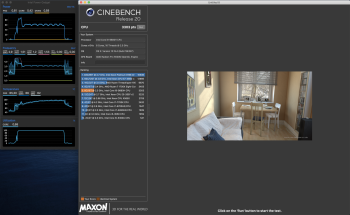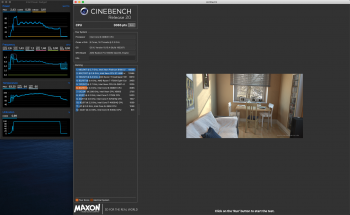Also seeing 18W Radeon usage and fans at 3300-4000rpm just by plugging my external display in, not even running anything. On my 2016 MBP I would run my external display at 144Hz and have completely inaudible fans.
My external display is 2560x1080 (connected via USB-C/DisplayPort, but I've also tried HDMI, on both the left and right ports). If I run it with the lid closed at 60Hz, 120Hz, or 144Hz, the Radeon will pull 18-20W and fans go crazy. If I run it at any of the other refresh rates (50Hz, 59.88Hz, 74.88Hz, 99.88Hz) it pulls about 25% of that - 5W. *FOR THE SAME RESOLUTION!*
Even 5W seems to be too high for completely idle though.
At 1080p (1920x1080) I'm only offered 50Hz and 60Hz. Both pull about 4.3W and fans stay at like 2200rpm, barely noticeable but still not silent.
No matter what configuration I choose for the external display though, if I open the lid to use the built-in display and TrueTone/TouchID, it always jumps to 18-20W.
I've reset my SMC and NVRAM/PRAM several times.
I've upgraded from 10.15.4 to 10.15.5beta, because I saw that user
@XNorth was using 10.15.5beta and has no issues. Curiously their GPU power draw reported here
https://forums.macrumors.com/thread...r.2211747/page-49?post=28429823#post-28429823 was never less than 20W on (external+internal monitors) but still kept the fans in the low 2000s. I don't know how that's possible because 20W is a huge dissipation.
On other MBP models, people complain that even 3W draw is too much for an idle machine.
I'm 7 days in to my purchase, so this is likely going back under warranty and if it's not fixed, full refund!