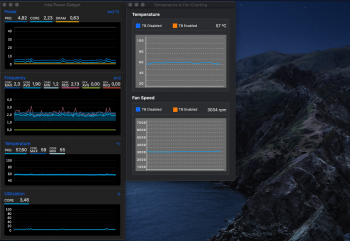I have an older model (Dell U2713HM), and it's locked at 59.88 Hz. Is that close enough to 60 Hz, or do you think it makes a difference (i.e. cause >7 W power draw in clamshell)?
It made a difference for me (~18W @ 59.88 with my Dell monitor). Using SwitchResX you can increase it to 60 Hz (at full resolution) and power usage will drop way down.