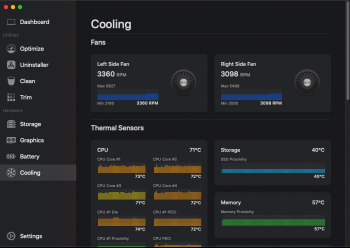BTW, PROTIP if you're dealing with this issue AND using the Microsoft RDP client, disabling HW acceleration in the RDP client makes a HUGE difference in dGPU power consumption. I have two external 4K displays (posted details earlier) with RDP full screen on both displays for hours at a time. Would hit kernel_task throttling throughout the day, now, nothing.

Got a tip for us?
Let us know
Become a MacRumors Supporter for $50/year with no ads, ability to filter front page stories, and private forums.
(2019) 16" is HOT & NOISY with an external monitor! :(
- Thread starter Appledoesnotlisten
- Start date
- Sort by reaction score
You are using an out of date browser. It may not display this or other websites correctly.
You should upgrade or use an alternative browser.
You should upgrade or use an alternative browser.
Me. And I love it. i7/32GB
Powers my 2x 4k monitors naively just fine. Can even edit 4k footage. No panics. No excessive fan spin when idling, it actually stays really surprisingly cool, might be due to the 10nm. Only hitting 98c when pushing all 4 cores to 100% which is expected
Oh wow. Sounds really tempting! I still have some time to decide, gonna give this thing some time if Apply doesn't come up with anything in the near future might just go with the 13". Thank you!
Pretty happy I found this thread. I have the mbp 16 (i7 + Radeon Pro 5300M) for a few months and have serious troubles with windowserver spiking pretty high in CPU usage when connected to an external monitor. I thought it was a plugin/daemon problem, but after disabling and reviewing everything I got nowhere. I though it was my problem, but apparently it is quite a general one.
I tried yesterday in clamshell mode and I did not have any issues with windowserver (maybe just luck). I was wondering if using in laptop mode would work better with a usb-c powered monitor? Currently I am using a LG 1080p with a hdmi to usb-c adapter (from apple)...
I tried yesterday in clamshell mode and I did not have any issues with windowserver (maybe just luck). I was wondering if using in laptop mode would work better with a usb-c powered monitor? Currently I am using a LG 1080p with a hdmi to usb-c adapter (from apple)...
I have read some info that the MBPro 13" with 10th gen battery is pretty poor. What are your experiences?Me. And I love it. i7/32GB
Powers my 2x 4k monitors naively just fine. Can even edit 4k footage. No panics. No excessive fan spin when idling, it actually stays really surprisingly cool, might be due to the 10nm. Only hitting 98c when pushing all 4 cores to 100% which is expected
Are you using the clamshell mode with 2 external monitors (this worries me a bit because the battery is in the charger all of the time and it may decrease its lifespan in the long-term)?
You know what I'm definitely still going with this just being a problem with AMDs Navi architecture. This is a user with a 5700 desktop card and is having the same issues I'm experiencing:

 community.amd.com
community.amd.com
Even thou I have now got a "compatible" monitor so that the Radeon High Side sits at around 4W in clamshell. I am now experiencing laggy scrolling in several applications that I did not with my previous monitor. The previous monitor of course having the downside of pegging the wattage to 18W constantly.
Funnily enough if I open the clamshell, let the wattage spike up and then scroll. There is no lag.
More reports here of lag and heat issues from 5700 owners too:

 www.google.com
www.google.com
None of the above present on the 2017 model with a Readon 560. Currently sitting at a cool 49C with Chrome, Slack, Docker VMs and VSCode.
AMD Community Updates
The AMD Community is entering an exciting new phase—growing into a broader ecosystem of dedicated resources designed to better support and connect you.
Even thou I have now got a "compatible" monitor so that the Radeon High Side sits at around 4W in clamshell. I am now experiencing laggy scrolling in several applications that I did not with my previous monitor. The previous monitor of course having the downside of pegging the wattage to 18W constantly.
Funnily enough if I open the clamshell, let the wattage spike up and then scroll. There is no lag.
More reports here of lag and heat issues from 5700 owners too:

ð amd 5700 laggy scroling - Google Search
 www.google.com
www.google.com
None of the above present on the 2017 model with a Readon 560. Currently sitting at a cool 49C with Chrome, Slack, Docker VMs and VSCode.
I'm having the exact same issue. I'm quite disappointed with this 16 inches laptop that I thought would be an amazing machine. OK it has a great screen, great speakers, great keyboard but it also comes with serious issues, this one being the most annoying. I also noticed scrolling lag on some applications like Google Chrome that I don't have on my 2015 MacBook pro. Being inside the one year warranty, I could get a replacement but it seems like all 16" models have issues... I guess we can only hope a software update will fix this but I'm not optimistic :/
FWIW I have an LG USB C monitor and experience all of the same issues folks on here do. I have a lot of windowserver activity happening as well. Is your concern heat/fans? You have the config I've been curious about to see if it runs any cooler. Are you checking your temps/fans when plugged into a monitor and lid open?Pretty happy I found this thread. I have the mbp 16 (i7 + Radeon Pro 5300M) for a few months and have serious troubles with windowserver spiking pretty high in CPU usage when connected to an external monitor. I thought it was a plugin/daemon problem, but after disabling and reviewing everything I got nowhere. I though it was my problem, but apparently it is quite a general one.
I tried yesterday in clamshell mode and I did not have any issues with windowserver (maybe just luck). I was wondering if using in laptop mode would work better with a usb-c powered monitor? Currently I am using a LG 1080p with a hdmi to usb-c adapter (from apple)...
If you go the USB monitor route, one thing I didn't realize is the 16 draws so much power that at least my LG won't keep the battery charged. I have to use the included Apple AC adapter as well.
Just found out something interesting today. My 5120 x 2160 monitor actually internally does 2x 2560 x 2160 streams via 2 separate DisplayPort 1.2 connections, all embedded in Thunderbolt 3.
So to the AMD GPU, the display is seen as two separate displays that are in sync.

And this gives low idle power. So I'm guessing... there is hope that this actually isn't a hardware limitation. If AMD can figure out how to sync all external monitors like they are syncing the 2x 2560 x 2160 like my case, they can probably achieve lower idle power on the GPU.
So this is more likely a software rather than hardware issue then.
Also of note is that the Radeon 5500M should support DisplayPort 1.4, which should be able to do a single 5120 x 2160 stream instead of 2x 2560 x 2160 to my monitor, but... whenever I try to enable DP1.4 with this monitor, both under Bootcamp and in MacOS, the GPU freaks out. That indicates software issue.
So to the AMD GPU, the display is seen as two separate displays that are in sync.

And this gives low idle power. So I'm guessing... there is hope that this actually isn't a hardware limitation. If AMD can figure out how to sync all external monitors like they are syncing the 2x 2560 x 2160 like my case, they can probably achieve lower idle power on the GPU.
So this is more likely a software rather than hardware issue then.
Also of note is that the Radeon 5500M should support DisplayPort 1.4, which should be able to do a single 5120 x 2160 stream instead of 2x 2560 x 2160 to my monitor, but... whenever I try to enable DP1.4 with this monitor, both under Bootcamp and in MacOS, the GPU freaks out. That indicates software issue.
Does anything think using a USB-C monitor would help or improve the issue?
I'm currently using an adapter to go intoHDMI, but I'm wondering if exchanging this monitor would improve results at all.
I have a USB-C monitor (Dell U2719dc) which I connect to the MBP 16 (i7 base model) using an Apple thunderbolt 3 cable. After changing the refresh rate (from 60Hz to 73Hz) I managed to get it to draw ~5W in clamshell mode (even on release version of 10.15.5). I also turned off turbo boost but I let the system regulate the fan speed.
My ambient temperature ranges from high 20C to perhaps low 30C.
Overall, in clamshell mode the temperature is usually below 50C (usually around 1840rpm) but can go up to mid to high 50C (usually 2-2.3k rpm) if I were to watch online videos. And if I decide to open the lid to do video conferencing (e.g., Microsoft Teams) it is usually around mid 50C to 60C (usually low 3k rpm).
Based on my workload (browser, MS Office, chat apps, other small apps, etc) I don't think it ever/rarely breached 65C.
This is just to explain my USB-C monitor setup and my experience. I have not tried other configurations.
Jumped the gun? 10.15.5 not actually any better? I bet it's very hard to get a reliable indicator with variable work loads and not synthetic tests that produce a consistent medium load over a long period of time.
Jumped the gun? 10.15.5 not actually any better? I bet it's very hard to get a reliable indicator with variable work loads and not synthetic tests that produce a consistent medium load over a long period of time.
Ahh no I had a baby crying in the background and wanted to try again before posting to be 100% sure
I brought the base 16 and its always in clamshell mode, however when just normal web browsing and YouTube (1080p) the fan does spin and the MacBook does get hot which is really strange. Like many this USB-C to USB-C. Hope this gets fixed soon, it gets a bit concerning fans spinning up just from watching YouTube.
Finally I'm sorry to say I returned it. I've tried to reset PRAM and SMC, fresh install 10.15.5, set power nap off, use HDMI via dongle and USB-C to DP cable, turn off Turbo Boost, set chrome hardware acceleration off and almost every tweak I read in this forum with no remarkable results.
It works near to perfect in laptop mode and performance is close to be the announced and twice my old 2017 model at the same price point. Battery, keyboard, speakers, even screen is a great boost over previous models, but unexpected restarts when goes into sleep, temperatures and performance throttle in clamshell are truly unacceptable into my workflow, that is: 95% clamshell.
Obviously, spend +700$ and put a tower over my desktop buying a eGPU just to solve part of the problem and don't get real extra performance in Final Cut is totally out of my plans.
I've never returned an Apple product (+15 years customer) and I'm happy to say customer service has been awesome dealing with it and extending the return window over the 14 days legal obligation. I'm not into buy the new 13", so I will wait until the 16" new release, I hope during fall, and see if related problems are finally solved via hardware or new MacOS.
I hope Catalina goes better, fix most annoying issues with this MBP16 and it becomes a good option for PROs. I already think the MBP16 is a great piece of hardware and the way to go for future MBPs.
Regards.
It works near to perfect in laptop mode and performance is close to be the announced and twice my old 2017 model at the same price point. Battery, keyboard, speakers, even screen is a great boost over previous models, but unexpected restarts when goes into sleep, temperatures and performance throttle in clamshell are truly unacceptable into my workflow, that is: 95% clamshell.
Obviously, spend +700$ and put a tower over my desktop buying a eGPU just to solve part of the problem and don't get real extra performance in Final Cut is totally out of my plans.
I've never returned an Apple product (+15 years customer) and I'm happy to say customer service has been awesome dealing with it and extending the return window over the 14 days legal obligation. I'm not into buy the new 13", so I will wait until the 16" new release, I hope during fall, and see if related problems are finally solved via hardware or new MacOS.
I hope Catalina goes better, fix most annoying issues with this MBP16 and it becomes a good option for PROs. I already think the MBP16 is a great piece of hardware and the way to go for future MBPs.
Regards.
Last edited:
I'm 13 days into my window with an i9 5500 setup. The TLDR, ever since upgrading to 10.15.5 yesterday, my dGPU watts are still high, 21 right now, temps in 65-67 range, but I think they changed the fan profile because I haven't gotten over 2700/2800 yet today, which is SO much better than before.
...
So maybe 10.15.5 is doing something w the fan profiles? Right now I'm kind of in shock really at how quiet it's been running all morning. Not the wattage fix I was hoping for but just day to day use it's encouraging from a noise perspective.
(OK, repost with small edits)
I'm on 10.15.5 and I agree!
It looks like the fan is fixed at 2560x1440!!
and also 2048x1152
(I run 2x LG UltraFine 5K displays on USB-C, clamshell)
Radeon High Side still shows 18W if I run both monitors on 2560x1440
But the fans aren't loud anymore!!
Fans are 2800 / 2600 (assuming these are LeftSide / RightSide values ??)
Still audible, but no longer blasting the room loud.
MUCH happier
Looks like the problem can be fixed by using a high refresh rate external monitor. I'm curious if those of you with 120hz/144hz panels are seeing the GPU draw lower voltage than normal 60hz monitors.
Finally I'm sorry to say I returned it. I've tried to reset PRAM and SMC, fresh install 10.15.5, set power nap off, use HDMI via dongle and USB-C to DP cable, turn off Turbo Boost, set chrome hardware acceleration off and almost every tweak I read in this forum with no remarkable results.
It works near to perfect in laptop mode and performance is close to be the announced and twice my old 2017 model at the same price point. Battery, keyboard, speakers, even screen is a great boost over previous models, but unexpected restarts when goes into sleep, temperatures and performance throttle in clamshell are truly unacceptable into my workflow, that is: 95% clamshell.
Obviously, spend +700$ and put a tower over my desktop buying a eGPU just to solve part of the problem and don't get real extra performance in Final Cut is totally out of my plans.
I've never returned an Apple product (+15 years customer) and I'm happy to say customer service has been awesome dealing with it and extending the return window over the 14 days legal obligation. I'm not into buy the new 13", so I will wait until the 16" new release, I hope during fall, and see if related problems are finally solved via hardware or new MacOS.
I hope Catalina goes better, fix most annoying issues with this MBP16 and it becomes a good option for PROs. I already think the MBP16 is a great piece of hardware and the way to go for future MBPs.
Regards.
Darn it. I'm in this same boat. I got a 16" MBP delivered 5/29. I have it hooked up to a Belkin Thunderbolt 3 Dock Pro with Displayport to a Dell U2719DX. I also run 99% clamshell. What a nightmare. The machine reboots every time the screen blanks, which I have set to 10 minutes. I'm 3 days into this machine and it has rebooted probably 30 times.
Often when it does go to blank I can't wake it up. I'm hitting all the keys on my logitech keyboard and clicking the mouse, but the MBP won't wake up. So I open the laptop and start mashing keys in there. Nothing.
But my favorite is when it goes to sleep and then the fans come on full blast. I can't see why because I can't wake it up - and then suddenly it let's out a big POOF sound and the machine shuts off. It's collapsing under thermal overload I'm guessing.
Reading online before the machine arrived I was hoping OSX 10.5.5 would solve it, but I'm having nothing but problems.
I'll also have to return it if it's not working by the time the return window is up. I can't have a machine this expensive be so unusable.
Darn it. I'm in this same boat. I got a 16" MBP delivered 5/29. I have it hooked up to a Belkin Thunderbolt 3 Dock Pro with Displayport to a Dell U2719DX. I also run 99% clamshell. What a nightmare. The machine reboots every time the screen blanks, which I have set to 10 minutes. I'm 3 days into this machine and it has rebooted probably 30 times.
Often when it does go to blank I can't wake it up. I'm hitting all the keys on my logitech keyboard and clicking the mouse, but the MBP won't wake up. So I open the laptop and start mashing keys in there. Nothing.
But my favorite is when it goes to sleep and then the fans come on full blast. I can't see why because I can't wake it up - and then suddenly it let's out a big POOF sound and the machine shuts off. It's collapsing under thermal overload I'm guessing.
Reading online before the machine arrived I was hoping OSX 10.5.5 would solve it, but I'm having nothing but problems.
I'll also have to return it if it's not working by the time the return window is up. I can't have a machine this expensive be so unusable.
Exactly the same issues with similar configuration. The first time I had this shutdown with the fans going crazy and this "last expire" I remember I though "Oh, sh*t, it's death." xD
Now, back to my MBP15 2017 I realize the temperatures are not that bad in MBP16. As some people said, fans are much less aggressive in the old MBP15 2017 but they allow higher temperatures. MBP16 fans are really noisy but get much better performance, so I think fan issues are just perception. More noise in exchange of a cooler CPU. Besides, at the same RPM, MBP15 runs quieter by far. 3400RPM in the 16" are really noticeable and just a minor hiss in 15".
On the other hand, no crashes nor restarts clamshell mode in my MBP15, and this was my primary complain. With no crashes, I would keep my MBP16.
Regards.
Attachments
Last edited:
Yep I can confirm low wattage using a 120Hz monitor. I purchased a Asus vg27aq the other week to give it a try.Looks like the problem can be fixed by using a high refresh rate external monitor. I'm curious if those of you with 120hz/144hz panels are seeing the GPU draw lower voltage than normal 60hz monitors.
From what I have read up it's not even that you require a monitor of 120Hz and up. It's just that you need certain refresh rates. Some monitors that are classed as 60 Hz are actually only supported at 59.88 Hz in macOS. This is what then causes the high wattage as this refresh rate seems incompatible with the way AMDs hardware operates.
I find now though with the GPU drawing low wattge (and probably running at a lower clock when idle), this seems to increase/add stuttering to certain actions as the GPU boosts it's clock under load. This unfortunately is very evident when scrolling in the code editor I use PHPStorm.
I have seen results from others in this thread who have managed to create a custom resolution profile in the app SwitchResX. When specifying resolutions you can also set the refresh rate, overriding it from 59.88 to 60 Hz.
I haven't tried this myself. But 2-3 or so pages back somebody said they had success using I think a Dell monitor.
This is my MBP15 running in low load (chrome, safari...) plugged to my Dell U2415 clamshell mode.
Is it unrealistic ask similar results in a 3 years newer computer? Around 50º in low load, totally silent, 3-4W dGPU and no crashes and restarts when it goes into sleep mode.
There is something wrong with Radeon 5500M drivers or design.
Is it unrealistic ask similar results in a 3 years newer computer? Around 50º in low load, totally silent, 3-4W dGPU and no crashes and restarts when it goes into sleep mode.
There is something wrong with Radeon 5500M drivers or design.
Attachments
I've tried to reset PRAM and SMC, fresh install 10.15.5, set power nap off, use HDMI via dongle and USB-C to DP cable, turn off Turbo Boost, set chrome hardware acceleration off and almost every tweak I read in this forum with no remarkable results
If I can ask, does that include changing the external monitor refresh rate while in clamshell mode?
Never has this issue with my 16' MBP with my Eizo CG 279X, very quiet.View attachment 919956View attachment 919957View attachment 919958
16.23W in your Radeon with your computer totally idle (CPU package 1.66W) is not "normal". Users who are experiencing no issues in clamshell mode report around 5W. I think 5W is very a reasonable wattage for a 5500M under no load.
[automerge]1591038185[/automerge]
If I can ask, does that include changing the external monitor refresh rate while in clamshell mode?
Native refresh rate in both computers, never played with it. U2415 --> 1920x1260
Last edited:
Register on MacRumors! This sidebar will go away, and you'll see fewer ads.