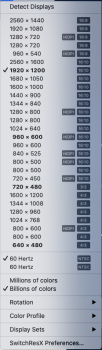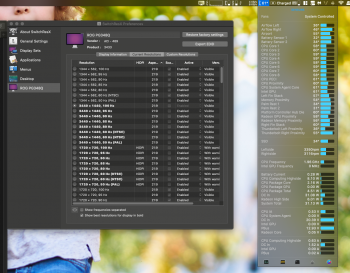Ok, I just installed the complementary update to 10.15.5 and it solves nothing about dGPU, but having the MBP16 in my desktop again (it was in his box waiting DHL guy) I've been testing resolutions with SwitchResX.
My monitor shows a resolution 1920x1200 - 60Hz and it works perfect with my MBP15 (dGPU around 4W idle).

BUT
MBP16 considers it 1920x1200 - 59,950Hz and (I don't know why) it pushes the dGPU to 18-19W
Using SwitchResX I created a custom 1920x1200 - 60Hz and now the dGPU is working idle around 5W. A wattage in line with the guys who reported no issues with their external monitor.
I've tried with USB-C dongle to HDMI and USB-C to DP direct cable and doesn't matter, it works fine.
RESUME:
1) Doesn't matter if you are using your monitor via DP, HDMI or USB-C. Don't waste time and money.
2) Radeon wattage in clamshell mode is only determined by your external screen refresh rate. If your are lucky and your MBP16 decides that your external monitor works native in one of this blessed refresh rates, your dGPU should work idle around 5W. Thank God and do nothing.
3) If it drains around 18W clamshell idle, your MBP16 doesn’t like your monitor frame rate and here is where the drama begins. Doesn't matter if your monitor OSD or System Preferences show 60Hz, you should install SwitchResX and create another "real" 60Hz resolution and set it has custom.
This is the "native" resolution, Dell U2415, and the iStats resume.


Same for custom resolution I created.


System Preferences -> Screen -> Default -> 18W

Adjusted -> 5W

Is crazy because 60Hz "number 1" drain 5W and "number 2" (in fact, 59,950Hz) drain 18W.

[automerge]1591048941[/automerge]
I tested it under FCPX and when system demands, the dGPU shows all his potencial.

Going back to 5W when idle.

I need to test if it comes back from sleep without crash and how the MBP15 considers my monitor (60Hz or 59,950Hz) but looking this evidence, I consider all of this mess comes from a massive fail with the 5500M drivers working with older or not enough fancy monitors.
Regards.
PS: temperatures and noise are INCREDIBLE MUCH LOWER when dGPU works at 5W. If it can avoid crashes, I probably keep the MBP16. I hope it helps people in my situation.
My monitor shows a resolution 1920x1200 - 60Hz and it works perfect with my MBP15 (dGPU around 4W idle).
BUT
MBP16 considers it 1920x1200 - 59,950Hz and (I don't know why) it pushes the dGPU to 18-19W
Using SwitchResX I created a custom 1920x1200 - 60Hz and now the dGPU is working idle around 5W. A wattage in line with the guys who reported no issues with their external monitor.
I've tried with USB-C dongle to HDMI and USB-C to DP direct cable and doesn't matter, it works fine.
RESUME:
1) Doesn't matter if you are using your monitor via DP, HDMI or USB-C. Don't waste time and money.
2) Radeon wattage in clamshell mode is only determined by your external screen refresh rate. If your are lucky and your MBP16 decides that your external monitor works native in one of this blessed refresh rates, your dGPU should work idle around 5W. Thank God and do nothing.
3) If it drains around 18W clamshell idle, your MBP16 doesn’t like your monitor frame rate and here is where the drama begins. Doesn't matter if your monitor OSD or System Preferences show 60Hz, you should install SwitchResX and create another "real" 60Hz resolution and set it has custom.
This is the "native" resolution, Dell U2415, and the iStats resume.
Same for custom resolution I created.
System Preferences -> Screen -> Default -> 18W
Adjusted -> 5W
Is crazy because 60Hz "number 1" drain 5W and "number 2" (in fact, 59,950Hz) drain 18W.
[automerge]1591048941[/automerge]
I tested it under FCPX and when system demands, the dGPU shows all his potencial.
Going back to 5W when idle.
I need to test if it comes back from sleep without crash and how the MBP15 considers my monitor (60Hz or 59,950Hz) but looking this evidence, I consider all of this mess comes from a massive fail with the 5500M drivers working with older or not enough fancy monitors.
Regards.
PS: temperatures and noise are INCREDIBLE MUCH LOWER when dGPU works at 5W. If it can avoid crashes, I probably keep the MBP16. I hope it helps people in my situation.
Attachments
Last edited: