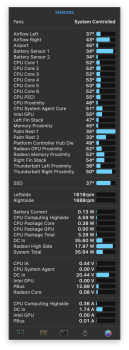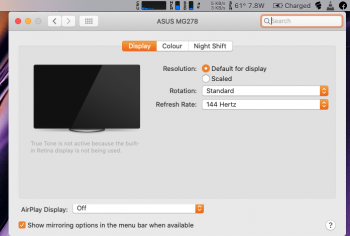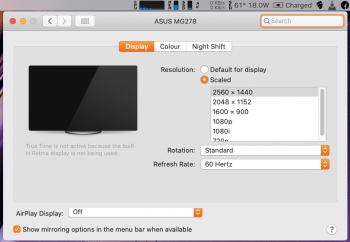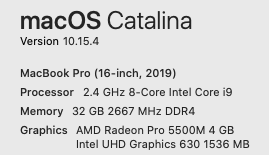Spoke with Apple Support. Once you're past the 14 day return window...they will ONLY address issues via hardware repair. No refunds. No store credit. Nada. After submitting logs and detailed(!) notes, my machine was said to be working as expected. Insane.
If you can't return for a refund, keep complaining and demonstrating that the machine is unusable and unfit for purchase.
Point out that the advertising says it can run internal display plus 4 external 4k displays.
Prove with screen recordings (stuttering performance) or videos recorded with your phone (fan noise) and crash logs, unexpected shutdown logs, and Apple Capture Data images that the problem occurs under "normal use" conditions (the apps you need).
Install a fresh copy of the OS with just those apps to generate this data.
Go through with any offers they make to repair the issue (e.g. logic board replacement) and then come back with more evidence that the problem still exists.
If they claim it will be fixed with a software update, ask for an ETA or notify them that you will wait 4 weeks (a "reasonable" period).
When no update arrives, and when they still refuse and you can't escalate any further through the regular support channels, escalate by email to
tcook@apple.com and complain about the terrible service. An executive liason will call you to take over the case and review all past interactions.
Point out that the problem is still not resolved even after repairs, that the machine is not fit for your purpose, and that the regular support channels have hit the end of line and Apple has refused to offer any further remedy.
Give them a few options to choose from that would resolve the issue for you. A free Blackmagic eGPU from their store, a full refund (so you can purchase a different model of machine), some kind of exchange (for a different model of machine).
Apple will never admit that there is an un-fixable hardware design fault affecting all 16" MBPs, rather than a manufacturing defect affecting one MBP.
The best you'll get is a full replacement machine after several failed repairs and a long, gruelling and frustrating sub-par support experience that resulted in you being told you are SOL at the end.
If you're lucky, a new model will be out by then and the new model may not have the same problem, or may not have it as severely, or may be better in other ways to compensate.
And then after all that, get an eGPU to work around the problem as best you can with the hardware you're stuck with.
It requires a lot of effort and persistence, and probably not worth it. Even if you could return it, if you need a portable Mac, the 16" MBP is still the best portable hardware Apple has available, and running it with an eGPU is as good as it's going to get (even for non-GPU intensive workloads).
The 13" is still hot and noisy with way worse graphics, half as powerful CPU, and not that much cheaper.
The 13" with an eGPU is not as good as the 16" with an eGPU because not all apps work with eGPU, and the 16" has the dGPU to fallback on. The eGPU allows the 16" to run cool and quiet with a 0-5W Radeon High Side baseline.
Even with apps that don't work on eGPU, and workloads that don't require much/any GPU, an eGPU allows the CPU to run as best it possibly can (with the most power and thermal headroom), while still allowing the dGPU to be used when needed without the excessive heat and power draw.
If you don't need the additional portability (in which case you wouldn't have bought a 16" to begin with), don't bother.
[automerge]1591228068[/automerge]
Did Apple change something just now? I got an alert for a supplemental update, 10.15.5 or something. Said it was for security and recommended for all users. Sorry wish I took a screenshot of it. But now with the monitor plugged in, my CPU highside went from 18W to 6W or lower. (Radeon still high though) Idle my temps are reading around 50C. Which they where 60C+ before update. I can still hit the low 60C mark pretty easy with Sketch, Notion, Outlook, Teams, Slack and a few Chrome tabs open to do it. Wishful thinking perhaps, but I'll keep an eye on it tomorrow through a full day of work. Thoughts? Anyone else do an update recently?
View attachment 921154
CPU Computing Highside is variable based on load. I suspect your apps were just doing more or less work at the time. I'm still on 10.15.4 and watching CPU Computing High for a few seconds sees it vary from 8W to 14W. The problem is Radeon High Side being >=18W at minimum.