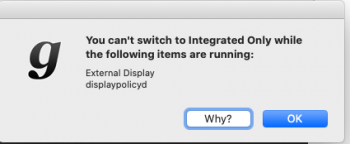Hmm... Oddly, I'm seeing 2 to 5 watts of usage on the GPU rail in clamshell mode (with the monitor connected to the [external] eGPU)
Using gfxCardStatus to attempt to force the discrete graphics card off (integrated graphics + eGPU only) results in the message "You can't switch to Integrated Only while the following items are running: External Display, displaypolicyd"
I suspect the discrete graphics card is in-use for communication with the eGPU?
I've not found a way to completely and totally disable the dGPU even when the eGPU is connected. But its generally just used for windowserver and draws 0-6W unless you run a GPU intensive app on it.
I let macOS decide which GPU to run all apps on and I leave my internal display set as the primary display. Apps will launch on the GPU(s) connected to the primary display by default, and I want most apps to run on the iGPU or dGPU to avoid having to quit them when disconnecting the eGPU.
I only explicitly set GPU intensive apps (like Unity) to use the eGPU to keep the internal heat and power use down.
I've found that the gSwitch app is better than gfxCardStatus. It's basically the same thing but gives better info about greedy and hungry (for GPU) apps, and auto switching works a bit better.
But I find that even when the display is connected via eGPU, neither of these apps will disable the dGPU. Both of these apps will revert back to auto switching when any display is connected.
You don't actually need these apps, though. If you NEVER want to use the dGPU, run "sudo pmset -a gpuswitch 0" in terminal. This will disable the dGPU, even when an external display is directly connected (you will just get a blank screen). You can revert to default with "sudo pmset -a gpuswitch 2".
However, I've found that performance was degraded by running everything on the iGPU, and this also tells me that a 13" with only iGPU and half the CPU cores would not be better for me.
With dGPU disabled I could avoid excessive iGPU use by setting the external display via eGPU as primary to launch all apps on eGPU, but then it's annoying to disconnect and quit all those apps, and you have to relaunch after reconnecting as well, and all your apps get moved to the other window on connect.
So all that is why I believe having the eGPU to avoid excess power draw and keep internal temps low and available power for the CPU high, but only actually using the eGPU sparingly when needed for GPU intensive apps, and otherwise allowing macOS to run apps on iGPU and dGPU as it sees fit, is the best setup and minimises the annoyances when connecting and disconnecting the eGPU.
[automerge]1591402470[/automerge]
I'd love to do the same test with the Blackmagic eGPU since I have 2 24" LG Ultrafine 4K displays. While I would get a much less powerful GPU for the money, I would keep the convenience of controller brightness, volume, and use of USB-C ports.
You can control brightness on some external displays with the app brisync. Not sure about volume, I just use the internal speakers which are great. The Razer Core X Chroma also has USB-A ports. But I believe the Blackmagic is the only eGPU that can drive a TB3 display. And it is reported to be inaudible (18dB) unless you put your ear right next to it. And it's not upgradeable. But since I don't actually need GPU performance, and just have an eGPU to work around the excessive power draw, the Blackmagic would be the best option even if technically a downgrade.