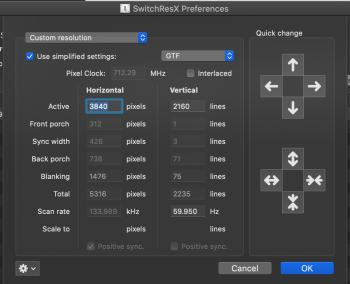Well, as a home studio owner, music producer / songwriter...I think we're in a similar boat. If you need the lid open, then imo, you're in for a "world of hurt" with the 16" and an external monitor. Choose a gaming 144hz monitor and *maybe* you'll be fine...not sure if that's guaranteed though. 60hz? Forget it. Clamshell + Turbo Boost turned off is tolerable imo.
eGPU is another option as I'm sure you've read. I'll know the results of that option by tomorrow evening. Expensive though. I think a 13" i7 / 32gb ram + eGPU would be a great set up for audio work.
I gotta ask, do you really need a MBP? The new rumored iMac sounds pretty sweet. I'm certainly going to consider it as a replacement for my 16" once the specs / price are known. The iMac will seriously outperform the 16" MBP. iPad Air or used 2018 iPad Pro could add mobility. This combo would work nicely for me. YMMV.
Yeah I've thought about this pretty thoroughly and, while I'd very, very much like to get an iMac (for performance and bang for the buck), the MBP solves 4 problems for me while the iMac would only solve 2. I've actually been running an iMac for the past 6 years (it finally crapped out on me, hence the need to get a new computer), and it's been pretty annoying having to find less than ideal solutions for portability, multiple video input sources, etc.