I have been using mine in clamshell mode as a "fix" and it has been working fine (consuming ~5w) but after a long period (days) of usage in this form, I opened the lid to use the display and found this...
Not sure if the actual clamshell mode caused this to the screen, I assume that the heat from the body caused it.
After a while, with the lid opened, those lines disappeared by themself and the screen is "normal" now.
Now I'm scare to use the laptop on clamshell mode and also don't like the idea using it with the lid open consuming the 19w. :/
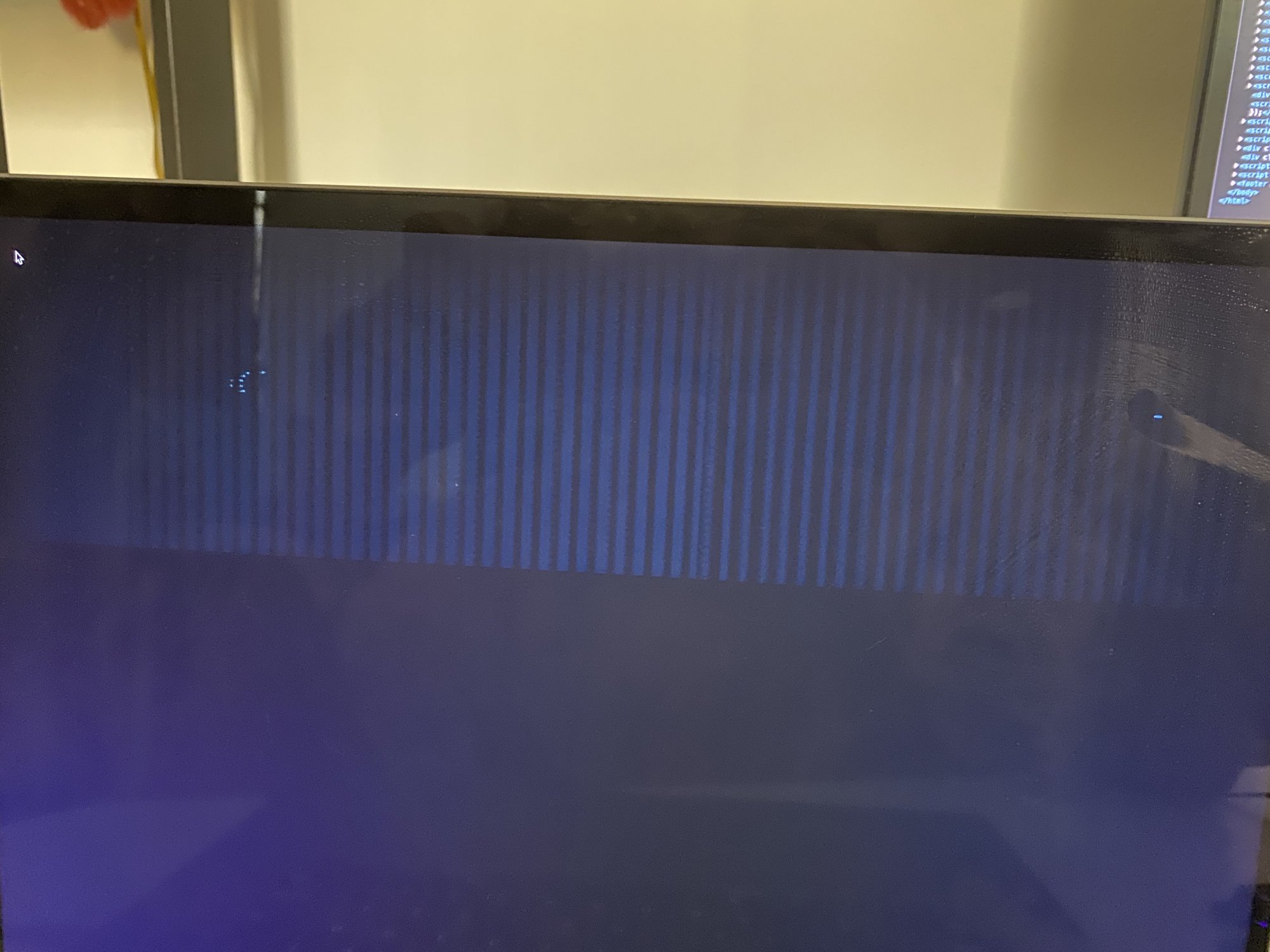
Not sure if the actual clamshell mode caused this to the screen, I assume that the heat from the body caused it.
After a while, with the lid opened, those lines disappeared by themself and the screen is "normal" now.
Now I'm scare to use the laptop on clamshell mode and also don't like the idea using it with the lid open consuming the 19w. :/

