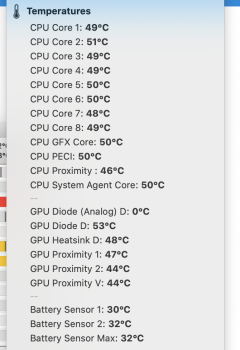FINALLY!
I'm posting this as a confirmation of a reportedly "fix", which is using a Type-C to Displayport (which should support 4K and 60Hz).
I just bought the following cable, and the moment I connected my MBP 16" to my DELL U2515H (2560x1440) and enabled 60Hz (instead of 58.9 that my previous cable-supported), everything fell into place, just like they're supposed to. FINALLY.
MacBook Pro 16" state: Clamshell Mode
Average Temp: 50°C
Radeon High Tide: ~4.5W
Cable:
https://www.delock.de/produkte/G_85257/merkmale.html?setLanguage=en
Monitor:
https://www.amazon.co.uk/DELL-U2515H-ADZG-25-Inch-Monitor/dp/B00P6O3YYO
View attachment 925926
My Macbook stays at 50°C, and my fans at 1800RPM (0%) while I'm currently browsing 7 tabs on Chrome, running Adobe Illustrator & Sketch.
Now, my only concern which I'll need to test by the end of the week is a dual-monitor setup. That is, by using the same cable mentioned above at both my monitors (since they're both the same model).