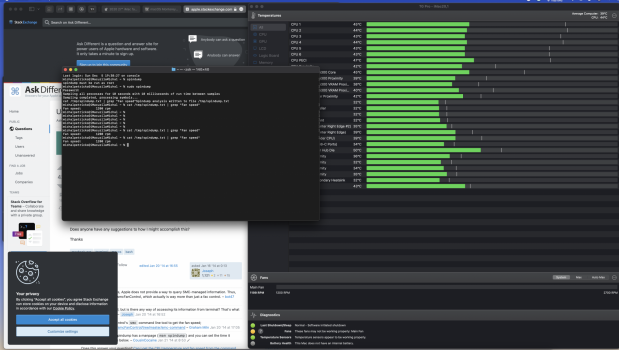I've only checked the the TG Pro report, in which the fan was spinning 2700 RPM. Is there another fan speed report you had in mind?
I use Macs Fan Control, but I would imagine it will show you the same thing.
Hmm... my issue was that when it happened, it reported 0 RPMs, which meant some kind of hardware issue. Probably as a failsafe, if it's reading 0 RPMs then it tells the fan to go maximum speed. Which actually went beyond 2700 RPMs and into 3000s.
Yours might just be something strange software-wise.