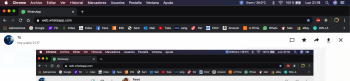There are some differences in the thermals between the 2020 MBA and older 2018 or 2019 models.
First, the 2020 MBA's CPU is generally drawing more power and generating more heat. The 2020 i5 CPU is a 10W chip versus 7W for the 2018 or 2019 i5. The new CPU also can draw more power, over
32W, when turbo boosting. However, the 2018-2019 model CPUs draw less than
15W in turbo boost. Even though Apple increased the size of the CPU heat sink in the 2020 MBA, this might be why even light use,
like scrolling through a webpage, seem to cause the temperature to rise.
Second, the 2020 model seems to let the CPU stay at
about 100 degrees C under load, while the 2018 and 2019 models keep it
about 97 degrees C, according to Notebookcheck's 90-minute stress test. This not might sound like much, but the maximum allowed temperature of the CPU die is 100 degrees C.
Lastly, the fan noise is different compared to the 2018 and 2019 models. Sometimes, even when the CPU reaches 100 degrees C,
the fan will be almost inaudible. However, the Notebookcheck
review says the fan generally runs more often and it also gets louder. After a while under load, the fan noise of the 2020 MBA averaged about 45 dba, while the 2019 model averaged about 34 dba and the 2018 model averaged 30 dba.