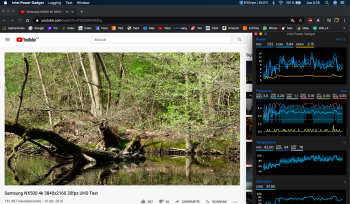I'm not a youtuber, but somebody really needs to make a big, giant click baity video, just like Max Tech's, which is just showing the computer... being a computer.
Seems to me, when you're not doing that much on it, it's cool and quiet. When you're doing a lot, the fan is sometimes audible. When you're pushing it to the limit - just like with every other Macbook Air - it goes to maximum.
My girlfriend was rendering a video on my 2015 MBA last night. It's been my favourite Macbook Air that I've owned for balancing performance with battery life and thermal emissions. It has the magical heat pipe which makes every computer evaporate heat into thin air and operate at boost 100% of the time which MaxTech craves, and of course, I could hear it from across the room.
The fan was blasting, and by his wrong-headed definition the CPU was 'thermal throttling' by dropping the speeds to base clock to ensure the chip didn't damage itself. That is just the way things are with Intel chips, and has been since I've started using them in 2006.
The fact that one idiotic review has caused so much angst is insane. Especially because, to sum up, that review is 'the new Macbook Air is not a half-priced Macbook Pro and that is BAD, you won't be able to EDIT YOUR 4K VIDEO ON IT'.
No **** MaxTech. I've also never been able to design parts for the International Space Station on a Macbook Air, or compute data that I've just received from the Large Hadron Collider. I guess if I absolutely needed to do stuff like that, you know, professional stuff, I'd go for something with Pro in the name, which is probably going to cost twice as much.
This is a guy who put out a review where he proceded to water cool the CPU, and still didn't see that much of a performance bump, because of the way the i5 Ice Lake mobile processor is designed to burst and ramp down so it can live inside a metal shell. But even after that, the thermal design of the MBA is still 'fundamentally broken'... or maybe, just maybe, the computer, like any computer, is balancing power draw, heat and performance within the limits of the technology it runs on.
Comparing this year's Macbook Air to existing Macbook Pros is fair enough - you can show people the delta in performance. Comparing this year's Macbook Air to a 2020 Macbook Pro that hasn't been released yet, and nobody owns, is like comparing apples with Jupiter - I guess they're roughly the same, but you can't get the latter. Comparing it with ARM-based Macbooks which literally do not exist is like comparing apples to dark matter - one is tangible, the other one is pretty much entirely theoretical.
I can't help thinking he and everybody else who declares the computer unusable just really expected Apple to sell a refreshed Macbook Pro for $999. I would love it if they did, and I am no business person, but that would seem to be like a really stupid move for a company designed around making money.