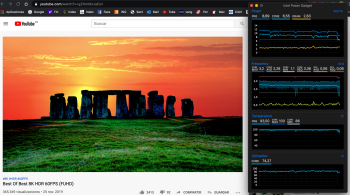Look at what the guys on YouTube are doing, ask yourself if it is a realistic test vs. what you would purchase the machine for and think for yourself. A Youtube review basically saying "yeah, it does what it says on the box" won't make anyone money.
The key to remember as well is that just because a review cites issues with a device does not necessarily mean that it will impact you. As the Desktop Engineer for a college, I choose hardware for all of our faculty, staff, and students. I do read reviews on the tech, but what some may see as a dealbreaker is a non-issue for us. For example, we were ordering ThinkPads last year and a criticism was the display in direct sunlight. Many consumers will take that as a blatant reason to not buy the system, but since these systems are being used in a classroom it is irrelevant.
Some take any criticism as a dealbreaker, even when it does not affect them directly. Likewise, many don't want to see any sort of differences between the Air and the Pro. Many reviews cite the display on the Air as having less brightness and color reproduction than the Pro. Is this true? Yes! Is it an issue for the consumers buying the Air? In most cases, no!
I'm sure if he was to do the same test on a Surface Pro (even thought its got PRO in the name, no less!) or Surface Laptop, he'd have exactly the same sort of results. That's the MacBook Air competitor, not a gaming machine.
Even with a direct comparison like that, reviewers will argue that the Surface uses a 15w processor. Microsoft markets the Surface Pro 7 as the competitor, and when being marketed as a competitor it is critical that we all look at them as similar competitors rather than by the granular details. Excellent comparison!
Maybe what we should all do is petition apple to support the vp9 codec. The hardware supports it, it's a macOS deficiency that is preventing 4k video from working in a cool and quiet manner on YouTube. In this case, it is making their MacBook Air look bad. So one could argue that it is perhaps in their interests at this point to do something about it. I've hit them up on twitter about it.
That would be very beneficial for Apple.
Yup..the i5 quad core version. I wonder if we're supposed to go to the i3
With your i5, is the machine unusable in terms of heat and fan noise? The reason why I ask is that I am wondering if Apple caught wind of this issue early on and made a software change to the system, which some users are not yet running. I ordered my machine on March 27, but it just arrived today (April 15). Under Windows, the results are largely the same and I am quite satisfied with it.