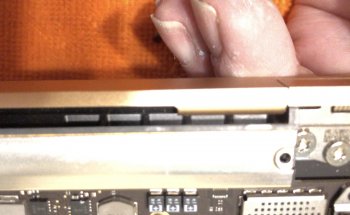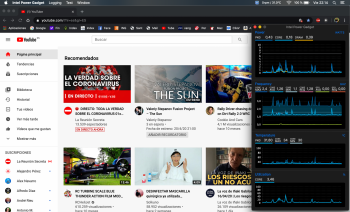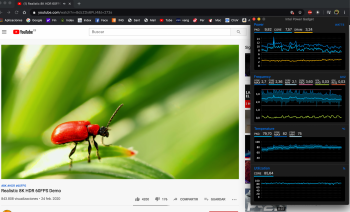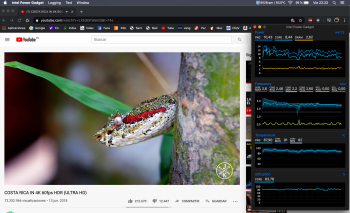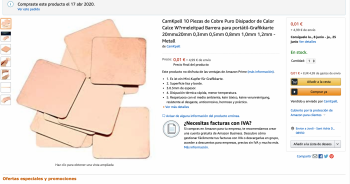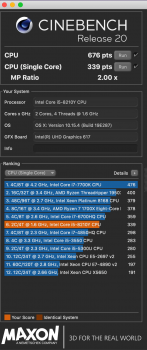[QUOTE = "rshrugged, publicación: 28374935, miembro: 997440"]
Estoy confundido por esto. Has estado modificando y probando un modelo 2020. En los archivos adjuntos, ¿los identificadores se informan erróneamente como un modelo 2019?
Por ejemplo, los informes adjuntos dicen:
"MacBook Air 8,2"
"Memoria 8.00 GB 2133 MHz LPDDR3"
[/CITAR]
metroo.
modelo 2019 !!!
[automerge]1587142531[/automerge]
Honestly, if it weren't for losing the warranty, I would remove that heatsink and adapt a copper one that would just touch the back cover ... no plates or anything direct from the CPU to the copper and this with paste to the back cover. IT WOULD BE A PRO !!!
I've tried incense smoke and that fan hardly creates a draft ... Now I put a picture of the inlet and outlet openings. Maybe it would be interesting to cover some to create more flow ...
Estoy confundido por esto. Has estado modificando y probando un modelo 2020. En los archivos adjuntos, ¿los identificadores se informan erróneamente como un modelo 2019?
Por ejemplo, los informes adjuntos dicen:
"MacBook Air 8,2"
"Memoria 8.00 GB 2133 MHz LPDDR3"
[/CITAR]
metroo.
modelo 2019 !!!
[automerge]1587142531[/automerge]
Honestly, if it weren't for losing the warranty, I would remove that heatsink and adapt a copper one that would just touch the back cover ... no plates or anything direct from the CPU to the copper and this with paste to the back cover. IT WOULD BE A PRO !!!
I've tried incense smoke and that fan hardly creates a draft ... Now I put a picture of the inlet and outlet openings. Maybe it would be interesting to cover some to create more flow ...
Attachments
Last edited: